How to Get a PhilHealth ID Easily: Step-By-Step Guide

Need to get your own PhilHealth ID?
Many PhilHealth members often overlook getting their own ID even if there is virtually no charge in getting one.
But how can you get one? Do you need to become a PhilHealth member first? What are the benefits of getting this card?
In this article, let’s talk about the steps you need to take to get your own PhilHealth ID and answer some questions related to it.
Let’s get started.
What is PhilHealth and its ID all about?
The Philippine Health Insurance Corporation (PHIC) is a government corporation that helps Filipinos pay for their medical needs. It was created in 1995 to provide financial assistance to people who need it.
Membership in PhilHealth is voluntary. Members have access to the program's comprehensive medical services.
PhilHealth’s facilities and services can be used by anyone who has an ID to help ensure that people have access to primary care and to make sure that the quality of primary care services is maintained.
Specifically, the PhilHealth Identification Number (or PhilHealth ID number) is a unique and permanent number given to anyone who registers for a PhilHealth membership.
This number is used for the following:
- Identification of the member
- Verification of a member's eligibility for PhilHealth benefits
- Recording of the member's availment of benefits
In short, PhilHealth ID documents are issued to the program’s members. The ID certifies that the holder and their dependents are entitled to the benefits and privileges provided by the government's National Health Insurance Program.
Note that since the Universal Healthcare Act was recently signed, all Filipinos are automatically enrolled in PhilHealth. The ID document though is still required for hospital transactions and to avail of discounts from pharmacies.
What are the types of PhilHealth ID?
There are two types of PhilHealth ID. Each one has its own perks and benefits. Fortunately, it’s quite possible to get both types.
1. Regular PhilHealth ID
PhilHealth gives out regular ID free of charge to all members. You can use this to help speed up insurance claim processing when you show it to avail of inpatient or outpatient benefits.
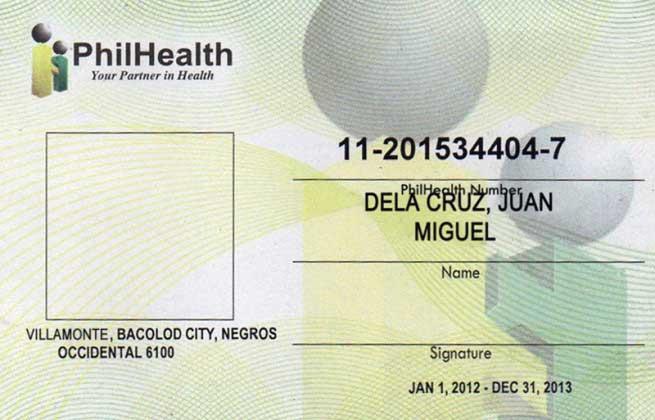
This paper ID can be laminated and has a simpler design than other government-issued IDs. Most government and financial institutions don't accept it as a primary valid ID.
2. Digitized PhilHealth Insurance ID Card
This digitized PhilHealth Insurance ID, a plastic card with a digital code, is optional for employed members. Similar to the regular type, you can also use this card for faster transactions with PhilHealth.

Here are its benefits compared to the regular card:
- This ID card is a valid ID that can be used in government and bank transactions.
- Entitles the owner to discounts on medical services and medicines from pharmacies and hospitals that have partnership with PhilHealth.
The downside here is that this ID isn’t free:
- The ID card itself costs 90 Php.
- ID cards for dependents cost 358 Php each.
How to register to PhilHealth
The first step to getting your own PhilHealth ID is to register yourself.
For employed people, you may not need to do this yourself as the first private company you worked in may have already done your PhilHealth membership.
If you’re not sure if this was the case, you can always ask your HR officer. If you’re already registered, then you can ask your HR officer to provide you an ID.
For unemployed and self-employed people who had no experience as an official employee, you may have to register as a voluntary member and apply for an ID.
To register, visit your nearest PhilHealth Local Insurance Office and present the following requirements:
- 2x signed copies of the PhilHealth Member Registration Form (PMRF)
- 2x latest 1 x 1 ID pictures
- 2x valid ID documents (or a copy of your PSA-issued birth certificate)
Go here to download a non-signed copy of the membership registration form. For foreign nationals, go here since you will have to sign a different form.
After a PhilHealth officer reviews your requirements and registration, that person will give you your PhilHealth Identification Number (PIN). You need it when you file claims and pay your monthly contributions.
Some notes regarding PhilHealth registration:
- There is also an online option to register where you only need to upload your requirements. Unfortunately, it’s been unavailable for a long time now.
- It’s also possible to accomplish the registration through email. Simply send the completed PMRF with scanned copies of the requirements to actioncenter@philhealth.gov.ph. The subject of the email has to be “Register” +space “Full name” +space “City/province, region”.
How to get your PhilHealth ID
Once you have your PIN, you are already registered with PhilHealth. All you need to do now is to get your PhilHealth ID.
For the regular PhilHealth ID
If you have registered on site (in one of PhilHealth’s offices, the officer should issue your regular card along with your PIN and Member Data Record (MDR).
If you registered online, through email, or else you didn’t get your regular ID when you registered on site, follow these steps:
- Go to a PhilHealth office (including ones inside malls) and bring your PIN and two valid ID documents.
- Get a request form from an office and a service queue number.
- Complete the request form and check the box that says “PhilHealth Identification Card (PIC)”.
- Give the completed form to an officer once your queue number is called.
- Wait until the officer finishes your request. Don’t forget to check if all the information in the ID is correct.
- Laminate your ID to increase its durability.
In the event that you can’t visit a PhilHealth office yourself, you can also ask someone to do it for you.
Make sure your representative has the following:
- An authorization letter with your signature
- Two of your valid ID documents
- A valid ID document of the representative
For the digitized PhilHealth Insurance ID card
Currently, this ID type is only available to employed members. If you’re employed, you can ask your HR officer about this.
Chances are, you need to convince your colleagues as well since your HR office might prefer to order this ID card in bulk. Whatever the case, you will have to coordinate with your company’s HR department.
In the past, PhilHealth issues this card to all its members — both employed and voluntary. This option is put on hold for voluntary members though for some reason.
For senior citizens
There are two primary options for senior citizens (with the thought that a helper will do the work).
The first is to the regular path — getting one at a PhilHealth office:
- Complete two copies of the registration form.
- Bring a 1x1 picture of the senior citizen.
- Show the elder’s issued-ID from the Office of Senior Citizen Affairs (OSCA) or any valid government ID document.
- Submit the completed registration form.
- Wait for the Member Data Record along with the regular ID card.
You can also go to the Office of Senior Citizen Affairs if it’s nearer:
- Complete two copies of the registration form.
- Submit both forms to the officer in OSCA where the elder lives.
- Wait for the elder’s Member Data Record and regular ID card.
Reminders when getting a PhilHealth ID
The recently signed Universal Health Care Law basically enrolls every Filipino to the PhilHealth program. However, you will still need to present the ID card for hospital transactions and for discounts from pharmacies and other establishments.
Currently, the digitized card is not available for distribution to every member. It’s only available to actively employed members. This requires you to update your record in PhilHealth once your employment status changes.
Avoid fixers when getting a PhilHealth ID. Remember that the ID itself and the Member Data Data Record are free and you typically don’t need to wait too long to get them.
What are the benefits of a PhilHealth ID?
There are real benefits to getting your own PhilHealth ID.
For the regular, paper PhilHealth ID, you need this:
- For hospital transactions (even if all Filipinos are now enrolled to PhilHealth)
- For discounts on pharmacies and other establishments
The digitized PhilHealth Insurance ID card will get you a lot more inclusive discounts from chose pharmacies and establishments like:
- 15% off on generic drugs from Rose Pharmacy, Watson’s, The Generics Pharmacy, and South Star Drug
- 20%-80% off on flu vaccines (from GSK and PQ Health Shield only)
- 10% off on JNW Drug Testing Centers
- 20% off on purchases from Vivian Sarabia Optical (and free eye exam as well)
In general, PhilHealth members also get packages for COVID-19 patients:
- 43,997 Php for mild pneumonia
- 143,267 Php for moderate pneumonia
- 333,519 Php for severe pneumonia
- 786,384 Php for critical pneumonia
Members who might have COVID-19 though the RT-PCR result came negative can also available of these packages:
- 18,000 Php for moderate pneumonia
- 38,000 Php for severe and critical pneumonia
Frequently Asked Questions on Getting a PhilHealth ID
Here are some of the commonly asked questions and their owners related to getting a PhilHealth ID:
1. What to do if you lost your PhilHealth ID?
If you lost your PhilHealth ID, all you need to do is request for a new one from the nearest PhilHealth office.
Unfortunately, the step is similar to registering for the first time. That means you need to bring the required documents.
Now, you may check first with the local office if they would require an affidavit of loss. Others say it’s not required anymore, though you might want to check first.
If your ID is heavily damaged, you need to surrender your ID when applying for a new one in the office.
2. How to pay for PhilHealth ID online?
It’s possible for employers to pay their contribution online.
For this, you need to register to the Electronic Premium Remittance System first — a system created so employers can pay their premium contributions online.
You will have to download the EPRS certificates and follow the guidelines given to you. You can then login after you complete the requirements.
3. What happens if you stop paying your PhilHealth?
If you don’t pay your contributions, you will still be entitled to PhilHealth benefits and avail of the coverage.
In addition, the state insurance company will not scare you with legal action to compel you into paying your premiums.
However, there will be repercussions. In a statement from PhilHealth:
“While no one will be denied of PhilHealth coverage due to non-payment of premiums, Morales also clarified that members lacking contributions shall be billed for the unpaid premiums with interests (compounded monthly) and penalties of at least 3% a month for employers, sea-based OFWs, and kasambahays.”
The statement also clarified that self-employed members, professionals, and land-based migrant workers will get a maximum interest of 1.5% per month of missed payments.
4. How to file a PhilHealth claim?
Filing a PhilHealth claim is easy. This is also a process where the PhilHealth ID becomes important.
Here are the steps:
- Provide a copy of your Member Data Record and a completed Claim Form 1.
- Present a copy of your PhilHealth ID, another valid ID document, and receipts of your monthly contributions.
Do these things before you get discharged from the hospital. You can download a copy of Claims Form 1 or get one from the hospital (or your employer).
5. How does a PhilHealth ID and PhilHealth Insurance card differ from each other?
You can read about these PhilHealth ID documents above. But to summarize, here are the differences between these two:
- The regular PhilHealth ID is free and you can claim this after you register at a PhilHealth office. The insurance card isn’t free (though it’s only available right now for actively employed members).
- The regular ID is not accepted in some banking institutions and even government transactions. The insurance card is viewed as a valid ID.
- The regular ID can be used for getting basic services and for hospital transactions. The insurance card brings with it member discounts and deals at drug stores and other shops.
- The regular ID can only be used for the owner’s needs. The insurance card can apply to dependents for discounts and deals at pharmacies and other stores.
6. Do you need to get a PhilHealth number?
PhilHealth will issue a unique PhilHealth Identification Number (PIN) to registered members of the program. This is also shown in the PhilHealth ID.
You will need the PhilHealth number to claim benefits and packages if you get ill because of COVID-19 or its vaccine.
College students also have to register to PhilHealth to join face-to-face classes so they can also claim benefits and packages due to COVID-19.
7. What if you forgot your PhilHealth number?
In relation to the question and answer above, the problem sometimes is when you forget your PhilHealth number and you didn’t get a PhilHealth ID.
For this, there are three things you can do:
- Contact or visit a PhilHealth office near you.
- Text or email PhilHealth
- Ask your previous employer’s HR department
For texting or emailing PhilHealth, you need the following details in the same format:
- Last name
- First name
- Middle name
- Birthday
You can send your text to 09175129149. Meanwhile, you can send them an email at ofp@philhealth.gov.ph.
Getting a PhilHealth ID
As you have read, getting a PhilHealth ID is easy. You can get it when you register for the first time.
For the digitized PhilHealth Insurance ID, you will need the cooperation of your company’s HR department.
By the way, are you here as an employer? Do you already have a website for your business?
If not, consider getting reliable hosting from z.com and enjoy awesome features at an affordable price.
PROMO
FREE Web Hosting
for Your Website



