
S$11.10

S$13.39

S$3.78

S$1.34
Compare


S$19.99

S$8.01

S$13.65

S$14.03
Domain Registered
Clients in 13 Countries
In Internet Business
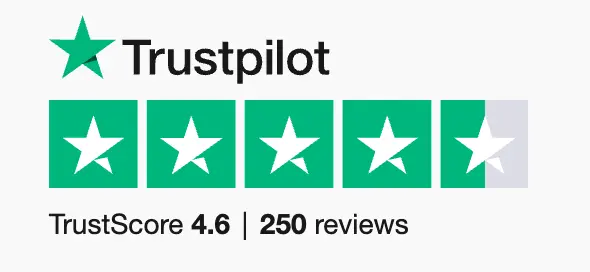
New
|
Renew
|
Transfer
|
||||||||
| .com |
|
|
|
|||||||
| .shop |
|
|
|
|||||||
| .info |
|
|
|
|||||||
| .net |
|
|
|
|||||||
| .org |
|
|
|
|||||||
| .biz |
|
|
|
|||||||
| .asia |
|
|
|
|||||||
| .online |
|
|
|
|||||||
| .cc |
|
|
|
|||||||
| .co |
|
|
|
|||||||
| .ph |
|
|
|
|||||||
| .com.ph |
|
|
|
|||||||
| .sg |
|
|
|
|||||||
| .com.sg |
|
|
|
|||||||
| .id |
|
|
|
|||||||
| .my |
|
|
|
Now you’ve secured your dream domain name, check out these...
Add on our secure and affordable starter hosting plan to your domain and enjoy .com domain for free
Add a Personal email to personalise the email and enjoy the .com domain (1st year) for free.
Add on a Google Workspace plan to personalise email linked to your domain with a minimum of 30GB email storage per user.
Find answers to frequently asked questions about Domain
| Domain Extension | Price per Year |
|---|---|
| .com | S$11.10 |
| .com.ph | S$56.99 |
| .ph | S$56.99 |
| .biz | S$5.92 |
| .info | S$3.78 |
