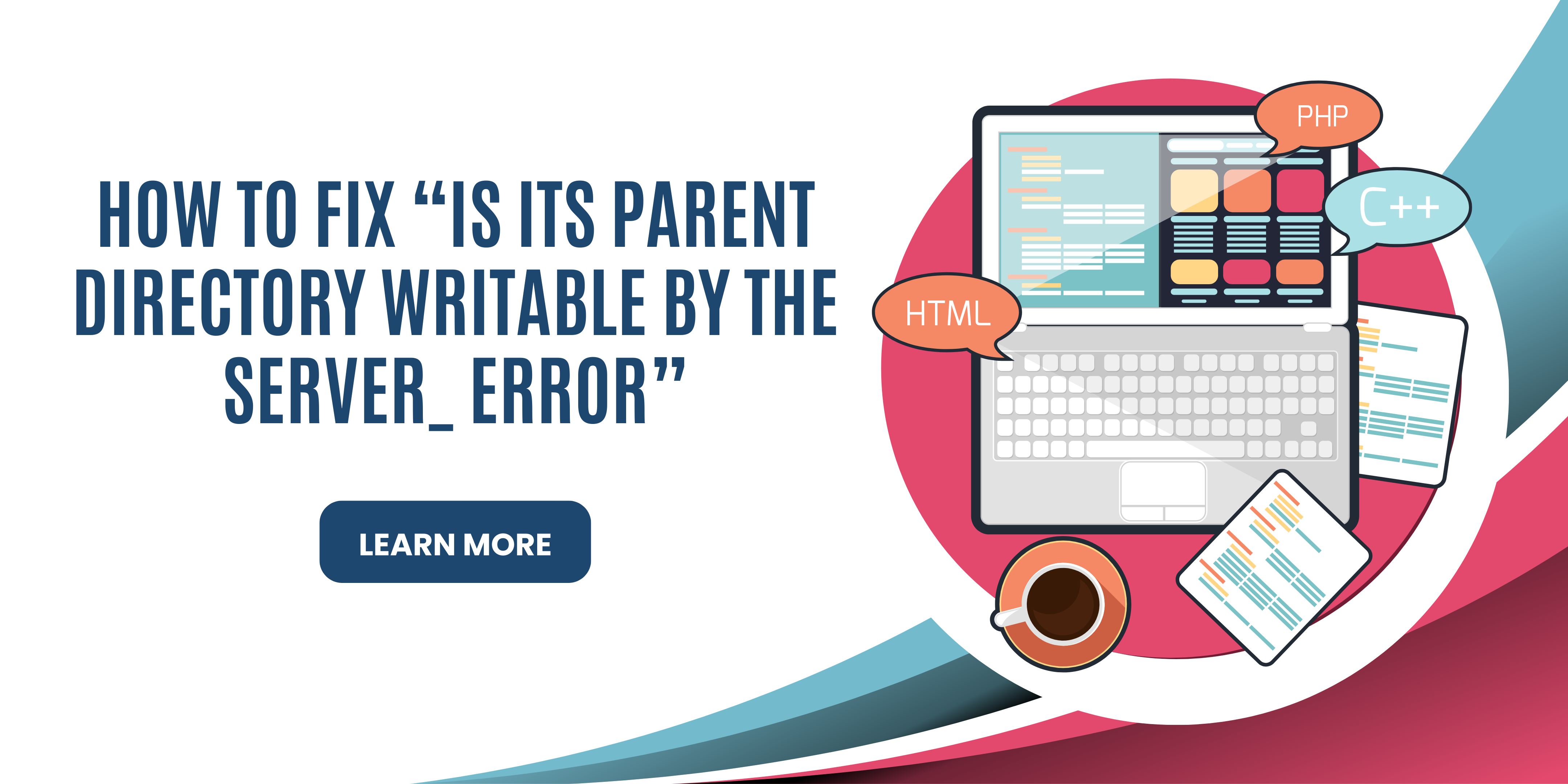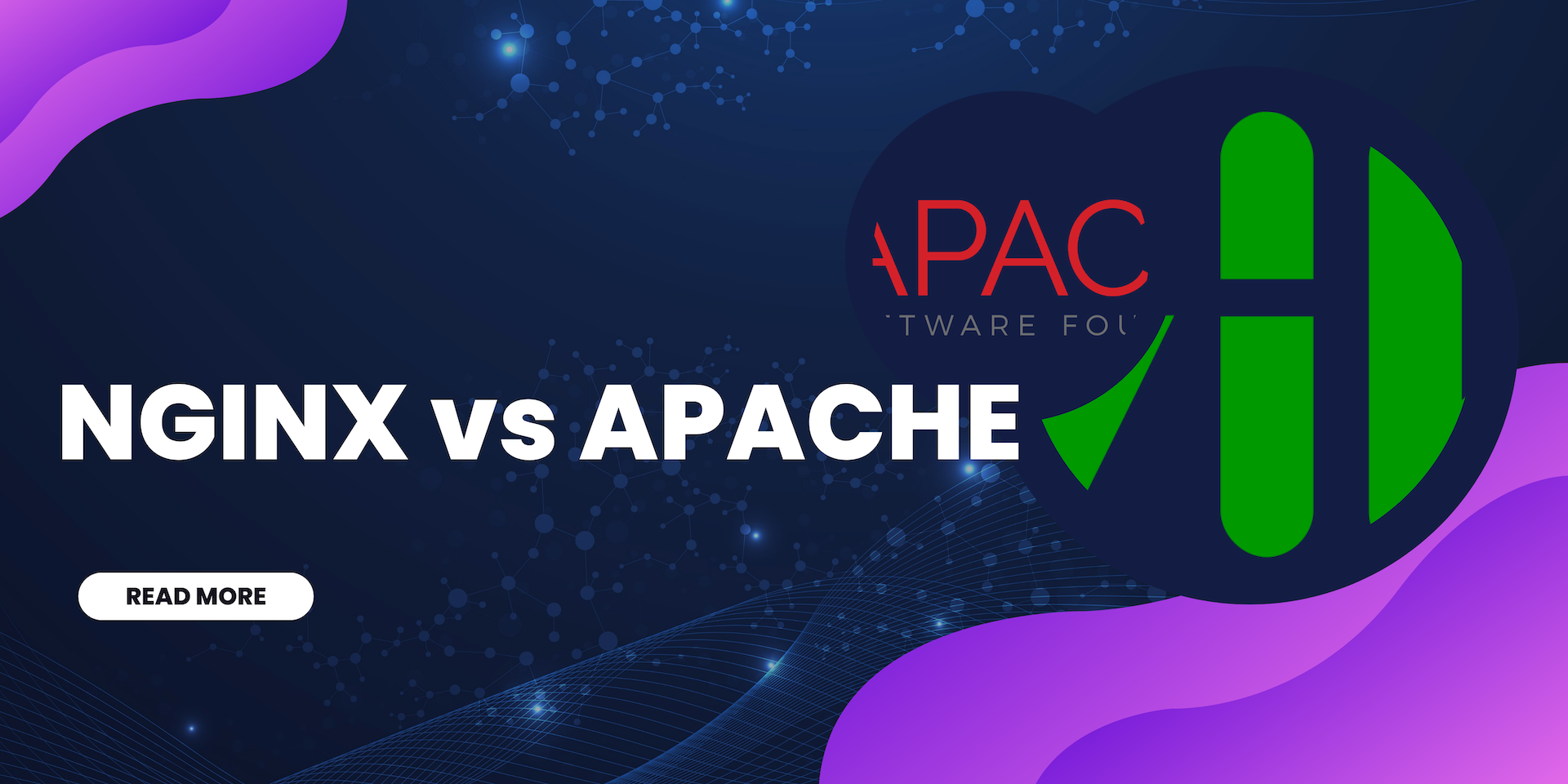YouTube is a powerful platform for businesses to reach out to their target audience. With over 2 billion monthly active users, it provides a great opportunity for businesses to showcase their products and services.
But creating a successful YouTube channel isn’t easy. It requires lots of hard work, dedication, and creativity to build an engaged audience.
In this article, we will discuss 14 expert tips that will help you create a successful YouTube channel for your business.
We’ll cover topics such as how to create compelling content, how to optimize your videos for SEO, and how to use analytics tools to measure success. Let’s get started!
Why You Should Use YouTube for Your Business
YouTube has emerged into the second-most popular social media network in the world since its launch in 2005. YouTube is also the second-largest search engine behind Google.
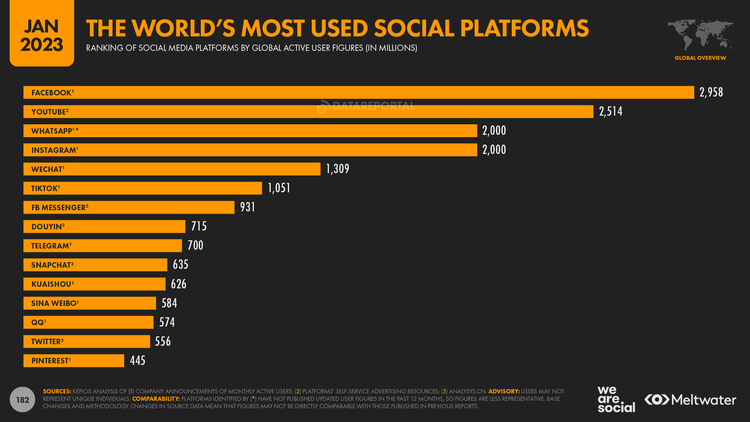
Source: DataReportal
With these, starting a YouTube channel for your business is an effective technique to connect with and engage your target market. You can boost brand awareness, generate more leads, and reach more customers.
- Brand Exposure - Your business gains exposure and visibility over time when your videos are featured in searches. Your brand's content can be also accessed by new, potential customers.
- Lead Generation - With only a few clicks, YouTube gives you access to a huge global audience and, as a result, provides a wide range of options to get leads on the platform.
- Customer Acquisition - You can use YouTube to help your brand acquire more customers. You can discover targeted audiences who are interested in your brand more easily by using YouTube to market to your customers.
By taking advantage of these benefits, you can create an engaging platform for your business that will help you grow and succeed in the long run.
How To Make A Successful YouTube Channel For Your Business
YouTube is a powerful platform for businesses to reach their target audience and create brand exposure. But creating an impactful YouTube channel requires careful planning and execution.
In this section, we will discuss 14 essential tips that you can use to create an impactful YouTube channel for your business.
From creating a YouTube account to optimizing your videos for search engine visibility, these tips will help you maximize the potential of your YouTube channel and take it to the next level.
-
Create a YouTube account
To register for a YouTube channel, all you have to do is first create a Google account. To manage your business, you can either log into an existing account or create a new one.
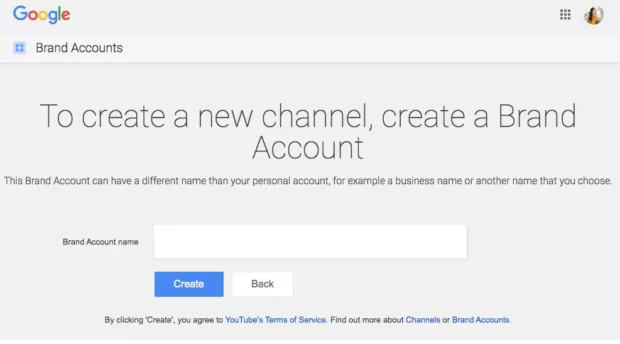
It's recommended to manage your YouTube channel with a Brand Account rather than your personal Google account. For starters, a Brand Account enables your business to have various people manage and maintain your YouTube account.
-
Customize your YouTube channel
The next step is to set up your YouTube channel once you have the account. Enter your:
- “About” details
- Channel art
- Links to your websites and social media
Spend time making your channel look appealing, professional, and like a true representation of your brand. You can design an eye-catching and unique channel that will attract viewers using the right methods.
-
Choose the perfect banner and logo
Choosing the perfect banner and logo is essential for creating an attractive and professional-looking social media presence. It can help you stand out from the crowd, attract potential customers, and give your brand a unique identity.

Make sure that the banner and logo you choose are appealing, readable, and reflect the YouTube channel's brand. The most eye-catching YouTube banners feature high quality images and graphics.
-
Define your target audience
If you know exactly who you are making videos for, it will be easier to produce content that will appeal to them.
By identifying your target audience, you can customize your videos to appeal to their needs and preferences. This makes sure that the right people are hearing and responding to your message.
-
Choose the right content type
To get the most out of your YouTube channel, you might need to choose a different type of video format, such as a vlog, tutorial, or Q&A session, depending on the subject you are covering.
Here are some of the common content types when making videos for your business’s YouTube channel.
- Explainers and tutorials - Explainer videos go into great detail to show how to use a product or different components of a product or service. Tutorials can be used to respond to customer service inquiries or to describe a brand-new product feature.
- Testimonials - Short-form customer interviews are known as customer testimonials. Customer testimonials can increase the credibility of a business and its products.
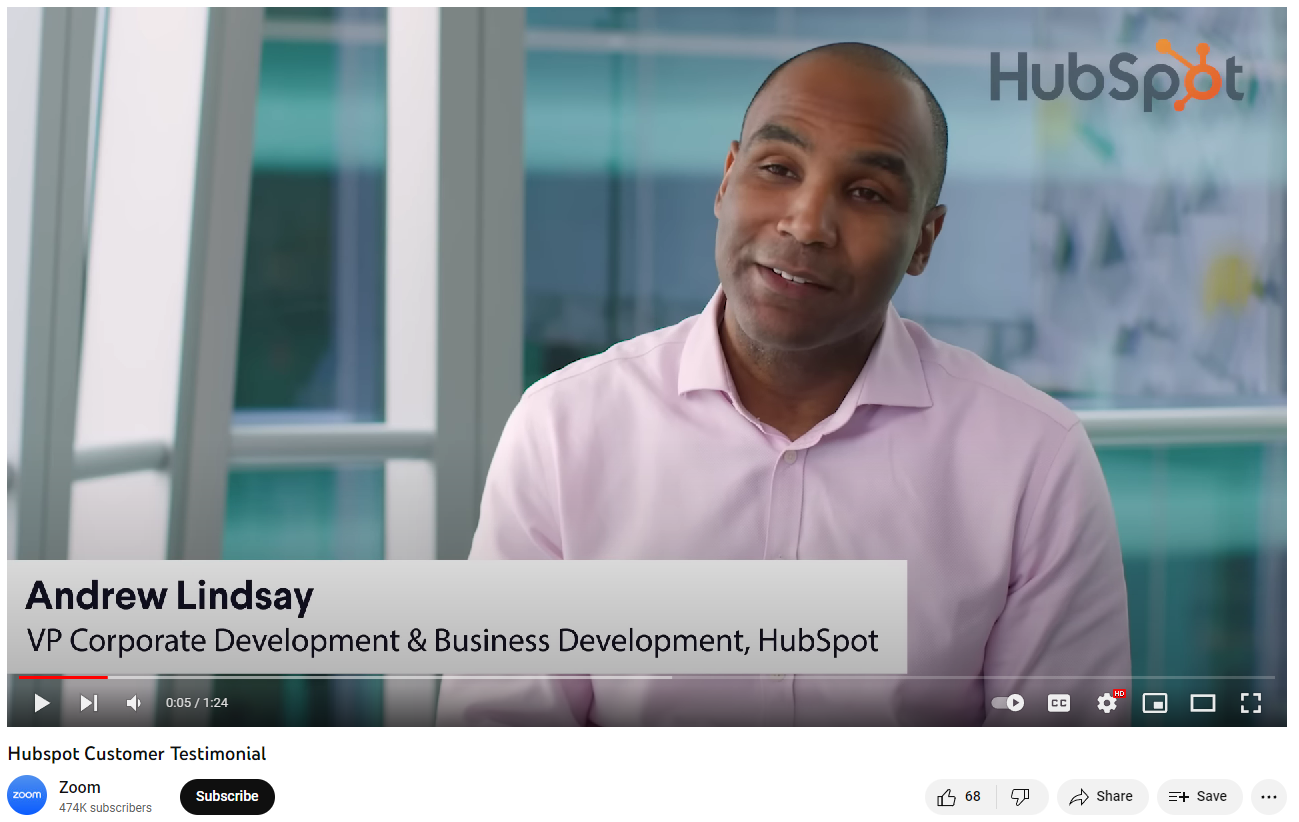
- Event videos - Event videos showcase first-hand encounters during a conference or expo and are a fantastic way to capture the enthusiasm of an audience.
- Project reviews and case studies - Case studies or project reviews provide a summary of an effective campaign or initiative and frequently contain data and results.
- Vlogs - A vlog is particularly emotionalizing and personal because it serves to provide honest insights into the business. A vlog can help you demonstrate your creativity by featuring interesting locations and people.
- Interviews - Interviews with experts or thought leaders can help boost your business's credibility in a given industry.
-
Conduct competitive analysis
Explore the platform, conduct a keyword-based account search, keep an eye on and use relevant hashtags, and look at the top-trending YouTube videos to find your competitors.
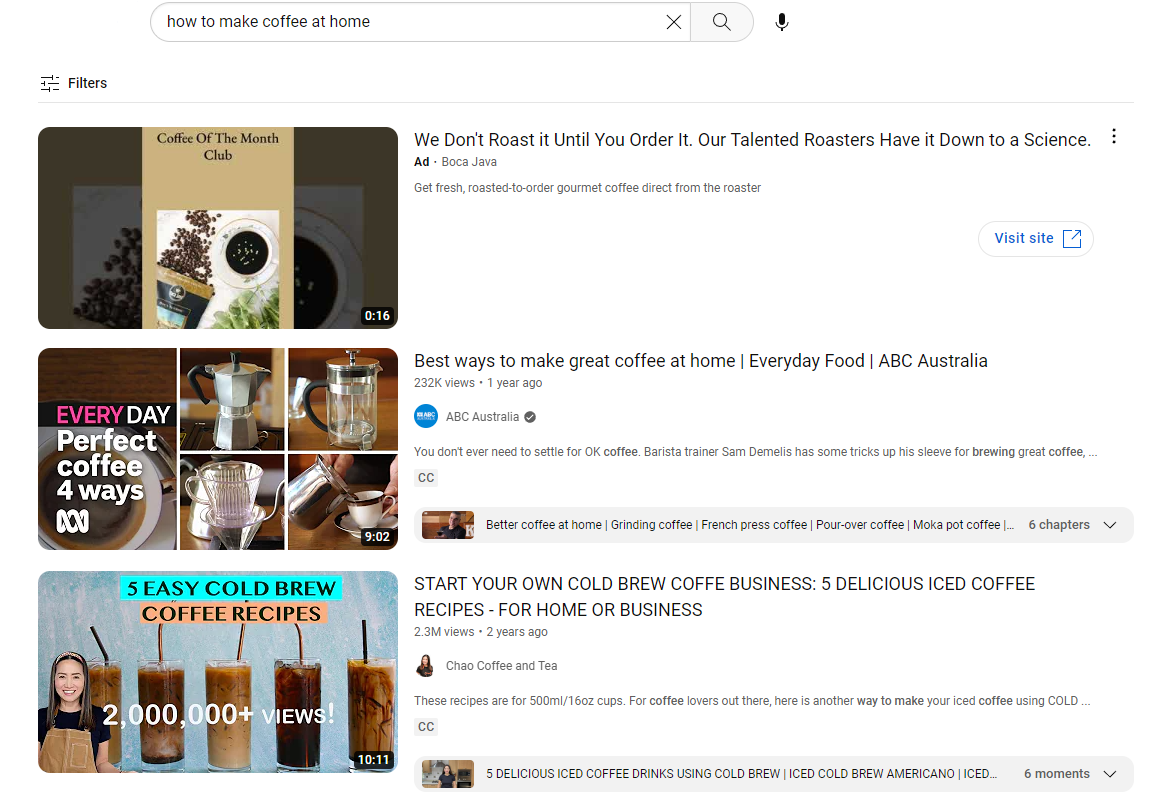
Once you are aware of who your competitors are, collect information on the relevant metrics and analytics. Your audience's preferences will be revealed by the findings.
Look at the tone, frequency, and interaction style of your competitors with the audience. Look at the types of videos that are most popular on their channel. Do they have a loyal following among their audience? Or do they prefer the YouTube Shorts format?
-
Create a channel trailer
A YouTube channel trailer is a little video that serves as an introduction to your channel.
When turned on, the trailer is shown at the top of your channel page and begins playing right away for visitors who are not yet subscribed to you.
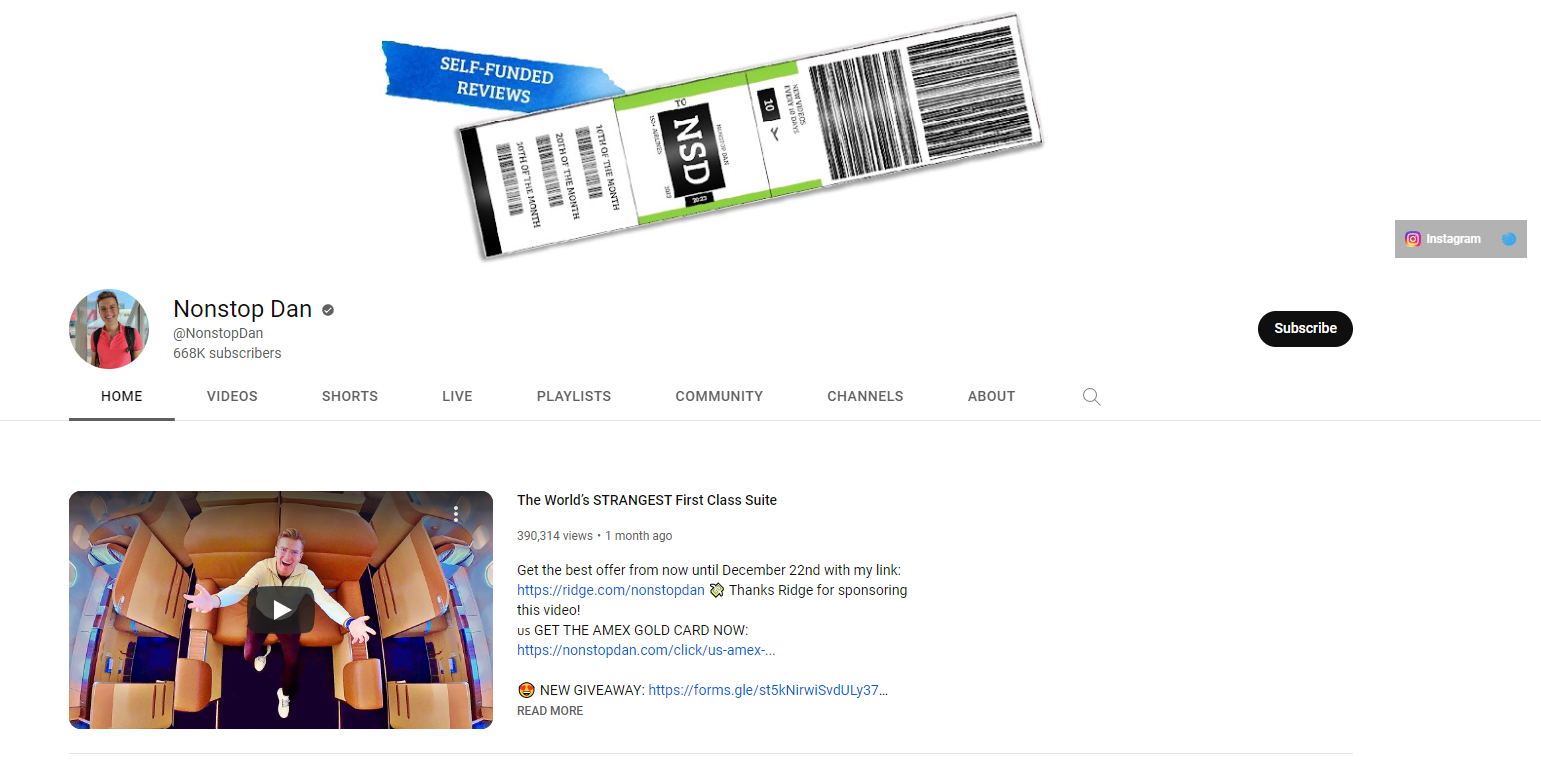
To instantly generate interest, include the following in your trailer:
- A short description of your business and the audience you create videos for
- The types of videos you publish
- Your upload schedule
- An effective call to action (CTA) urging viewers to subscribe.
-
Upload your first video
After you've completed all the prerequisites for setting up a YouTube channel and spent time making and editing your video material, it’s time for your YouTube channel to go live
To post a video, visit your channel and select Upload Video.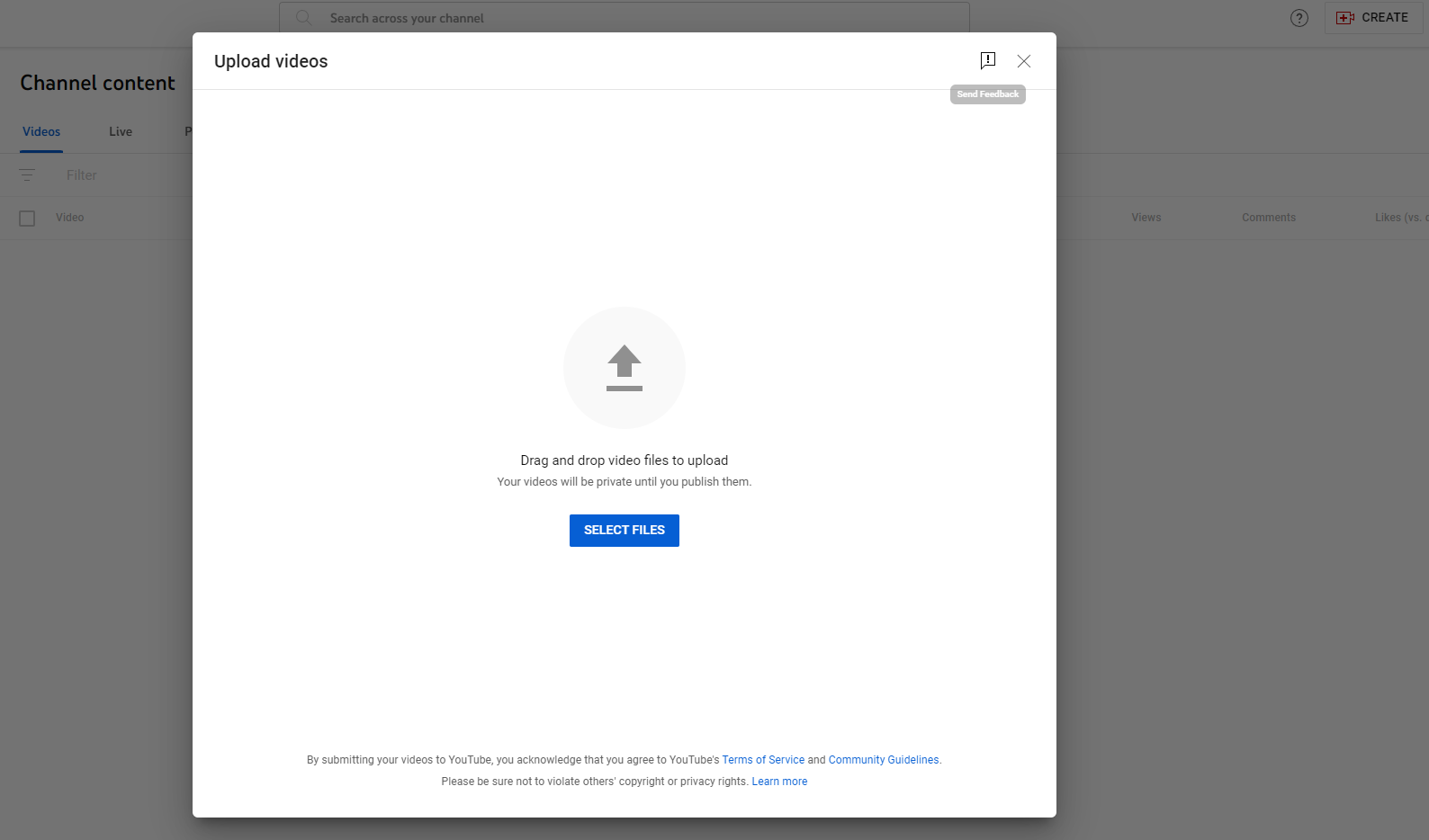 Once you've uploaded your first video, you'll be taken to YouTube Studio, where you can adjust the details of your video, add new ones, manage your channel, and expand your audience.
Once you've uploaded your first video, you'll be taken to YouTube Studio, where you can adjust the details of your video, add new ones, manage your channel, and expand your audience.
-
Optimize your videos for search
Titles and description
Incorporate the target keyword in your title in a natural way. Optimizing your title for your keyword is a smart idea as provided that it blends in naturally with a title that informs viewers about the exact content of your video.
Keep in mind that a brief title is best. To prevent it from being chopped in results pages, we advise keeping it to a maximum of 60 characters.
Optimize your video description.
YouTube limits the video descriptions to 1000 characters only. Plus, only the first two or three lines of text, or roughly 100 characters, are displayed on YouTube.
Nevertheless, it's best to include the most crucial details first, such as CTAs and essential links, in the description.
Tags
Add famous keywords associated with your content to the tags of your videos. In this way, YouTube learns how to link your video to other related videos, which can increase the audience for your content.
Lead with the most essential keywords, mixing a reasonable amount of common and more long-tail ones, similar to how you would in your description.
Thumbnail
Though you can always choose from the YouTube-generated thumbnail choices, we strongly advise uploading your own.

YouTube advises using images that are 1280x720 pixels (16:9) under 2MB. You can also use different image formats such as JOG, GIF, BMP, or PNG.
Cards and end screens
The card is the small white, circular icon with an “i” in the center. It can also appear as a semitransparent bar of text prompting viewers to subscribe. You can see it at the corner of your video.
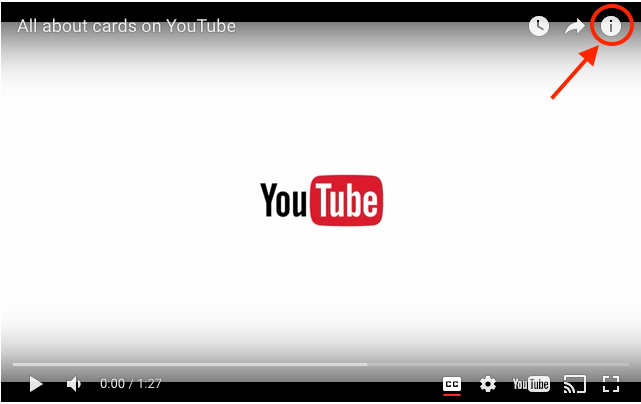
According to YouTube, you can use these preformatted notifications to promote your other videos or your brand as a whole. Cards show up both on desktop and mobile devices.
Playlists
Make a playlist that addresses the broad topic of your video. As you continue to add videos to your catalog, group them into playlists that are suited for specific keywords.
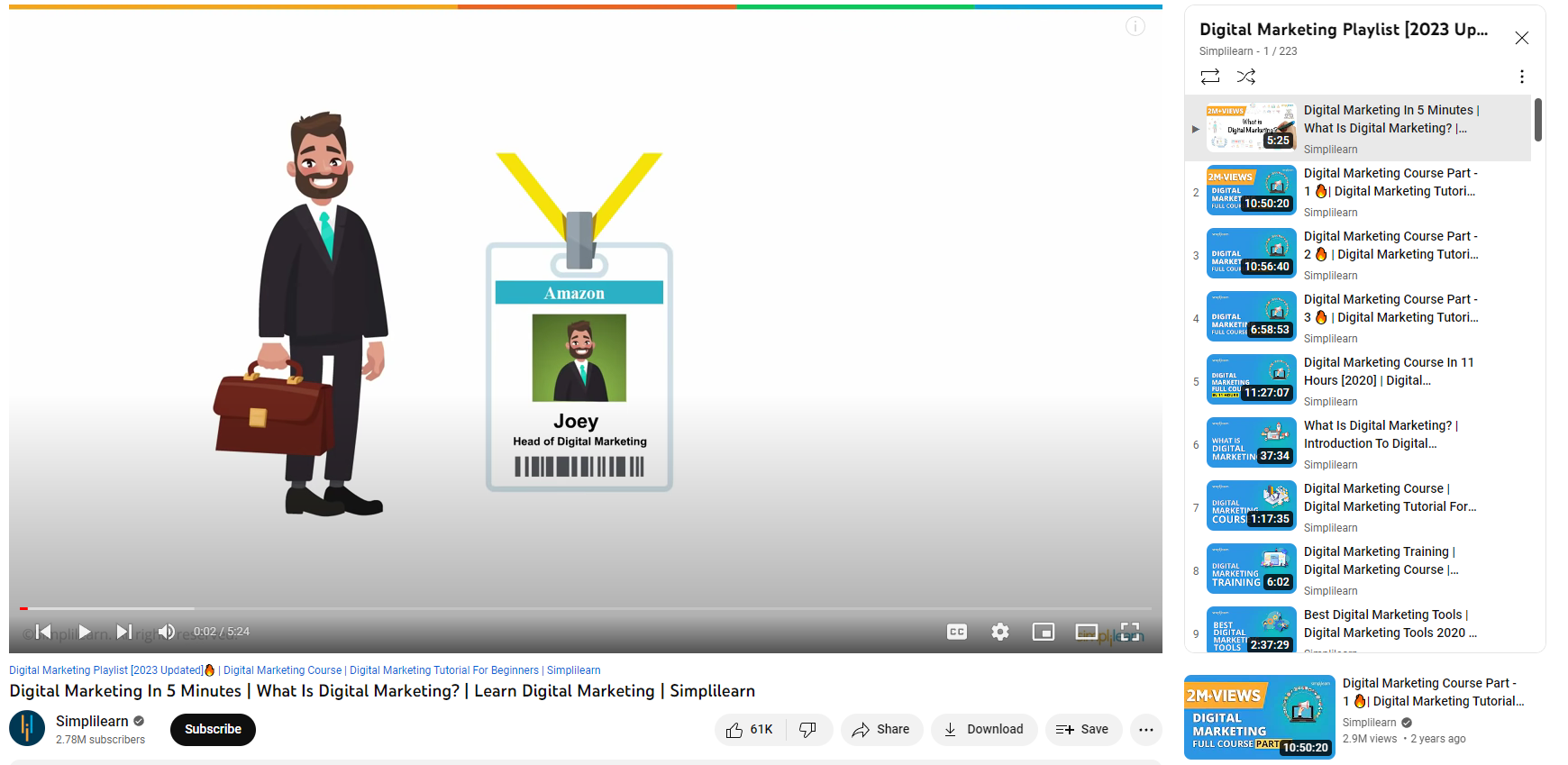
This will provide YouTube more information about what your videos are about. Additionally, it will keep visitors watching different videos, which will raise your rankings and view count.
-
Produce great videos consistently
Posting videos on a consistent schedule will help your channel move up the algorithm quickly. If you can, upload a video to YouTube three or more times a week. This is especially important if you're just starting out and aiming to grow a following.
Google recognizes websites and channels who adhere to their content schedule. Before posting, make sure your content is well-presented. Use a quality camera, test the sound before filming, and gain some basic editing skills.
-
Promote your YouTube channel
Engage with audiences outside of YouTube to develop a following for your channel. Consider adding videos to your blog, email newsletter, and other social media channels.
- Social media - Publish your YouTube video to social media on a regular basis. On social media, video content dominates in terms of performance and engagement. As a result, you should frequently advertise your YouTube channel to your social media followers in order to persuade them to subscribe.
- Blog posts and website - You can expect growing your blog's traffic by integrating written and visual content, especially in your blog. This allows users the option to read the blog, view the video, or do both. Additionally, the video improves blog material, which enhances SEO and boosts ranking.
- Collaborations - Find a YouTuber whose viewers are similar to yours. You can also collaborate with influencers who can help you reach active and highly engaged communities. They can even help you come up with fresh content ideas.
-
Stay engaged with your viewers
Engage with your followers. Any kind of communication with your audience is encouraged by YouTube. Interacting with your subscribers can at the very least help you develop a closer relationship with your audience.
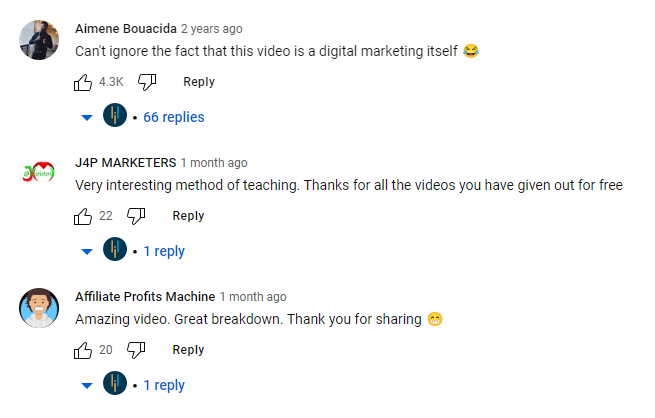
A lot of YouTubers, for instance, often reply to comments on their most recent uploads. The creator of the channel frequently communicates back and forth with viewers to express gratitude and provide answers to their queries.
-
Consider using YouTube ads
You can advertise your video content on YouTube or in search results using Google Ads, which will increase the number of people who see it. Here, your video either plays before someone views another user's video or it is displayed at the top of YouTube search results.

YouTube adverts come in six different types:
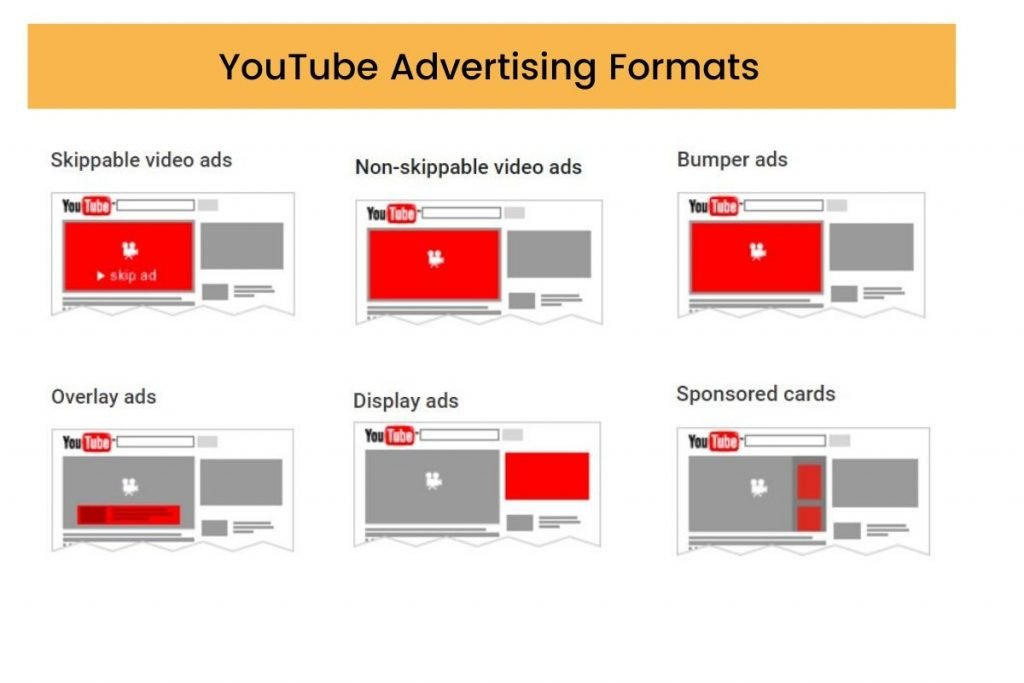
- Skippable and non-skippable in-stream ads - These adverts appear prior to, during, or after a video. Non-skippable ads must be viewed through in full before the viewer can watch their video, and skippable ads can be skipped after five seconds.
- Display ads - Only available on desktop, these adverts appear in the right-sidebar of videos.
- Overlay ads - These adverts, which are semi-transparent, are shown at the bottom of videos. They are only accessible via desktop.
- Bumper ads - These non-skippable video advertisements, which must be no longer than 6 seconds, are shown prior to the viewer's chosen video.
- Sponsored card ads - These cards are those that appear within relevant videos. They might be used to advertise your products or other material.
- In-feed video ads - in-feed video adverts are displayed on the YouTube main page, search results, and as related videos.
-
Monitor your analytics
When you dig into YouTube metrics, you'll immediately find a staggering amount of data, including demographics of your audience, traffic sources, and even the search terms people use to find your videos.
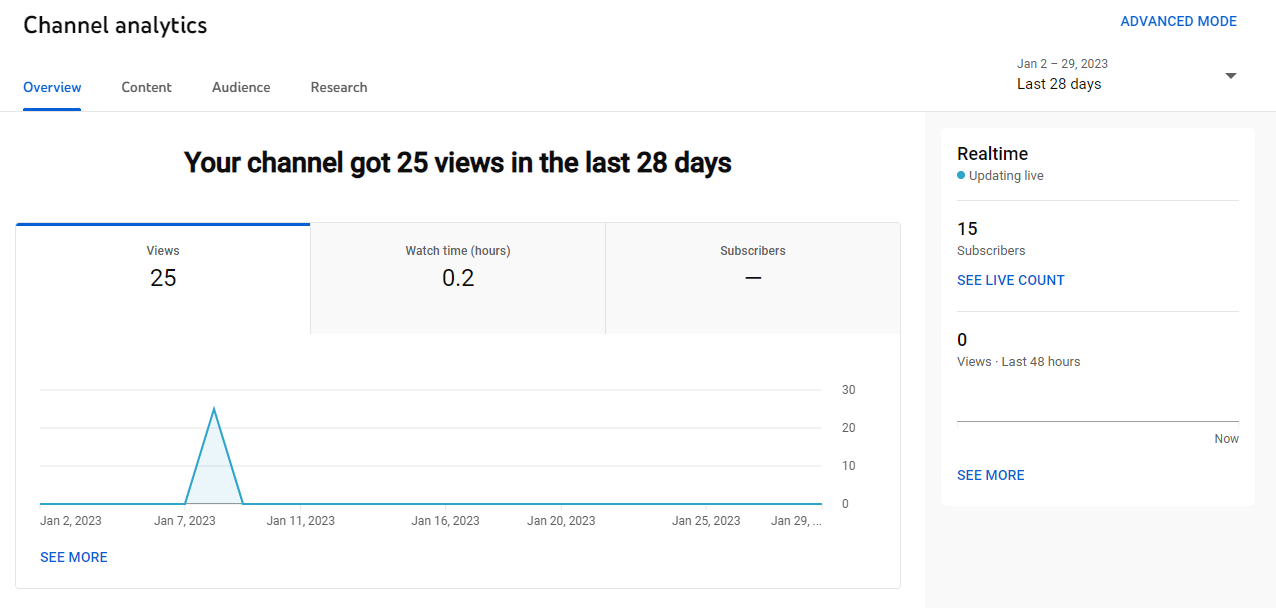
These common metrics are used to evaluate the effectiveness of YouTube channels and videos.
- Watch time - Watch time on YouTube is given in hours. This report looks at the points in your videos where people stop watching, giving you a better idea of the length and kind of content to provide.
- Subscriber rate - Using this data, you can see the videos, places, and times of day gain and lose subscribers. You can target new subscribers based on this data by learning what video topics are popular with your existing viewers.
- Engagement - These are useful qualitative information from comments, shares, likes, and dislikes.
- Traffic sources - Traffic source types, such as YouTube search, suggested videos, external, direct, channel pages, or others, indicate where your audience is coming from.
It’s Not Too Late To Start A Successful YouTube Channel
If you've made the decision that it's time for your business to join YouTube, you might believe that the site is already crowded and that it's too late to launch a channel that would significantly advance your marketing objectives.
There is no need to worry, though, as YouTube is still expanding, and growth always brings with it new chances. The platform is evolving, which means there is potential for more creators. That said, there are still numerous opportunities for businesses who want to produce top-notch video content for their audiences.
Call In the Experts
Are you looking for an online marketing agency that can help your business grow? Adtreme offers YouTube marketing strategies to increase sales, leads and appointments!
Our team of experts is well-versed in SEO and social media services. By focusing on YouTube, we have been able to consistently achieve better profits, performance and ROI for our clients.
By leveraging the power of YouTube, you can easily reach out to a larger audience with minimal cost. Adtreme will help your business grow by creating an effective online marketing strategy tailored to your needs.
Start seeing results with Adtreme today! Contact us now and find out how we can help your business succeed with our proven YouTube marketing methods.
FAQ
Should I start a YouTube channel for my business?
Yes, starting a YouTube channel for your business is worthwhile. With more than 2 billion users worldwide, YouTube is an essential marketing tool for present small businesses. Regularly publishing YouTube videos can help boost your SEO, get your videos shared on other social media sites, and give you opportunity to collaborate with other creators and small business owners.
How much money do I need to start a YouTube channel?
It costs $0 to start a YouTube channel. With no start-up costs or monthly fees, anyone can create their own channel and start sharing videos with the world. All you have to do is log into an existing Google account or make a brand-new one only for your YouTube business channel. From there, you can start customizing your channel and uploading videos using free tools and resources that you already have.
Is it profitable to start a YouTube channel?
Yes. Starting a YouTube channel can be profitable. By enabling YouTube monetization, you can sign up for the YouTube Partner Program and make money from advertisements. YouTubers often earn between $3 and $5 for every 1,000 video views using AdSense. In addition to earning money from advertising, you can use your YouTube channel to promote your products and services or even sell the rights to your content.
What is a good way to start a YouTube channel?
A good way to start a YouTube channel is to do careful planning first. Creating a successful YouTube channel requires more than just uploading videos. You need to come up with creative ideas for content, build an audience of loyal viewers and subscribers, and set up your channel for growth. That said, careful planning is the key to creating a successful YouTube channel that stands out from the crowd.