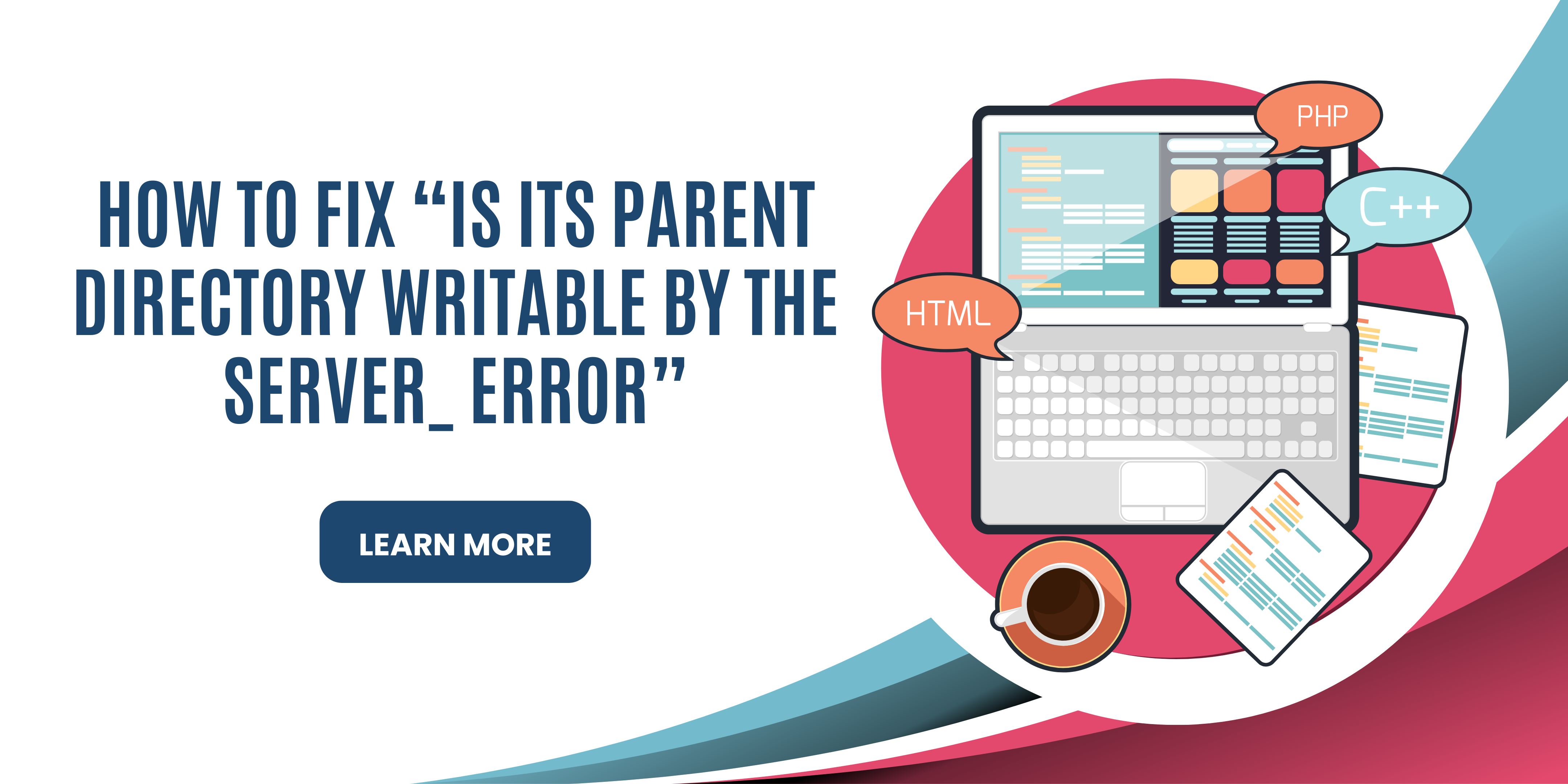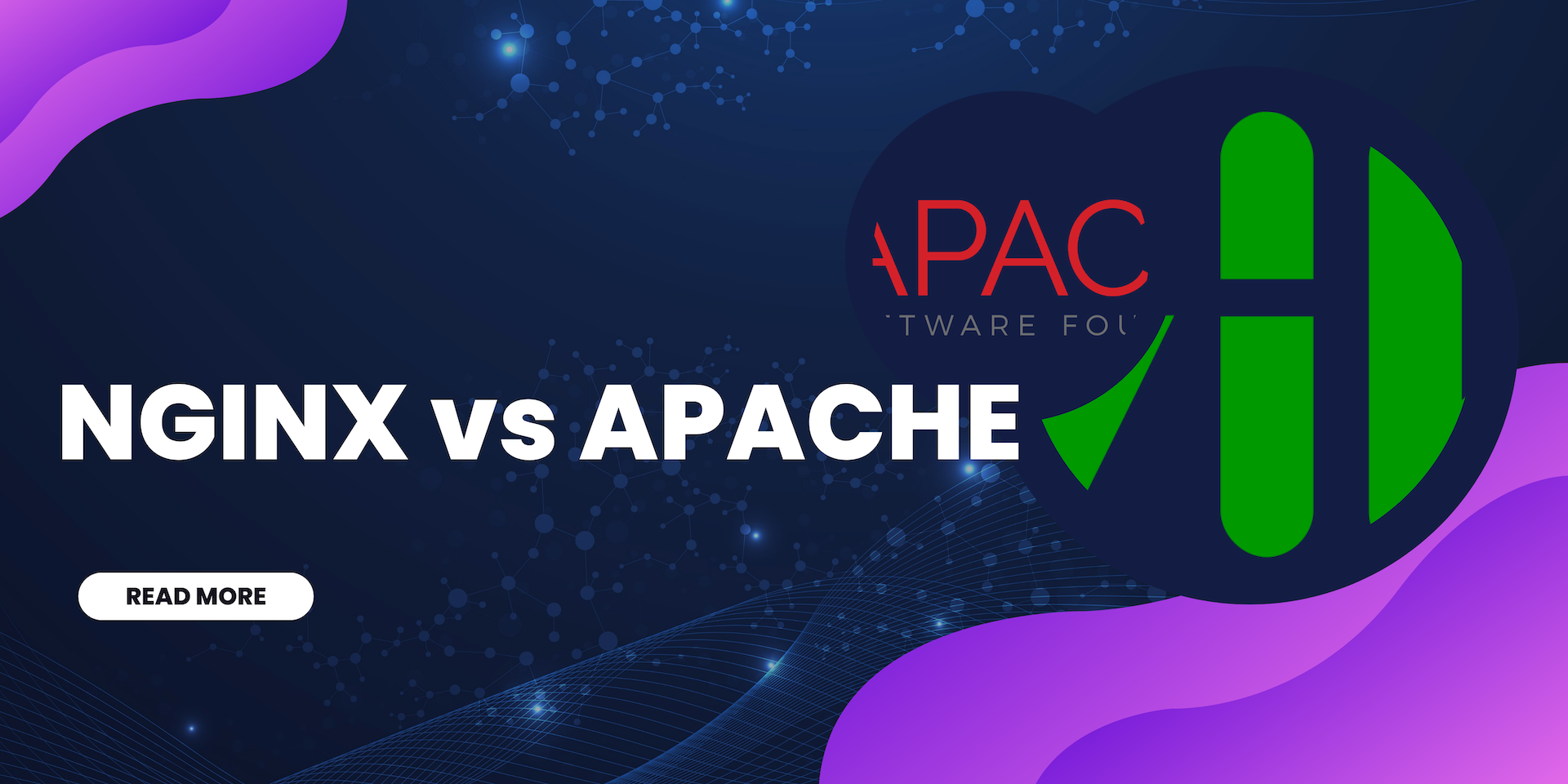TikTok’s success has attracted thousands of different creators to the platform. It’s a good place for creators looking to go big.
TikTok’s success has attracted thousands of different creators to the platform. It’s a good place for creators looking to go big.
The platform, while ridiculed at first, has now ballooned into a behemoth. It had managed to surpass Google and Facebook as the most visited website on the internet late last year.
However, as a business owner, there’s a potential problem with the platform. With so many creators posting so many videos on a daily basis, how will you be able to stand out?
Finding the Right Time to Post Your Content
With the right content, it’s possible to get viral really quickly.
But that’s a hit-or-miss. You need a solid strategy at your disposal — that includes creating a solid content strategy and finding the right time to post your content.
Influencer Marketing Hub checked the engagement of 100,000+ TikTok posts to see the best times to post every day.
These are (EST):
- Monday: 6 AM, 10 AM, 10 PM
- Tuesday: 2 AM, 4 AM, 9 AM
- Wednesday: 7 AM, 8 AM, 11 PM
- Thursday: 9 AM, 12 AM, 7 PM
- Friday: 5 AM, 1 PM, 3 PM
- Saturday: 11 AM, 7 PM, 8 PM
- Sunday: 7 AM, 8 AM, 4 PM
Disclaimer: This data may not be conclusive since there are a lot of factors that weren’t included (such as current trends and niches).
In particular, the following times have particularly high levels of engagement:
- Tuesday: 9 AM
- Thursday: 9 AM
- Friday: 5 AM
Naturally, they may not represent the best times for your own business — considering the location of your audience and when they’re most active.
On the other hand, until you see the findings of your own analytics, starting with the best times to post every day may be a good start (and you never know, one of the time slots may be perfect).
Consider the Location and Activity of Your Audience
TikTok is a platform with a global reach. One moment your content is viewed by someone in China, and the other, it’s being viewed by someone in India.
Depending on how your audience relates to the content, it could be at the top of the feed anywhere in the world.
So how do you cater to such diverse timings? This is the solution:
Check the “top territories” and “follower activity” on your analytics. The first one shows where your content is being viewed while the latter shows the times your content is being viewed.
How to Check Your TikTok Analytics
Now, you may not see the analytics feature right away. That’s because you need to do a few steps to get it:
- On your profile, tap on the three horizontal lines in the upper-right part of the screen (this should open the settings page).
- Under the account settings, select the “Manage account” option.
- In the section below, tap on the “Switch to Business Account” option.
- Follow the next instructions — they revolve around validating your identity (email or phone) and content type.
Unfortunately, you must follow these steps because regular users can’t access the analytics feature. Your only choice here is to switch to a business account.
Now, once your account is converted to a business one, simply:
- Go back to the settings page (through tapping the horizontal lines in the upper-right part of the page).
- You should now see “Creator tools” added under the account settings. Tap that option.
- The first option under the general settings will be “Analytics”. Tap it and you will see the demographics of your audience.
The follower activity part is an important source of information since it shows when your audience is active.
Check the Activity of Your Recent Posts
Your audience may have different schedules than the general populace — so this should give you an idea of whether or not your timings are right.
For example:
If you target people who are more active at night, then you may need to consider that the best time to post your content is during these hours (instead of the usual daytime postings).
Fortunately, you can drill down on how your recent posts were doing right inside the “Content” tab in the analytics.
In this part, you should see how your posts were doing from the last seven days including information on:
- Where they found the video
- How many people reached
- Total playtime
- Average watch time
Once you have these pieces of information, coupled with the ones you know about your followers (top territories and follower activity), you should now have a better idea of your audience.
Not to mention, you may find out some patterns in how your audience responds to your content (like they may respond better to a specific type of content during a specific time of the day).
Back with the example of having a target audience who are more active during the night:
You will see a confirmation of whether or not your content is being viewed during the night more than during the day. If this is the case, then you may need to update your content strategy.
For Starters, You Need to Post More Videos
If you now have enough information about your audience, congratulations! You should now know the right time to post your videos on TikTok.
If that’s not the case yet, then your focus right now should be to post more videos. The more videos you post, the more data you get, the more accurate your findings are.
This doesn’t include the fact that the analytics feature won’t be much help to you until you have more than a hundred followers and posted enough content to generate data.
For starters, aim at posting videos at least four times a day — with authenticity and engagement in mind (recommendation from TikTok).
Naturally, you don’t have to post videos manually. To save time, better use a content schedule application (though many of these apps don’t support TikTok).
The other choice is to create a spreadsheet with your content complete with time and region. Then, you can hire someone to do the work for you.
All in all, what’s important here is you post at the best time possible. This way, you will have better chances at using TikTok effectively for your business.
If you’re looking for a way to expand your business online, make sure to check out z.com’s hosting plans and get a free .com domain and free email accounts.