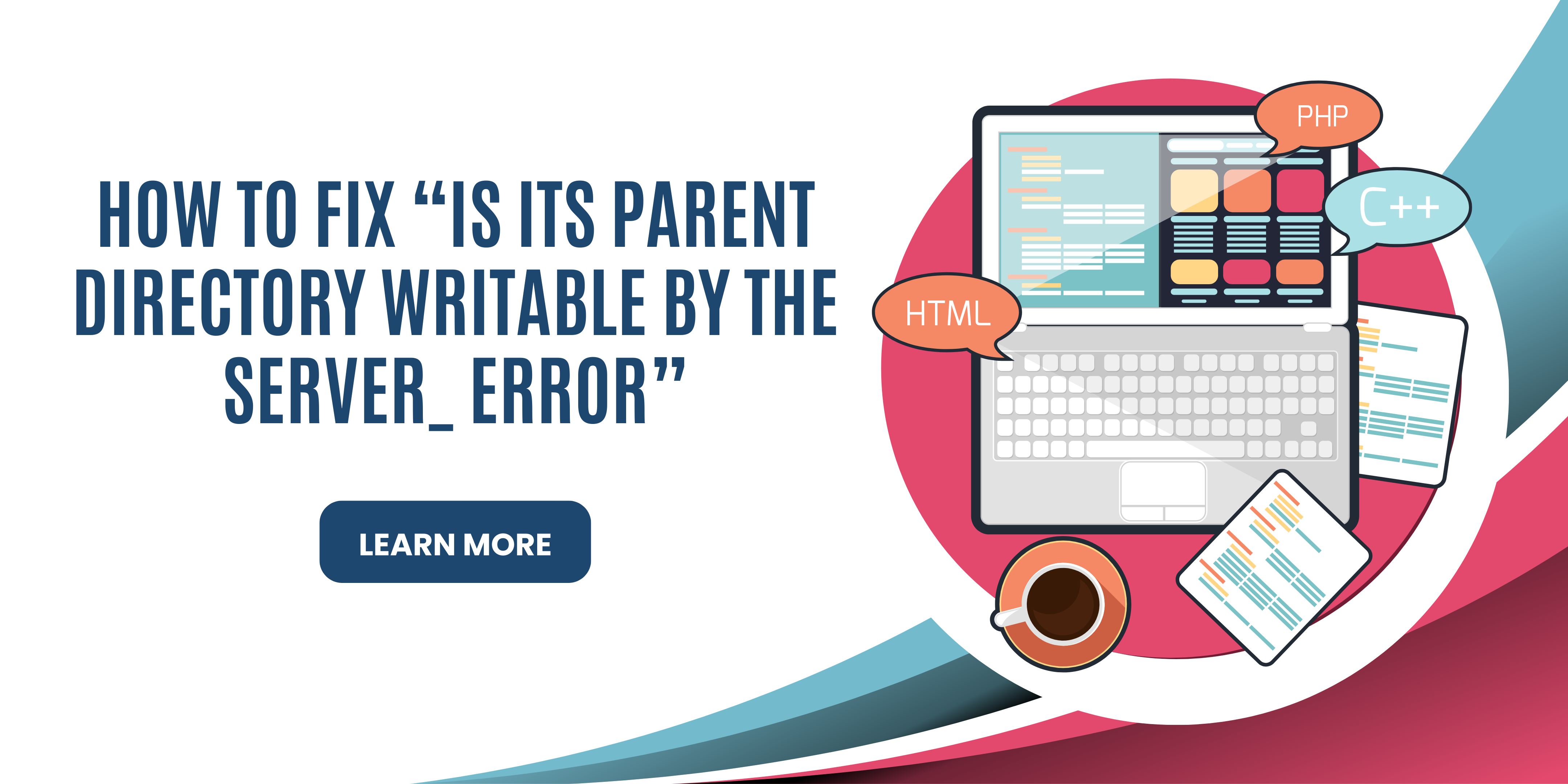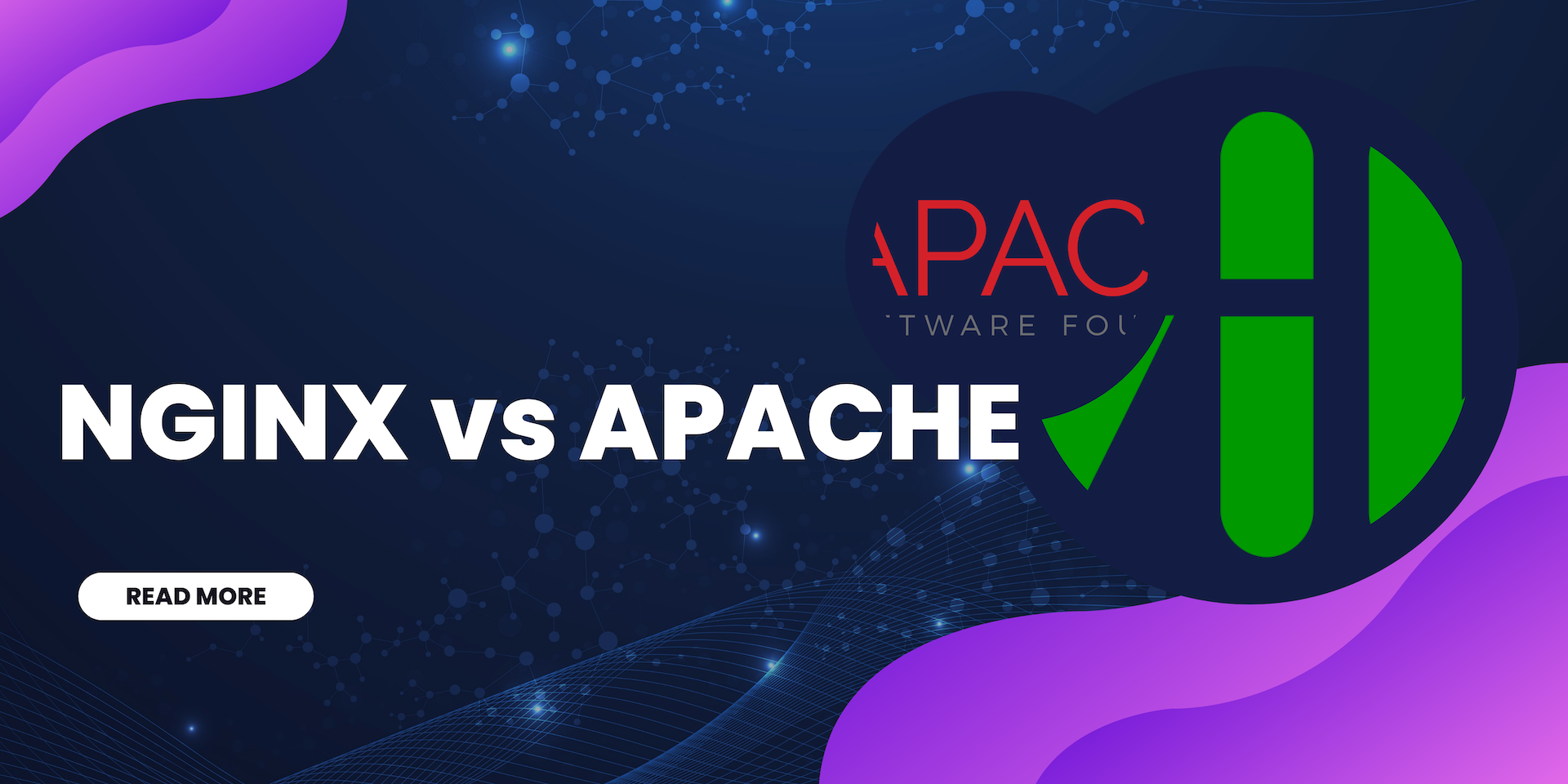Ecommerce businesses are exploding. The COVID-19 pandemic played a critical role in boosting everything that has social distancing labeled over it. But the click-over-bricks trend was in action entirely before it. The pandemicUnresponsive mobile view only made it more viral.
With changing times and technology, it was pretty evident that brick-and-mortar stores aren’t as effective as they used to before — be it shopping, banking, or even education.
In fact, everything was bound to get an “e” or an “online” suffix. But nobody imagined the transition to be this quick. We’re talking about the whopping 44 million growth in just the second quarter of 2020.
Your head may still be spinning with the opportunities around you. So, it’s high time you take advantage of them and become your own boss by exploring the exciting avenue for success in ecommerce.
For you to get started, we compiled the knowledge and necessary skills needed to convert your ecommerce dream into a reality. This ultimate guide aims to help you in almost every aspect of launching an online store and provides tips to make it a huge success.
Without further ado, let’s get started.
Electronic commerce is buying, selling, transferring data, and completing transactions through an electronic medium — aka the Internet. It allows smooth business operations by forgoing the limits of distance and time.
Before you step into this booming industry, you should know there is no one-size-fits-all theory here.
You can’t operate an online business off a hunch. Like all good things, it’s complex. There are numerous business structures to choose from, and not everything works for everyone. Dropshipping, retail arbitrage, and private labeling are just the tip of the iceberg.
So, first thing first, you need to understand these different business models and make the right choice. It’s not rocket science. But remember, it lays the foundation for your business and has a great impact in the long run.
Here are descriptions of three of the most common structures:
Dropshipping, like the word itself, means to drop shipping. This means you do the selling but leave the packaging and shipping on someone else. With this model, your only responsibility is to sell the product or even other brands' products on your website.
The rest of the process is dealt with by a dropship company — from inventory storage to packing and shipping. The best part is it requires low investment and less effort.
It’s important to note that the margins are a bit lower as you have to share profits with the drop-shipper as they do half of your work. Moreover, you lose control over half of the business cycle.
If a problem occurs there, it will be too late before you know it.
Retail arbitrage revolves around making a profit by retailing through arbitrage. This means you buy from one platform and sell it on another (obviously at a higher price). It’s a model used by millions of ecommerce businesses.
Why would someone buy from you if they can find a product at a lower price somewhere else?
The key here is supply — their difficulty of finding the product somewhere else or at the price you’re selling. So though it may seem silly to purchase a product from Walmart and sell it on eBay, it pays off well as people are desperate to buy products if they are short elsewhere.
Moreover, you can earn quite a good margin if you purchase it at a discounted price and then sell it at retail price. This is why many retail arbitrageurs buy during clearance sales, so they can have a higher profit margin.
The most convenient ecommerce model is private-labeling. You outsource production to a third party in this business structure and then sell it under your brand name. From a consumer's point of view, it’s your product and will always be.
You can customize a private label product from product specifications to packaging details and everything in between, but it will only reach your hand when the third party ships it.
After deciding on the model, the next step is to incorporate the model and turn it into an online shop front.
Fortunately, you don’t need to do this from scratch. You don’t even need to be a tech geek to make your own ecommerce website. There are tons of website builders out there that will get the job done for you.
To this date, many businesses have transited online, and the first step most of them took was to find a good website builder. A well designed e-commerce website helps to build brand loyalty and drive more purchases.
That’s why it’s important to choose your ecommerce site builder carefully. Consider your needs, the features you want, and your budget. Remember that this step holds the essence of your business.
It can be challenging to make the right decision as there are way too many of these to sift through. To save you thousands of searches and confusion, we have compiled the top five contenders of ecommerce platforms.
You can get your very own domain from z.com that will work with all the following web builders.
Let’s start with the one we highly recommend:
WooCommerce is not only our top contender, but it is also the first choice of 4 million+ users globally. Like its name, it can woo your customers into buying your product, thanks to its engaging user interface and ease of use.
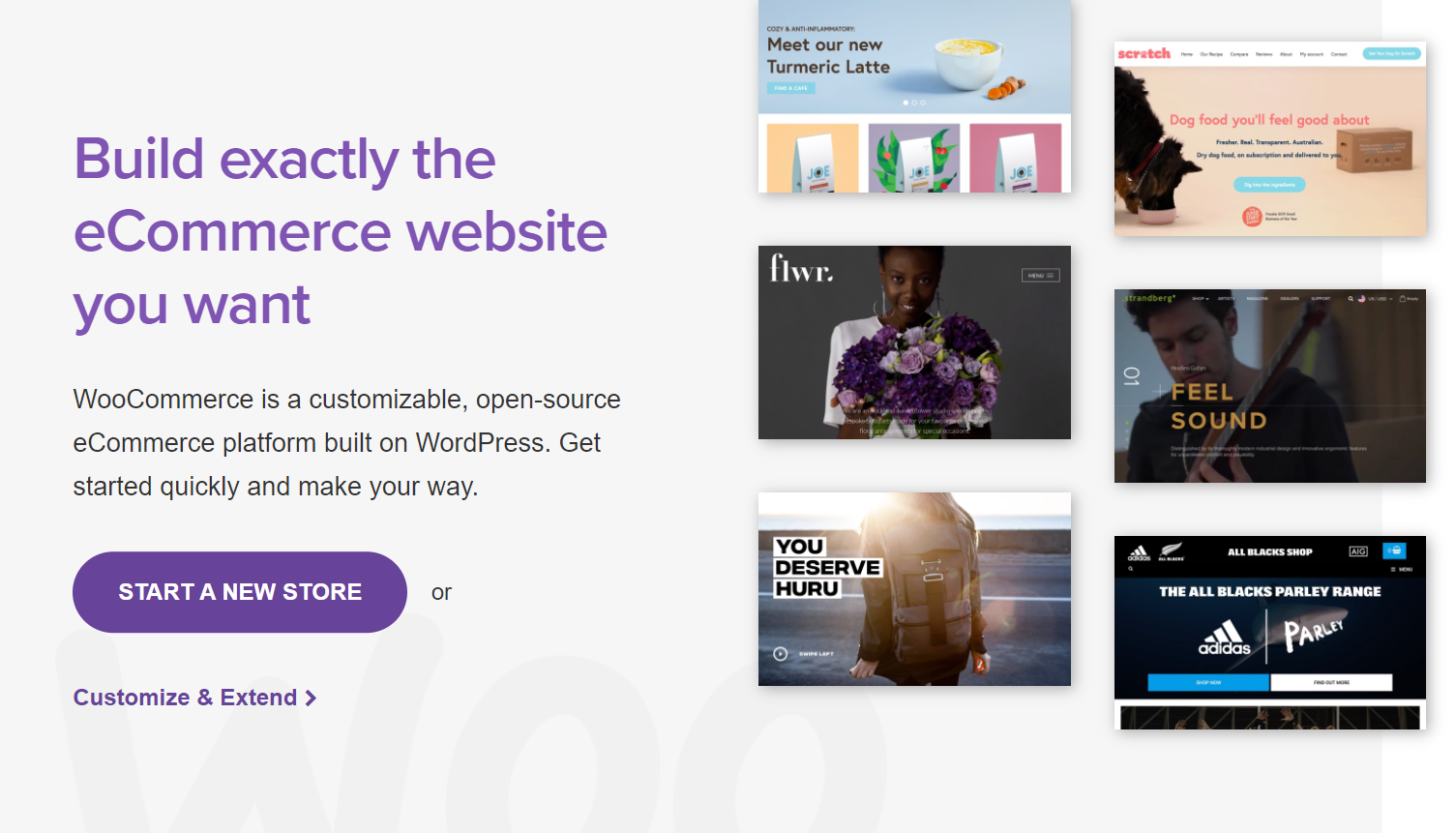
The best part about it is that it has a WordPress plugin, making it all the more appealing.
This means that if you already have a WordPress site, you can start selling on it by just integrating it with WooCommerce. What adds to the appeal is that the plug-in is free to download and is open-source, with full-ranging e-commerce features.
Shopify is one of the most well-known ecommerce builders. Its ecommerce capabilities are user-friendly and pack a more modern design.
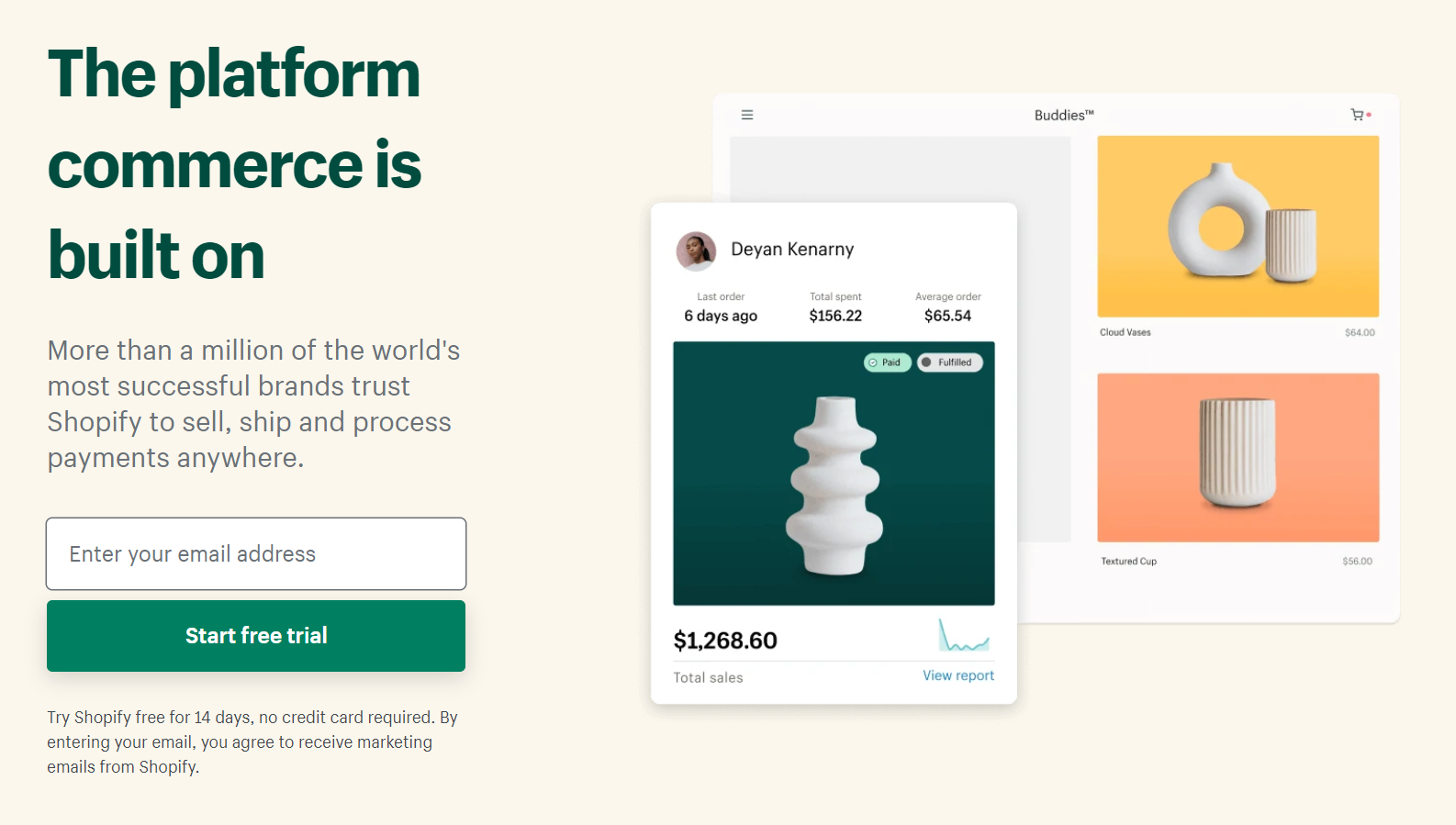
Like WooCommerce, Shopify is user-friendly and accommodates entrepreneurs of all skill levels.
You don't have to be a technical geek to start a store on Shopify, nor do you require external help. Shopify makes setting up an ecommerce store as easy as pie. It also offers an all-inclusive solution with a variety of user-friendly add-ons.
If you are a bit more tech-savvy and want to customize every aspect of your ecommerce business, then Magento should be your go-to. Even though it’s the most flexible platform, it’s still no match for WooCommerce as it is challenging to use.
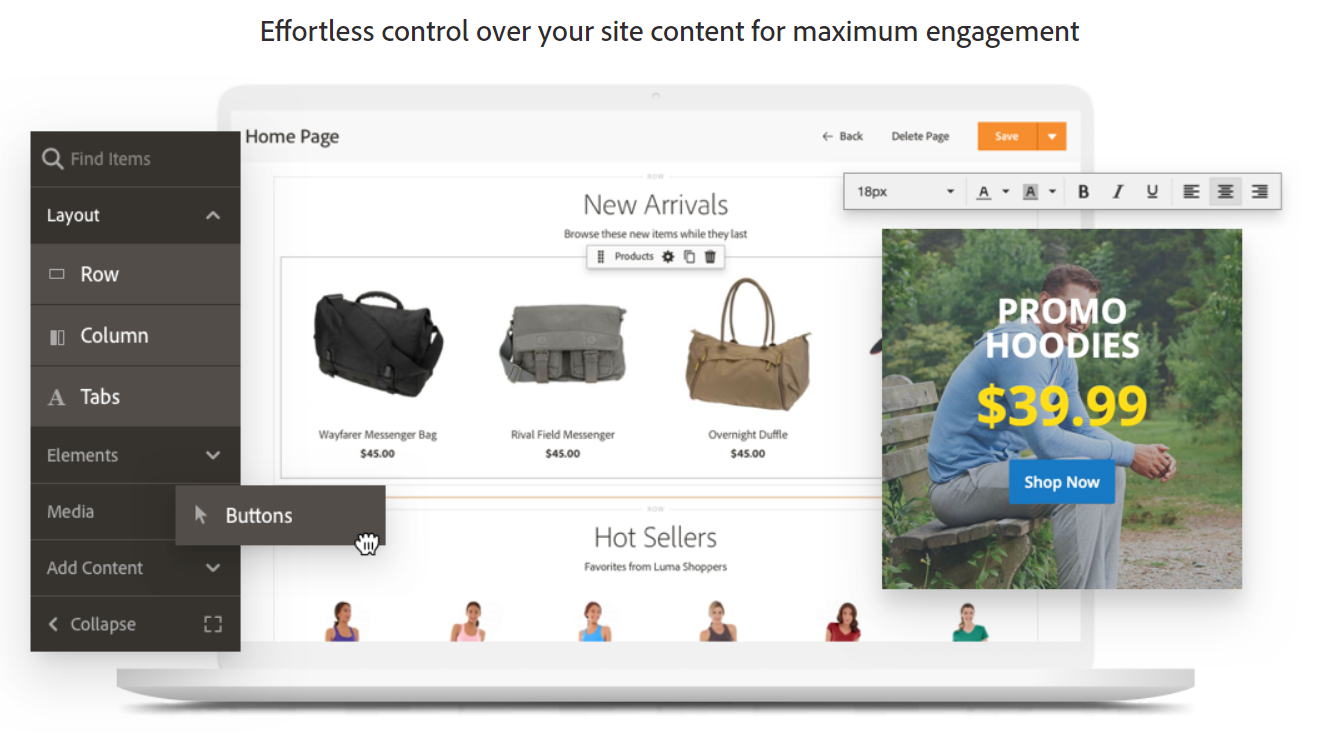
Here are a few open-source solutions worth mentioning:
Take note that Magento doesn't offer any hosting solutions. You need to manage domain registration and other technical details yourself. From hosting to its configuration and proper operation, it’s all your responsibility.
Wix is one of those website builders that you hear of quite often. They have done an extensive marketing campaign, and it paid off. With more than 170 million users and 10+ years of experience, you can trust this platform to give you a great-looking website.
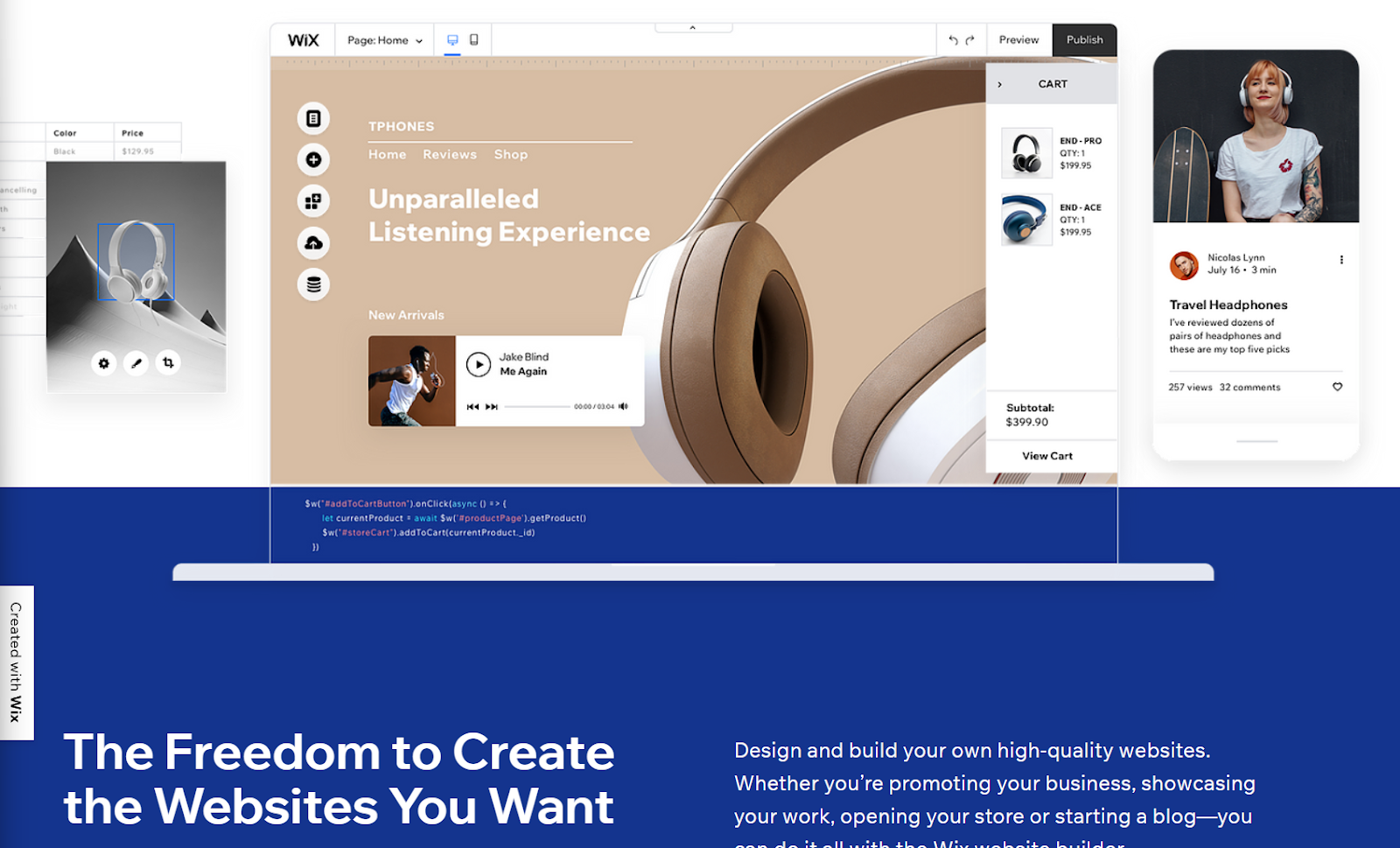
Like WooCommerce, Wix has a free version and then an upgraded version for which you have to pay a subscription. This makes it viable for start-ups who initially don't have much to spare but can upgrade later as they grow.
BigCommerce is a scalable builder that caters to big businesses like Toyota. However, it’s a bit more advanced, and so is its pricing. Otherwise, it's perfect for businesses that are already well-established and require something a bit more sophisticated.
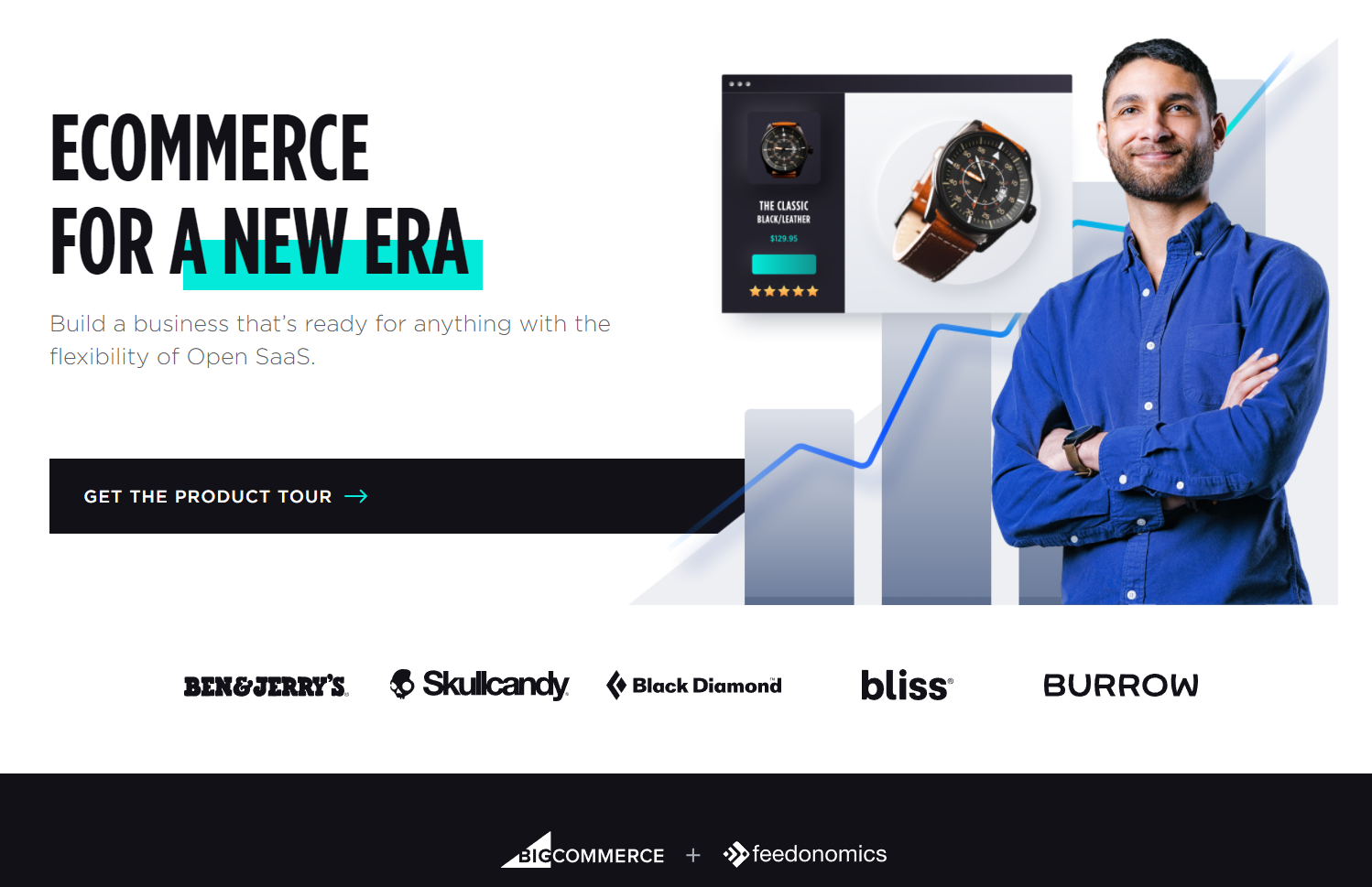
Take note that BigCommerce has a WordPress integration like WooCommerce. They have a plugin that would enable you to integrate your site with a full back-end ecommerce platform from BigCommerce.
Choosing the right ecommerce website builder
There is a lot that goes in them, and if you don't do that right, there is a lot to lose as well. So before making the final decision, keep a variety of considerations in mind. Choose the one that best fits your business model.
Think not only about cost but also ponder on features such as user-friendliness, interface, graphics, and more to ensure that you choose the right platform for your e-business.
You will also have to select your niche and then get your site up and running by registering your business. The process is not even halfway done. Read along to find out how to do the rest and start monetizing.
Chapter 3: Ecommerce Niche
Before you can customize and launch your site, you will have to think about what you want to sell and how you plan to do it.
There are so many choices out there that it will make your head spin. You can’t just pick a product category by conducting a lucky draw or just by following your instinct.
This process requires a lot of pre-knowledge and research. Not everyone can sell everything successfully. We have mentioned a few ways below on how to find the product/service that clicks with you as well as the revenue.
If you are new to the world of online business, then finding and understanding a niche would be difficult for you. That’s why it’s best to do some research first and look at what you are getting into. It doesn’t hurt to look at some popular niches to get an idea.
Below are some niches that are doing rounds pretty well. Please do not use these ideas blindly. Incorporate a personalized touch before selling them as your own. Use them as an inspiration.
Apparel and shoes are two things that apparently never get finished.
They fall under basic human needs, and these days, consumers are obsessing over them. This is reflected in the stats, which states that this industry will reach $3.3 trillion by 2030 in the USA. If you’re interested in clothing or shoes, this could be a good niche for you.
Jewelry has been women’s best friend for ages. But now, it has become a whole online market that caters to males too.
Yes, it's not just lockets and bracelets that are in this niche. Men's cufflinks, headbands, and rings are also a booming industry. With $2.7 billion in revenue in the US alone, you can leverage this convenient trend to make quick cash.
Selling beauty products is another perfect way to earn a full-time income as there is never a shortage of women and men who love cosmetics.
Be it makeup products like lip balms, foundations, eye kits, or skincare items such as serums, lotion, and sunscreen — the online market has scope for all of them. Now, there is another subcategory — the bath bombs — which are selling like hotcakes.
You might think electronics are the last thing people will buy online. But you know, consumers love experimenting online, and they love it, even more, when the products are automatic.
Electronics sell well, period. They can be sold at any season as they are used throughout the year.
The list is quite lengthy — it includes kitchen appliances like beaters, mixers, ovens and cleaning appliances like vacuum and washing machines, and many other miscellaneous electronics too. Overall, it's a good niche to explore.
Don't believe the hair care market will ever go down. According to research, it’s supposed to bring more than $110 billion in revenue by 2024.
Moreover, hair products can be relied on when purchased online. Be it headbands, hair cream, and even wigs, the list of things people will do for their hair is pretty long. So you can work in this niche and could make a good profit.
People are increasingly becoming aware of their home aesthetics. This has become a broad niche with many specific product markets within it.
From clocks and paintings to doormats, cushion covers, mirrors, and even hammock chairs, consumers are looking for them online. This niche has the potential to grow even further as consumers want unique pieces in their homes.
Kids products are a great niche because you will never run out of consumers to sell them to.
Only the toy market is pushing past $22 million in terms of kids-related niches — imagine what the rest of the categories would be like. Children need clothes, shoes, and accessories. Then, they have eating supplies as well. All of this can add up to a lot to sell.
You won't believe how much people are willing to spend on their pets.
A lot of pet owners tend to spoil their furry companions. Thus, they are constantly looking for products to buy for them. From foods and treats to leashes, tents, toys, and stands, the pet stuff goes on.
The world of stationary and its siblings is enormous, and the online market is not behind.
If you think these things are petty, you should see the things consumers are willing to pay for. From canvases to resin and pencil-related items to paper supplies, there is way too much scope in this industry. The best part is that they are easier to shop online.
Customized items such as printed hoodies, mugs, canvases never go out of fashion.
People not only love to keep such souvenirs for themselves, but they also gift them occasionally. These products have a huge market, and the thing is you can experiment with printing and expand your business.
After going through all the options above, you might be confused about what exactly you should be selling. You might like two or more ideas. But remember, less is more. Don't try to sell everything.
You need to narrow your niche down to ensure you are not overloading your shop. The key is to focus on a single category you believe is optimal for you in all aspects. Please don't just choose a niche because it has good numbers attached to it.
Here is how you can test whether the product is good or not:
After you have selected your niche, you just can't start selling it. You have to evaluate it and understand all the factors surrounding your choice. This is done by validating product-market fit.
If you don't want your business spelling failure from the start, then you should validate your niche before diving deep. Of course, there is no utterly fool-proof way, but these two methods can give you a safe start:
To evaluate your chances of getting ideal clients, keyword research is necessary.
Never opt for a niche you have no idea about ranking in. You can’t just step into a niche just because you have watched someone else succeed in it. You have no clue about the background work they had conducted.
If you don’t want to get caught in an oversaturated market and start an insane battle with already established sites, follow these steps:
Another way to test your product is by creating a real-world online webpage (just a mock-up, not your final site) and attempting to direct traffic at it. Since it’s just the beginning, you will require paid ads and referrals to gain traffic.
Think of this method as making a prototype to test whether you can sell your product to your target audience.
As you test your idea, stay true to it. It's chaotic when new entrepreneurs add a hodgepodge of products to their niche in the experimental phase that doesn’t relate at all. So instead, show grit and prove yourself as the expert by testing one or two products at a time.
Then, you can make a social media page or blog to prove your authority further. However, if you fail to make enough sales during this step, it’s a sign that this niche will be challenging to conquer, and it is best to replace it and try another niche.
At this point, you might be wondering that after you have selected the product, your site builder is also ready, where are you going to bring the inventory from?
Well, in this section, let’s discuss how you can source the product. Note that there is no one ideal method. Rather, the optimal sourcing will depend upon your business and convenience.
You can go for handmade goods and source them yourself. This market was worth $647 billion in 2020. You can join this booming maker economy if your hands are itchy and you have a craft to sell.
This is, by far, the most convenient way in which you find suppliers on dropshipping platforms like AliDropship and then sell their inventory on your website. The responsibility of fulfilling the orders lies with your dropshipping partner.
You only have to take the order and pass it on to the supplier. This makes the upfront investment costs and risk considerably reduced.
Today, many online brands choose to deal with a manufacturer or wholesaler directly if they can't produce the goods themselves. If you choose this method, a third party will provide the product for you.
You can purchase the standard stocks available or customize the product by telling them your specs. You can even source other brands that are popular with your audiences to diversify your business.
Today, ecommerce businesses have an advantage when we talk about marketplaces.
You can browse them both locally in-person and globally online. From visiting private estate sales and annual fairs to sifting all-purpose online platforms like eBay and Etsy, you can cultivate relationships with suppliers anywhere.
While trade shows have seen a decline in recent years, they remain a critical source for new products for online businesses.
A good example of this is the Canton Fair Trade Show in China, one of the most popular trade shows in the world. Entrepreneurs around the world visit this event to source products to sell straight from the manufacturer.
Trade shows give you the opportunity for immediate information and experience intuitive products firsthand. Moreover, you can create relationships with suppliers and get heads up on the latest trends smoothly.
At this point, you've completed the theoretical aspect of your business. However, the paperwork and legal issues are still left. You can’t proceed without legally registering your e-commerce business.
Here are the steps you should follow:
Before getting into the nitty-gritty of registration — you need to pick a name. Remember, your site's name and your business's legal name don’t need to be identical. But it’s beneficial to keep them consistent.
Make sure whatever name you come up with it has the following features:
Once you've decided on a name, now is the time to plan the paperwork for your ecommerce business. Operating online doesn’t exclude you from legalities, so ensure that you have done them right.
Moreover, registration is necessary as it will permit you to integrate your online shop with recognized gateways for payment purposes. It also assists you in avoiding hassles and confusion with the law later.
Lastly, registered businesses are likely to receive more trust, and they also gain tax benefits. So, never skip this step.
For registering, you need to choose your business's structure first. The type of entity you wish to become has both financial and legal implications. There are only a handful of structure options to choose from for your e-commerce operation.
Type of business structures
These are:
There are benefits and drawbacks of each type of entity. Consult a legal professional before deciding on either one of them. Moreover, every locality has different criteria for registration, so check with your city or state’s guidelines to see what documents are required for your process.
Regarding registrations, a sole proprietorship or general partnership doesn’t require you to register locally. Instead, the business will be legally associated with your name. All you need to do is file a DBA application (Doing Business As) with your state government.
For other structures, you will require more paperwork, but they give you the benefit of not being personally liable for any of your company’s debts.
Whichever structure you pick, bear in mind that it’s not set in stone. You can move from one structure to another when your business matures.
The registration is not the only document you need to run an ecommerce business. Like brick and mortar stores, there are other licenses and permits you need to acquire.
EIN/Federal Tax Number
First off, you need to register your online business on a federal level.
For this, you need to apply for a federal tax number, also called EIN (Employer Identification Number). These digits are equivalent to a social security number for your online shop. Plus, EIN is free to apply for from the IRS, and you receive it instantly.
Without this number, you won’t be able to file tax returns or submit any forms to either the federal or the state government. This is why you shouldn’t postpone it.
Other licenses and permits
After you get your EIN, the next step is to gain business licenses or permits needed to operate legally. As mentioned above, this will differ state-wise and from industry to industry.
Generally, ecommerce businesses do not require as many licenses as physical stores. But here are some types that your state may ask you to get:
You can find the necessary information regarding what permits apply to you and how to get them on your state’s website. You can even visit an attorney to help you with the filing process.
After completing all the steps above, it's finally time to work on your website — the face of your ecommerce business. Depending on your budget, you can decide on any builder mentioned above. Or, if you have enough cash, you can even hire someone to do it for you.
But for most entrepreneurs, it's not feasible to hire developers as the budget is tight. Moreover, creating the site has its appeal for them, especially with user-friendly platforms like WooCommerce.
Many online business owners opt to use a builder instead of hiring a developer. Moreover, most of them already know how to use WordPress, which makes using the WooCommerce plugin within WordPress becomes optimal for them.
For this reason, we would like to walk you through the steps you need to take to create your ecommerce business website with WordPress and WooCommerce.
Step #1: Choose a domain name
To launch any website, you need two things:
The domain name is the part after the ‘www’ in your website's URL. It is the site’s unique address that helps consumers reach you.
There are numerous sites where you can buy a domain name. But we don’t want to miss this opportunity to tell you that with z.com, you can actually get a domain name for free with any of our web hosting plans (more on this later).
As for the domain name, there are different top-level domains available (.com, .net, .org, etc.). It’s worth noting that .com is the most used domain extension. It’s a good idea to opt for it as it leaves you open to selling globally.
Every website needs a host. It’s like renting a spot of internet space, and you have to ensure you pick a patch that offers plenty of room to grow.
There are many companies selling web hosting services, and the majority of them meet WordPress minimum requirements. But picking the right one from the crowd will be a chore, especially when you’re still starting out.
In z.com, we have a specific web hosting plan for startups designed to have all the features you need at an affordable price (currently at $1.50 per month, originally $7.30 per month).
Let me walk you through getting your own startup web hosting plan that comes with a free domain name.
Navigate to the web hosting page first and scroll down a little until you get to the table where we displayed all our web hosting plans, their features, and how much they cost.
Since you’re still starting out, we highly recommend the personal plan for startups since it offers the most affordable price and comes with all the features you would need. You can always upgrade to the business plan later on.
To continue, click on the “Buy Now” button under the plan you prefer.

On the next page, enter the domain name you want to register on the field provided and specify the top-level domain you want the system to check first. Then, click on the “Search” button.
Once you do, you will see the available domain names you can register, with your preferred top-level domain at the top. Simply click on the “Checkout” button to continue.
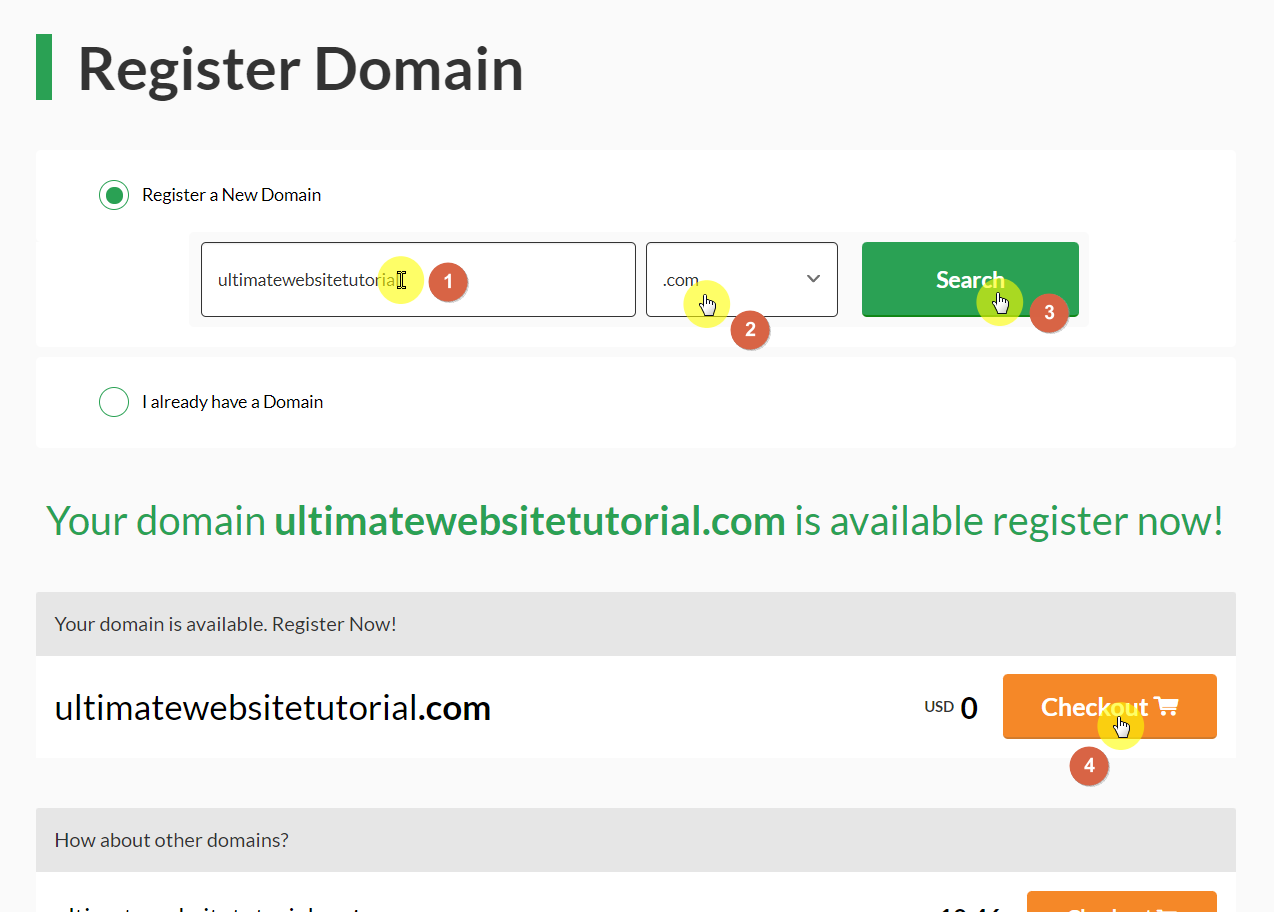
On the next page, provide your account information and personal information. You will also see the purchase information below where you can confirm the web hosting you want to buy, the domain registration, and the total price.
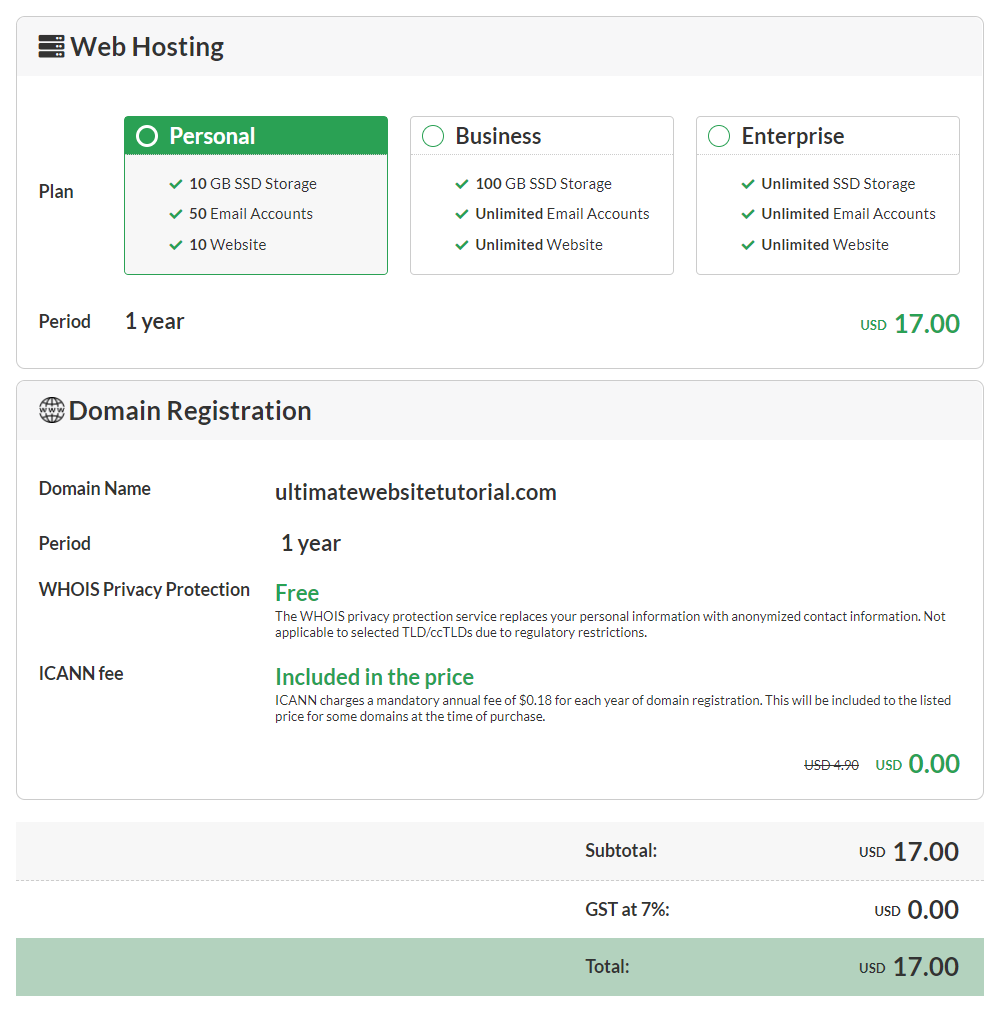
Once you’re ready, simply complete the whole process by entering your payment information completing the transaction. You will then be redirected to a thank you page with a button to go to your account directly.
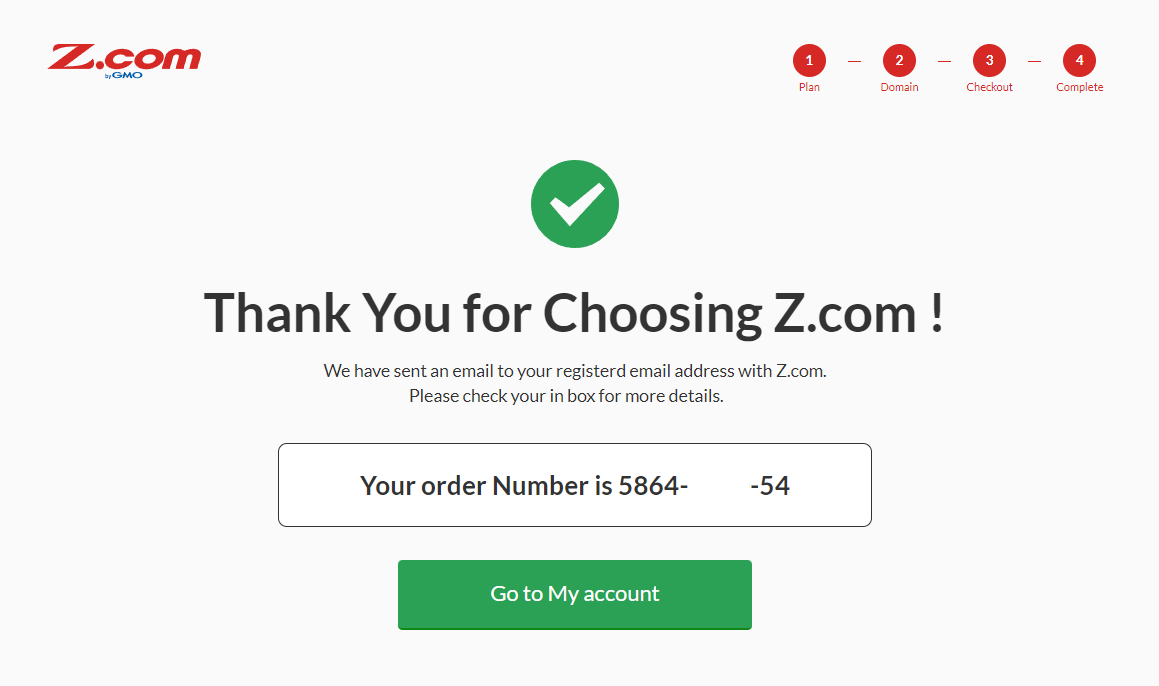
Before we proceed, visit the email address you used to register with z.com. You will find a message requesting for an email address validation. Open the message and click on the link provided.
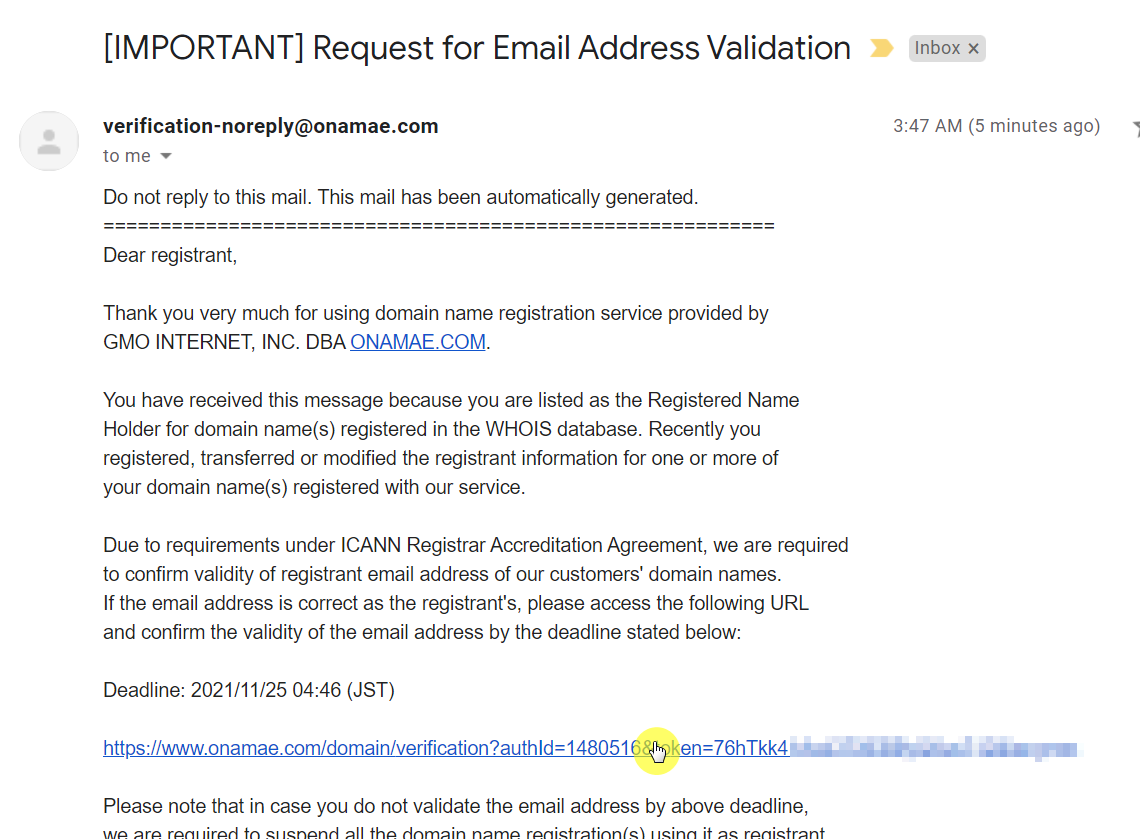
Once confirmed, you will see the page below.
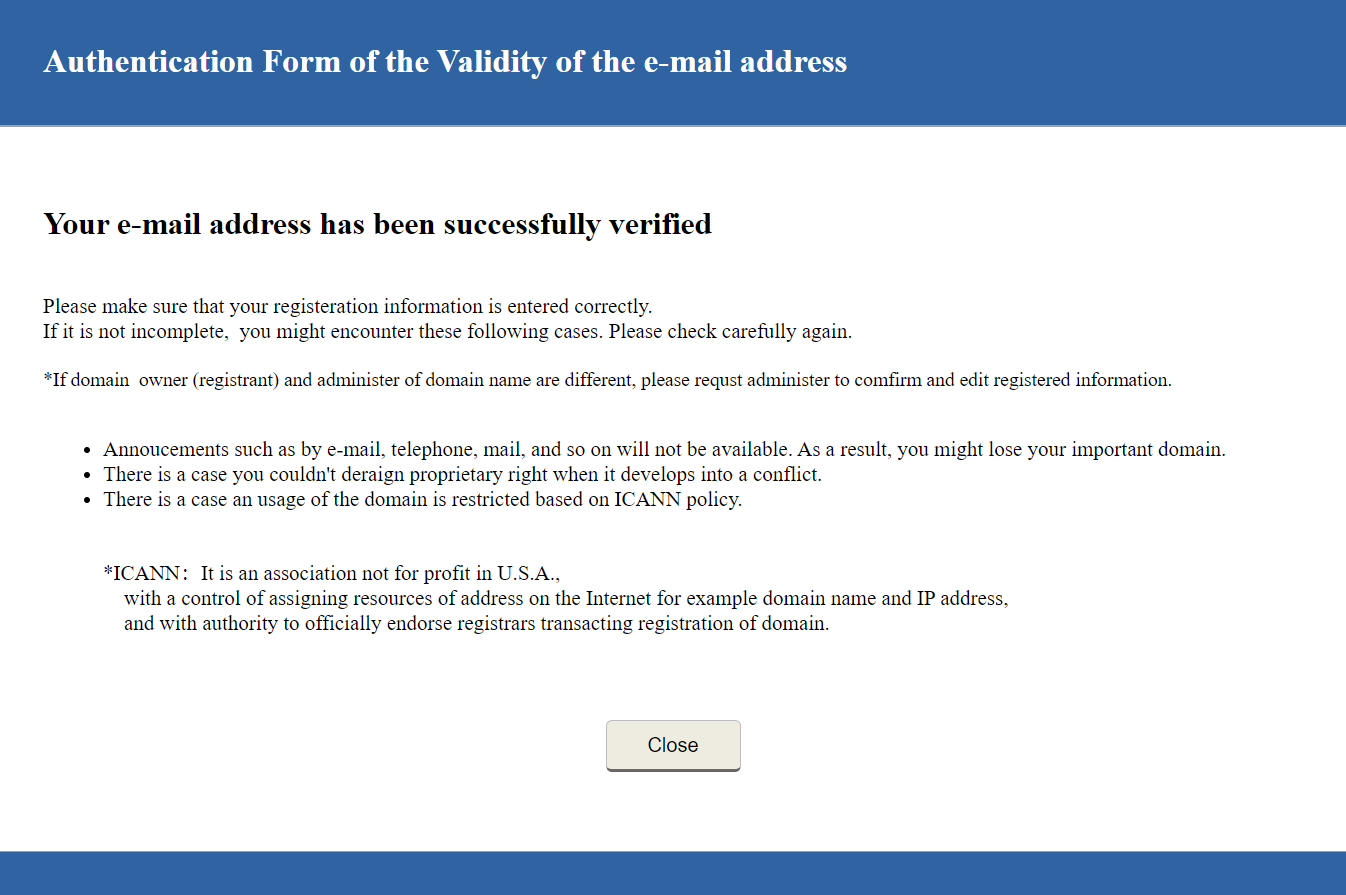
To do this, you need to login on your account. You can click on the green button from the thank you page to go directly to your account. Otherwise, you can go to the login page directly and enter your login credentials.
You will then be brought to the client area. Click on your web hosting plan to proceed.
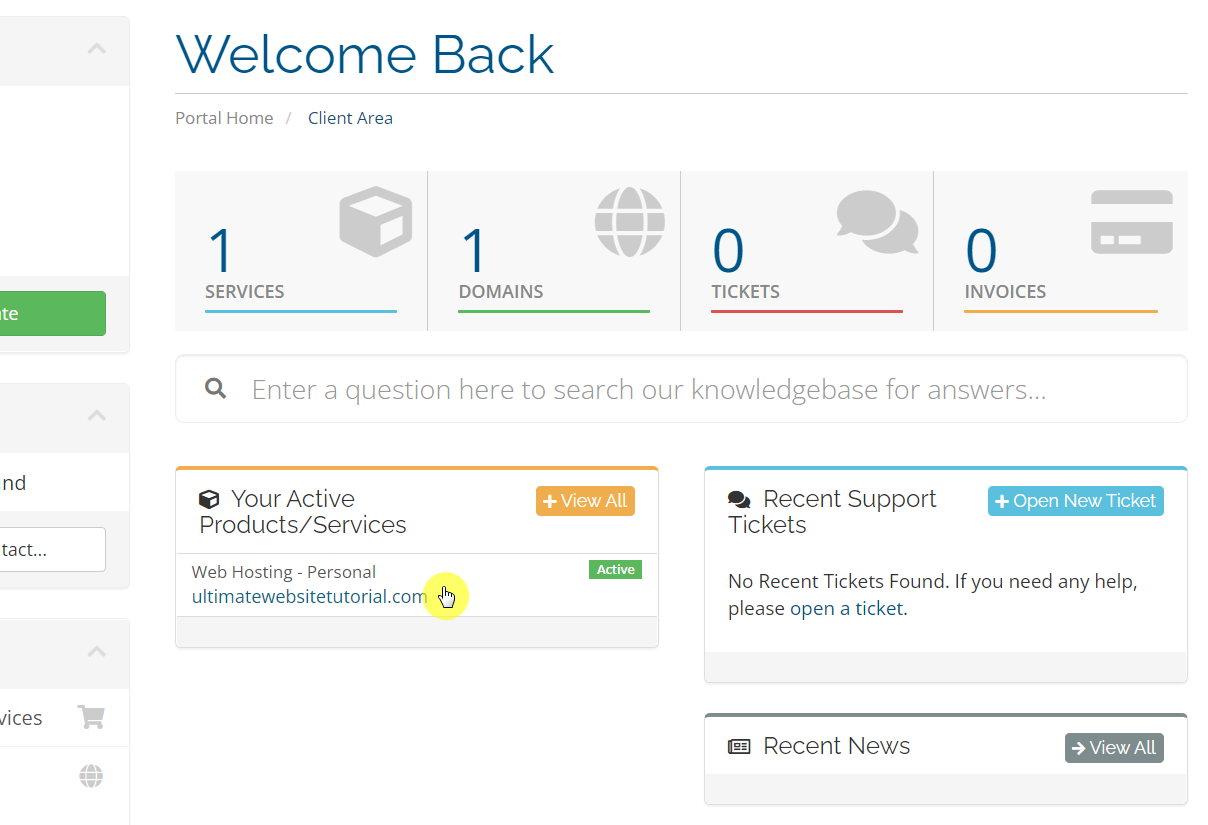
On the next page, click the “Login to cPanel” link on the left side of the page.
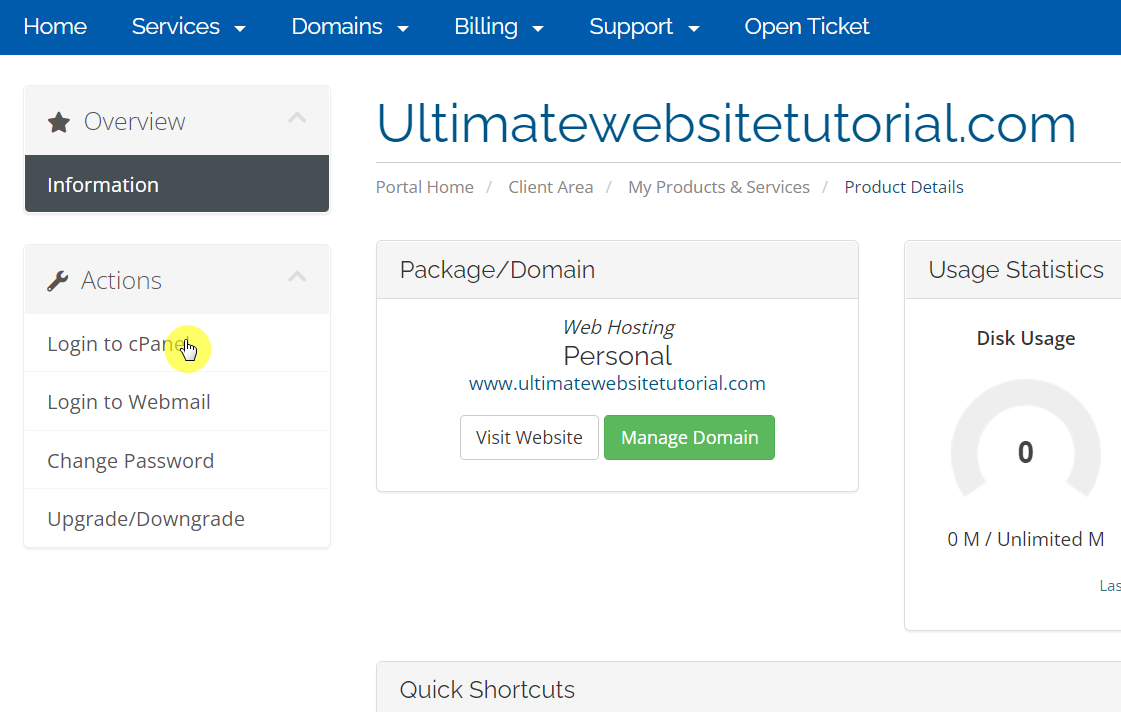
Don’t worry if the next page is kind of confusing. You don’t need to understand any of it to start your ecommerce business. All you need to do is click the “Build a Website” link at the welcome panel.
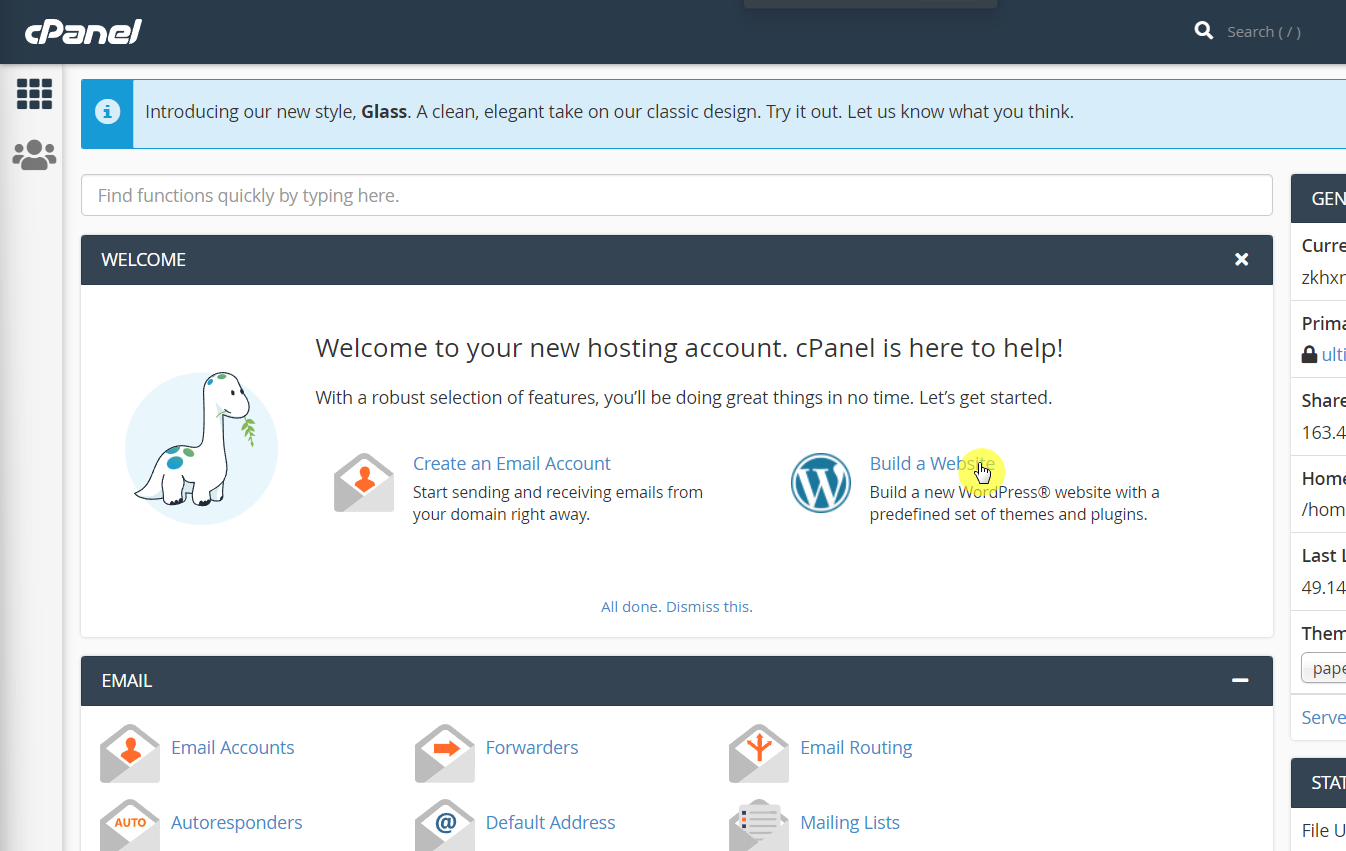
On the next page, click on the “Install” button near the top of the page. The “Install WordPress” button at the center of the page serves the same purpose.
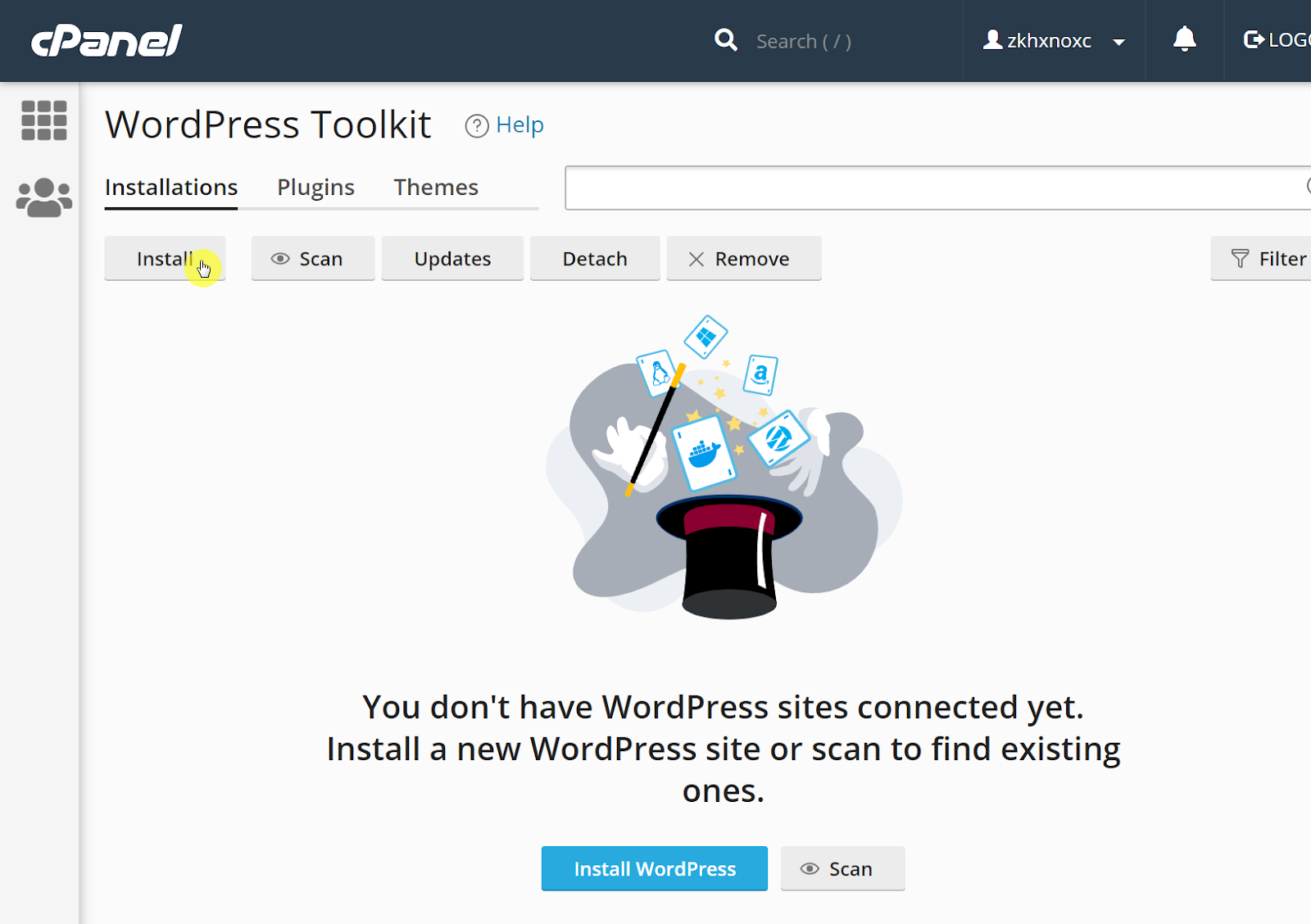
A side panel will then slide in from the left where you can tweak the installation options. What you need to do here is remember the username and password of your WordPress administrator account and you’re good to go.
When you’re set to go, click on the “Install” button at the bottom of the side panel.
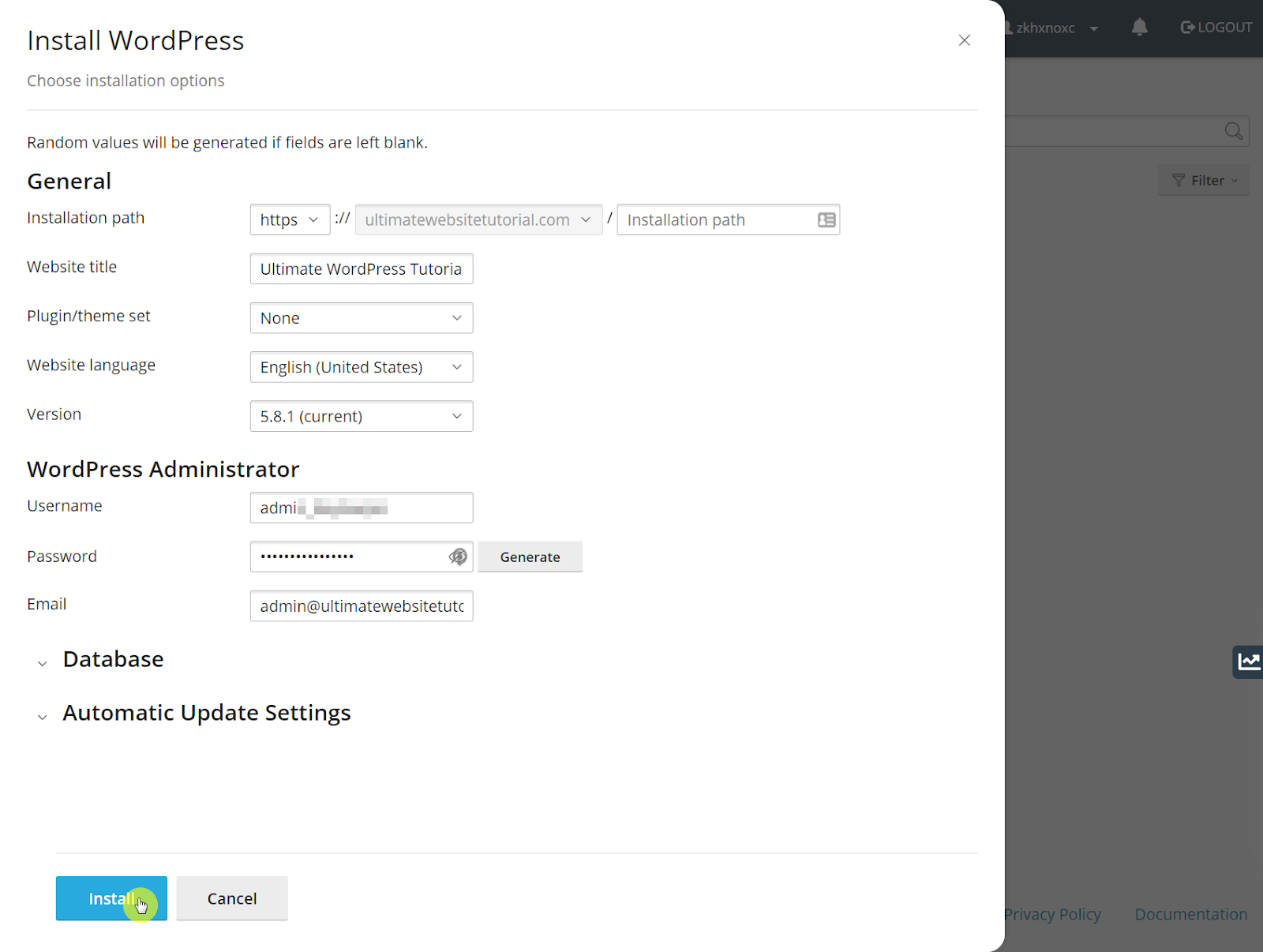
The system will inform you once the installation is complete. Click the “No, thanks” button. We will talk about plugins and themes later.
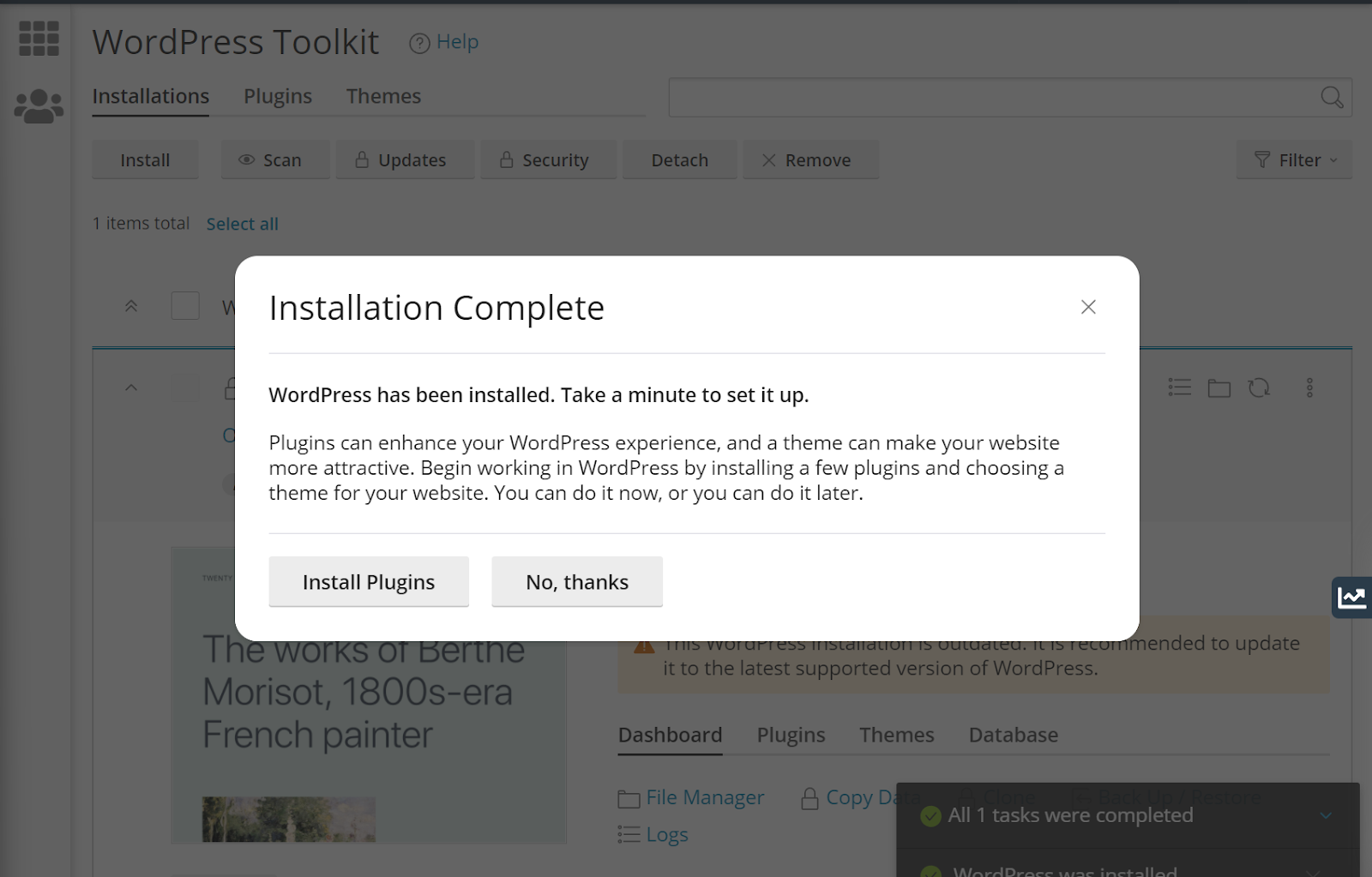
To log in on the WordPress dashboard, click on the “Log in” button on the WordPress Toolkit page.
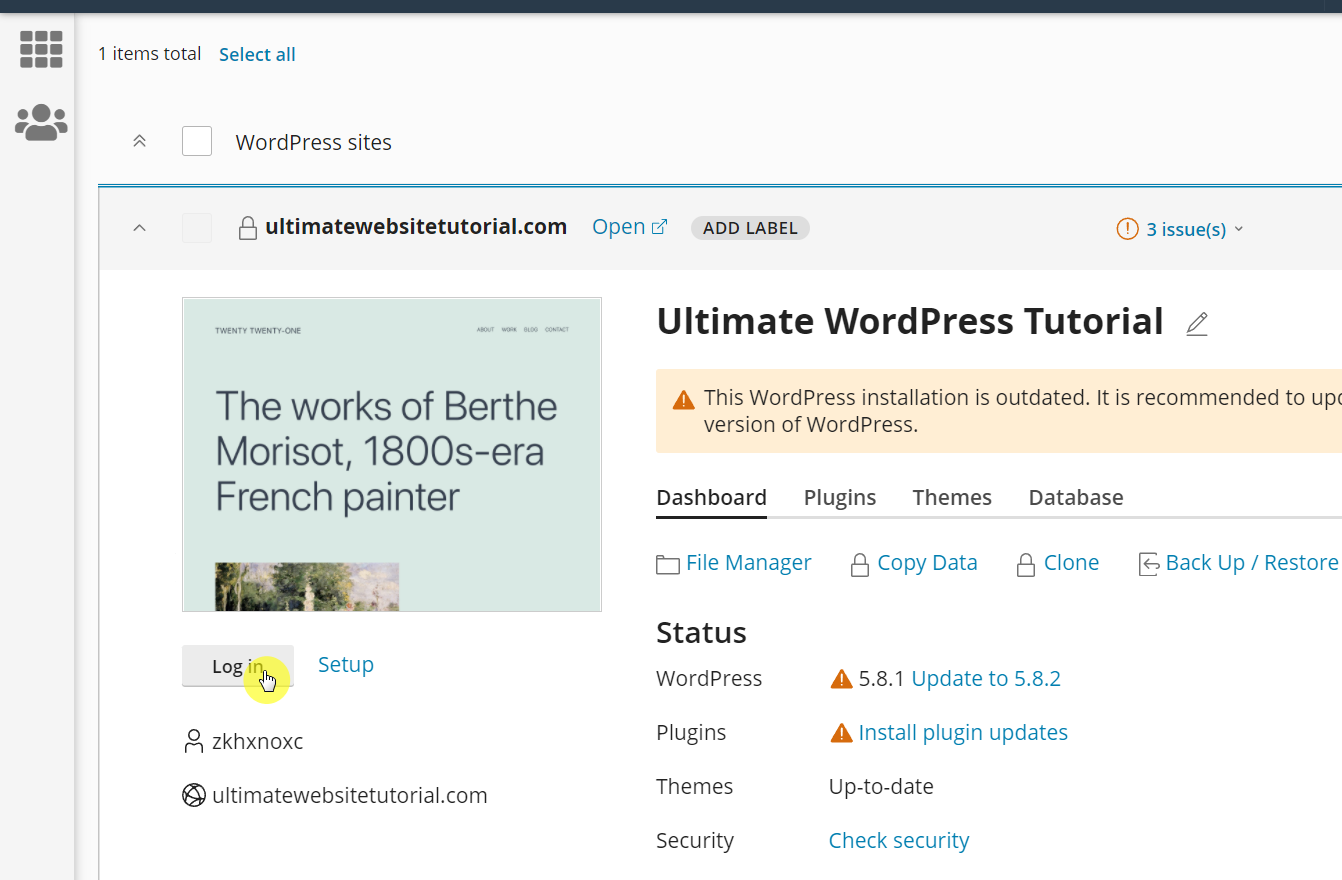
There are many website builders that offer WordPress integration, but WooCommerce is by far the best. Unfortunately, the WooCommerce plugin doesn’t come automatically with a fresh WordPress installation.
You need to install it yourself. But no worries, installing any plugin on WordPress is easy.
The first thing you need to do is log in on the WordPress dashboard of your ecommerce website. Aside from going through the cPanel of your web hosting plan, you can also go directly to the login page by adding /wp-login.php to the URL of your site.
For example: https://domain.com/wp-login.php
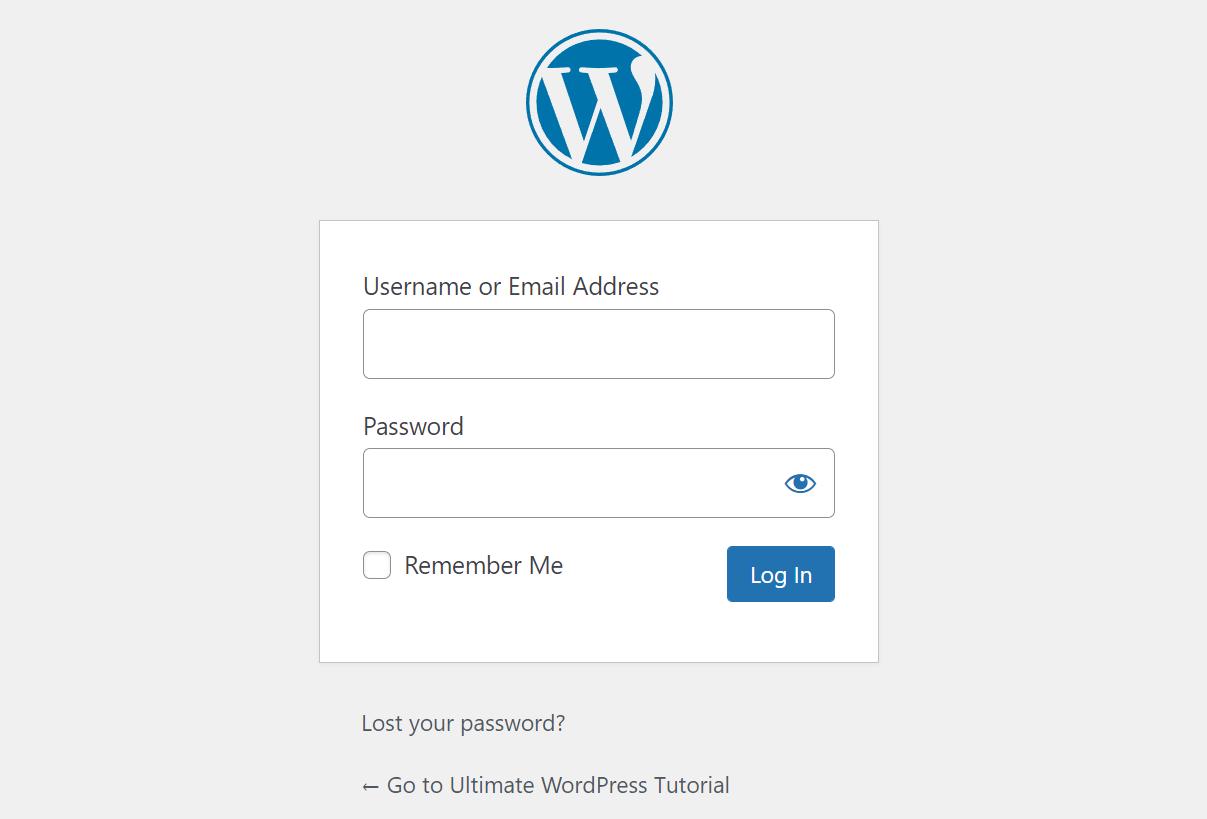
Once you’re in the dashboard, focus on the menu panel on the left side. Hover your mouse over “Plugins” and click “Add New”.
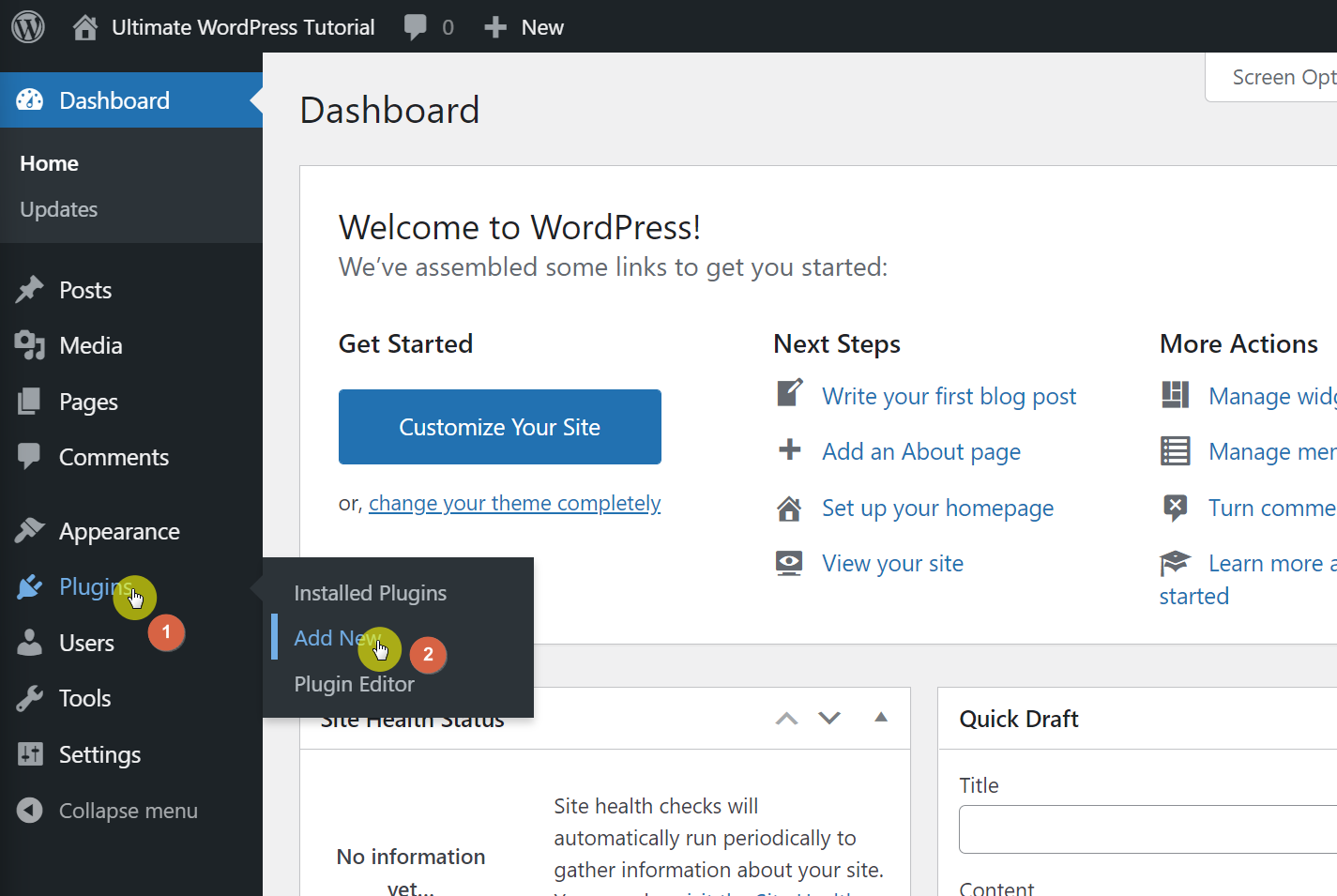
That will bring you to the plugin directory. Use the search bar on the right side to find the WooCommerce plugin. Once you do, click the “Install Now” button and click the button again to activate it.
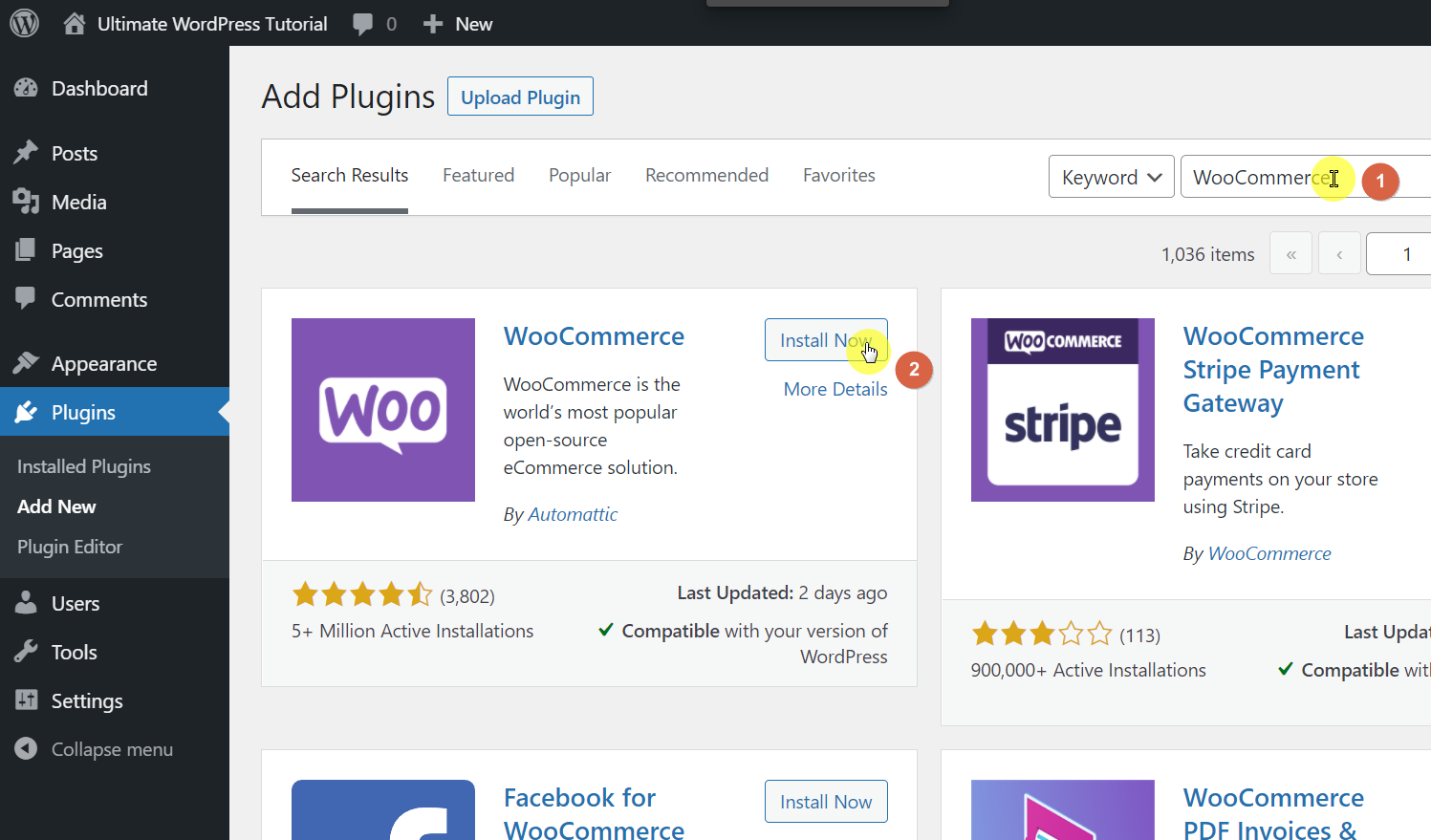
After activating the plugin, you will be redirected to the WooCommerce setup wizard and configure it with your store details.
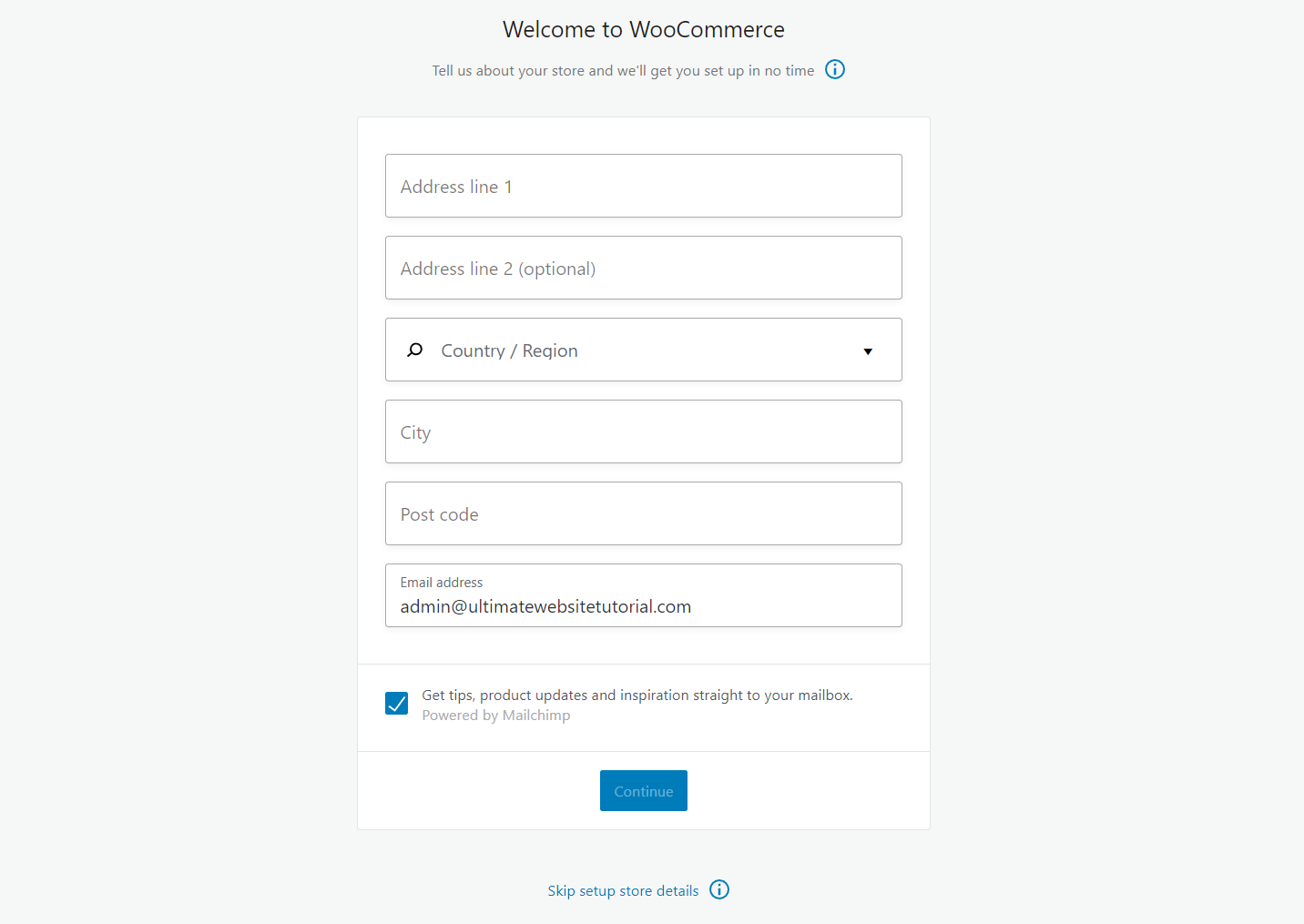
You can proceed to completing the wizard, or go back to this later after you customize your website’s theme and install other important plugins.
The theme of your website acts as the primary front of your ecommerce store. The best part about it is that it can be entirely customized. You can easily change it to something that matches your niche and appeals to your target audience.
Unless you are a coding pro who can completely transform a theme, it’s best to use the themes provided by either WordPress or third parties and then edit them accordingly. It’s easier this way and saves you hassle in the long run.
You can find a wide variety of free themes in the theme directory without leaving the dashboard. To do this, hover your mouse over “Appearance” in the left menu panel and select “Themes” from the options.
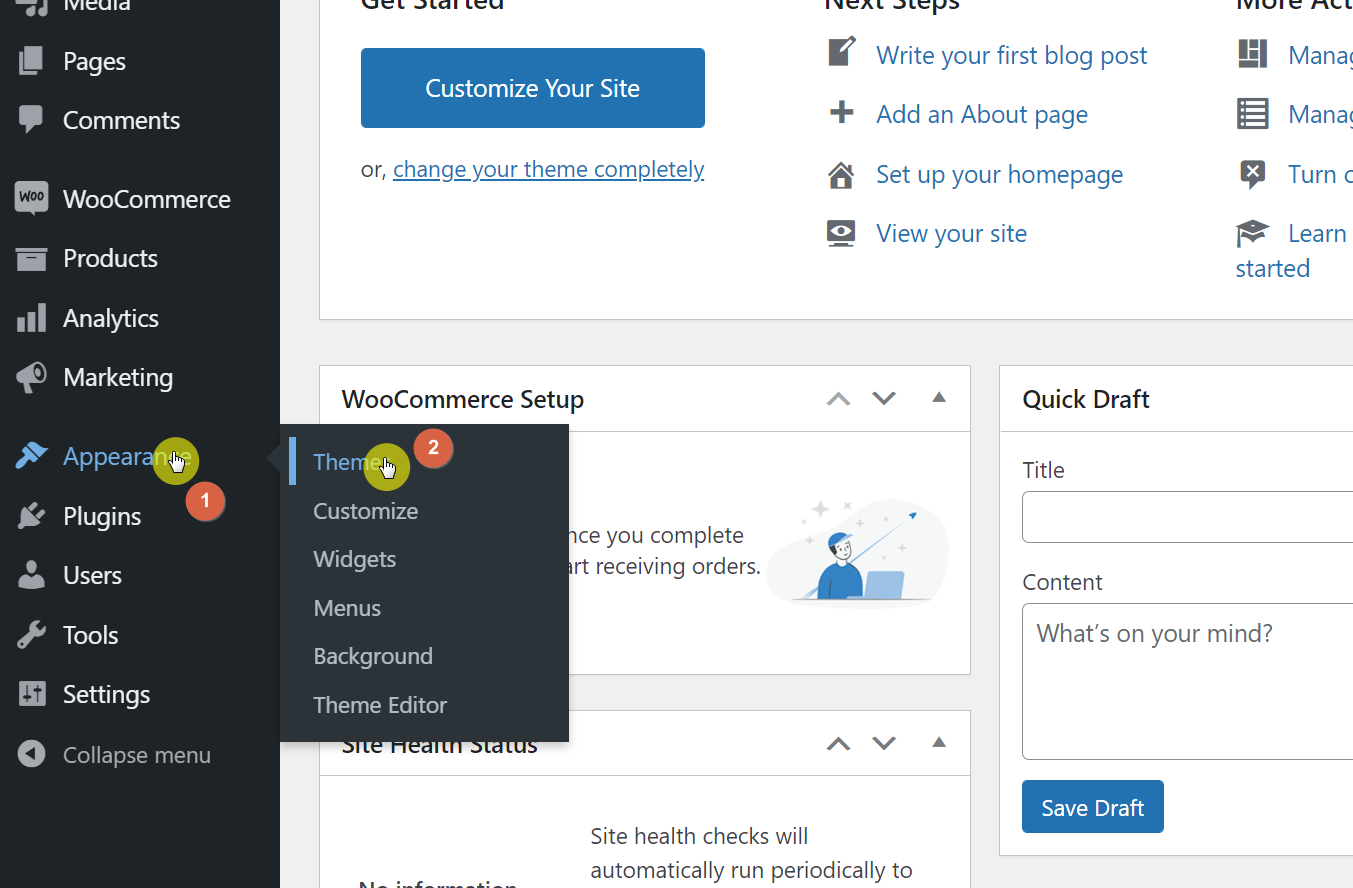
On the next page, click the “Add New” button near the top.
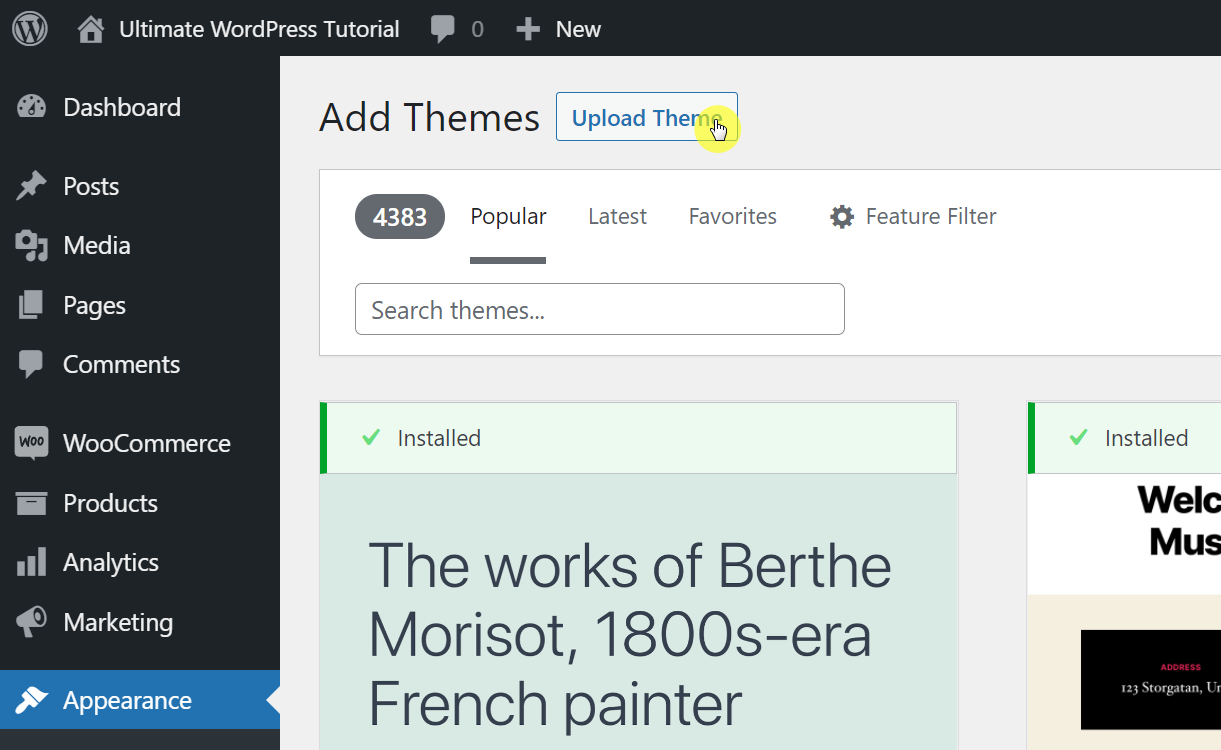
The next page will show you various themes you can install. You can also filter the list and show the most popular and latest themes. You can also use the search bar to find a theme that’s perfect to your niche.
Once you found the theme you want to use, hover your mouse over it and click on the “Install” button.
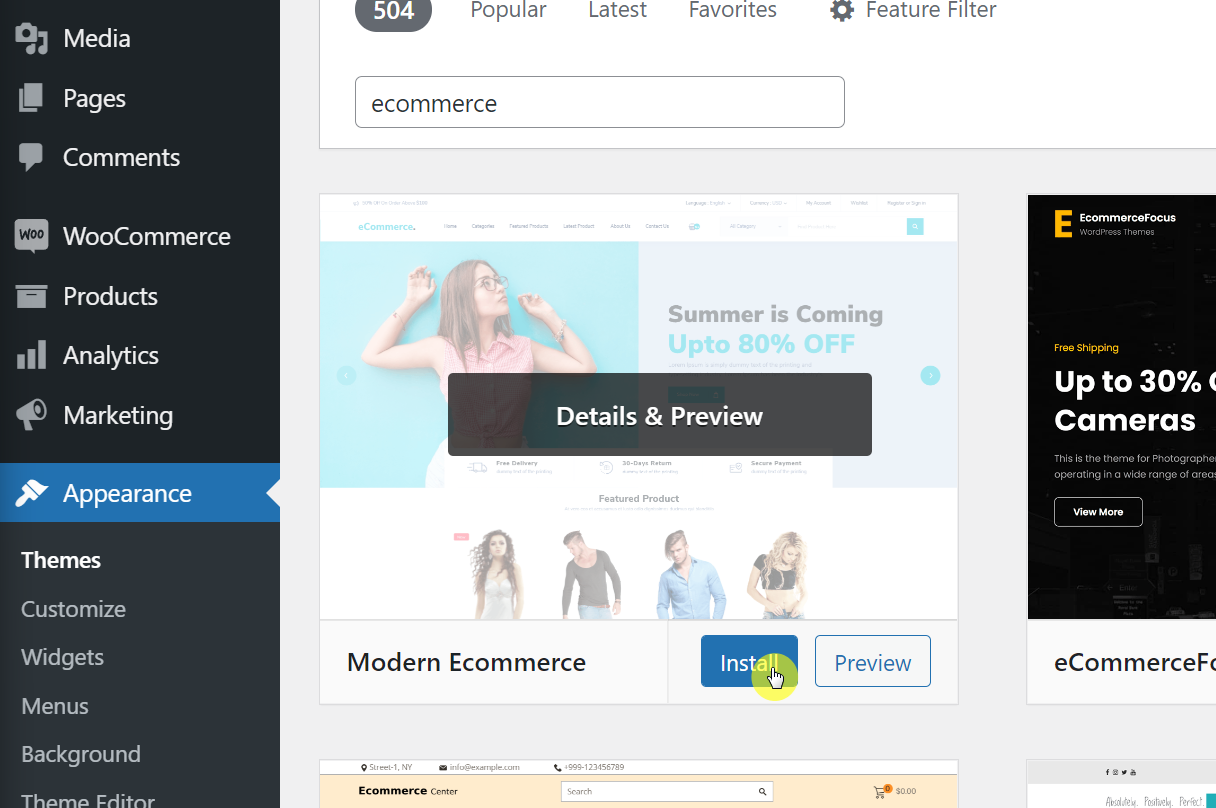
If you want to activate it right away, click on the “Activate” button next.
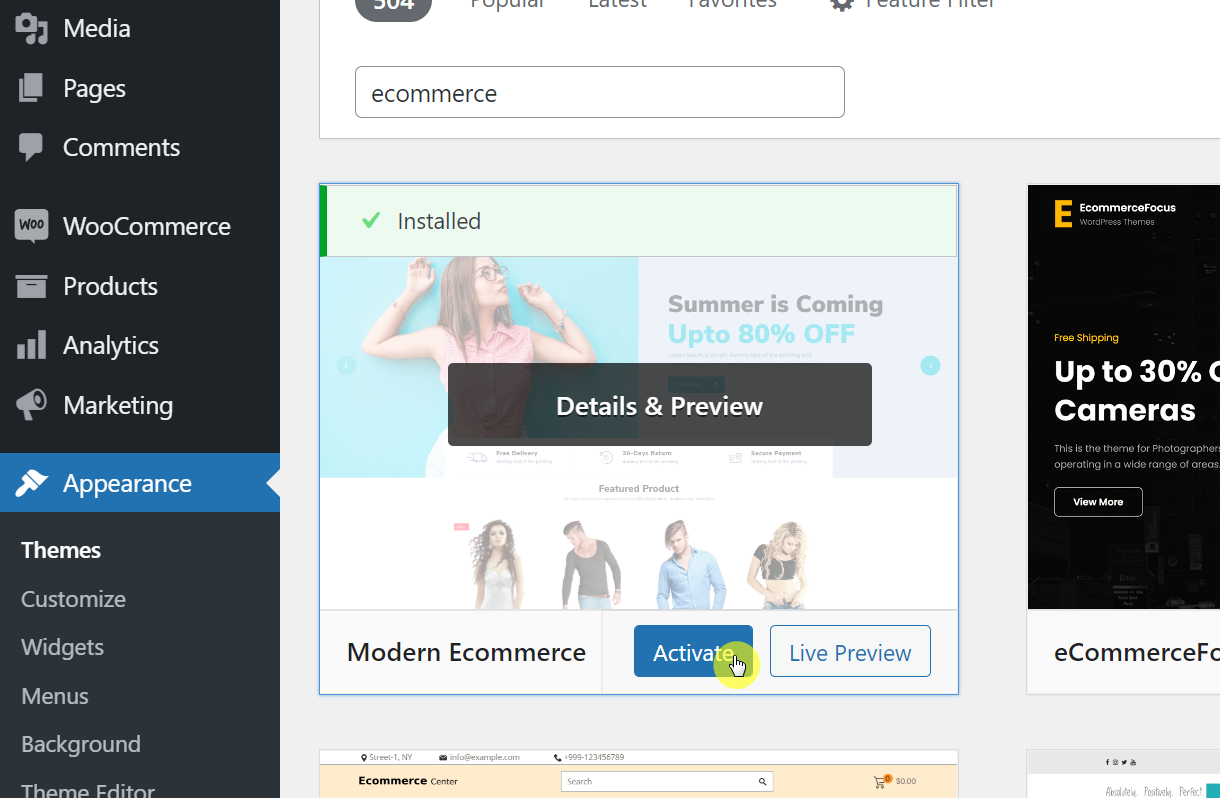
How to install a theme from a third-party website or vendor
There are other websites and vendors out there that sell WordPress themes. Some of them may not be in the WordPress directory. You need to download the theme and upload it to your website in order to install it.
For example, let’s say you want to use the Astra theme and you want to download it from their website. Make sure to download the theme first.
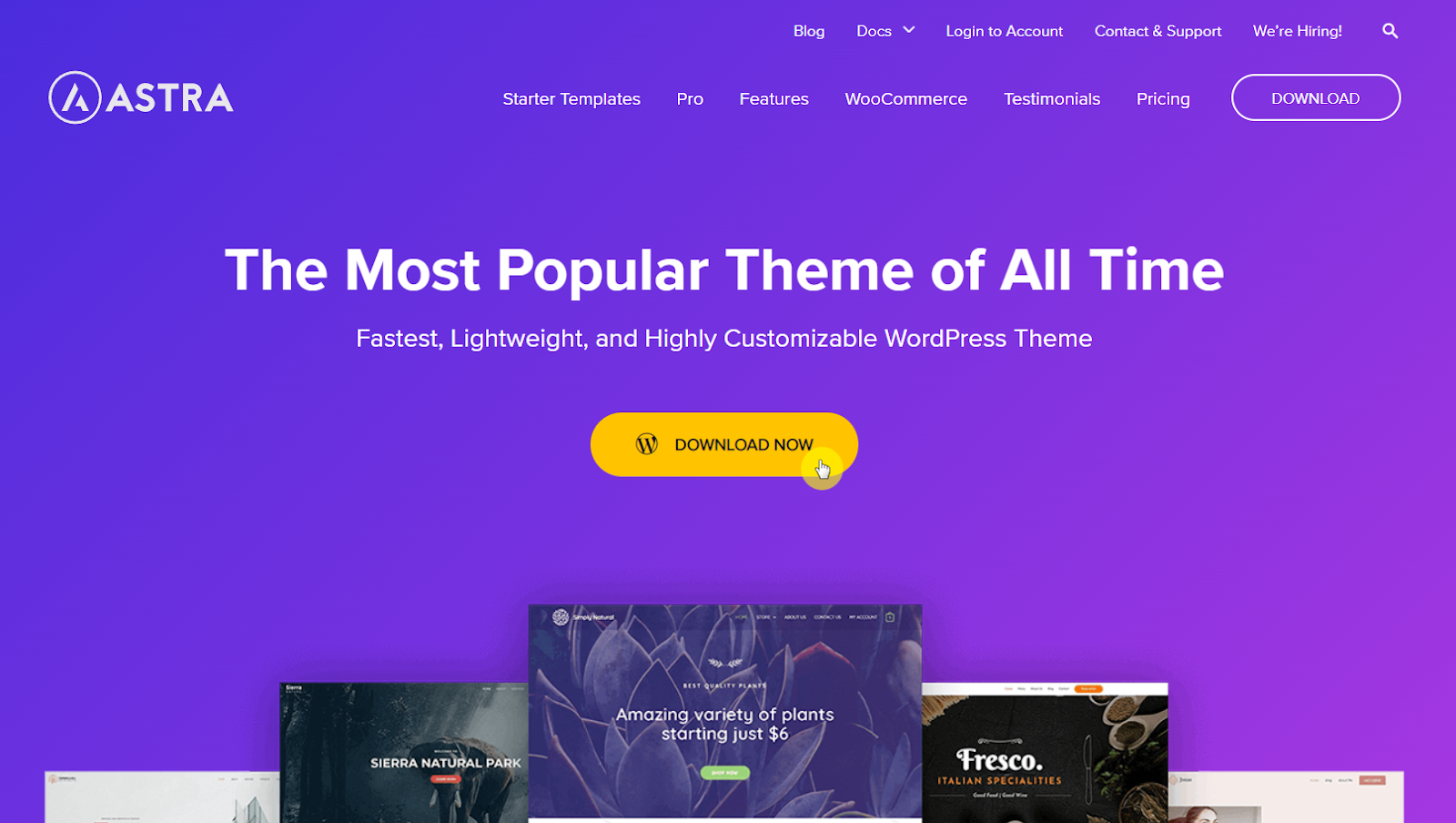
Now, go back to the page in WordPress where you can search for themes (Appearance > Themes > Add New). You will see an “Upload Theme” button near the top of the page. Click on it to proceed.
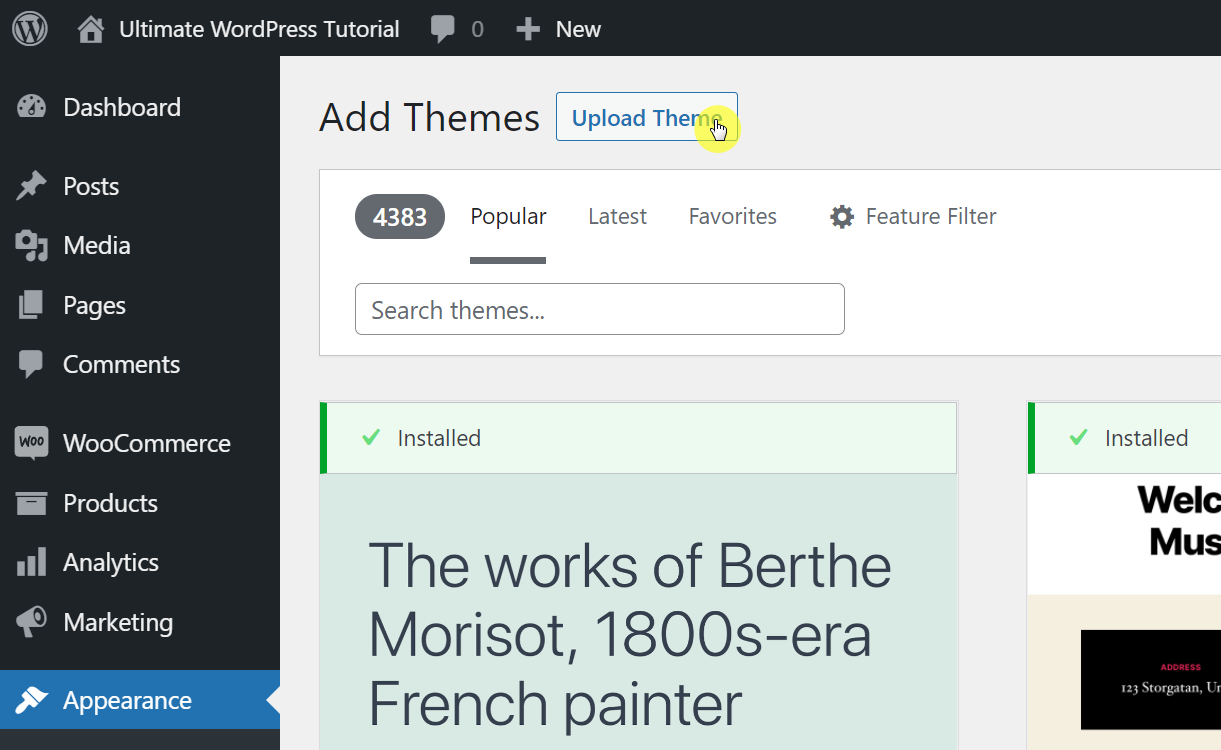
Click the “Choose File” button and find the theme file you downloaded. You can also drag the file from Windows Explorer to the space provided. Once you select the theme file, click the “Install Now” button.
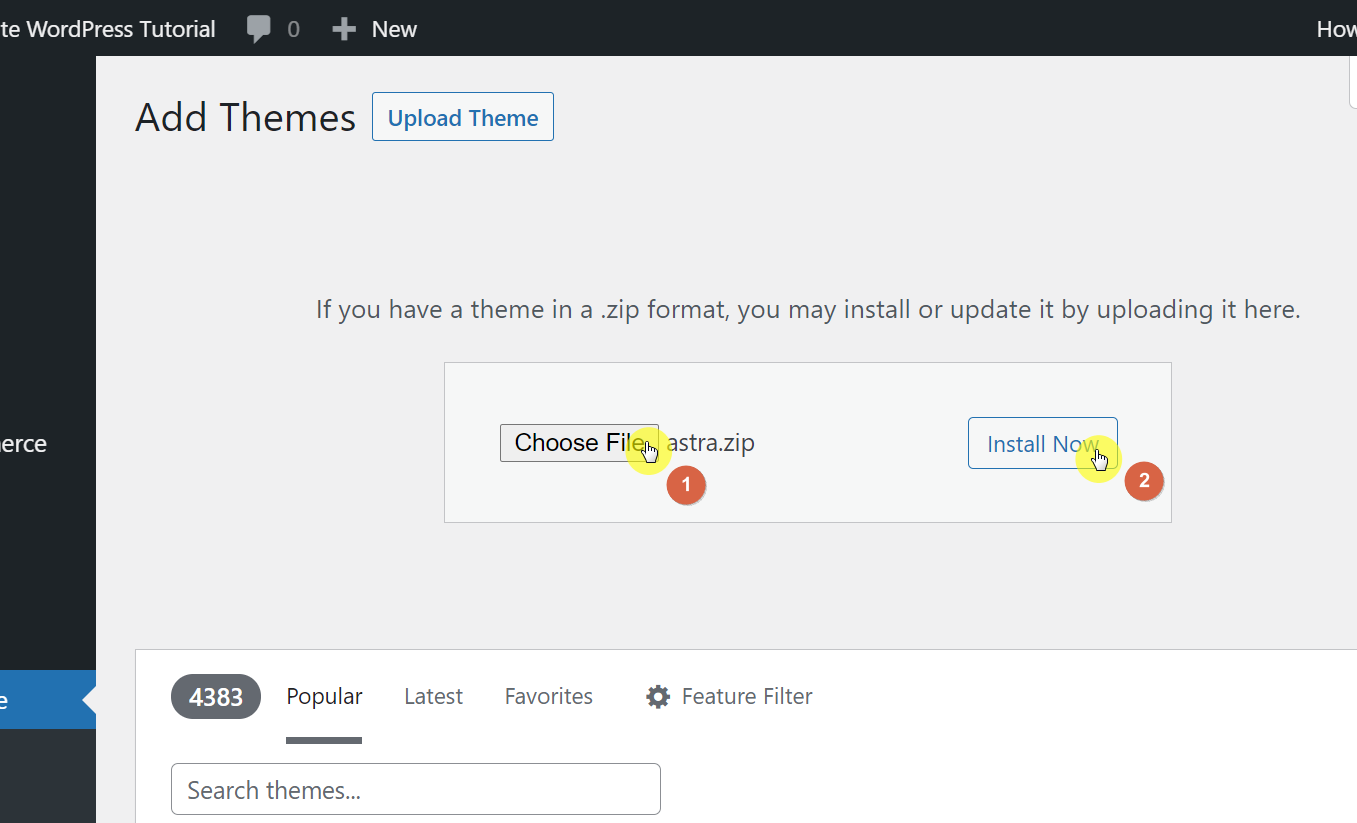
On the next page, click the “Activate” link.
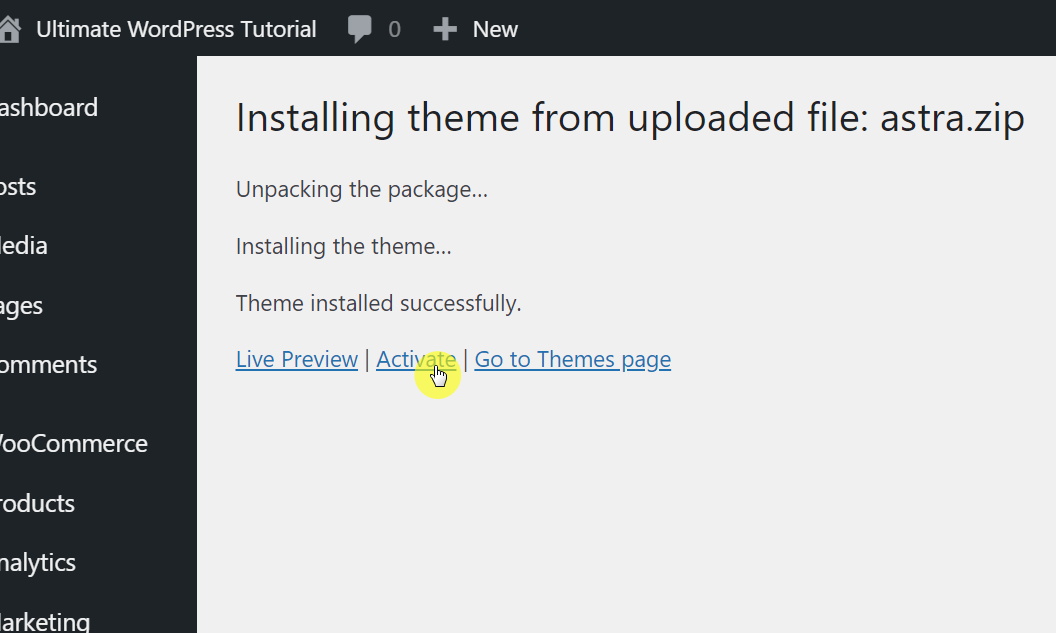
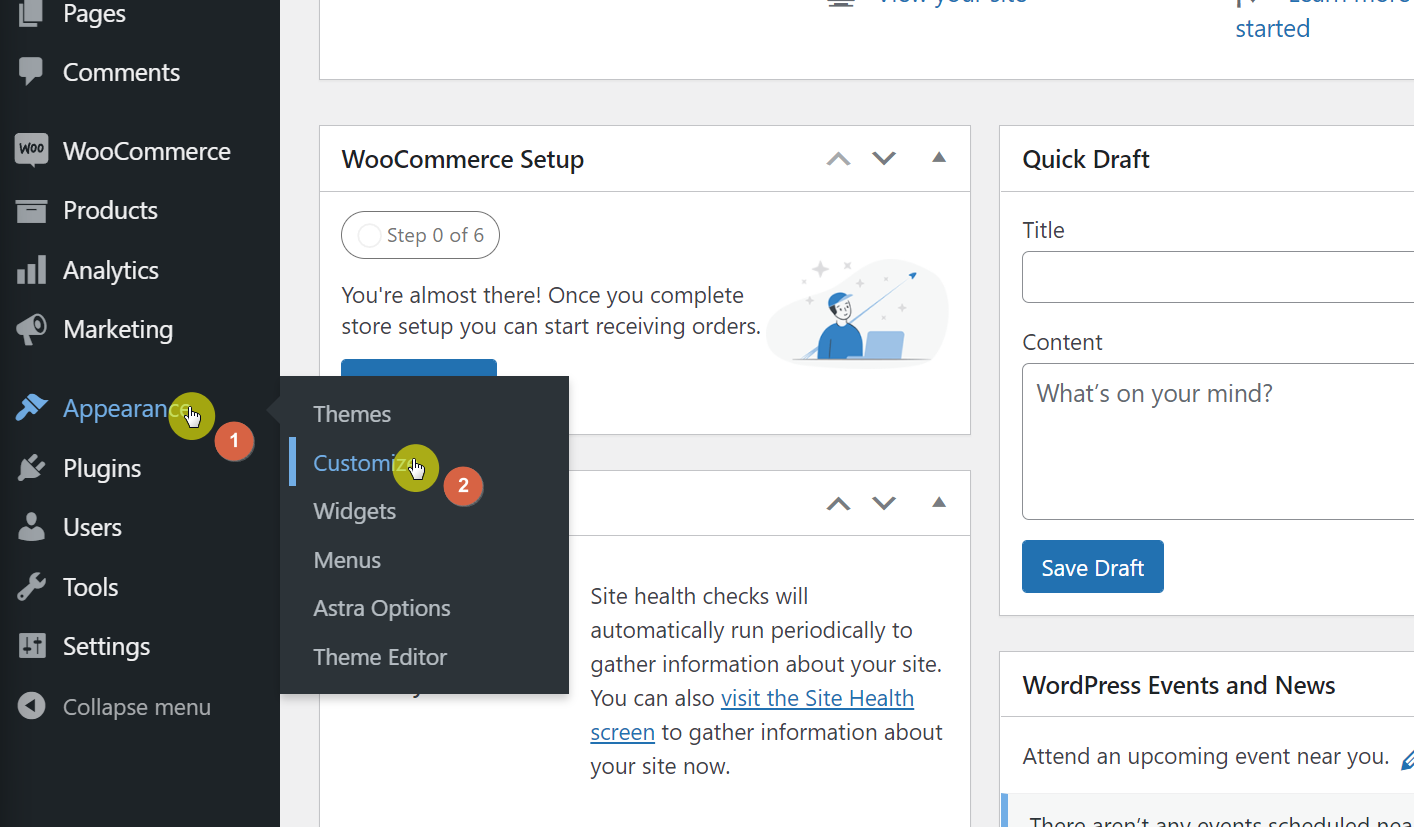
After selecting the theme, you can further customize it using the WordPress customizer tool.
On the dashboard, you can access it by hovering your mouse over “Appearance” and selecting the “Customize” option.
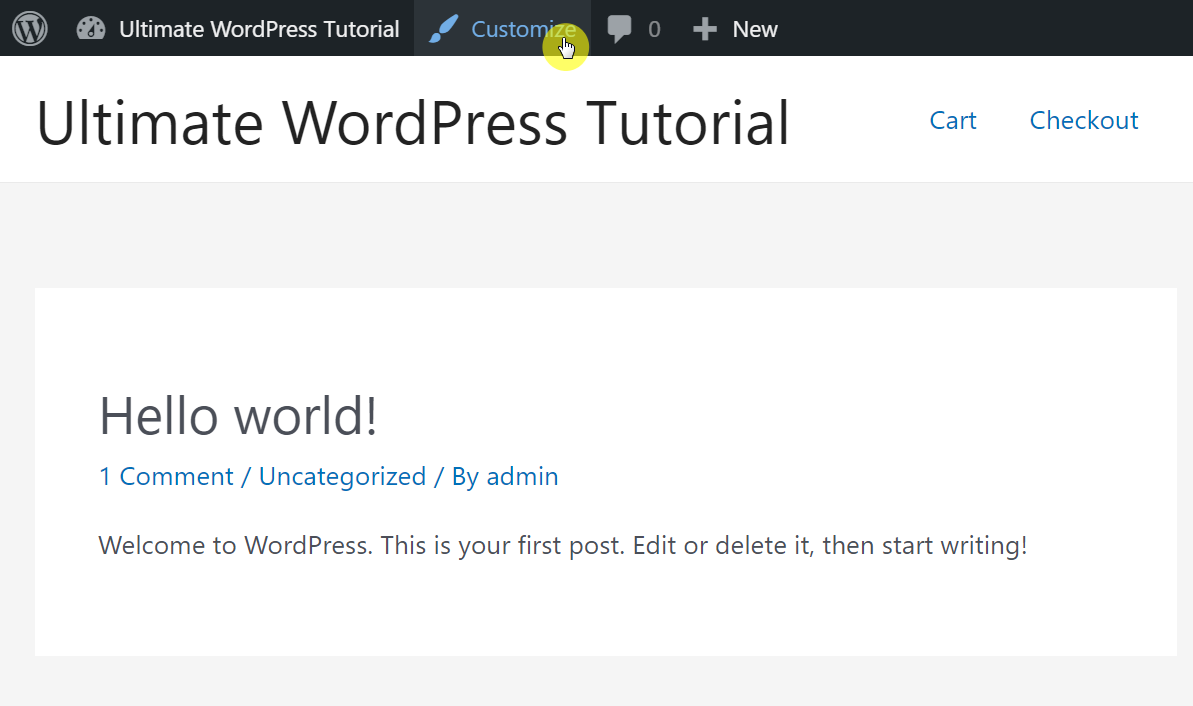
If you’re on the front-end side of your ecommerce website and you’re logged in at the same time, you will see an admin bar at the top of the page. Click the “Customize” option from the admin bar on the top.
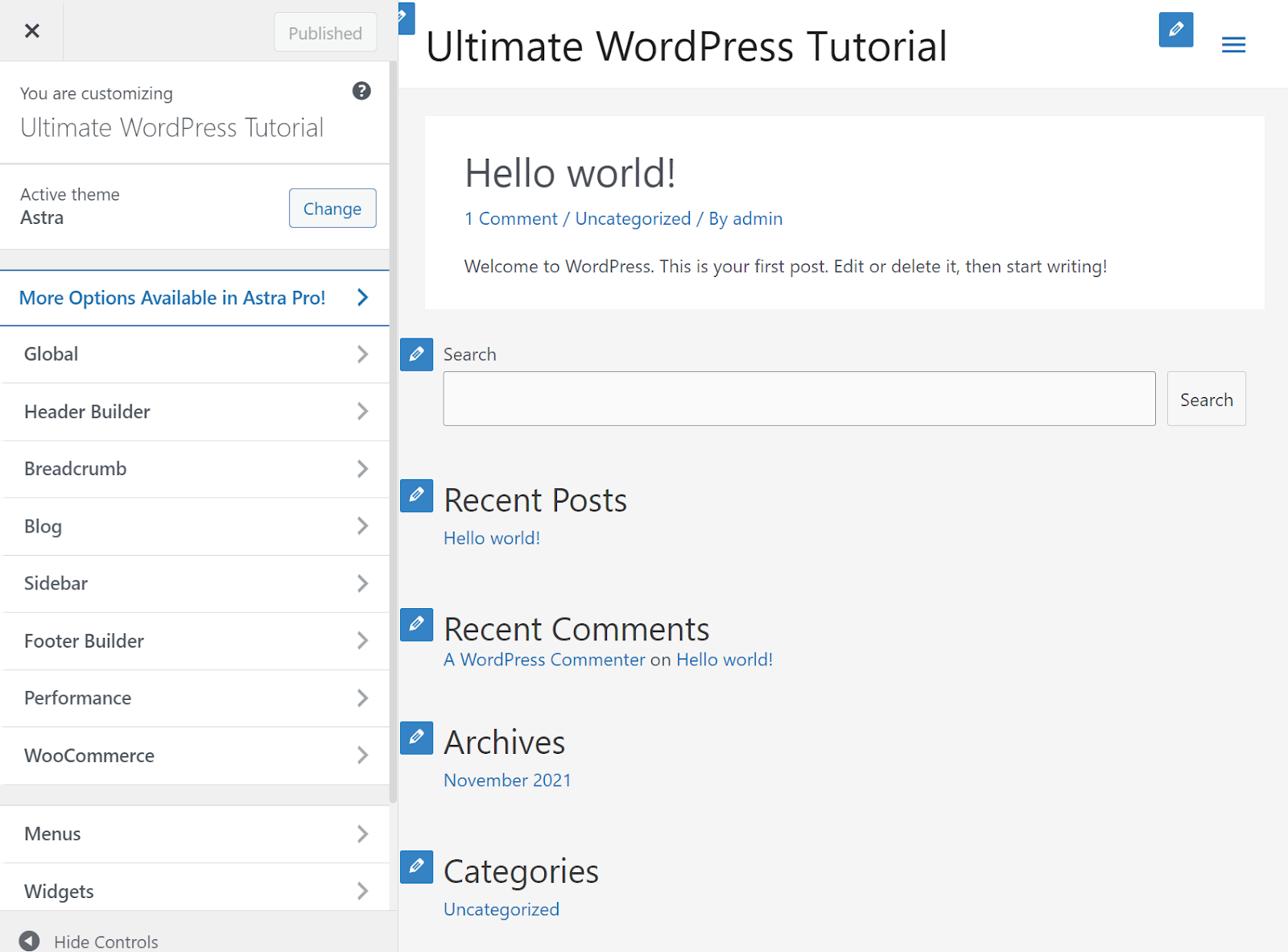
The theme customize will show you various options on how to customize your website. Note that the options available will depend on the theme you installed. Some themes have less options than what you will see below.
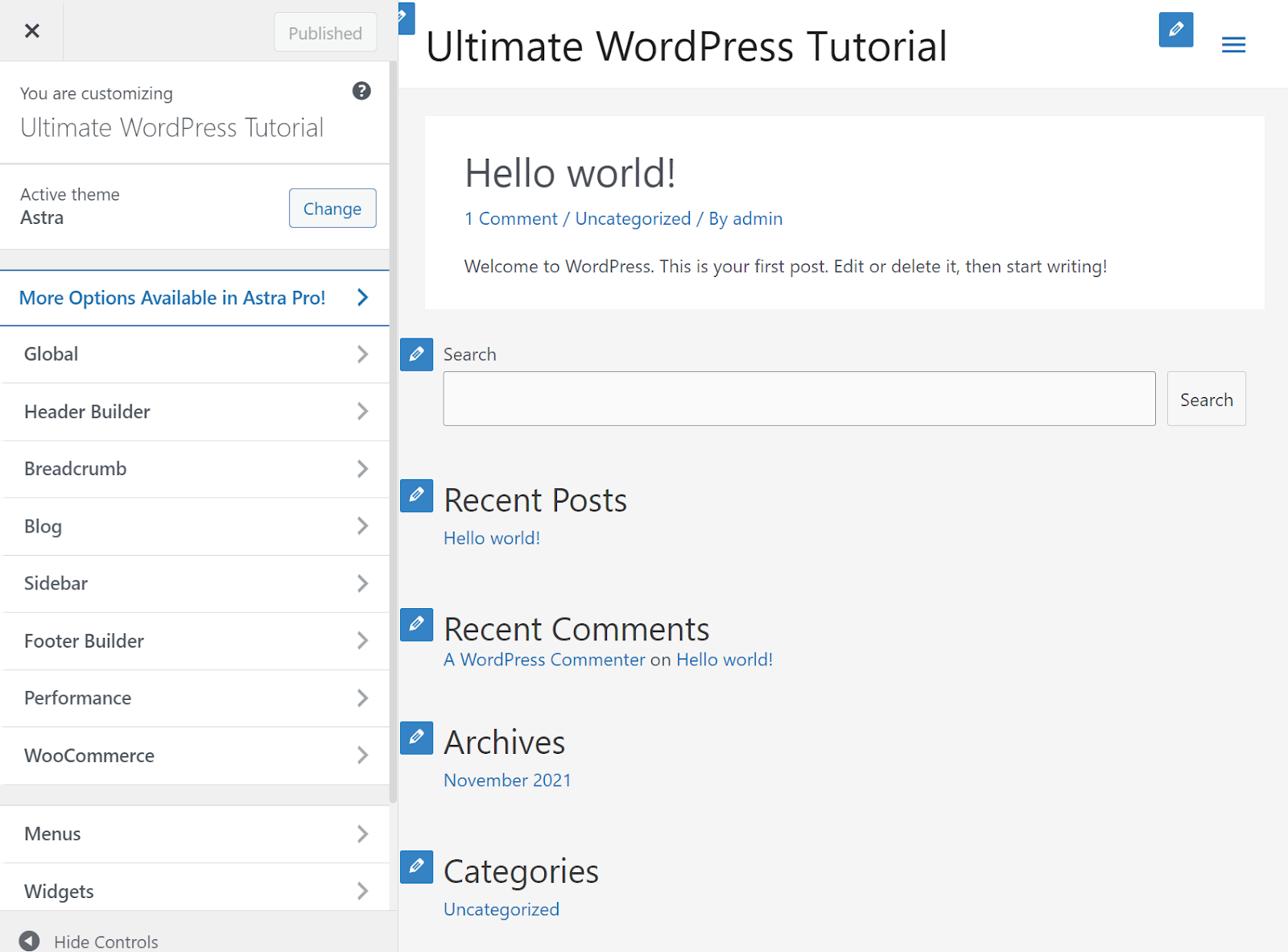
Feel free to explore the various options of your theme. Any changes you make here will not be published right away into the live side of your ecommerce website. Furthermore, the customize will show you a preview of the changes you make.
Once you’re ready to publish the changes to your website, click the “Publish” button at the top of the customizer panel.
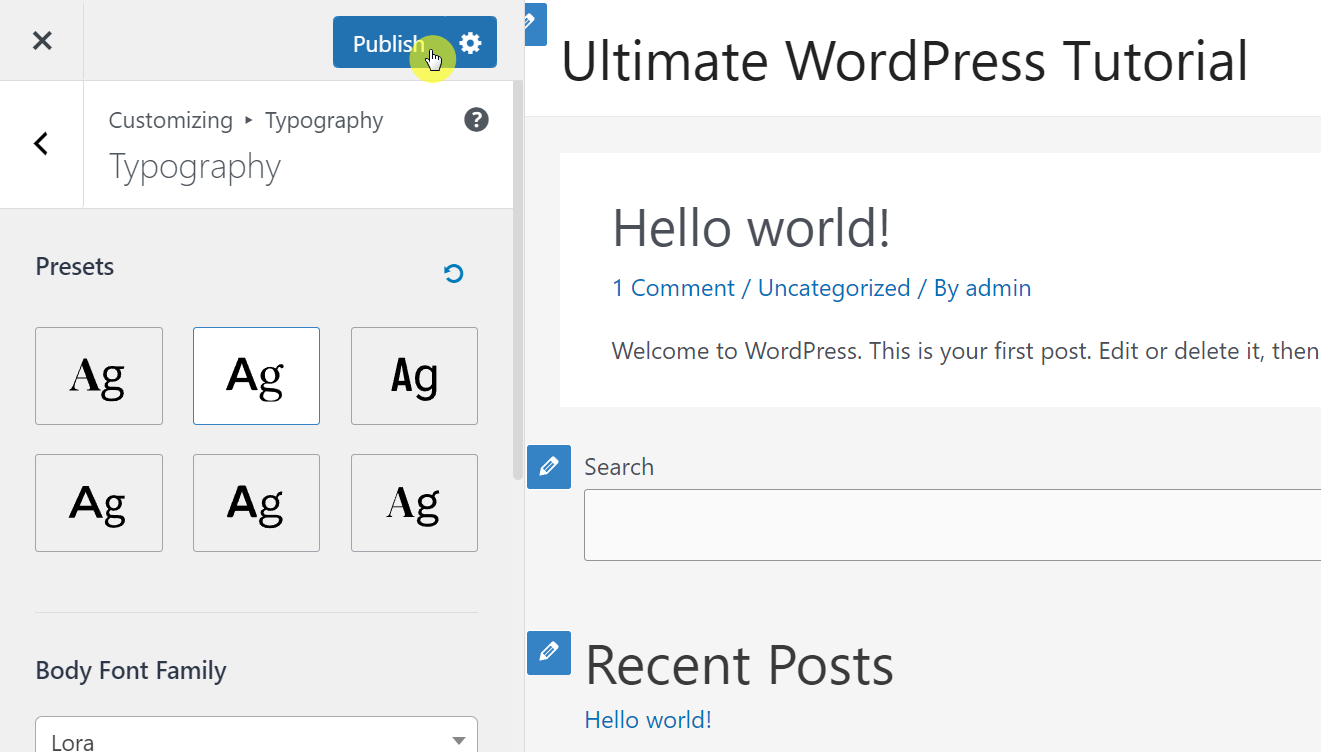
WooCommerce offers tons of other plugins you can integrate into your ecommerce website. These help increase functionality and enhance your online store in different aspects. Many of them have a free version, but you should consider buying their paid version for more features.
Here are some necessary plugins that can boost your revenue:
Yoast SEO revolves around SEO and helps you climb the search engine rankings. This is necessary because even if you have the best online store, you won't be profitable if nobody can find your site.
This handy tool gives you suggestions on making your content secure a top spot on page one of popular search engines like Google and Bing. It’s all about making optimal changes to your keyword and phrases so that search engines can read, understand, and prioritize your web content better.
Here’s how it functions:
There is no customer out there who doesn't love coupons. That is why this Advanced Coupons plug-in is just perfect for your site. It lets you create exciting and appealing coupons to entice your customers to complete the purchase.
Here are some of the features it offers:
LiveChat is an ideal plugin that not only increases customer engagement, but also enhances customer support.
It adds a live chat feature to your online shops to assist your customers regarding product queries, checkout process, and providing other information. With it, you can build trust and increase sales.
Here are the features it offers:
TrustPulse is one of the most valuable plugins related to data.
From sales popups that create FOMO (fear of missing out) to tracking real-time activity, it helps boost your conversions and increase sales. In addition, it provides social proof so that visitors can see live data of activity occurring on your site and are enticed to purchase.
Here’s how it functions:
Wholesale Suite is for wholesale customers in your WooCommerce store. It captures the wholesale experience alongside your retail store. It streamlines the process for wholesalers by combining three powerful plugins related to ordering, prices, and lead capture.
Here are some of its unique features:
Chapter 6: Ecommerce Marketing
As soon as you have settled on a product, built a site, and gotten it registered, the next step is to get customers. You can’t generate revenue without them, and to reach them, you need to drive traffic through the following channels.
Here are the top three channels used by ecommerce businesses all around the globe:
Organic traffic is made of visitors that land on your online shop via unpaid sources. Essentially, it’s free traffic, but you need to work on your content and product to gain it. The source of such traffic is usually from search engines like Google, Yahoo and Bing or from word-of-mouth sources.
This channel is one of the best ways to market because it builds trust. Unlike paid ads, it’s not forced upon customers.
Moreover, it tends to have better conversion rates, too, as organic searches have better intent. Lastly, in these days of high internet usage, you can easily garner organic growth through search engine optimization.
Here are some reasons why you should go for it:
How to increase your organic traffic
When marketing, especially on a tight budget, the challenge is to ensure that when people search for a product in your niche, they find you first before your competitors.
Here’s how you can beat your competition and overtake them in the search engine results page:
Always write content with the user in mind and you will get rewarded for it in the search engine.
With 2.9 billion users, Facebook gives you a wide range of audiences to market to. Combined with Instagram, these social media sites can be a great way to market your business efficiently and economically.
They are extremely powerful marketing tools as they let you design and post customized ads that can reach any specific customer segment. The pricing is also reasonable and can suit any budget.
There are many marketing objectives that you can scale via these ads:
Remember, great ecommerce businesses require extra investment. So if you want to go one step ahead, you can market your business via Google Merchant.
This channel allows ecommerce businesses to upload updated information about their shop and its contents, including product pricing and availability. This data is then connected with Google Ads and displayed in relevant shopping ads and search queries.
But you will be charged for it through one of these two ways:
Google Merchant might sound complex, but in reality, it’s easy to use. You just need to link your online business to a Google Merchant account, and you can begin your marketing journey from there.
Don't give up one marketing easily. It takes time for a strategy to kick in and bring traffic.
There are no rules when it comes to ecommerce marketing. You can experiment with different methods and even hire professionals if your budget allows.
No matter which method you use, make sure you reinvest some of your profits into marketing.
Don’t pocket all your earnings, and keep a close eye on the relationship between profit generated and money spent on marketing. Check your ROI twice a week at a minimum and aim for an infinite loop that spends less but earns you more each day.
Here are answers to some questions you might be asking:
This is the most asked question related to ecommerce as every entrepreneur worries about cost.
As you know, online businesses don't share the same cost features like brick and mortar. You save on rent, insurance, property, etc. With that alone, you can definitely say that starting an ecommerce business is way cheaper than with a brick-and-mortar store.
As with any business, it’s difficult to determine the exact amount as your startup cost depends on your choice of business model, niche, website builder, product sourcing, and numerous other factors.
Typically these are the cost you need to keep in mind before setting up your budget:
The total cost could play anywhere at a minimum of $50 per year. Again, the cost in business licenses and permits, payment processors, and other add-ons could add up to the cost. But the investment required is definitely lower than when you start a brick-and-mortar store.
We have mentioned numerous website builders in chapter 2. But as you see, each of them has different features, and some of them are costly. Moreover, not all of them are user-friendly, and if you don't have enough tech knowledge, you can get stuck.
The easiest way to approach an ecommerce website and save both time and money is through WooCommerce and WordPress. This is also the easiest way to convert your WordPress site into an ecommerce business
Not only is it free at a basic level, but it’s incredibly user-friendly. It powers more than 5 million WordPress sites. This says a lot about its efficiency. If you are new and don’t have much to invest, then this is the best way for you to go.
What is the most effective way to market an ecommerce business?
Each marketing way has its pros and cons as mentioned in the previous section. There is no one ideal fit. Instead, the best marketing comes by experimenting with a lot of different options. It depends upon your circumstances, your budget, and also the time scale involved.
Most ideal but takes time (long-term): Organic traffic
If you have a lot of time at hand and your budget is also limited, then organic traffic is the best option. It’s most effective in terms of quality as it shows that your product and site are attracting consumers without the need for paid ads.
It typically takes pretty long to show its effects because both SEO and word-of-mouth takes time to do their magic.
Thus, your brand name will gradually develop in search engines and in people's minds with organic reach. But it’s worth it as this kind of marketing leads to repeat customers and goes a long way.
Best for brand awareness and short-term boost: Facebook and Instagram ads
If you want a quick yet not very expensive marketing source, then Facebook and Instagram Ads should be your go-to.
At the brand awareness level, these work wonders and boost your name in the digital world. In addition, they are not as costly as Google Ads and are more effective in targeting the right audience.
Remember, as your e-commerce business progresses, the effective way to market will change.
It is never stagnant, so keep track of every marketing tactic used and see whether they still work or not. With time, you will become more efficient at adjusting your marketing strategy according to the need of the hour.
If you want to start an ecommerce business, then today is the best day for you to start.
Unlike before, you can now start your business right on your couch and become your own boss. You don’t need a web developer to create your ecommerce website. Just use WordPress and WooCommerce and you’re good to go.
You don’t need to worry about the price of creating your ecommerce website too since you can make use of z.com’s personal hosting plan that includes 50 email accounts, a free .com domain, a free SSL certificate, and a whole lot more.
With changing times and technology, it was pretty evident that brick-and-mortar stores aren’t as effective as they used to before — be it shopping, banking, or even education.
In fact, everything was bound to get an “e” or an “online” suffix. But nobody imagined the transition to be this quick. We’re talking about the whopping 44 million growth in just the second quarter of 2020.
Your head may still be spinning with the opportunities around you. So, it’s high time you take advantage of them and become your own boss by exploring the exciting avenue for success in ecommerce.
For you to get started, we compiled the knowledge and necessary skills needed to convert your ecommerce dream into a reality. This ultimate guide aims to help you in almost every aspect of launching an online store and provides tips to make it a huge success.
Without further ado, let’s get started.
Chapter 1: Introduction to Ecommerce
Electronic commerce is buying, selling, transferring data, and completing transactions through an electronic medium — aka the Internet. It allows smooth business operations by forgoing the limits of distance and time.
What are the different ecommerce business models?
Before you step into this booming industry, you should know there is no one-size-fits-all theory here.
You can’t operate an online business off a hunch. Like all good things, it’s complex. There are numerous business structures to choose from, and not everything works for everyone. Dropshipping, retail arbitrage, and private labeling are just the tip of the iceberg.
So, first thing first, you need to understand these different business models and make the right choice. It’s not rocket science. But remember, it lays the foundation for your business and has a great impact in the long run.
| Pros | Cons | |
| Dropshipping | Low investment and requires less effort than the others. | Lower margins and no control over the product quality. |
| Retail arbitrage | Gives you a better margin since you buy the products at a discounted price and sell them at a higher price. | Can be riskier than dropshipping since the possibility of getting scammed on both the supplier and consumer side is high. |
| Private labeling | More control over the product quality and the ability to check its quality before shipping. | The possibility of ending up with more inventory than you can sell, which could end up in a loss. |
Here are descriptions of three of the most common structures:
1. Dropshipping
Dropshipping, like the word itself, means to drop shipping. This means you do the selling but leave the packaging and shipping on someone else. With this model, your only responsibility is to sell the product or even other brands' products on your website.
The rest of the process is dealt with by a dropship company — from inventory storage to packing and shipping. The best part is it requires low investment and less effort.
It’s important to note that the margins are a bit lower as you have to share profits with the drop-shipper as they do half of your work. Moreover, you lose control over half of the business cycle.
If a problem occurs there, it will be too late before you know it.
2. Retail arbitrage
Retail arbitrage revolves around making a profit by retailing through arbitrage. This means you buy from one platform and sell it on another (obviously at a higher price). It’s a model used by millions of ecommerce businesses.
Why would someone buy from you if they can find a product at a lower price somewhere else?
The key here is supply — their difficulty of finding the product somewhere else or at the price you’re selling. So though it may seem silly to purchase a product from Walmart and sell it on eBay, it pays off well as people are desperate to buy products if they are short elsewhere.
Moreover, you can earn quite a good margin if you purchase it at a discounted price and then sell it at retail price. This is why many retail arbitrageurs buy during clearance sales, so they can have a higher profit margin.
3. Private labeling
The most convenient ecommerce model is private-labeling. You outsource production to a third party in this business structure and then sell it under your brand name. From a consumer's point of view, it’s your product and will always be.
You can customize a private label product from product specifications to packaging details and everything in between, but it will only reach your hand when the third party ships it.
After deciding on the model, the next step is to incorporate the model and turn it into an online shop front.
Fortunately, you don’t need to do this from scratch. You don’t even need to be a tech geek to make your own ecommerce website. There are tons of website builders out there that will get the job done for you.
Chapter 2: Ecommerce Website Builders
To this date, many businesses have transited online, and the first step most of them took was to find a good website builder. A well designed e-commerce website helps to build brand loyalty and drive more purchases.
That’s why it’s important to choose your ecommerce site builder carefully. Consider your needs, the features you want, and your budget. Remember that this step holds the essence of your business.
It can be challenging to make the right decision as there are way too many of these to sift through. To save you thousands of searches and confusion, we have compiled the top five contenders of ecommerce platforms.
You can get your very own domain from z.com that will work with all the following web builders.
| Pros | Cons | |
| Woocommerce (Free) |
The cheapest option to go and holds the most flexibility for beginners and non-coders. | The out-of-the-box features are basic so you need to invest in plugins to get the functionality you need. |
| Shopify (Starts at $29/month) |
The best alternative to WooCommerce and offers a fully-hosted ecommerce store. | Not as flexible as WooCommerce when it comes to customization. |
| Magento (Starts at $1,988/month) |
Ideal for those who know programming as this offers complete customization of every aspect in your site. | Hard to use for beginners who don’t understand code. |
| Wix (Starts at $12.50/month) |
The easiest-to-use option for beginners who are new to website building technology. | Not as advanced in features compared to Shopify and WooCommerce. |
| BigCommerce (Starts at $29.95/month) |
A mix between Wix and Shopify. The builder itself is mobile responsive and loads quite fast. | The loading time may be faster than the others, but it’s quite inconsistent. There’s also no one-click selling feature. |
Let’s start with the one we highly recommend:
1. WooCommerce
WooCommerce is not only our top contender, but it is also the first choice of 4 million+ users globally. Like its name, it can woo your customers into buying your product, thanks to its engaging user interface and ease of use.
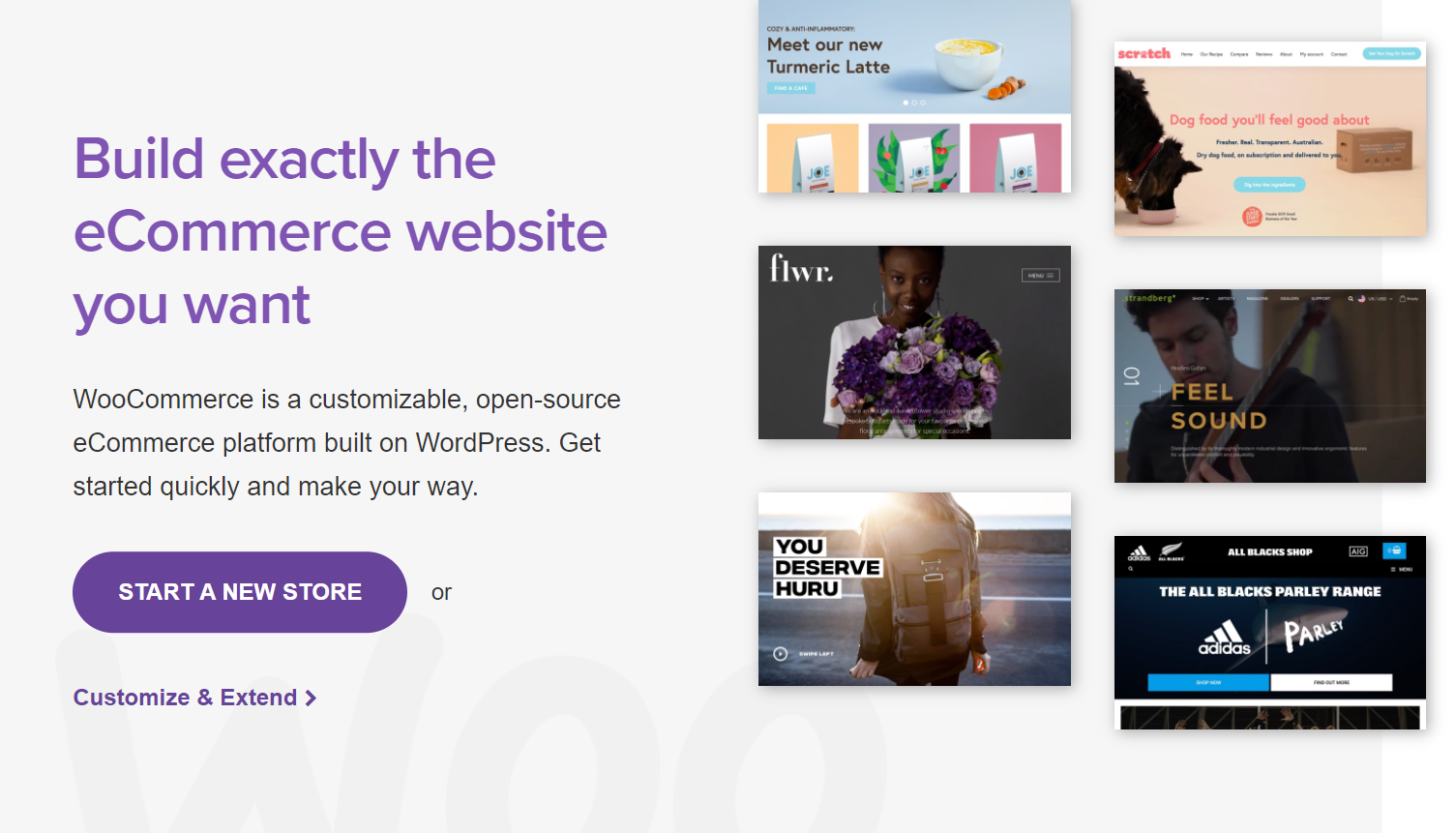
The best part about it is that it has a WordPress plugin, making it all the more appealing.
This means that if you already have a WordPress site, you can start selling on it by just integrating it with WooCommerce. What adds to the appeal is that the plug-in is free to download and is open-source, with full-ranging e-commerce features.
Ecommerce features
- Inventory management: This allows you to manage your stock and track inventory quite easily. You can also create inventory reports and manage an unlimited number and variation of products.
- Payments: WooCommerce has its own payment solution that is free to download without any setup or monthly fees. Customers would be able to make payments through credit or debit cards, PayPal, Stripe, and many other payment processors.
- Shipping and tax: By default, WooCommerce offers three shipping methods. You can also manage how tax is implemented on your store based on your location and existing laws of your state.
- Analytics: WooCommerce gives out detailed reports regarding your revenue, orders, downloads, stocks, taxes, and many others. You can also integrate more analytics tools into it like Google Analytics for information on your store’s visitors.
- Multisite: WooCommerce has a multisite feature that allows you to create a network of online stores or websites. That means you can manage multiple ecommerce stores quite easily.
Benefits of WooCommerce
- Flexibility: With WooCommerce, you can practically sell all kinds of products. There is no restriction on any niche. Be it couches or comics, beauty or academic, tangible or intangible — you can sell it here.
- Aesthetics: The interface of all the themes is modern and aesthetically pleasing. Even if you don’t get a template that speaks to you, you can find one that cuts quite close and then customize it to match your needs.
- Security: No need to worry about security. WooCommers offers great protection and is one of the safest platforms out there.
- Community: As mentioned above, there are more than 4 million WooCommerce users. With many entrepreneurs using WooCommerce, it offers an interactive community where you can find answers to questions that are more than Google can chew.
Disadvantages of using WooCommerce
- Reliance on plugins: The plugins, though easy to use, require a little know-how. On the other hand, it’s easy to learn how to use the plugins. Most plugins come with a wizard that will walk you through what you need to do to set up and use the plugins.
- Limitations on the free features: For advancements, you may need to purchase different plug-ins. But the rates are pretty reasonable, so if you want to take your site up a notch, then you need to loosen your wallet a little.
2. Shopify
Shopify is one of the most well-known ecommerce builders. Its ecommerce capabilities are user-friendly and pack a more modern design.
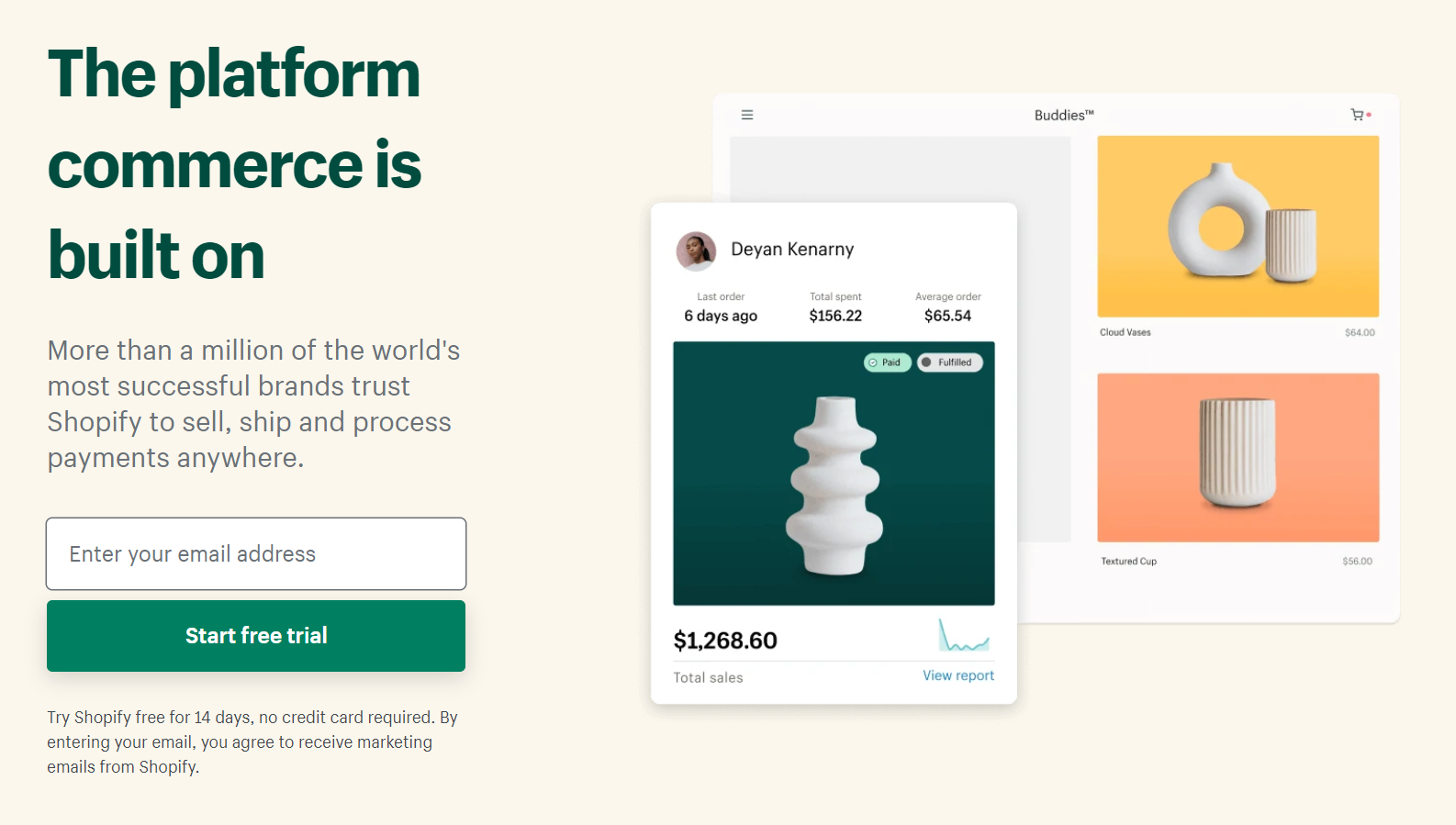
Like WooCommerce, Shopify is user-friendly and accommodates entrepreneurs of all skill levels.
You don't have to be a technical geek to start a store on Shopify, nor do you require external help. Shopify makes setting up an ecommerce store as easy as pie. It also offers an all-inclusive solution with a variety of user-friendly add-ons.
Ecommerce features
- Inventory management: Shopify enables you to add products manually or import a list of products with CSV files. You can also add variations for products and set different prices for each, though you can only add three variants per product.
- Reporting and analytics: With Shopify, you get access to a dashboard that provides you with a real-time overview of how your ecommerce website is doing in terms of revenue, consumer preferences, and many others.
- Payment and shipping: Shopify has over 100 payment processors, which is way more than other platforms offer. The plot twist is that Shopify charges a transaction fee except when you use their own payment gateway.
- Omnichannel marketing: Shopify is a great platform if you want to make use of various channels to boost your sales. It can connect to popular sales like Facebook, Instagram, Amazon, and many more.
- Cross-border selling: If you have plans for your business to go global in the future, Shopify has cross-selling features like multi-languages, multi-currencies, and even location-based tax settings.
Benefits of Shopify
- Simplicity of use: The most common praise you will hear for this platform is that there are no technical issues, and entrepreneurs can use it with total ease. The designers at Shopify have ensured that their website builder helps you every step of the way.
- Omnipresent support team: The support team at Shopify needs to be appreciated more often. They deserve a round of applause for their 24/7 availability and prompt replies. They can help you with almost anything and at any time.
- Lots of variety in terms of looks: Another incredible advantage of Shopify is its versatility in themes. If you want your online store to look clean and neat in all categories, then Shopify is your answer.
- In-house app store: Shopify’s in-house app store has over 1,200 plugins and apps that will help you streamline your business. The variety is so large that you can indeed find everything your business wants.
- Fully hosted: If you don’t want the hassle of maintaining your website’s servers, Shopify is the answer. This gives you a certain level of freedom and peace of mind. There are no hidden costs and no strings attached.
Disadvantages of using Shopify
- Not free-to-use: Shopify doesn’t have a free version. There is only a 14-day trial, and after that, you have to pay a monthly subscription. On top of that, you also incur a transaction fee unless you make use of Shopify Payments.
- Limited customization options: Although the themes can be customized to a certain extent, still some additional features are strictly inaccessible. Unlike with WooCommerce, you can virtually customize it however you want if you dabble with code.
- Weak SEO and marketing features: Shopify isn’t as strong in SEO and marketing as its competitors. The content management area is also weak. Overall it's a good builder for beginners, but those who want something more sophisticated won't find their meat here.
3. Magento
If you are a bit more tech-savvy and want to customize every aspect of your ecommerce business, then Magento should be your go-to. Even though it’s the most flexible platform, it’s still no match for WooCommerce as it is challenging to use.
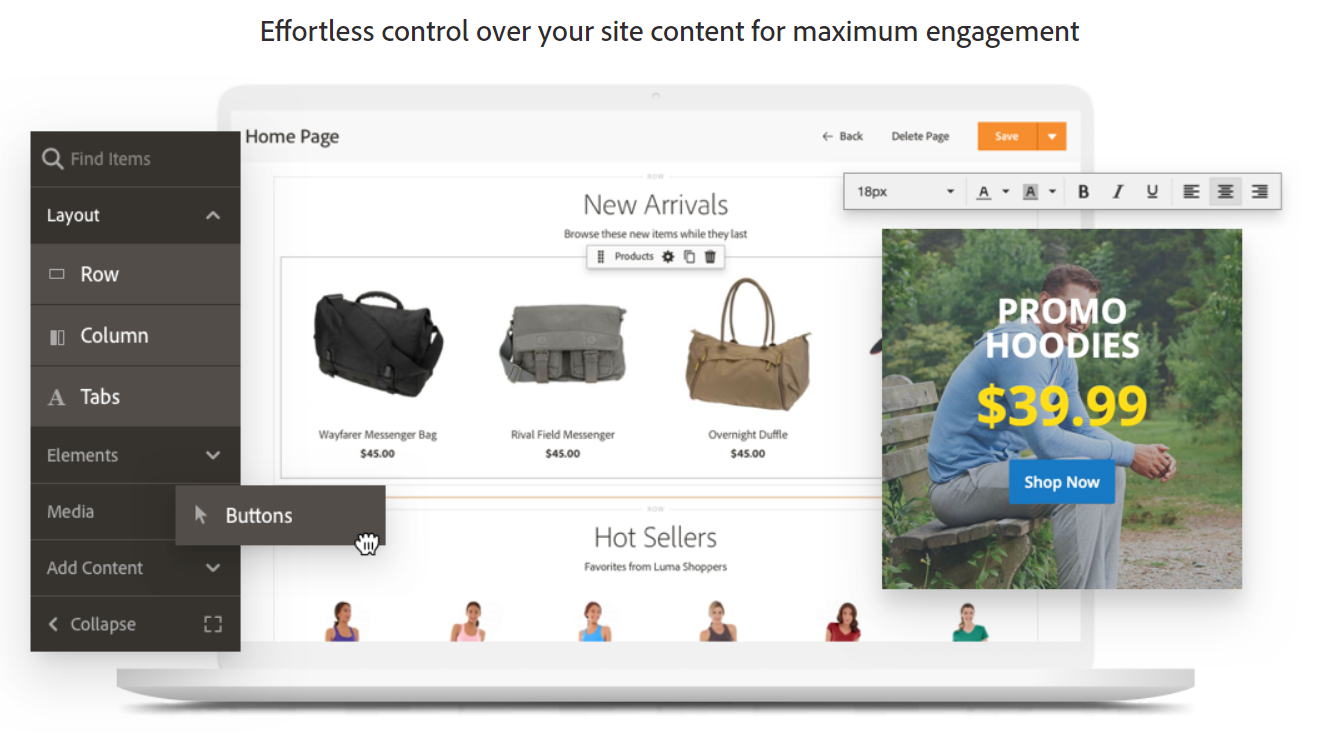
Ecommerce features
- Inventory management: Magento lets you create configurable and download products. You can also create pre-defined templates so you don’t have to create each product listing every time.
- Shipping and tax: Magento offers integration with global shipping companies. You can run free shipping or discounted shipping for your customers.
- Sales channels: With Magento, you can set your ecommerce store to sync the catalog, inventory, and other information with Amazon. You can also create Google Ads and Google Merchant Center right inside the admin center.
- Analytics: With Magento, you receive automated and updated ecommerce reports and access dashboards to help you analyze your data. It’s also possible to export your reports outside the platform.
- Check-out and payment: Magento offers integration with multiple payment gateways, including popular ones like Paypal, Braintree, WorldPay, and others. You can also show tax and shipping estimates to customers in the shopping cart.
Benefits of Magento
- Maximum manipulation: The open-source version of Magento is capable of manipulating every element of your site. With it, you can customize everything according to your needs. However, you must have technical skills to do so.
- Numerous open-source solutions: Compared to other ecommerce solutions, you will see that Magento always wins the fight when it comes to features. Thanks to its rich out-of-the-box features, Magento tops user experience, marketing, and efficiency.
Here are a few open-source solutions worth mentioning:
- Intuitive admin panel
- Multiple store view
- Effective order management
- Multi-language support
- Multi-currency
- One-page checkout
- Extensive analytics and reporting
Disadvantages of Magento
- Needs technical expertise: Magento isn't well-suited for beginners. If you lack technical skills and your budget can’t handle an expert, then this platform is not for you. In addition, you require powerful hosting for this open-source.
- Slow and cumbersome: Unlike WooCommerce, Magento is not quick. The flexibility comes at the cost of functionality. It takes both time and effort to launch a site here. Its plethora of features becomes prohibitive and increases loading time.
Take note that Magento doesn't offer any hosting solutions. You need to manage domain registration and other technical details yourself. From hosting to its configuration and proper operation, it’s all your responsibility.
4. Wix
Wix is one of those website builders that you hear of quite often. They have done an extensive marketing campaign, and it paid off. With more than 170 million users and 10+ years of experience, you can trust this platform to give you a great-looking website.
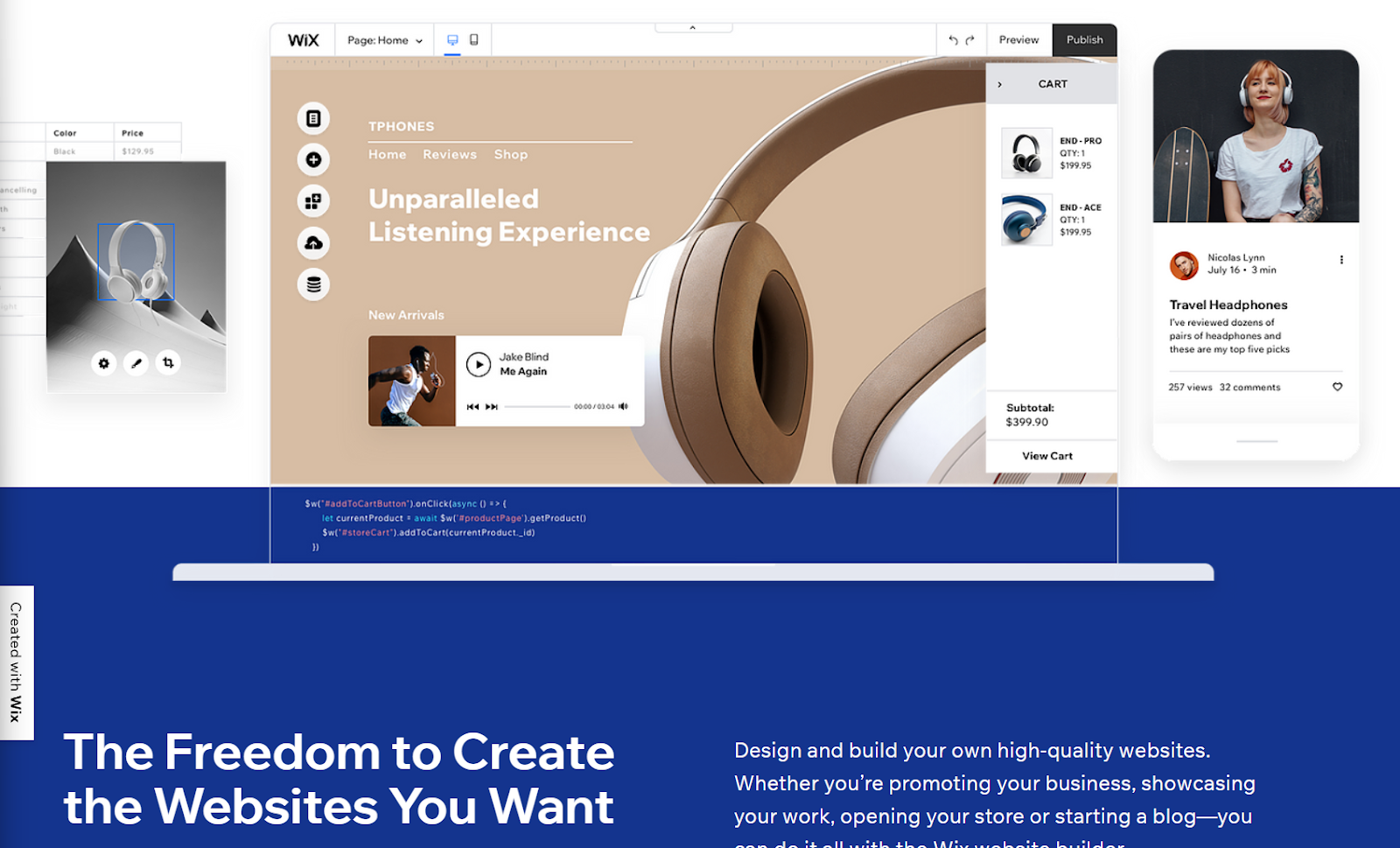
Like WooCommerce, Wix has a free version and then an upgraded version for which you have to pay a subscription. This makes it viable for start-ups who initially don't have much to spare but can upgrade later as they grow.
Ecommerce features
- Store catalog and inventory management: Wix has an open API that enables other tools to connect to it easily. Meaning, you can integrate any inventory tool with it quite easily and keep your stock synced at all times.
- Store analytics: Wix provides insights and enables you to customize your business reports to show only the most important information you would like. If you like, you can also export the reports to a CSV file.
- Payments and billing: Wix offers the leading payment gateways like PayPal and Stripe. You can also accept payments from major credit cards, debit cards, and digital wallets from customers.
Benefits of Wix
- Easy to create and duplicate: With Wix, you can duplicate web pages easily for quick use. You can create pages for similar services, products, campaigns in one go. This saves you time and effort as you don't have to start from scratch.
- User-friendly: The best builders are those who provide ease of use, and Wix does that beautifully. Features like website anchors, easy navigation, and organized tools make the overall experience quite pleasing and straightforward.
- Great SEO: Wix is at the top when it comes to marketing and SEO. This is where many of its competitors lack. It makes it easy to set up metadata and helps you create content that tops Google search algorithms.
- Intuitive and fresh: Wix offers fresher and cleaner themes, and the tools are also intuitive. What compliments this versatility is its reasonable pricing that remains constant even when features are upgraded.
Disadvantages of Wix
- Unresponsive mobile view: The mobile view is pretty much non-responsive. The majority of your customers use mobile as a source to reach your site, so this can be pretty frustrating for them.
- Slow loading speed: The loading speed is not as good as it should be. Compared to other builders in the market, it comes across as slow. As users are less patient, combined with poor mobile performance, could reduce website visitors.
- Memory hog: Wix also has a tendency to eat up a lot of the computer's capacity. Usually, when Wix is active, its data can take up a lot of storage and lead to slower speeds.
5. BigCommerce
BigCommerce is a scalable builder that caters to big businesses like Toyota. However, it’s a bit more advanced, and so is its pricing. Otherwise, it's perfect for businesses that are already well-established and require something a bit more sophisticated.
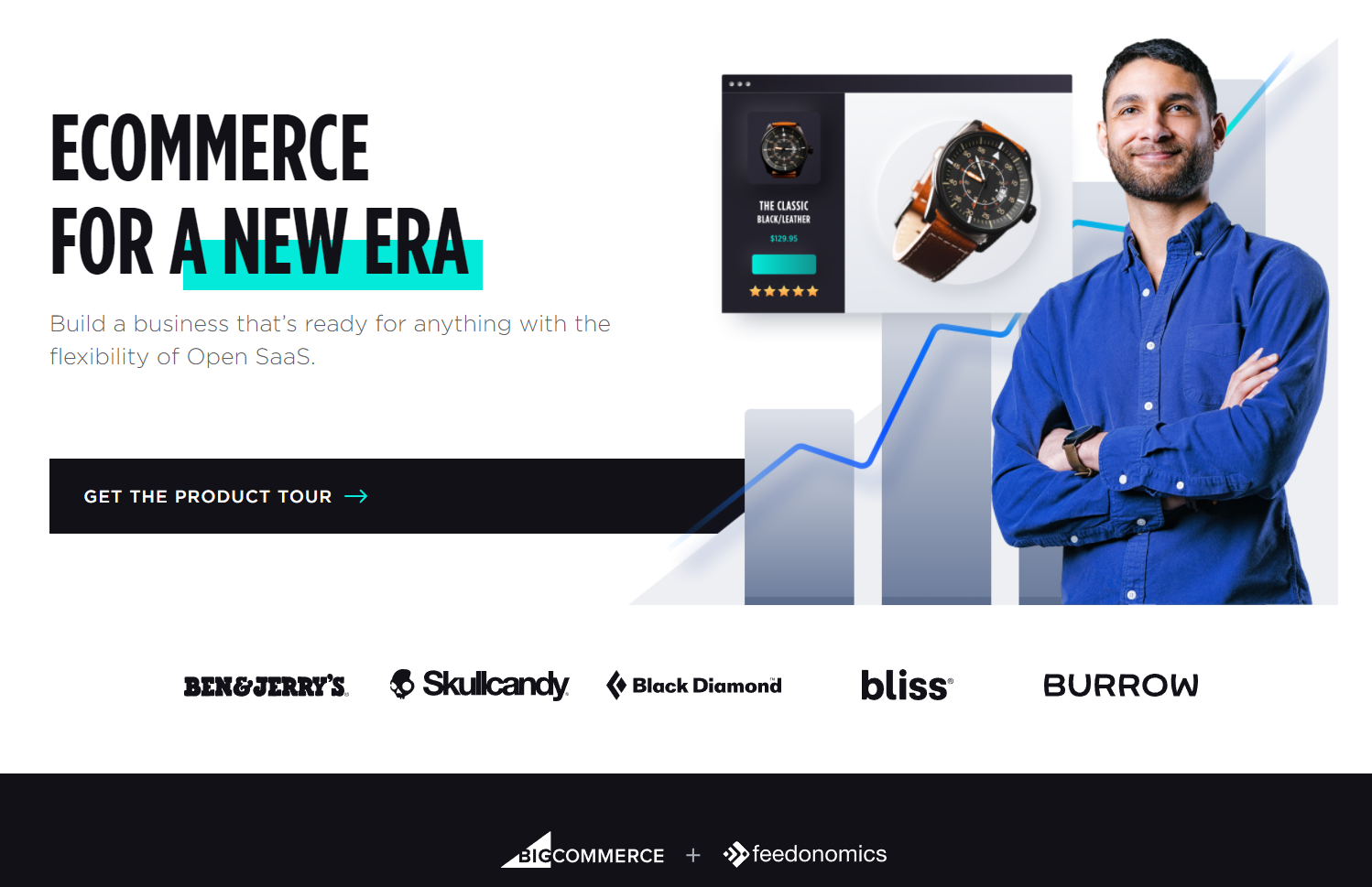
Take note that BigCommerce has a WordPress integration like WooCommerce. They have a plugin that would enable you to integrate your site with a full back-end ecommerce platform from BigCommerce.
Ecommerce features
- Product management: BigCommerce enables you to easily import products and set up inventory tracking that auto updates the stock levels. There are also native managing tools for tracking inventory from online and offline channels.
- Globalization: The currency you use automatically converts to the customer’s native currency with integration with popular payment gateways around the world. BigCommerce also supports multi-channel selling.
- Shipping and tax: BigCommerce has a free app that provides you with discounts with top shipping companies like USPS, Fedex, and DHL. There’s also the shipping manager that BigCommerce recently added to serve as a central hub for all shipping functionalities.
Benefits of BigCommerce
- Visual editor and themes: BigCommerce has a drag-and-drop solution for you to launch and edit your site efficiently. In addition, the built-in HTML, CSS, and Javascript provide you with complete customization and even a personalized checkout experience.
- Mobile-friendly: Unlike Wix, this builder is mobile responsive, and the loading speed is quite fast as well. BigCommerce also offers a preview before publishing features. You can use the Stencil CLI tool to create, test, and push changes without downtime.
- Drive-up traffic and sales: Bigcommerce is famed for its excellent SEO performance. You can use it to build buzz and find your target customers relatively easily. With its intuitive shopping and marketing tools, you can drive more traffic and boost sales.
Disadvantages of BigCommerce
- Expensive: Bigcommerce's biggest concern is the pricing. It starts from $29.95 and can go up to $299 per month. This makes it quite expensive for a startup. Instead of Bigcommerce, WooCommerce is best for you if you’re selling on a small scale.
- Inconsistent loading time: Another drawback of this builder is that it faces inconsistent loading time, lowering the overall experience. Even though the themes and tools are on point, the speed isn't, which can be a putt-off.
- No one-click selling: Unfortunately, BigCommerce doesn't feature one-click selling, which many of its competitors offer.
Choosing the right ecommerce website builder
There is a lot that goes in them, and if you don't do that right, there is a lot to lose as well. So before making the final decision, keep a variety of considerations in mind. Choose the one that best fits your business model.
Think not only about cost but also ponder on features such as user-friendliness, interface, graphics, and more to ensure that you choose the right platform for your e-business.
You will also have to select your niche and then get your site up and running by registering your business. The process is not even halfway done. Read along to find out how to do the rest and start monetizing.
Chapter 3: Ecommerce Niche
Before you can customize and launch your site, you will have to think about what you want to sell and how you plan to do it.
There are so many choices out there that it will make your head spin. You can’t just pick a product category by conducting a lucky draw or just by following your instinct.
This process requires a lot of pre-knowledge and research. Not everyone can sell everything successfully. We have mentioned a few ways below on how to find the product/service that clicks with you as well as the revenue.
The most popular niches right now
If you are new to the world of online business, then finding and understanding a niche would be difficult for you. That’s why it’s best to do some research first and look at what you are getting into. It doesn’t hurt to look at some popular niches to get an idea.
Below are some niches that are doing rounds pretty well. Please do not use these ideas blindly. Incorporate a personalized touch before selling them as your own. Use them as an inspiration.
1. Apparel and footwear
Apparel and shoes are two things that apparently never get finished.
They fall under basic human needs, and these days, consumers are obsessing over them. This is reflected in the stats, which states that this industry will reach $3.3 trillion by 2030 in the USA. If you’re interested in clothing or shoes, this could be a good niche for you.
2. Jewelry and accessories
Jewelry has been women’s best friend for ages. But now, it has become a whole online market that caters to males too.
Yes, it's not just lockets and bracelets that are in this niche. Men's cufflinks, headbands, and rings are also a booming industry. With $2.7 billion in revenue in the US alone, you can leverage this convenient trend to make quick cash.
3. Cosmetics and skincare
Selling beauty products is another perfect way to earn a full-time income as there is never a shortage of women and men who love cosmetics.
Be it makeup products like lip balms, foundations, eye kits, or skincare items such as serums, lotion, and sunscreen — the online market has scope for all of them. Now, there is another subcategory — the bath bombs — which are selling like hotcakes.
4. Electronics
You might think electronics are the last thing people will buy online. But you know, consumers love experimenting online, and they love it, even more, when the products are automatic.
Electronics sell well, period. They can be sold at any season as they are used throughout the year.
The list is quite lengthy — it includes kitchen appliances like beaters, mixers, ovens and cleaning appliances like vacuum and washing machines, and many other miscellaneous electronics too. Overall, it's a good niche to explore.
5. Haircare
Don't believe the hair care market will ever go down. According to research, it’s supposed to bring more than $110 billion in revenue by 2024.
Moreover, hair products can be relied on when purchased online. Be it headbands, hair cream, and even wigs, the list of things people will do for their hair is pretty long. So you can work in this niche and could make a good profit.
6. Home decor
People are increasingly becoming aware of their home aesthetics. This has become a broad niche with many specific product markets within it.
From clocks and paintings to doormats, cushion covers, mirrors, and even hammock chairs, consumers are looking for them online. This niche has the potential to grow even further as consumers want unique pieces in their homes.
7. Kids and toys
Kids products are a great niche because you will never run out of consumers to sell them to.
Only the toy market is pushing past $22 million in terms of kids-related niches — imagine what the rest of the categories would be like. Children need clothes, shoes, and accessories. Then, they have eating supplies as well. All of this can add up to a lot to sell.
8. Pet
You won't believe how much people are willing to spend on their pets.
A lot of pet owners tend to spoil their furry companions. Thus, they are constantly looking for products to buy for them. From foods and treats to leashes, tents, toys, and stands, the pet stuff goes on.
9. Stationary
The world of stationary and its siblings is enormous, and the online market is not behind.
If you think these things are petty, you should see the things consumers are willing to pay for. From canvases to resin and pencil-related items to paper supplies, there is way too much scope in this industry. The best part is that they are easier to shop online.
10. Print-on-demand items
Customized items such as printed hoodies, mugs, canvases never go out of fashion.
People not only love to keep such souvenirs for themselves, but they also gift them occasionally. These products have a huge market, and the thing is you can experiment with printing and expand your business.
How to find your niche
After going through all the options above, you might be confused about what exactly you should be selling. You might like two or more ideas. But remember, less is more. Don't try to sell everything.
You need to narrow your niche down to ensure you are not overloading your shop. The key is to focus on a single category you believe is optimal for you in all aspects. Please don't just choose a niche because it has good numbers attached to it.
Here is how you can test whether the product is good or not:
- Be strategic and identify a list of trending items, but they shouldn't be easy to find. Any product you choose should have good demand, yet the supply should be limited so that you can quickly scale it.
- Ensure there are some competitors — as a total absence of competition reflects that there is no market. Moreover, you can conduct competitor analysis to learn from them (mentioned below).
- Don’t pick a very broad niche. Remember, the more specific you are, the less competition you will face. Also, don't go for anything that is overcrowded or dominated by brands.
- Choose a category with at least 1,000 keywords and select a niche that works well in social media. This will help you in marketing later.
- Ask around what appeals to your friends, coworkers, or relatives. This could give you an idea of your target audience. Explore social sites like Pinterest, Etsy, and even Facebook and Instagram to get more input.
- You can also make use of Google Trends to verify whether your product ideas are any good.
- Competitor analysis is integral as it can help you identify better products. It also helps you avoid rookie mistakes startups make during product selection.
After you have selected your niche, you just can't start selling it. You have to evaluate it and understand all the factors surrounding your choice. This is done by validating product-market fit.
How to validate product-market fit
If you don't want your business spelling failure from the start, then you should validate your niche before diving deep. Of course, there is no utterly fool-proof way, but these two methods can give you a safe start:
1. Keyword Research
To evaluate your chances of getting ideal clients, keyword research is necessary.
Never opt for a niche you have no idea about ranking in. You can’t just step into a niche just because you have watched someone else succeed in it. You have no clue about the background work they had conducted.
If you don’t want to get caught in an oversaturated market and start an insane battle with already established sites, follow these steps:
- Find how many high domain rating websites are there in your niche
- Check whether there are low domain rating sites too
- Write down keywords of top-ranking domain rating sites
- Research keyword search volume
- Make use of keyword planner
2. Mockup store
Another way to test your product is by creating a real-world online webpage (just a mock-up, not your final site) and attempting to direct traffic at it. Since it’s just the beginning, you will require paid ads and referrals to gain traffic.
Think of this method as making a prototype to test whether you can sell your product to your target audience.
As you test your idea, stay true to it. It's chaotic when new entrepreneurs add a hodgepodge of products to their niche in the experimental phase that doesn’t relate at all. So instead, show grit and prove yourself as the expert by testing one or two products at a time.
Then, you can make a social media page or blog to prove your authority further. However, if you fail to make enough sales during this step, it’s a sign that this niche will be challenging to conquer, and it is best to replace it and try another niche.
How to source your products
At this point, you might be wondering that after you have selected the product, your site builder is also ready, where are you going to bring the inventory from?
Well, in this section, let’s discuss how you can source the product. Note that there is no one ideal method. Rather, the optimal sourcing will depend upon your business and convenience.
1. Sell handmade products and become a maker
You can go for handmade goods and source them yourself. This market was worth $647 billion in 2020. You can join this booming maker economy if your hands are itchy and you have a craft to sell.
2. Become a dropshipper
This is, by far, the most convenient way in which you find suppliers on dropshipping platforms like AliDropship and then sell their inventory on your website. The responsibility of fulfilling the orders lies with your dropshipping partner.
You only have to take the order and pass it on to the supplier. This makes the upfront investment costs and risk considerably reduced.
3. Deal with manufacturers and wholesalers
Today, many online brands choose to deal with a manufacturer or wholesaler directly if they can't produce the goods themselves. If you choose this method, a third party will provide the product for you.
You can purchase the standard stocks available or customize the product by telling them your specs. You can even source other brands that are popular with your audiences to diversify your business.
4. Sift through marketplaces
Today, ecommerce businesses have an advantage when we talk about marketplaces.
You can browse them both locally in-person and globally online. From visiting private estate sales and annual fairs to sifting all-purpose online platforms like eBay and Etsy, you can cultivate relationships with suppliers anywhere.
5. Visit trade shows
While trade shows have seen a decline in recent years, they remain a critical source for new products for online businesses.
A good example of this is the Canton Fair Trade Show in China, one of the most popular trade shows in the world. Entrepreneurs around the world visit this event to source products to sell straight from the manufacturer.
Trade shows give you the opportunity for immediate information and experience intuitive products firsthand. Moreover, you can create relationships with suppliers and get heads up on the latest trends smoothly.
Chapter 4: Ecommerce Business Registration
At this point, you've completed the theoretical aspect of your business. However, the paperwork and legal issues are still left. You can’t proceed without legally registering your e-commerce business.
Here are the steps you should follow:
1. Come up with a name for your business
Before getting into the nitty-gritty of registration — you need to pick a name. Remember, your site's name and your business's legal name don’t need to be identical. But it’s beneficial to keep them consistent.
Make sure whatever name you come up with it has the following features:
- It fits your niche. Choose a name that is unique but also clearly reflects what your business is all about. Also, keep your locality and language in mind.
- It's not already in use. Consult your local state's website and the U.S. Patent and Trademark Office to ensure you are not picking a name that's already claimed.
- It’s catchy and easy for people to link to. Sometimes, the name is either too long or too complex for consumers to understand. This puts them off. Remember names hold the essence of your business, so ensure it clicks with your clientele.
- It's not offensive or biased. You might come up with a name that is catchy but what you don't know is that it can be offensive to someone else. Always take advice from multiple people before finalizing a name. It might not be biased for you, but a third party can give you a better overview.
2. Register your business locally
Once you've decided on a name, now is the time to plan the paperwork for your ecommerce business. Operating online doesn’t exclude you from legalities, so ensure that you have done them right.
Moreover, registration is necessary as it will permit you to integrate your online shop with recognized gateways for payment purposes. It also assists you in avoiding hassles and confusion with the law later.
Lastly, registered businesses are likely to receive more trust, and they also gain tax benefits. So, never skip this step.
For registering, you need to choose your business's structure first. The type of entity you wish to become has both financial and legal implications. There are only a handful of structure options to choose from for your e-commerce operation.
Type of business structures
These are:
- Sole proprietor
- Partnership
- Limited liability company (LLC)
- Corporation
There are benefits and drawbacks of each type of entity. Consult a legal professional before deciding on either one of them. Moreover, every locality has different criteria for registration, so check with your city or state’s guidelines to see what documents are required for your process.
Regarding registrations, a sole proprietorship or general partnership doesn’t require you to register locally. Instead, the business will be legally associated with your name. All you need to do is file a DBA application (Doing Business As) with your state government.
For other structures, you will require more paperwork, but they give you the benefit of not being personally liable for any of your company’s debts.
Whichever structure you pick, bear in mind that it’s not set in stone. You can move from one structure to another when your business matures.
3. Get the necessary licenses and permits
The registration is not the only document you need to run an ecommerce business. Like brick and mortar stores, there are other licenses and permits you need to acquire.
EIN/Federal Tax Number
First off, you need to register your online business on a federal level.
For this, you need to apply for a federal tax number, also called EIN (Employer Identification Number). These digits are equivalent to a social security number for your online shop. Plus, EIN is free to apply for from the IRS, and you receive it instantly.
Without this number, you won’t be able to file tax returns or submit any forms to either the federal or the state government. This is why you shouldn’t postpone it.
Other licenses and permits
After you get your EIN, the next step is to gain business licenses or permits needed to operate legally. As mentioned above, this will differ state-wise and from industry to industry.
Generally, ecommerce businesses do not require as many licenses as physical stores. But here are some types that your state may ask you to get:
- Professional and trade licenses for specific industries
- Home occupation permit
- Sales tax permits
- Signage permits
- Health, safety, and environmental permits
- Building and construction permits
You can find the necessary information regarding what permits apply to you and how to get them on your state’s website. You can even visit an attorney to help you with the filing process.
Chapter 5: Create The Ecommerce Website With WordPress And WooCommerce
After completing all the steps above, it's finally time to work on your website — the face of your ecommerce business. Depending on your budget, you can decide on any builder mentioned above. Or, if you have enough cash, you can even hire someone to do it for you.
But for most entrepreneurs, it's not feasible to hire developers as the budget is tight. Moreover, creating the site has its appeal for them, especially with user-friendly platforms like WooCommerce.
Many online business owners opt to use a builder instead of hiring a developer. Moreover, most of them already know how to use WordPress, which makes using the WooCommerce plugin within WordPress becomes optimal for them.
For this reason, we would like to walk you through the steps you need to take to create your ecommerce business website with WordPress and WooCommerce.
Step #1: Choose a domain name
To launch any website, you need two things:
- A domain name
- Web hosting (discussed after this section)
The domain name is the part after the ‘www’ in your website's URL. It is the site’s unique address that helps consumers reach you.
There are numerous sites where you can buy a domain name. But we don’t want to miss this opportunity to tell you that with z.com, you can actually get a domain name for free with any of our web hosting plans (more on this later).
As for the domain name, there are different top-level domains available (.com, .net, .org, etc.). It’s worth noting that .com is the most used domain extension. It’s a good idea to opt for it as it leaves you open to selling globally.
Step #2: Buy a web hosting plan
Every website needs a host. It’s like renting a spot of internet space, and you have to ensure you pick a patch that offers plenty of room to grow.
There are many companies selling web hosting services, and the majority of them meet WordPress minimum requirements. But picking the right one from the crowd will be a chore, especially when you’re still starting out.
In z.com, we have a specific web hosting plan for startups designed to have all the features you need at an affordable price (currently at $1.50 per month, originally $7.30 per month).
Let me walk you through getting your own startup web hosting plan that comes with a free domain name.
How to buy a web hosting plan with z.com
Navigate to the web hosting page first and scroll down a little until you get to the table where we displayed all our web hosting plans, their features, and how much they cost.
Since you’re still starting out, we highly recommend the personal plan for startups since it offers the most affordable price and comes with all the features you would need. You can always upgrade to the business plan later on.
To continue, click on the “Buy Now” button under the plan you prefer.

On the next page, enter the domain name you want to register on the field provided and specify the top-level domain you want the system to check first. Then, click on the “Search” button.
Once you do, you will see the available domain names you can register, with your preferred top-level domain at the top. Simply click on the “Checkout” button to continue.
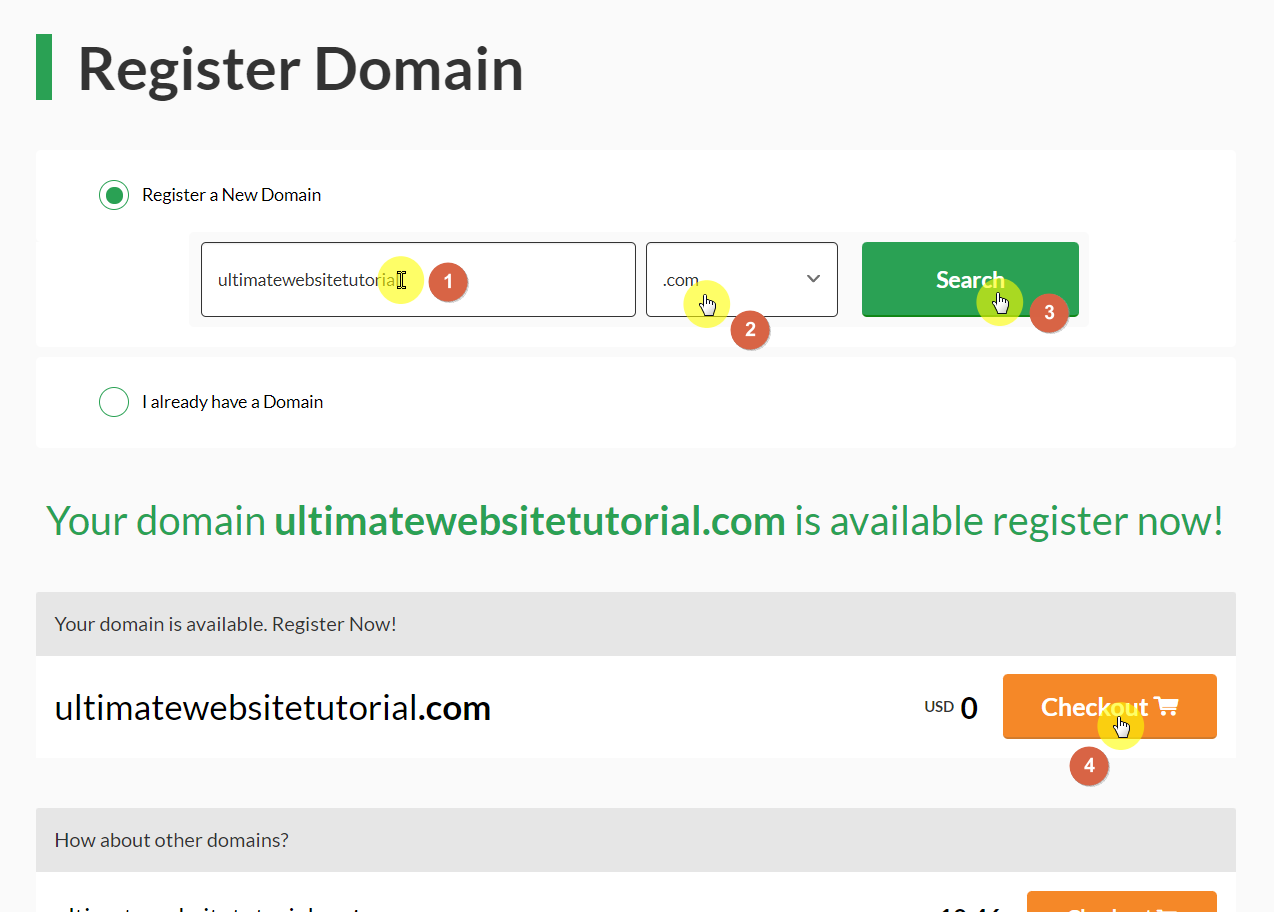
On the next page, provide your account information and personal information. You will also see the purchase information below where you can confirm the web hosting you want to buy, the domain registration, and the total price.
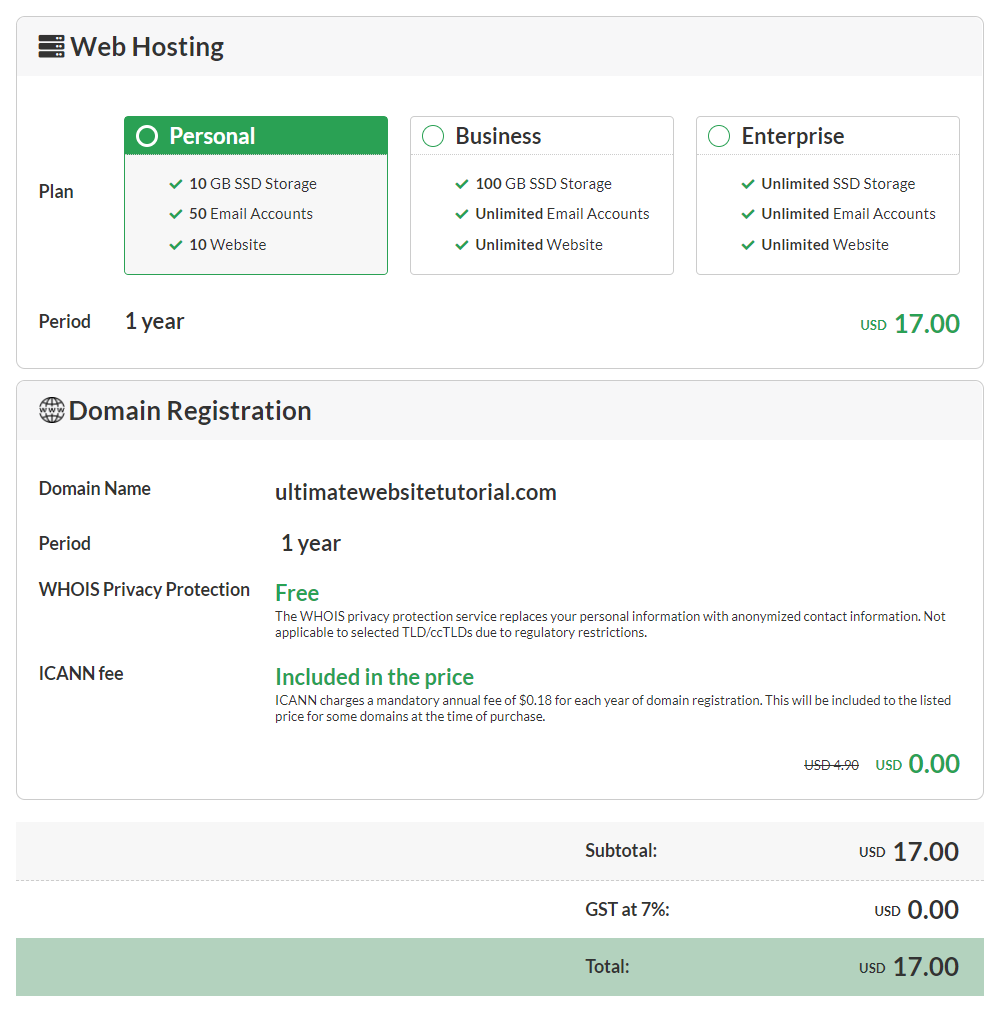
Once you’re ready, simply complete the whole process by entering your payment information completing the transaction. You will then be redirected to a thank you page with a button to go to your account directly.
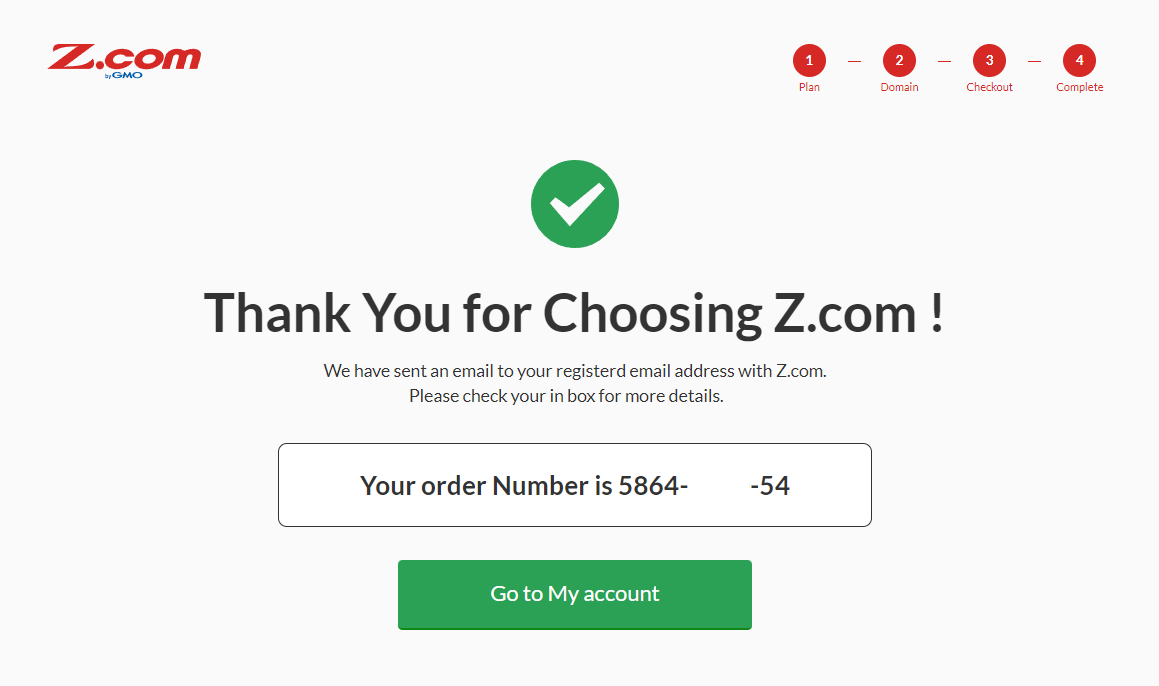
Before we proceed, visit the email address you used to register with z.com. You will find a message requesting for an email address validation. Open the message and click on the link provided.
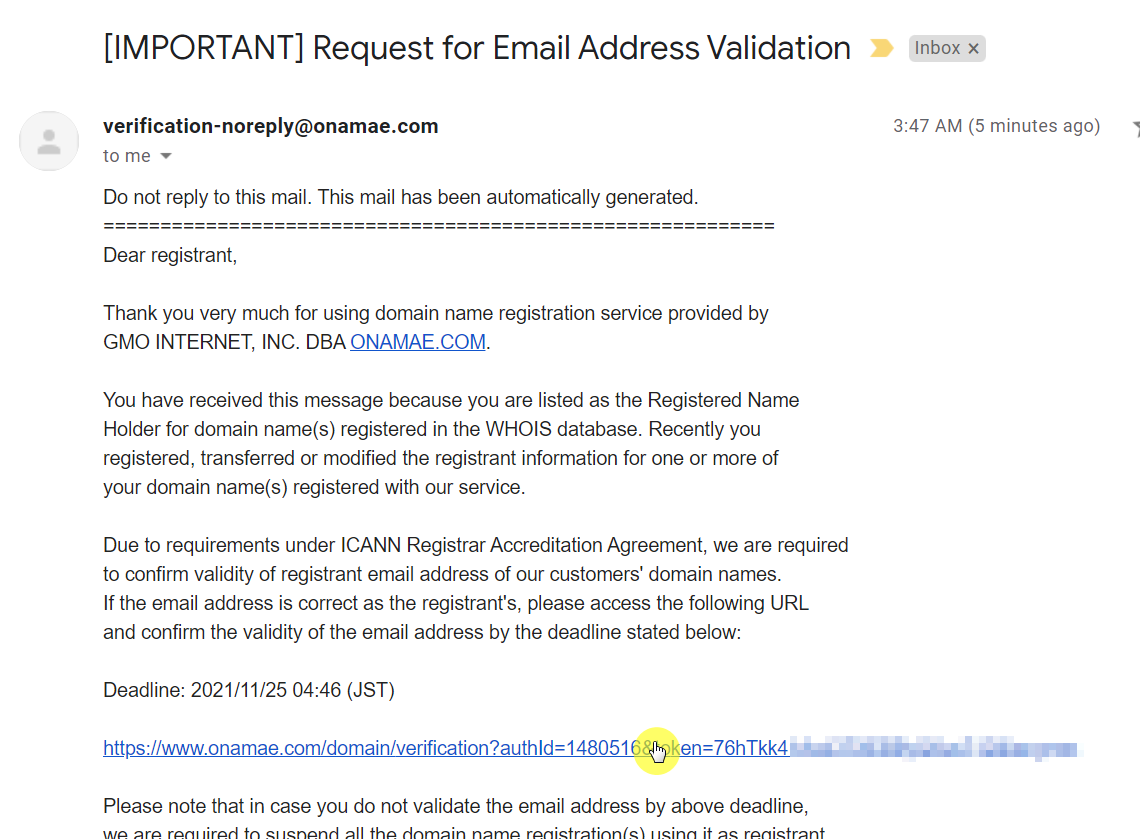
Once confirmed, you will see the page below.
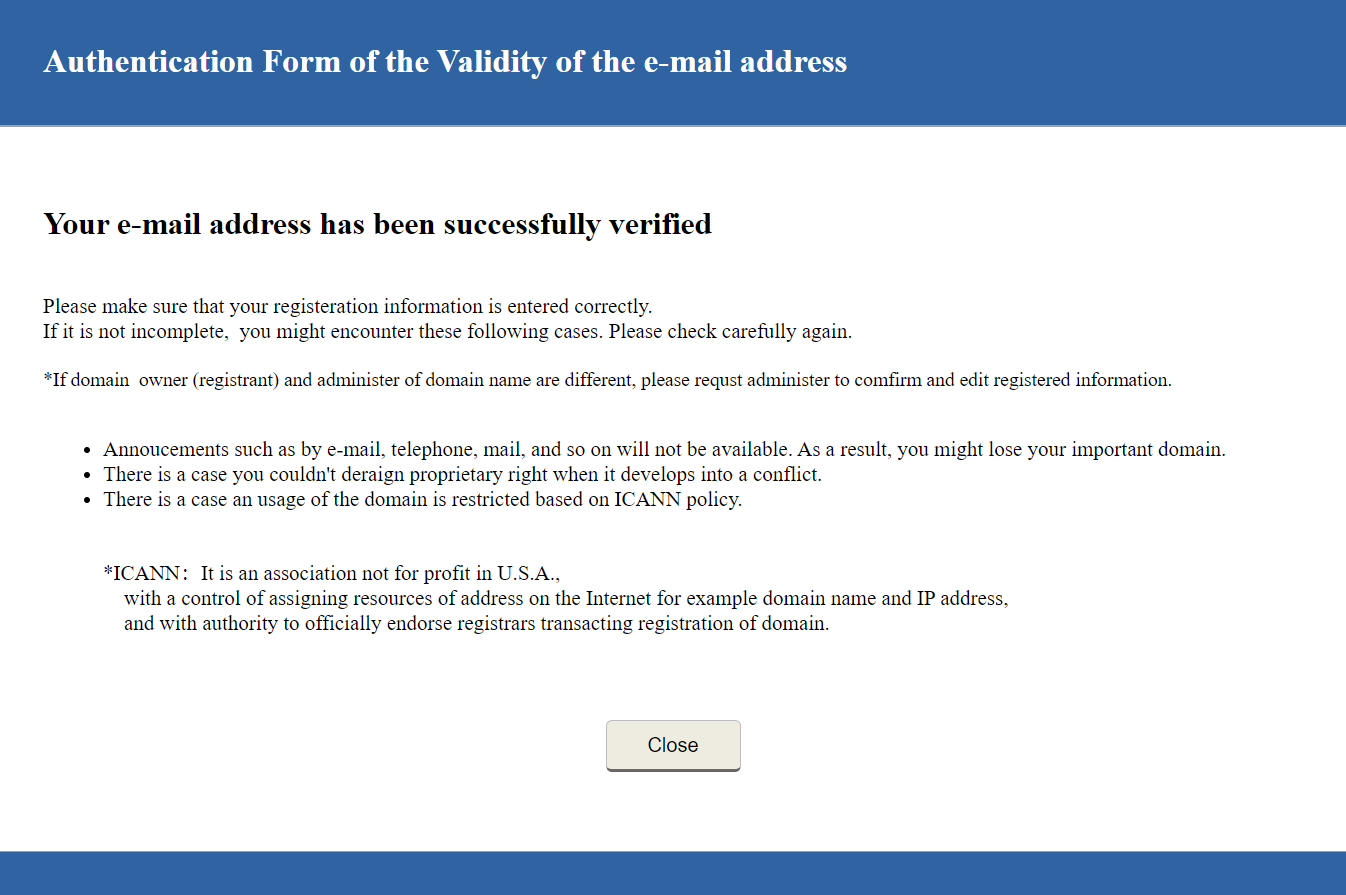
Step #3: Install WordPress
To do this, you need to login on your account. You can click on the green button from the thank you page to go directly to your account. Otherwise, you can go to the login page directly and enter your login credentials.
You will then be brought to the client area. Click on your web hosting plan to proceed.
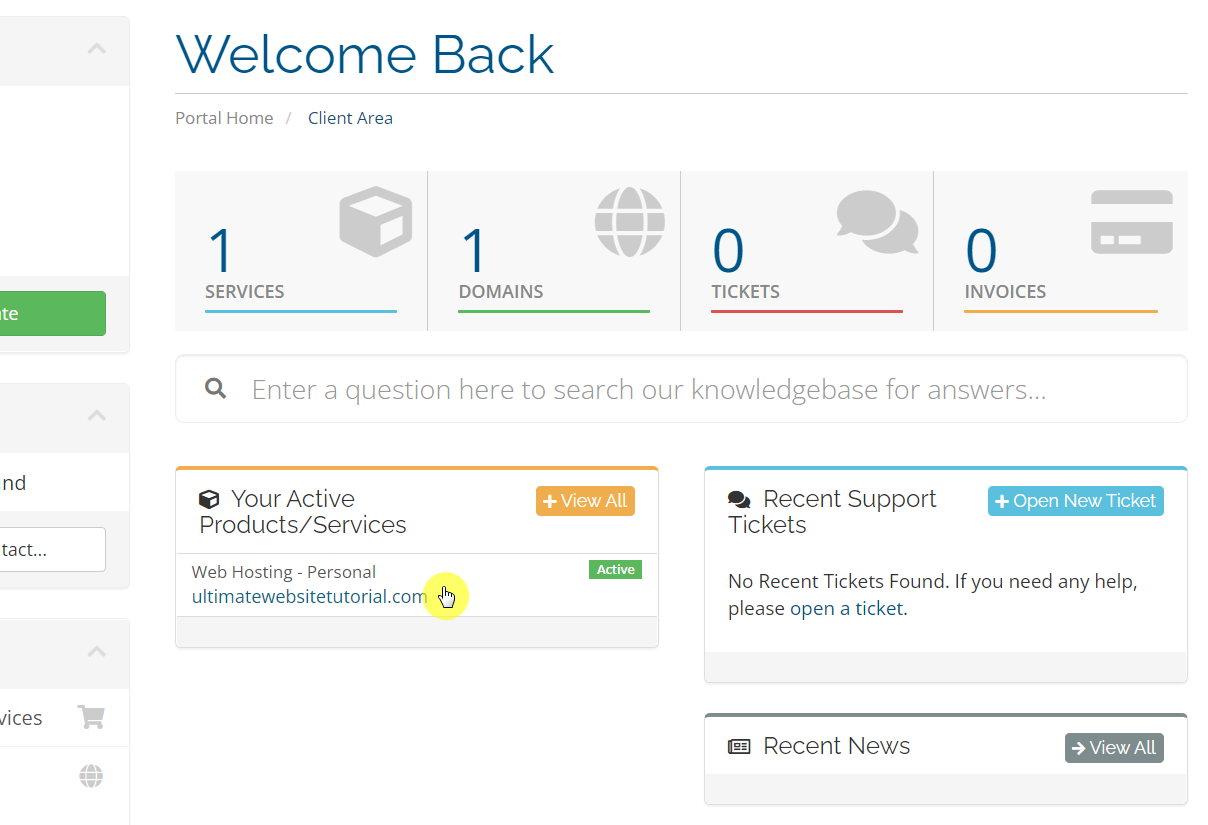
On the next page, click the “Login to cPanel” link on the left side of the page.
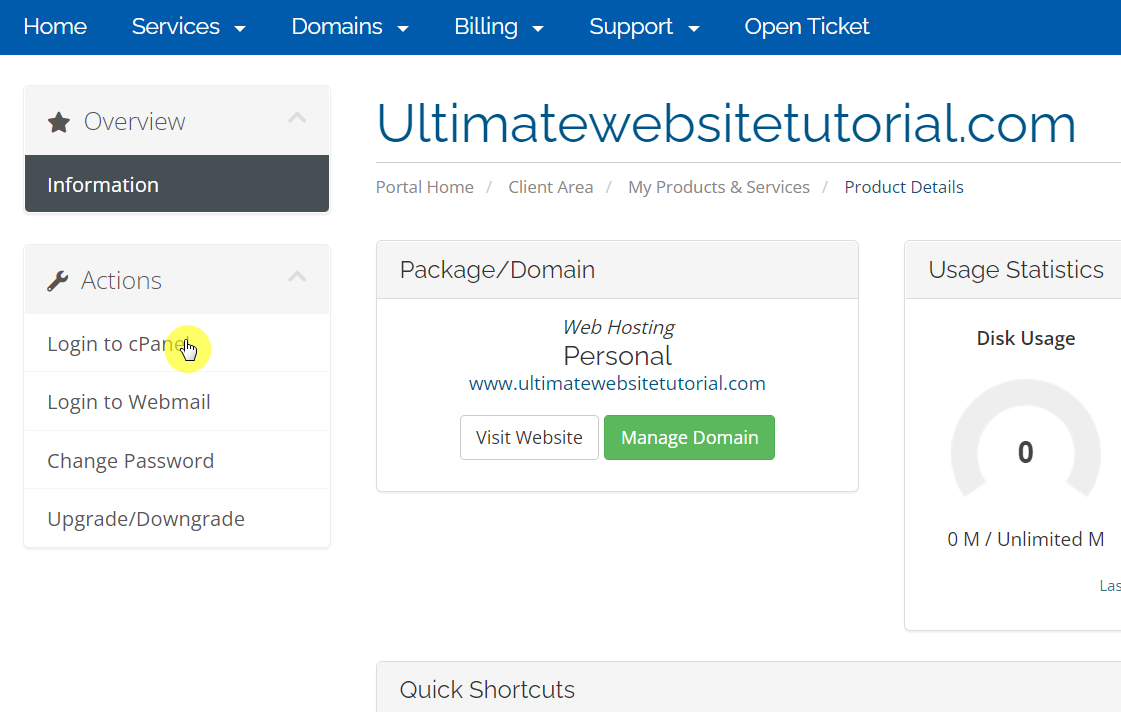
Don’t worry if the next page is kind of confusing. You don’t need to understand any of it to start your ecommerce business. All you need to do is click the “Build a Website” link at the welcome panel.
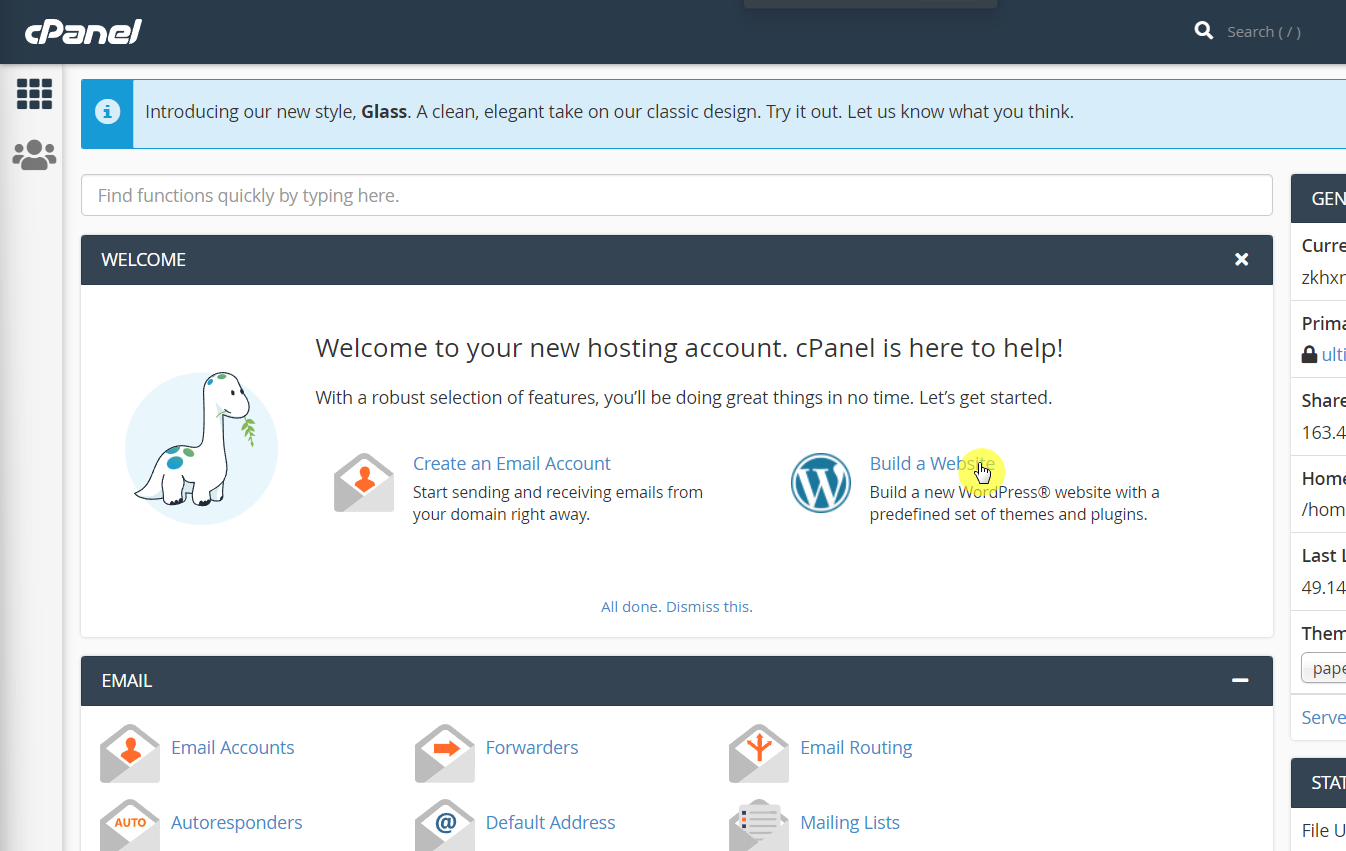
On the next page, click on the “Install” button near the top of the page. The “Install WordPress” button at the center of the page serves the same purpose.
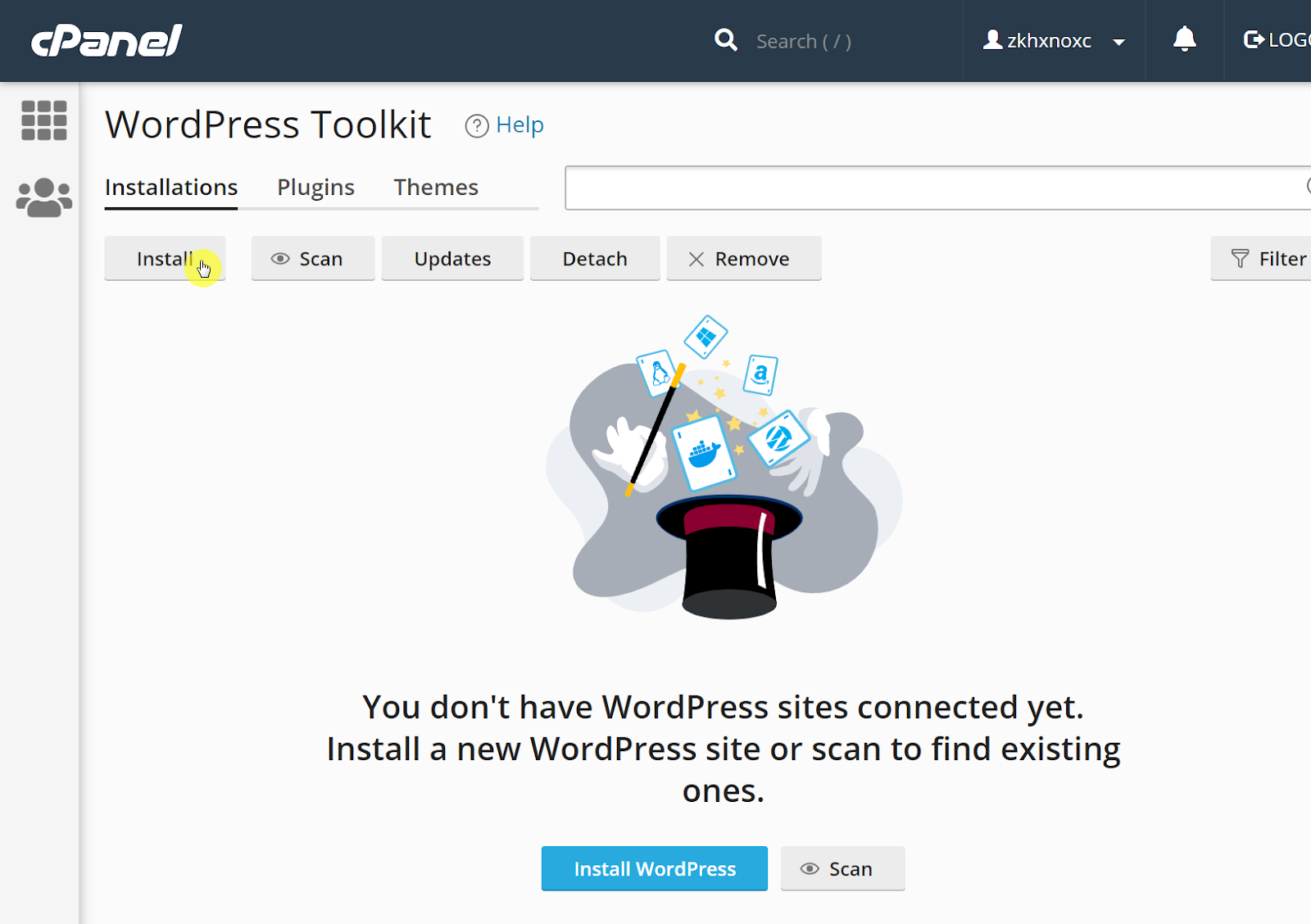
A side panel will then slide in from the left where you can tweak the installation options. What you need to do here is remember the username and password of your WordPress administrator account and you’re good to go.
When you’re set to go, click on the “Install” button at the bottom of the side panel.
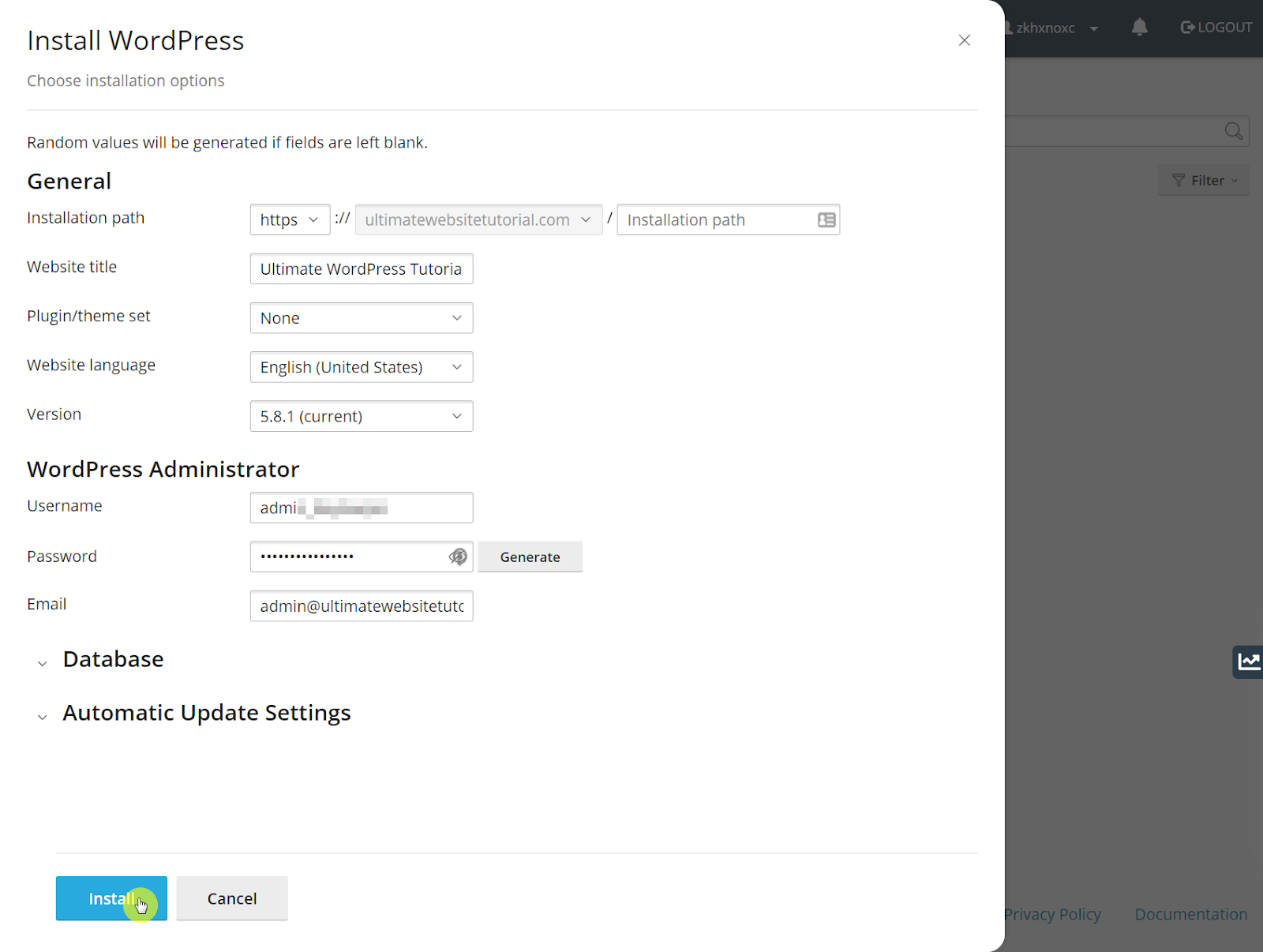
The system will inform you once the installation is complete. Click the “No, thanks” button. We will talk about plugins and themes later.
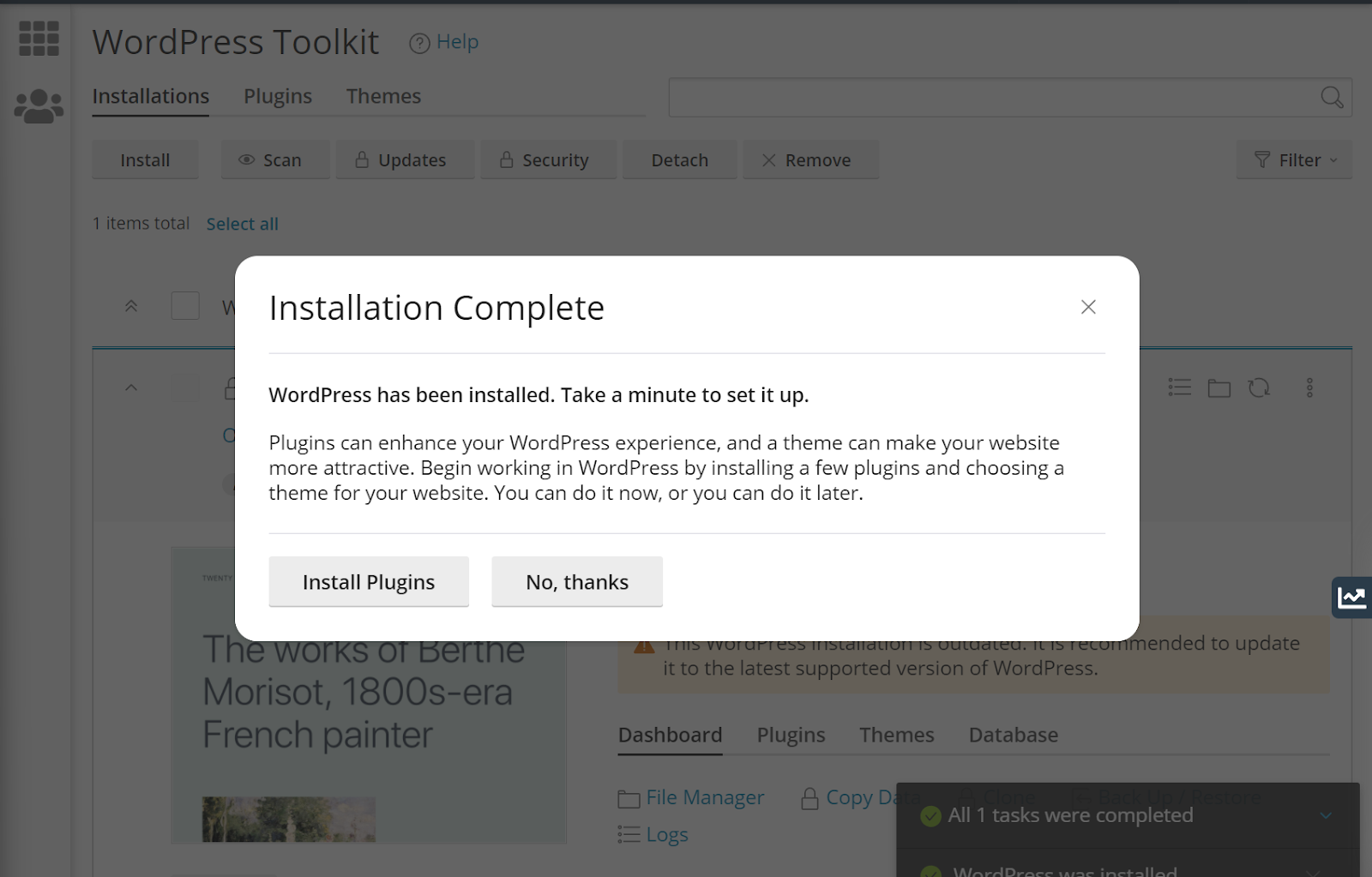
To log in on the WordPress dashboard, click on the “Log in” button on the WordPress Toolkit page.
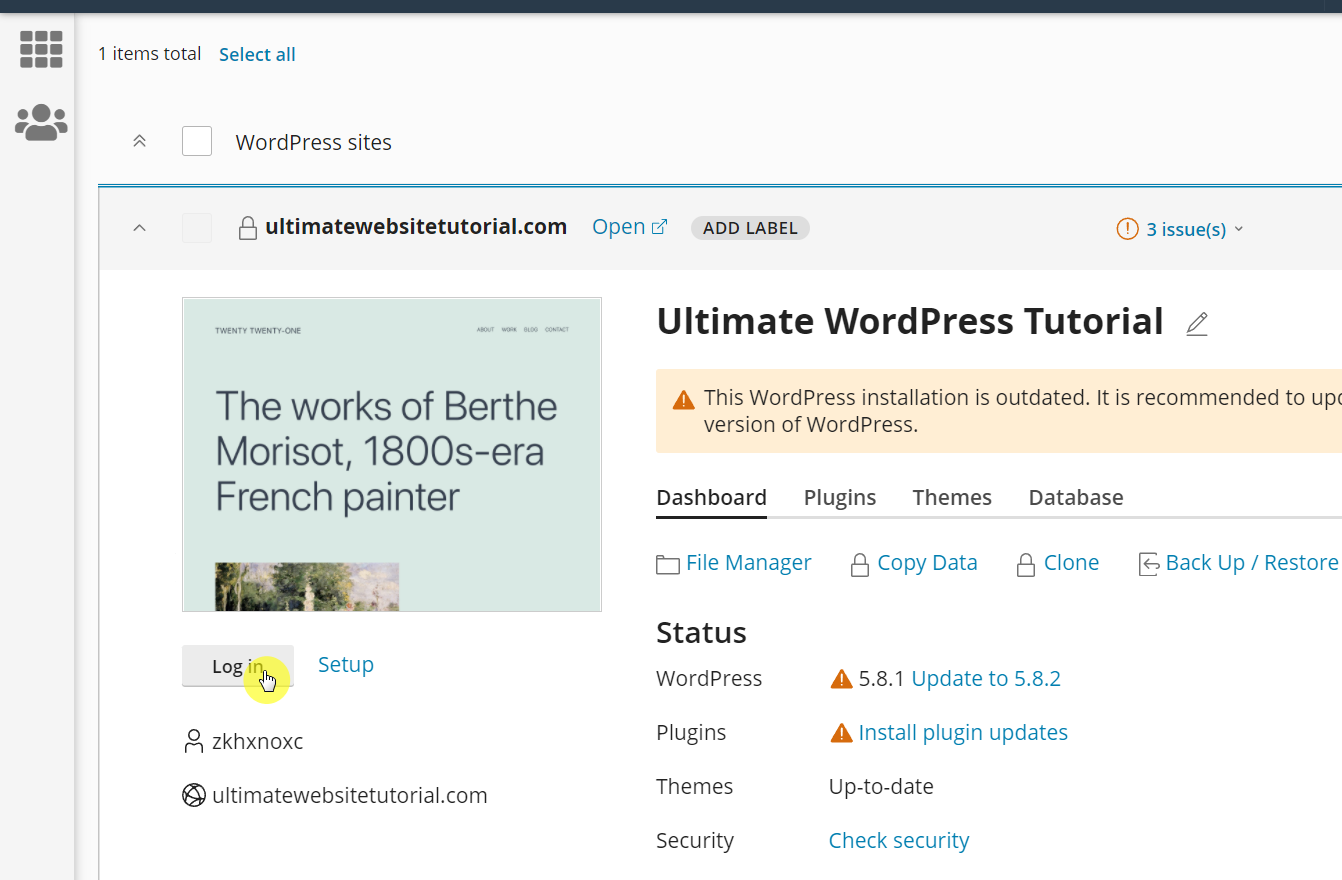
Step #4: Install the WooCommerce plugin
There are many website builders that offer WordPress integration, but WooCommerce is by far the best. Unfortunately, the WooCommerce plugin doesn’t come automatically with a fresh WordPress installation.
You need to install it yourself. But no worries, installing any plugin on WordPress is easy.
How to install the WooCommerce plugin
The first thing you need to do is log in on the WordPress dashboard of your ecommerce website. Aside from going through the cPanel of your web hosting plan, you can also go directly to the login page by adding /wp-login.php to the URL of your site.
For example: https://domain.com/wp-login.php
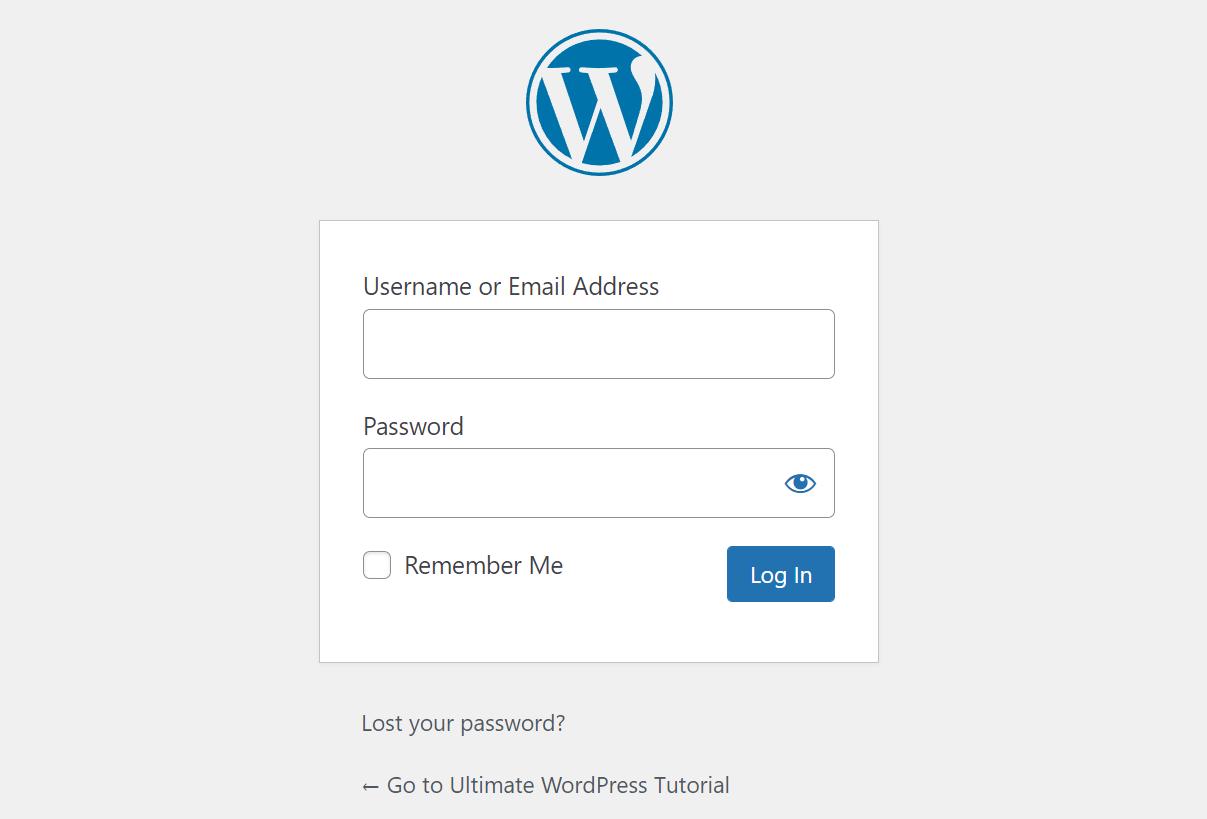
Once you’re in the dashboard, focus on the menu panel on the left side. Hover your mouse over “Plugins” and click “Add New”.
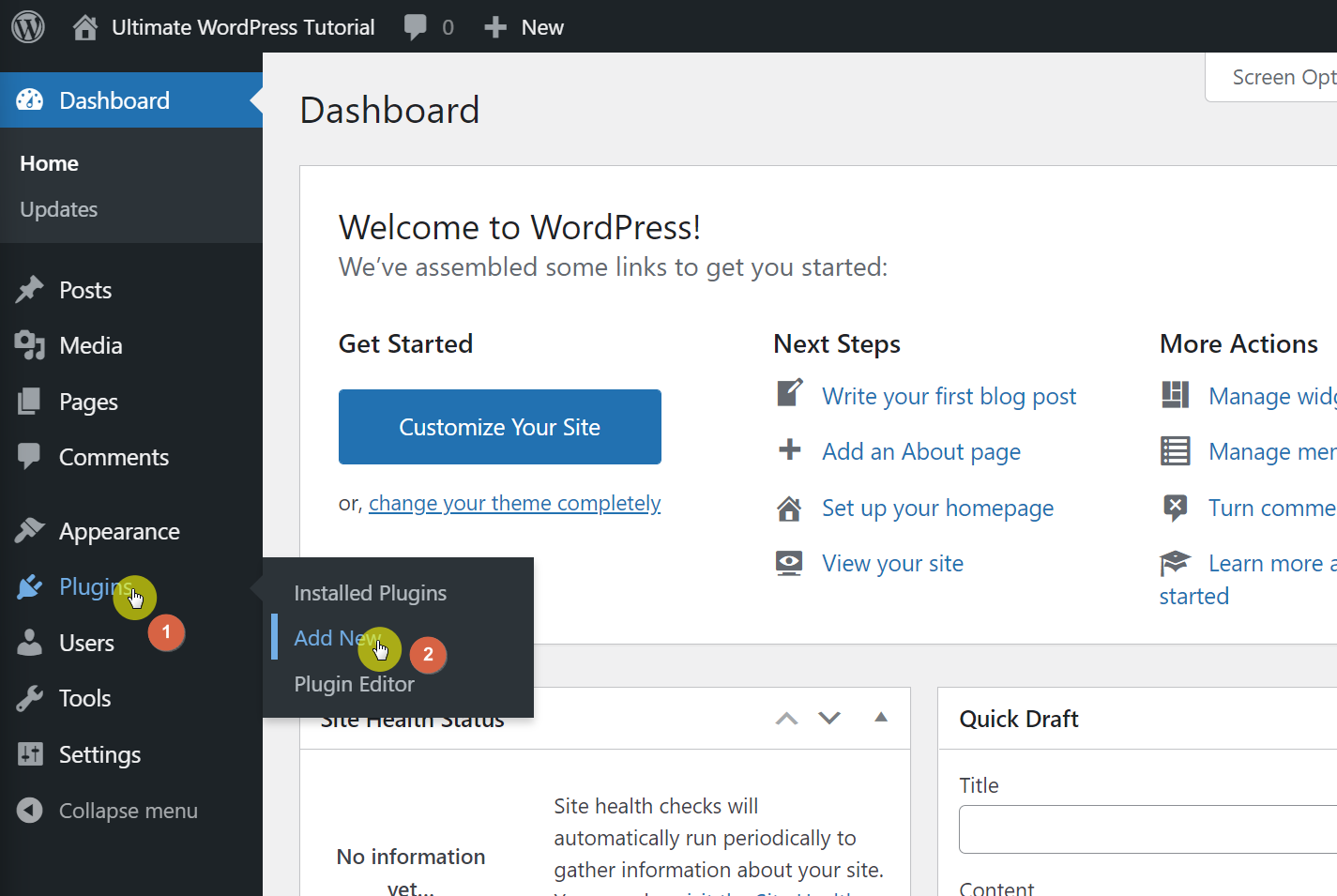
That will bring you to the plugin directory. Use the search bar on the right side to find the WooCommerce plugin. Once you do, click the “Install Now” button and click the button again to activate it.
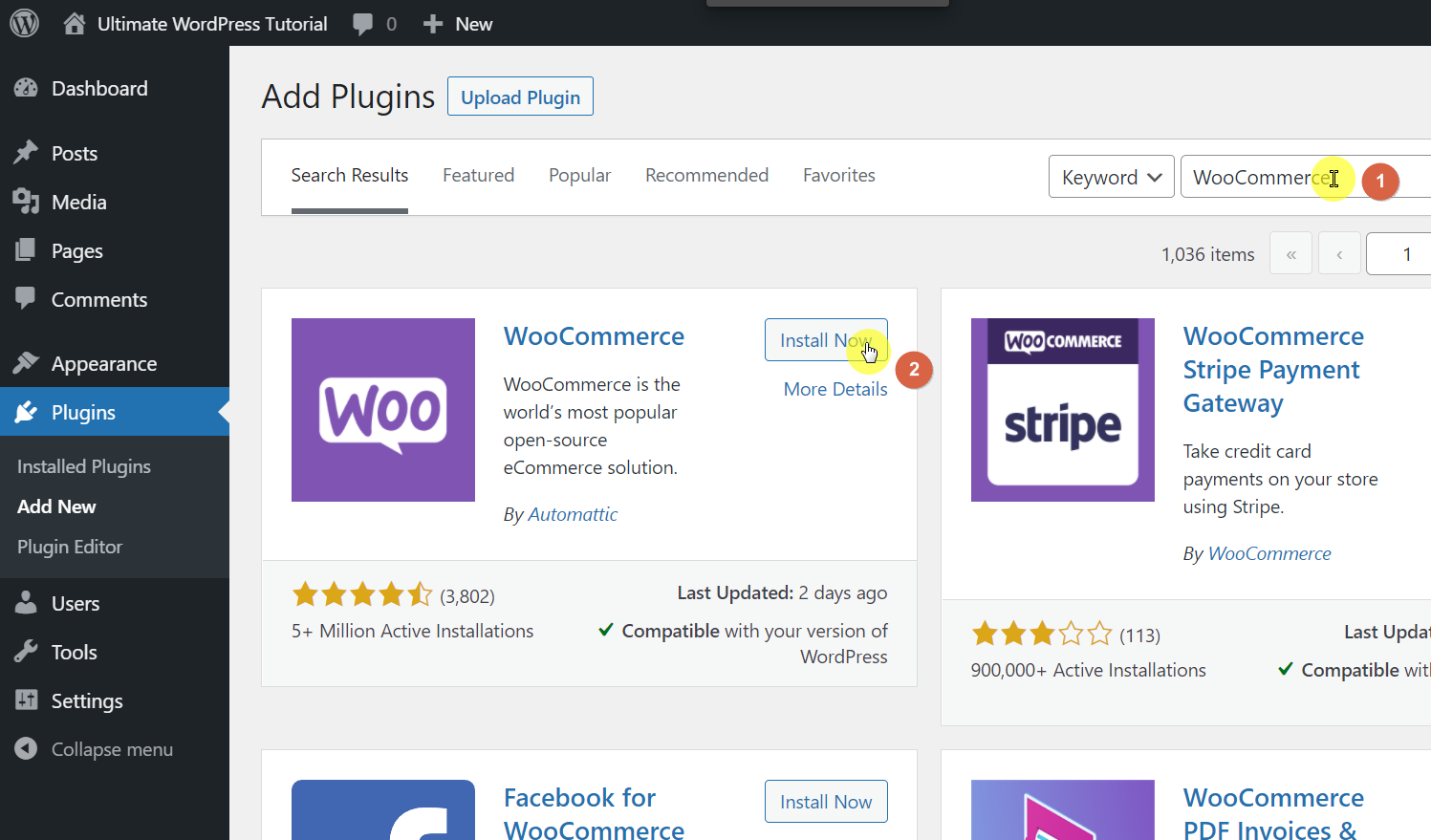
After activating the plugin, you will be redirected to the WooCommerce setup wizard and configure it with your store details.
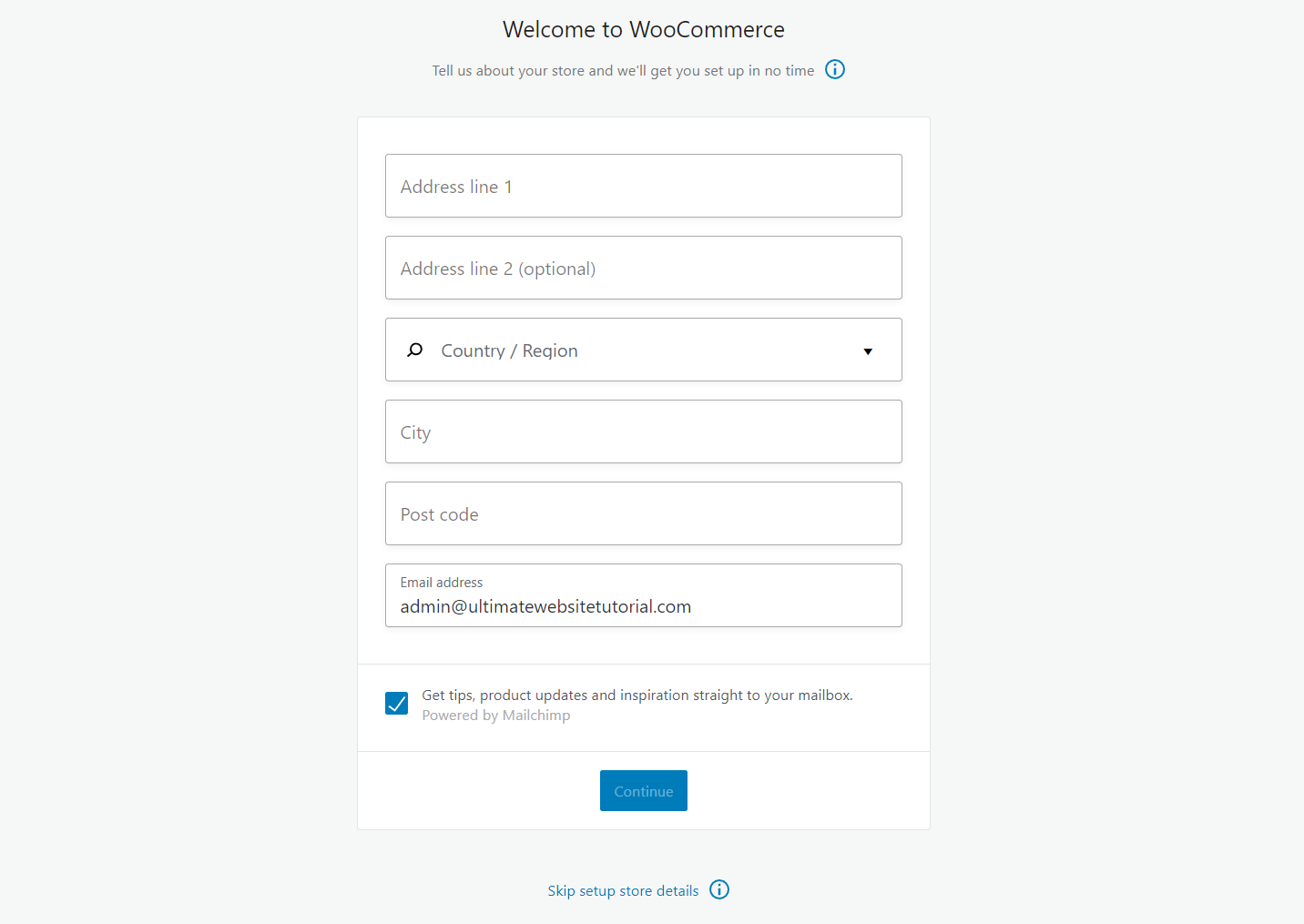
You can proceed to completing the wizard, or go back to this later after you customize your website’s theme and install other important plugins.
Step #4: Customize your ecommerce website with a theme
The theme of your website acts as the primary front of your ecommerce store. The best part about it is that it can be entirely customized. You can easily change it to something that matches your niche and appeals to your target audience.
Unless you are a coding pro who can completely transform a theme, it’s best to use the themes provided by either WordPress or third parties and then edit them accordingly. It’s easier this way and saves you hassle in the long run.
How to find and install free themes from the directory
You can find a wide variety of free themes in the theme directory without leaving the dashboard. To do this, hover your mouse over “Appearance” in the left menu panel and select “Themes” from the options.
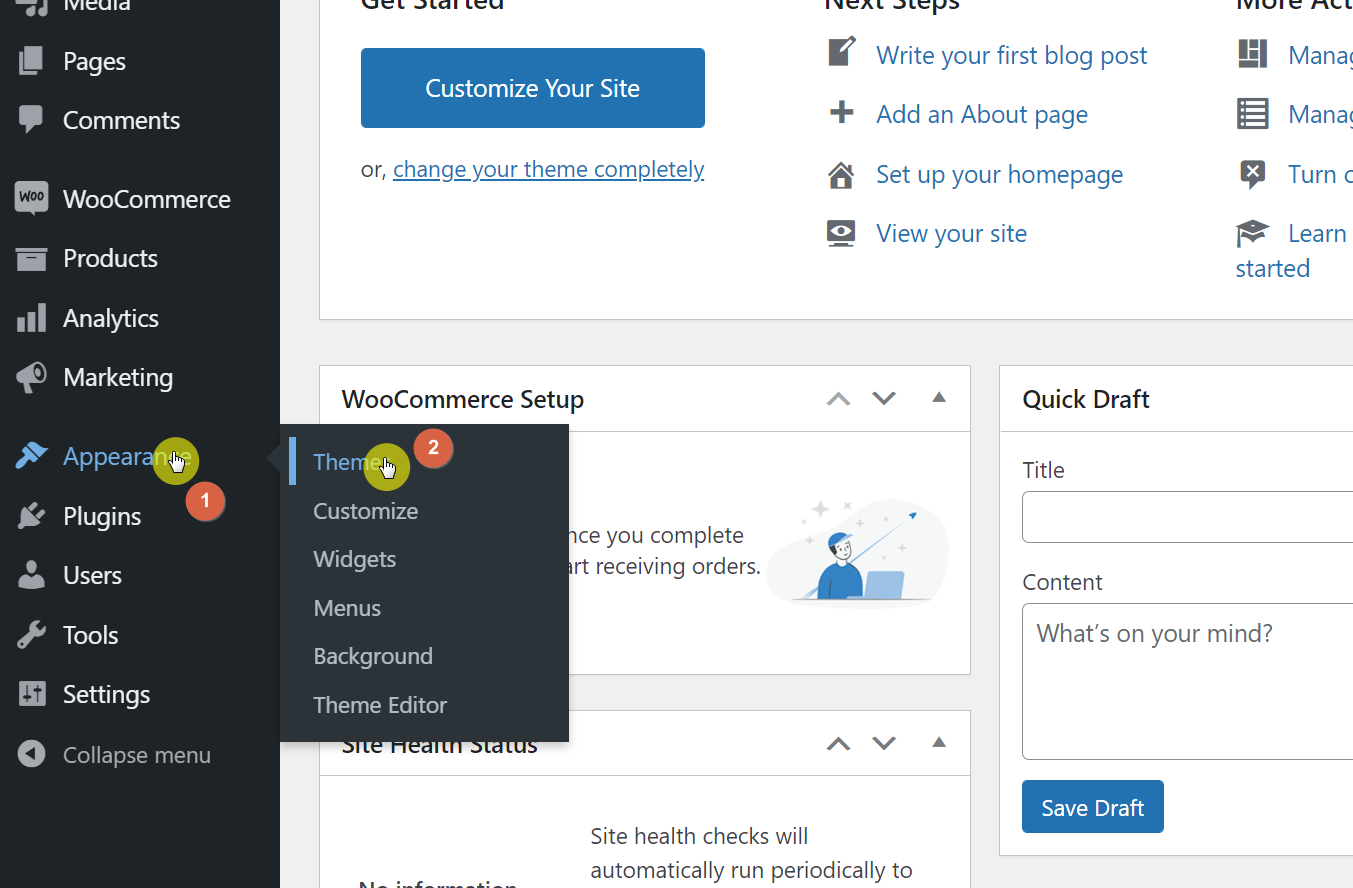
On the next page, click the “Add New” button near the top.
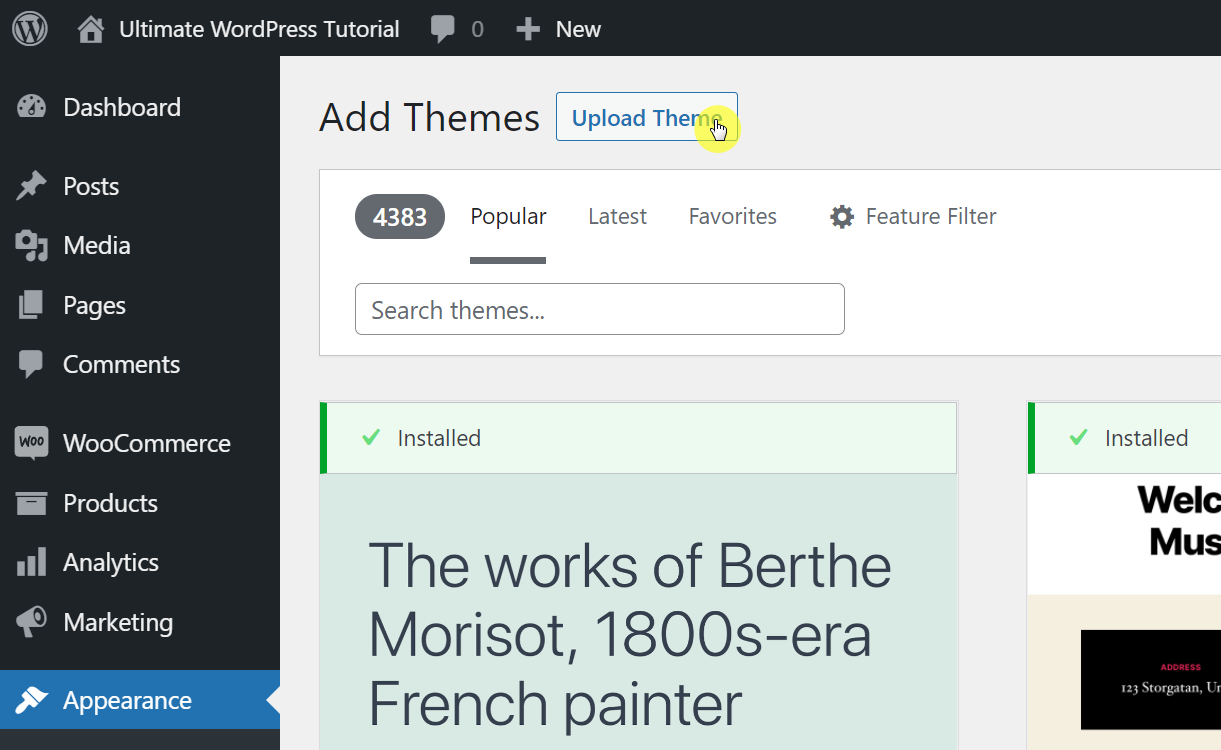
Once you found the theme you want to use, hover your mouse over it and click on the “Install” button.
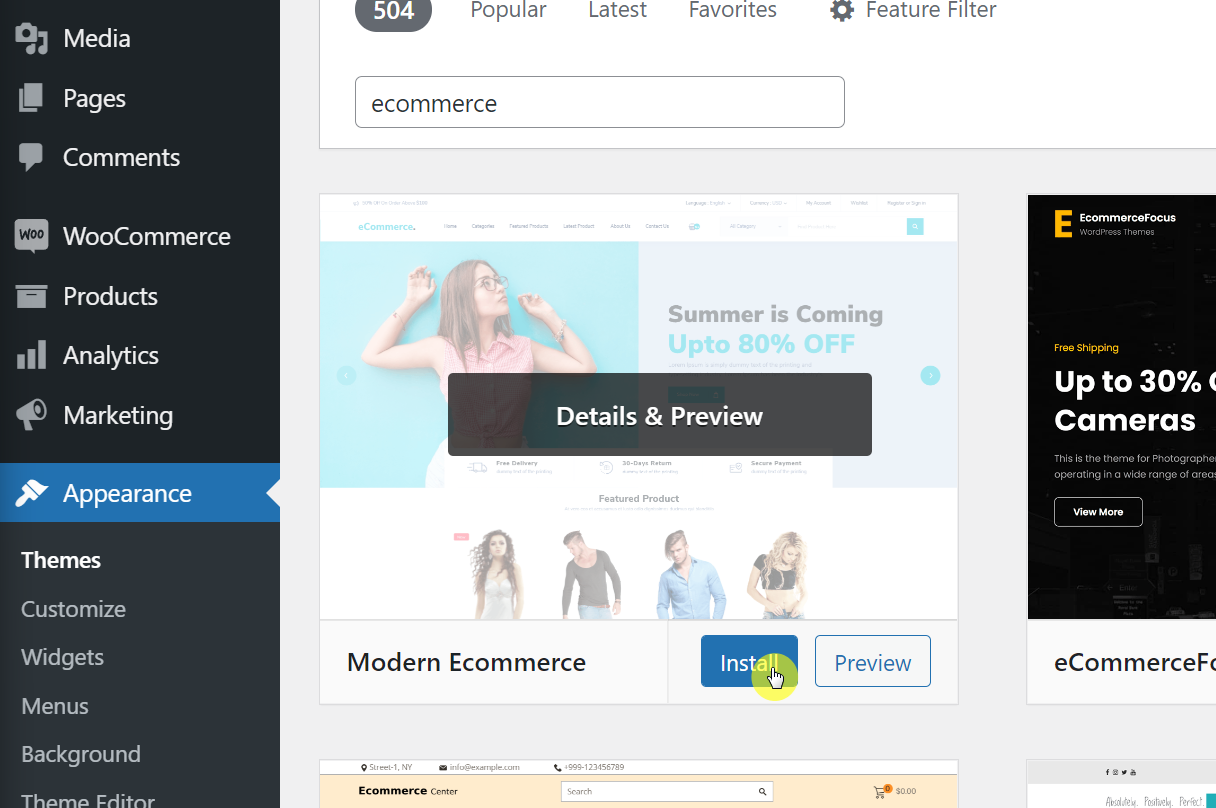
If you want to activate it right away, click on the “Activate” button next.
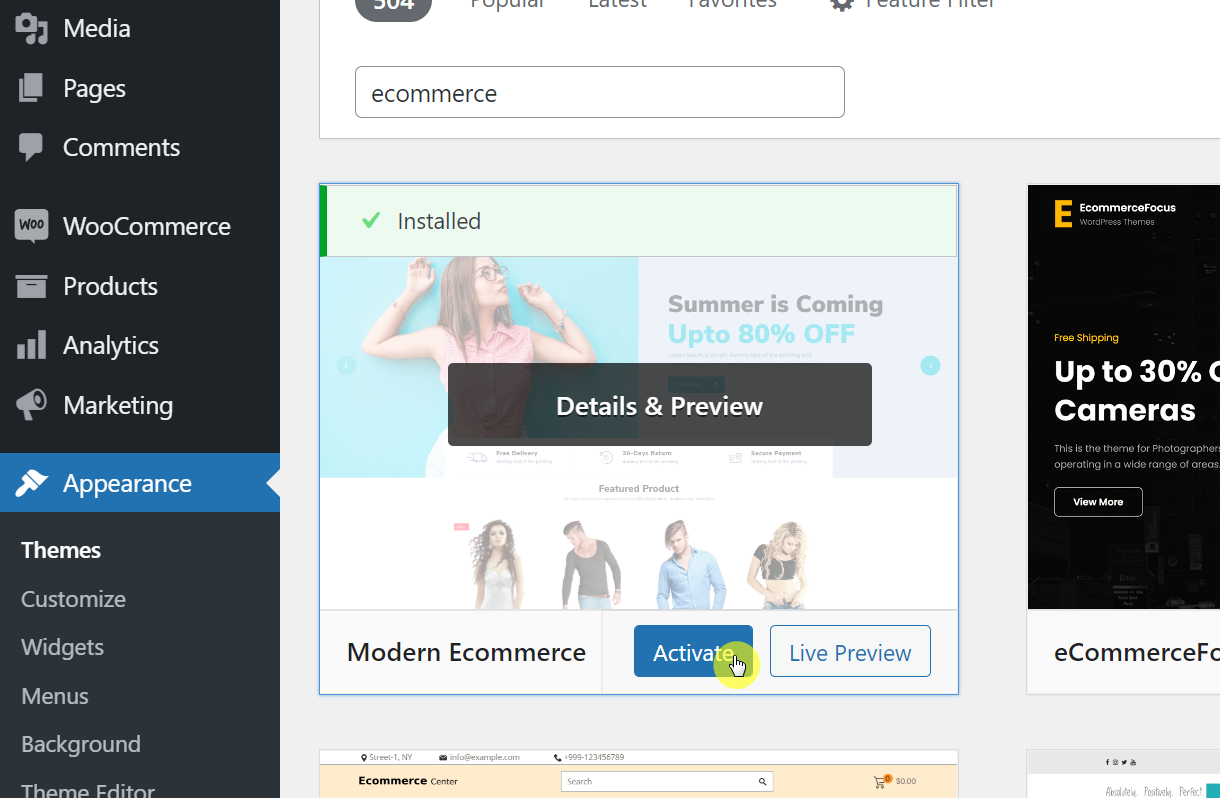
How to install a theme from a third-party website or vendor
There are other websites and vendors out there that sell WordPress themes. Some of them may not be in the WordPress directory. You need to download the theme and upload it to your website in order to install it.
For example, let’s say you want to use the Astra theme and you want to download it from their website. Make sure to download the theme first.
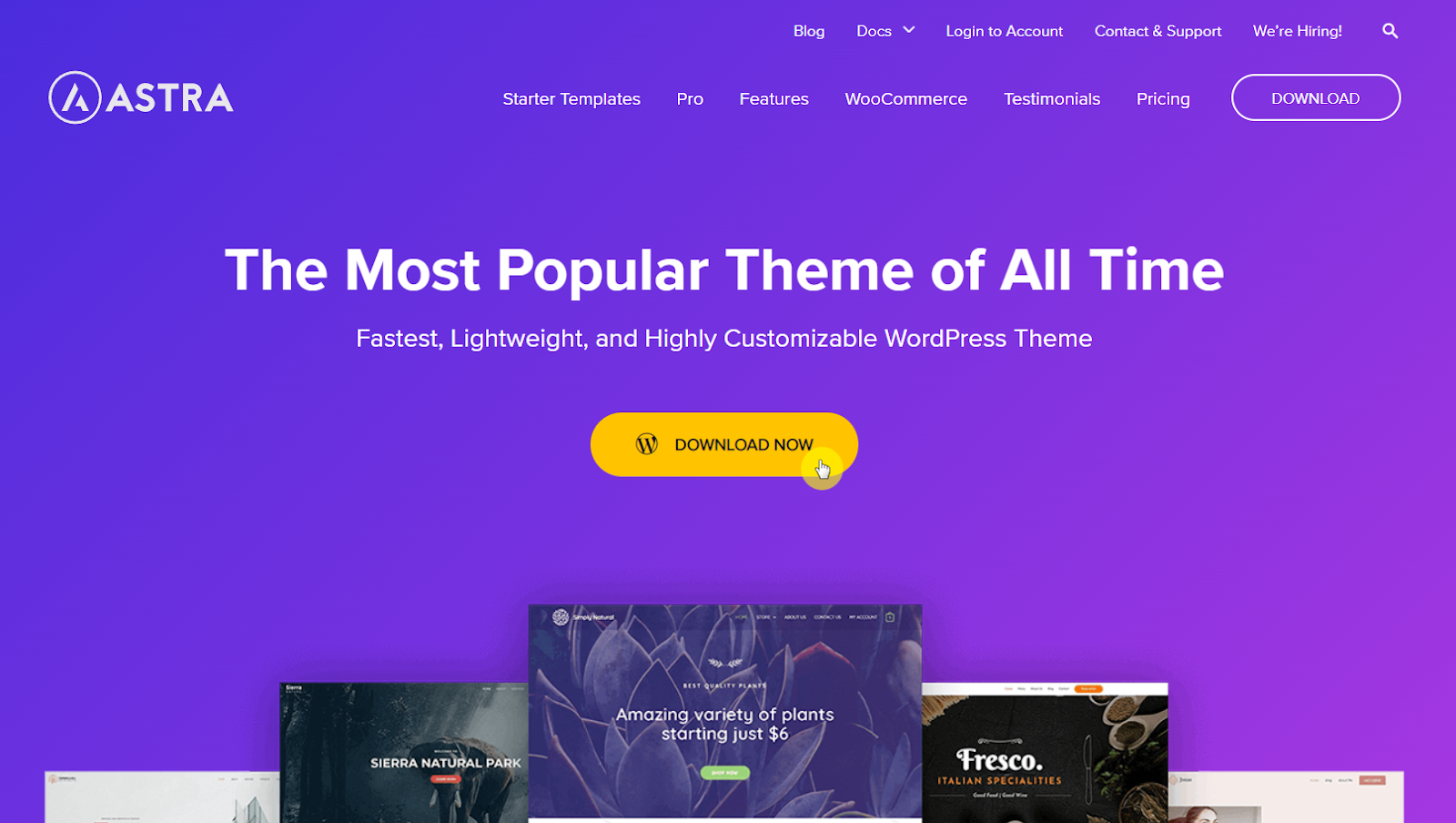
Now, go back to the page in WordPress where you can search for themes (Appearance > Themes > Add New). You will see an “Upload Theme” button near the top of the page. Click on it to proceed.
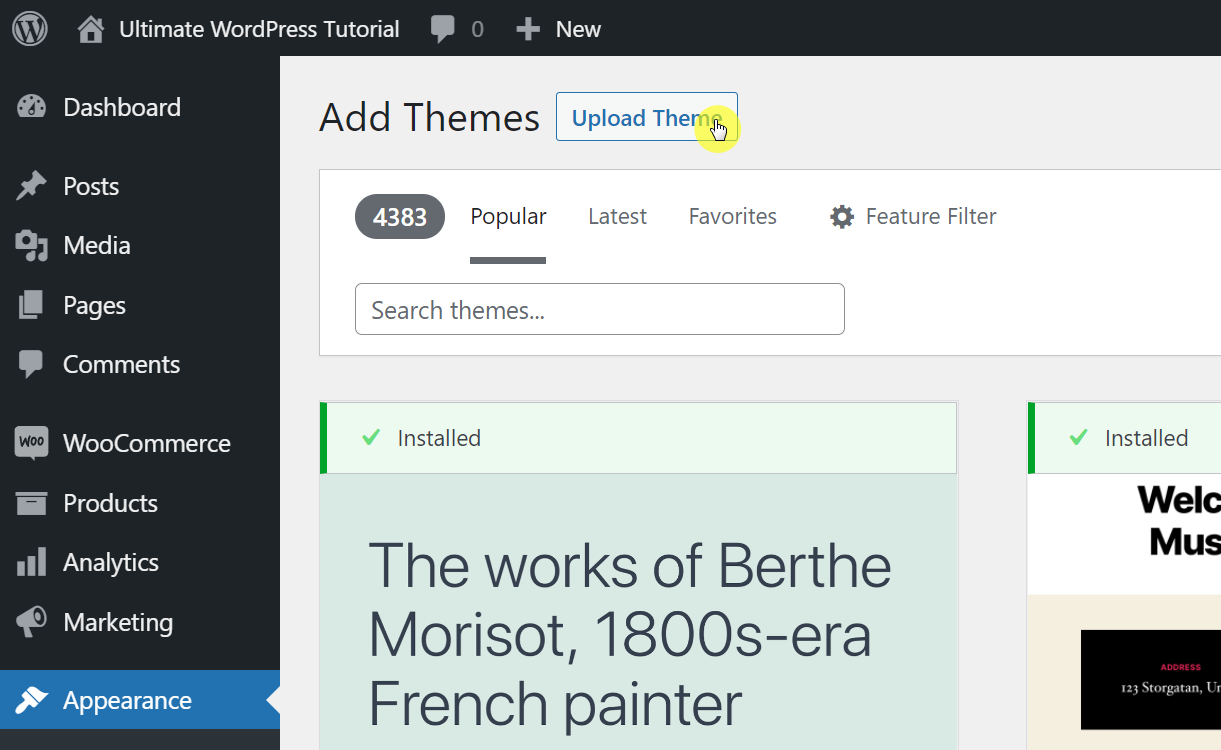
Click the “Choose File” button and find the theme file you downloaded. You can also drag the file from Windows Explorer to the space provided. Once you select the theme file, click the “Install Now” button.
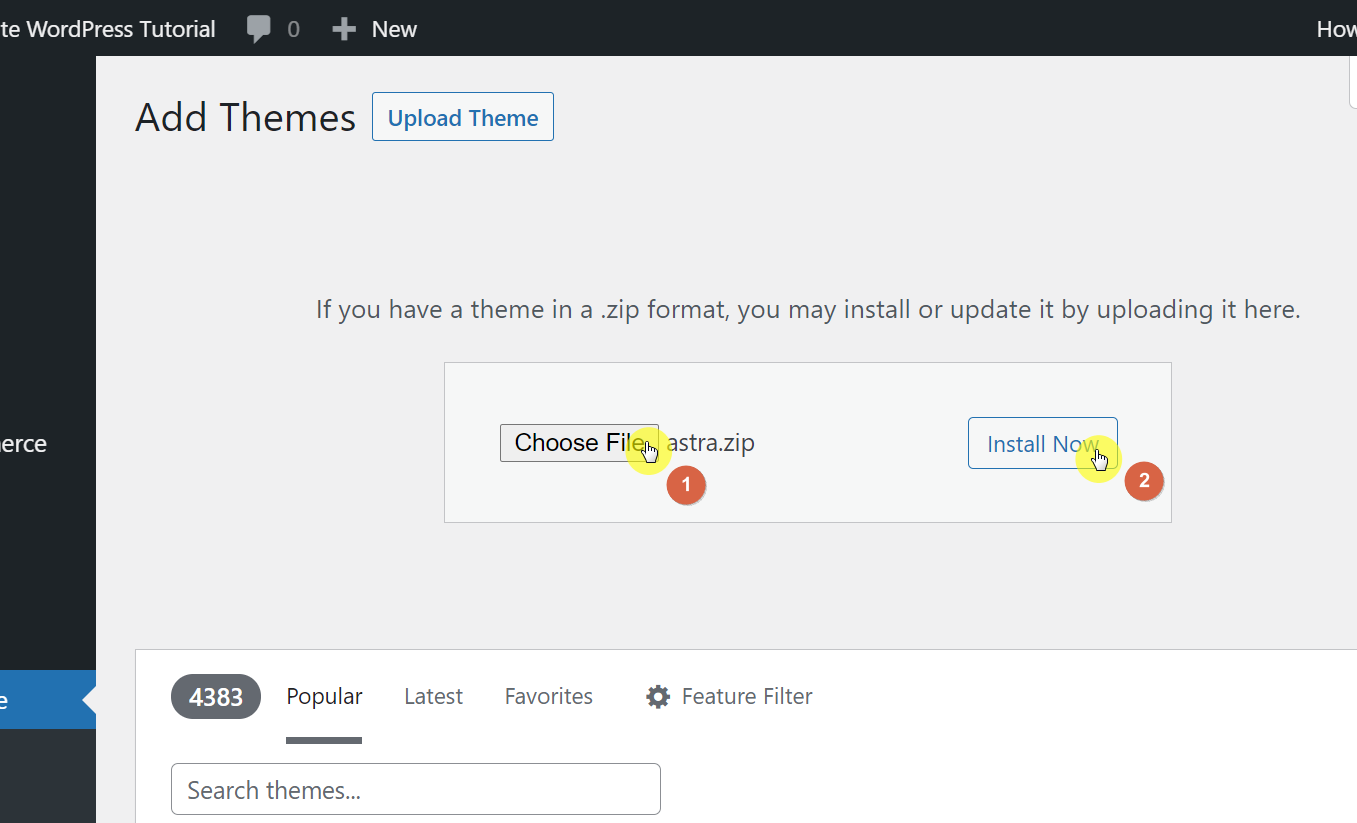
On the next page, click the “Activate” link.
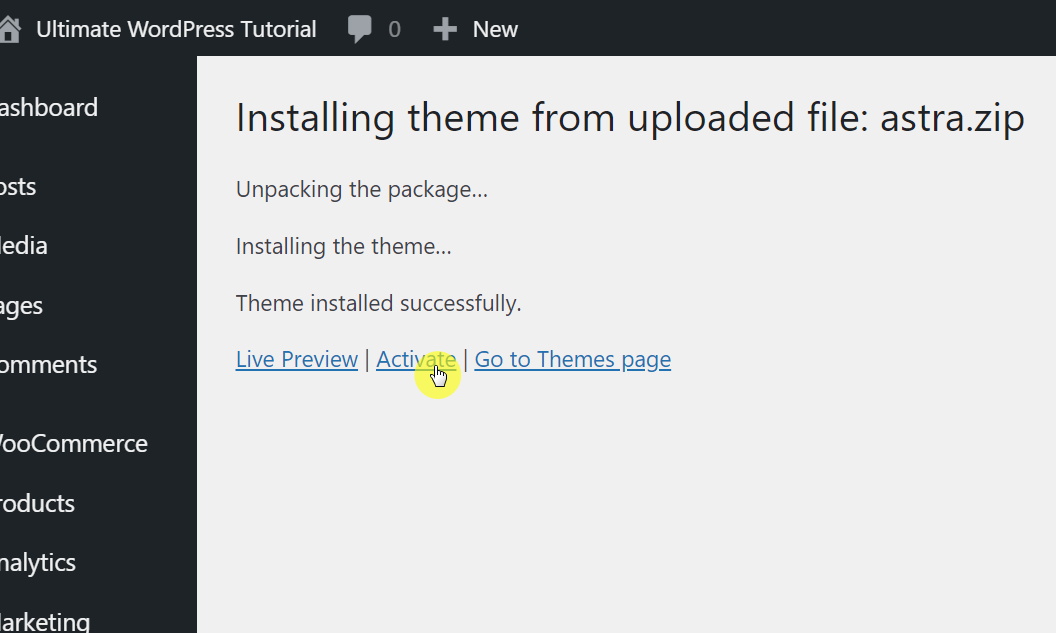
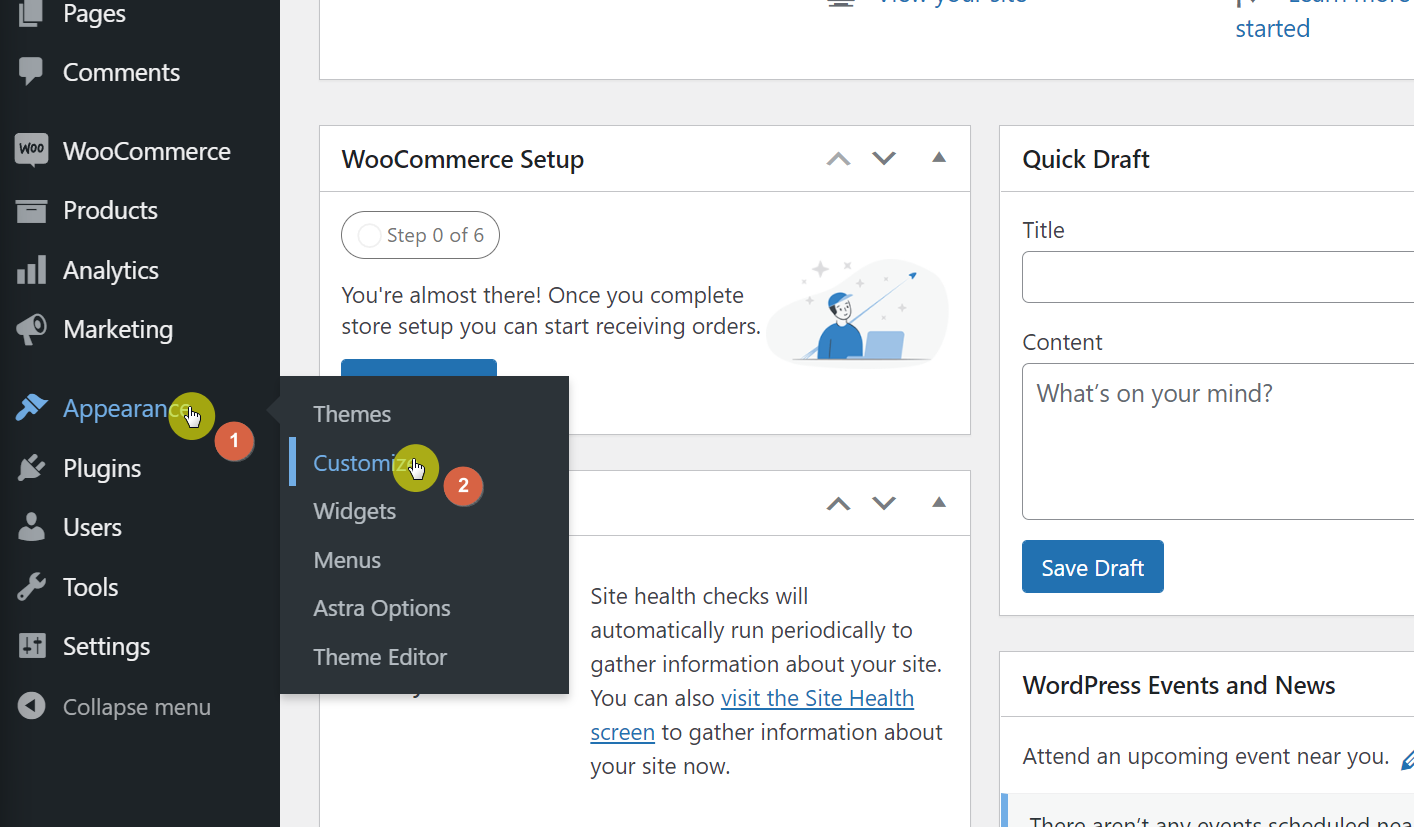
How to customize your WordPress theme
After selecting the theme, you can further customize it using the WordPress customizer tool.
On the dashboard, you can access it by hovering your mouse over “Appearance” and selecting the “Customize” option.
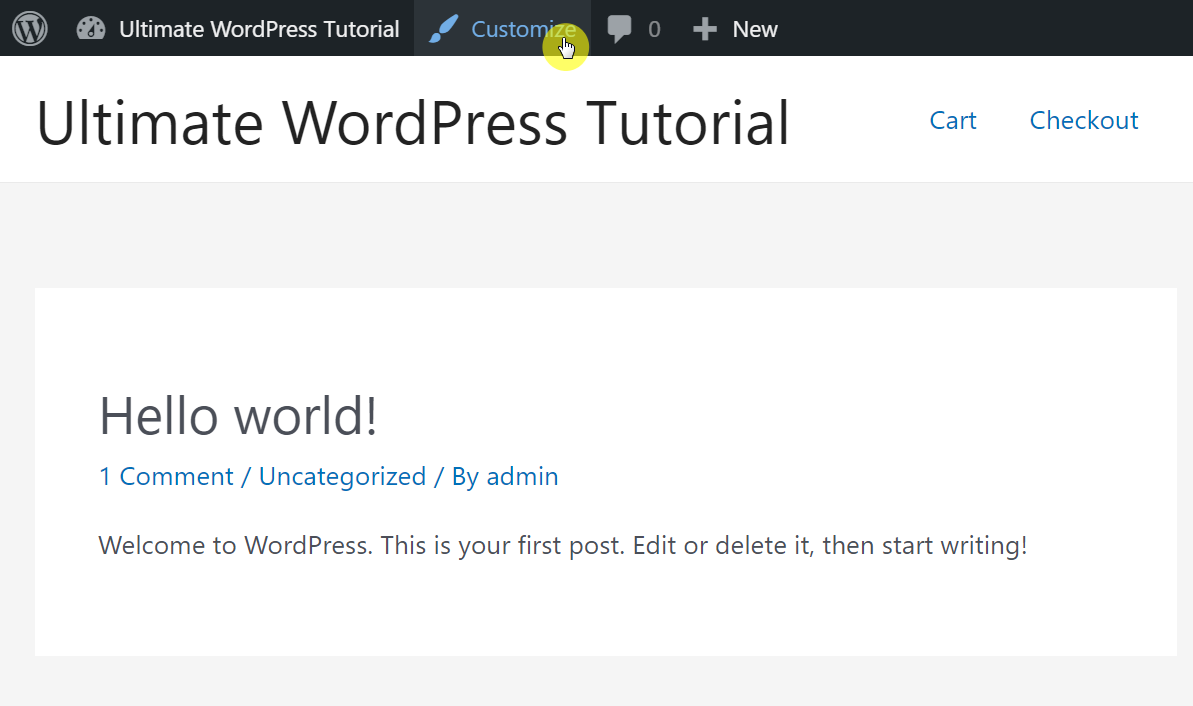
If you’re on the front-end side of your ecommerce website and you’re logged in at the same time, you will see an admin bar at the top of the page. Click the “Customize” option from the admin bar on the top.
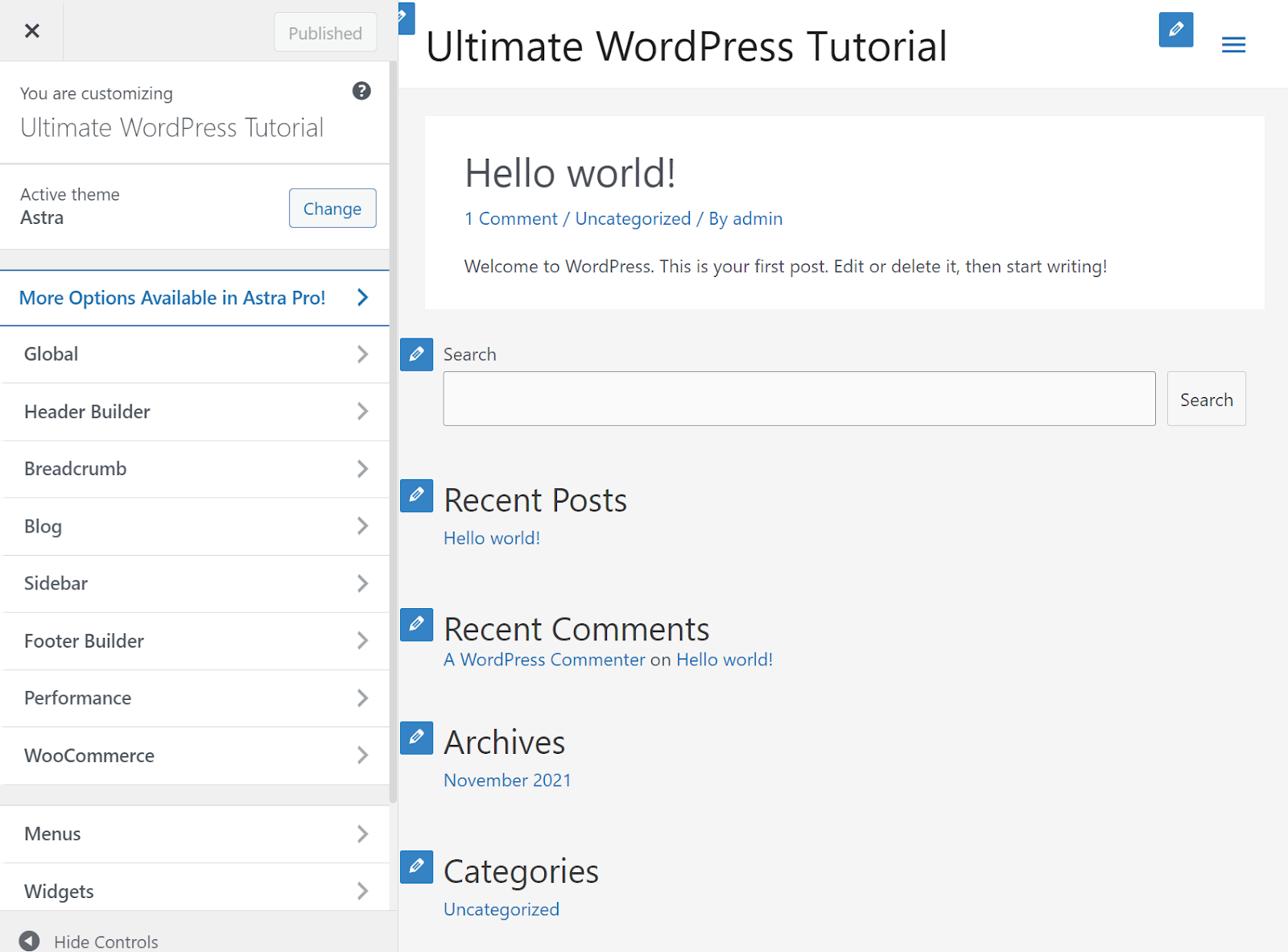
The theme customize will show you various options on how to customize your website. Note that the options available will depend on the theme you installed. Some themes have less options than what you will see below.
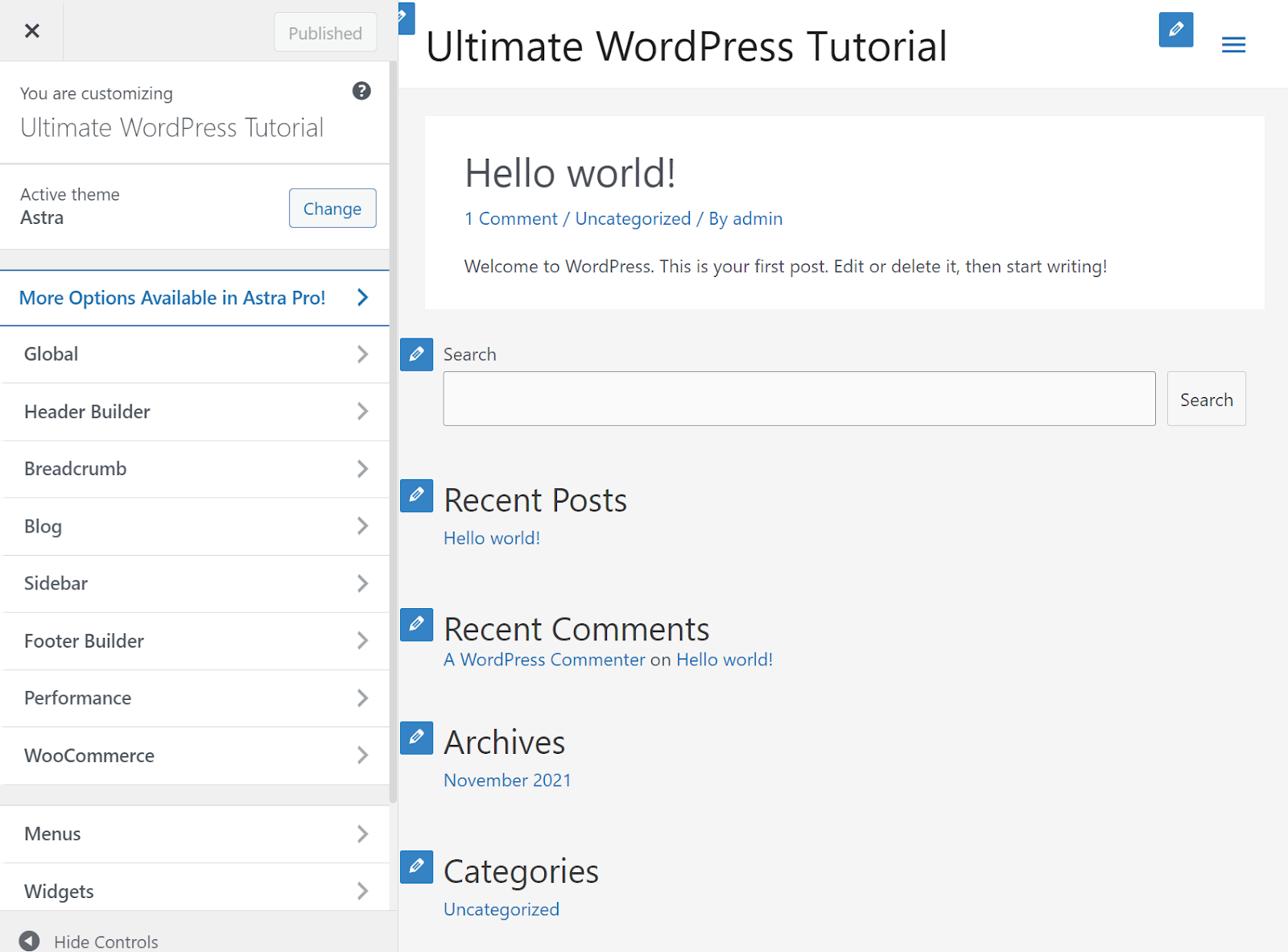
Feel free to explore the various options of your theme. Any changes you make here will not be published right away into the live side of your ecommerce website. Furthermore, the customize will show you a preview of the changes you make.
Once you’re ready to publish the changes to your website, click the “Publish” button at the top of the customizer panel.
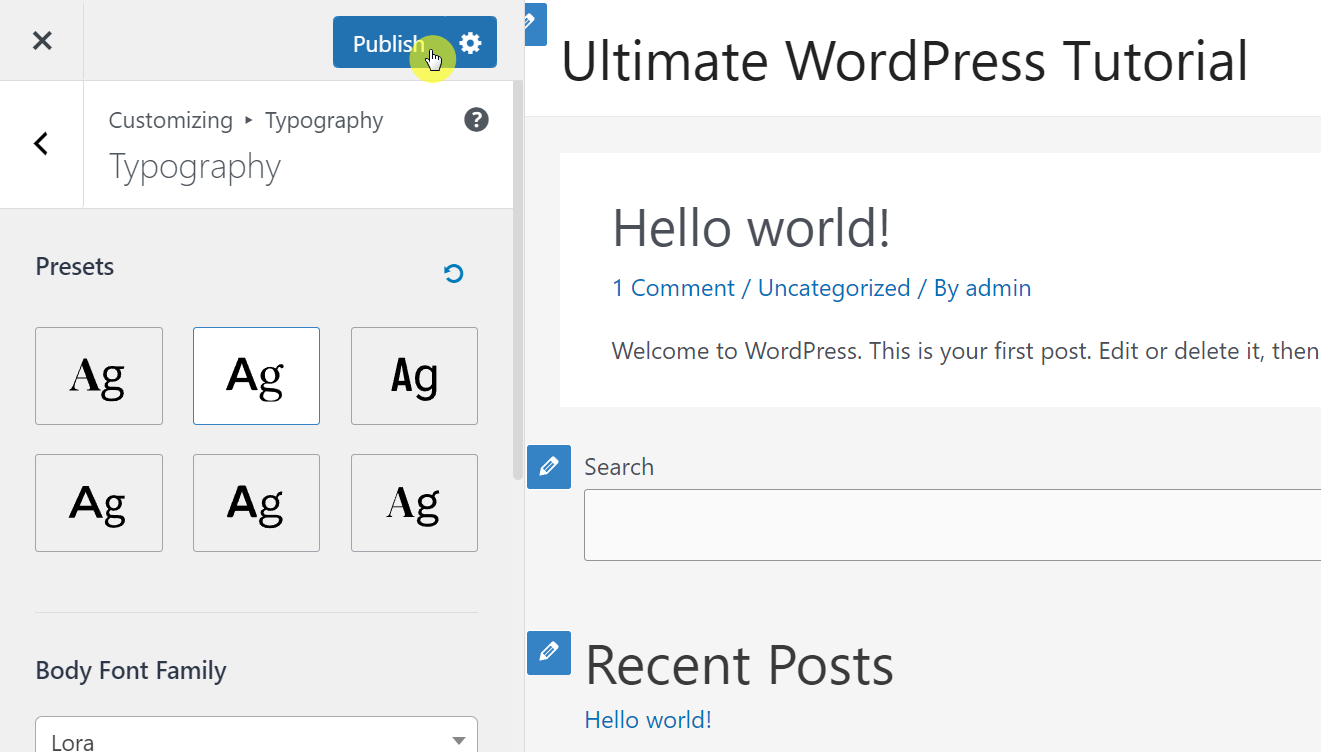
Step #5: Install other plugins
WooCommerce offers tons of other plugins you can integrate into your ecommerce website. These help increase functionality and enhance your online store in different aspects. Many of them have a free version, but you should consider buying their paid version for more features.
Here are some necessary plugins that can boost your revenue:
Yoast SEO
Yoast SEO revolves around SEO and helps you climb the search engine rankings. This is necessary because even if you have the best online store, you won't be profitable if nobody can find your site.
This handy tool gives you suggestions on making your content secure a top spot on page one of popular search engines like Google and Bing. It’s all about making optimal changes to your keyword and phrases so that search engines can read, understand, and prioritize your web content better.
Here’s how it functions:
- Optimize keywords and phrases
- Give you a preview of your page on Google
- Higher ranking on multiple search engines
- Enhance readability
- Prevents plagiarism (premium)
Advanced Coupons
There is no customer out there who doesn't love coupons. That is why this Advanced Coupons plug-in is just perfect for your site. It lets you create exciting and appealing coupons to entice your customers to complete the purchase.
Here are some of the features it offers:
- BOGO (buy one get one) deals
- Cart details like the number of products in the cart, cart total, etc.
- Shipping discounts
- Loyalty programs that redeem points which can later be used as discounts
- URL coupons
LiveChat
LiveChat is an ideal plugin that not only increases customer engagement, but also enhances customer support.
It adds a live chat feature to your online shops to assist your customers regarding product queries, checkout process, and providing other information. With it, you can build trust and increase sales.
Here are the features it offers:
- Chat tools offer chat tags, message sneak-peek, archived messages, notifications, etc.
- Combination of human experts and automated chatbots
- Can showcase catchy product cards in chats
- Encrypts chats and masks payment method
- Provided statistical reports
- Customizable to match the website’s theme
TrustPulse
TrustPulse is one of the most valuable plugins related to data.
From sales popups that create FOMO (fear of missing out) to tracking real-time activity, it helps boost your conversions and increase sales. In addition, it provides social proof so that visitors can see live data of activity occurring on your site and are enticed to purchase.
Here’s how it functions:
- Real-time activity tracking
- Smart targeting through social proof
- Detailed analysis and reports
- Custom creation of notifications
- Fully compatible with WooCommerce
Wholesale Suite
Wholesale Suite is for wholesale customers in your WooCommerce store. It captures the wholesale experience alongside your retail store. It streamlines the process for wholesalers by combining three powerful plugins related to ordering, prices, and lead capture.
Here are some of its unique features:
- Adding wholesale pricing
- Special payment and shipping methods for wholesalers
- Specify the minimum and maximum amount to become eligible for wholesale rate
- Define user roles
- One-page order form
Chapter 6: Ecommerce Marketing
As soon as you have settled on a product, built a site, and gotten it registered, the next step is to get customers. You can’t generate revenue without them, and to reach them, you need to drive traffic through the following channels.
Here are the top three channels used by ecommerce businesses all around the globe:
1. Organic traffic
Organic traffic is made of visitors that land on your online shop via unpaid sources. Essentially, it’s free traffic, but you need to work on your content and product to gain it. The source of such traffic is usually from search engines like Google, Yahoo and Bing or from word-of-mouth sources.
This channel is one of the best ways to market because it builds trust. Unlike paid ads, it’s not forced upon customers.
Moreover, it tends to have better conversion rates, too, as organic searches have better intent. Lastly, in these days of high internet usage, you can easily garner organic growth through search engine optimization.
Here are some reasons why you should go for it:
- Highly qualified leads
- Sustainable in the long run
- Leads to higher customer trust and brand loyalty
- Driven by customer intent
- Cost-effective
- Results in highly engaged users
- Higher conversion rates
How to increase your organic traffic
When marketing, especially on a tight budget, the challenge is to ensure that when people search for a product in your niche, they find you first before your competitors.
Here’s how you can beat your competition and overtake them in the search engine results page:
- Optimize your web content not only for search engines but also for your users
- Quality content should be published regularly
- Make use of long-tail keywords
- Use meta and internal links
- Leverage on the free social media platform
Always write content with the user in mind and you will get rewarded for it in the search engine.
2. Facebook and Instagram Ads
With 2.9 billion users, Facebook gives you a wide range of audiences to market to. Combined with Instagram, these social media sites can be a great way to market your business efficiently and economically.
They are extremely powerful marketing tools as they let you design and post customized ads that can reach any specific customer segment. The pricing is also reasonable and can suit any budget.
There are many marketing objectives that you can scale via these ads:
- Brand awareness and bringing new audiences
- Increasing reach
- Driving traffic to your online store
- Increasing post engagements on your social media
- Generate lead
- Encourage people to contact your business
3. Google Merchant
Remember, great ecommerce businesses require extra investment. So if you want to go one step ahead, you can market your business via Google Merchant.
This channel allows ecommerce businesses to upload updated information about their shop and its contents, including product pricing and availability. This data is then connected with Google Ads and displayed in relevant shopping ads and search queries.
But you will be charged for it through one of these two ways:
- Cost-per-click (CPC): Pay a specific fee every time a potential user clicks on your Google ads.
- Cost-per-engagement (CPE): You’re charged when a potential buyer engages with your Google Ad.
Google Merchant might sound complex, but in reality, it’s easy to use. You just need to link your online business to a Google Merchant account, and you can begin your marketing journey from there.
Tips on ecommerce marketing
Don't give up one marketing easily. It takes time for a strategy to kick in and bring traffic.
There are no rules when it comes to ecommerce marketing. You can experiment with different methods and even hire professionals if your budget allows.
No matter which method you use, make sure you reinvest some of your profits into marketing.
Don’t pocket all your earnings, and keep a close eye on the relationship between profit generated and money spent on marketing. Check your ROI twice a week at a minimum and aim for an infinite loop that spends less but earns you more each day.
Chapter 7: How to Build an Ecommerce Business FAQs
Here are answers to some questions you might be asking:
How much does it cost to start an ecommerce business?
This is the most asked question related to ecommerce as every entrepreneur worries about cost.
As you know, online businesses don't share the same cost features like brick and mortar. You save on rent, insurance, property, etc. With that alone, you can definitely say that starting an ecommerce business is way cheaper than with a brick-and-mortar store.
As with any business, it’s difficult to determine the exact amount as your startup cost depends on your choice of business model, niche, website builder, product sourcing, and numerous other factors.
Typically these are the cost you need to keep in mind before setting up your budget:
- Business licenses and permits: Depending on your location, business structure, and industry, you can face licensing and permit fees anywhere from $10 to $500.
- Website building, hosting, and domain names: This depends on which hosting company you go with. But if you decide to use z.com, your only cost at the beginning plays around at only $20 per year.
- Payment processing: For accepting payments online, you will need to purchase services like Square or Stripe. This will be around $0.30 or more per transaction.
- Inventory and shipping: This depends on your product type as well as your business model. However, of all the costs mentioned above, your investment in inventory will be most significant especially if you purchase and store inventory directly. This can be in thousands, so don’t purchase a lot of stuff you won't be able to sell.
- Marketing and advertising: The rule of thumb is to invest 5% to 7% of your gross revenue in marketing and advertising. This can be difficult to estimate at the start. It's better to take advantage of free marketing options and simultaneously use paid advertising and later build upon that.
The total cost could play anywhere at a minimum of $50 per year. Again, the cost in business licenses and permits, payment processors, and other add-ons could add up to the cost. But the investment required is definitely lower than when you start a brick-and-mortar store.
What is the easiest way to create an ecommerce website?
We have mentioned numerous website builders in chapter 2. But as you see, each of them has different features, and some of them are costly. Moreover, not all of them are user-friendly, and if you don't have enough tech knowledge, you can get stuck.
The easiest way to approach an ecommerce website and save both time and money is through WooCommerce and WordPress. This is also the easiest way to convert your WordPress site into an ecommerce business
Not only is it free at a basic level, but it’s incredibly user-friendly. It powers more than 5 million WordPress sites. This says a lot about its efficiency. If you are new and don’t have much to invest, then this is the best way for you to go.
What is the most effective way to market an ecommerce business?
Each marketing way has its pros and cons as mentioned in the previous section. There is no one ideal fit. Instead, the best marketing comes by experimenting with a lot of different options. It depends upon your circumstances, your budget, and also the time scale involved.
Most ideal but takes time (long-term): Organic traffic
If you have a lot of time at hand and your budget is also limited, then organic traffic is the best option. It’s most effective in terms of quality as it shows that your product and site are attracting consumers without the need for paid ads.
It typically takes pretty long to show its effects because both SEO and word-of-mouth takes time to do their magic.
Thus, your brand name will gradually develop in search engines and in people's minds with organic reach. But it’s worth it as this kind of marketing leads to repeat customers and goes a long way.
Best for brand awareness and short-term boost: Facebook and Instagram ads
If you want a quick yet not very expensive marketing source, then Facebook and Instagram Ads should be your go-to.
At the brand awareness level, these work wonders and boost your name in the digital world. In addition, they are not as costly as Google Ads and are more effective in targeting the right audience.
Remember, as your e-commerce business progresses, the effective way to market will change.
It is never stagnant, so keep track of every marketing tactic used and see whether they still work or not. With time, you will become more efficient at adjusting your marketing strategy according to the need of the hour.
Start your ecommerce business today
If you want to start an ecommerce business, then today is the best day for you to start.
Unlike before, you can now start your business right on your couch and become your own boss. You don’t need a web developer to create your ecommerce website. Just use WordPress and WooCommerce and you’re good to go.
You don’t need to worry about the price of creating your ecommerce website too since you can make use of z.com’s personal hosting plan that includes 50 email accounts, a free .com domain, a free SSL certificate, and a whole lot more.