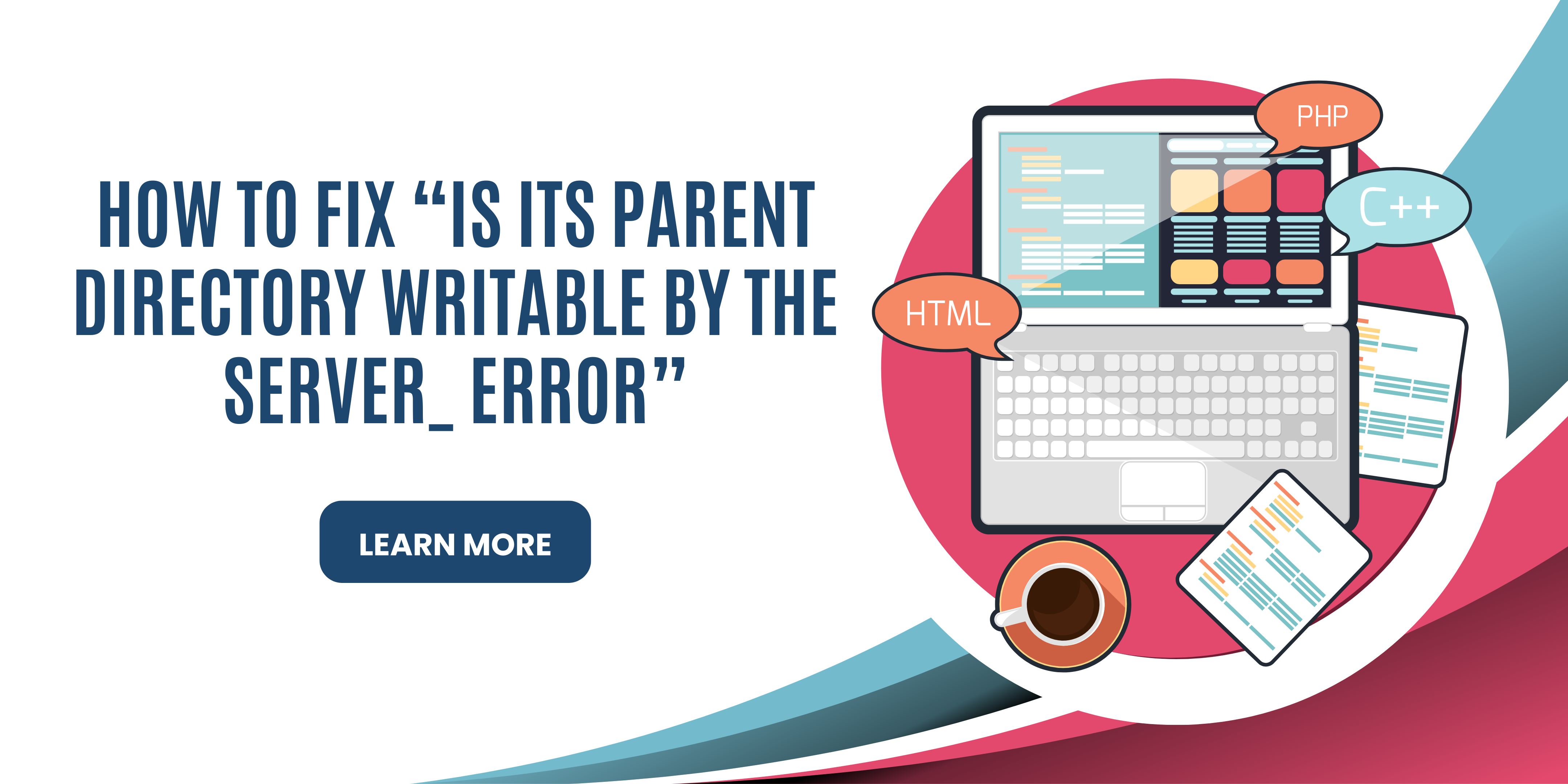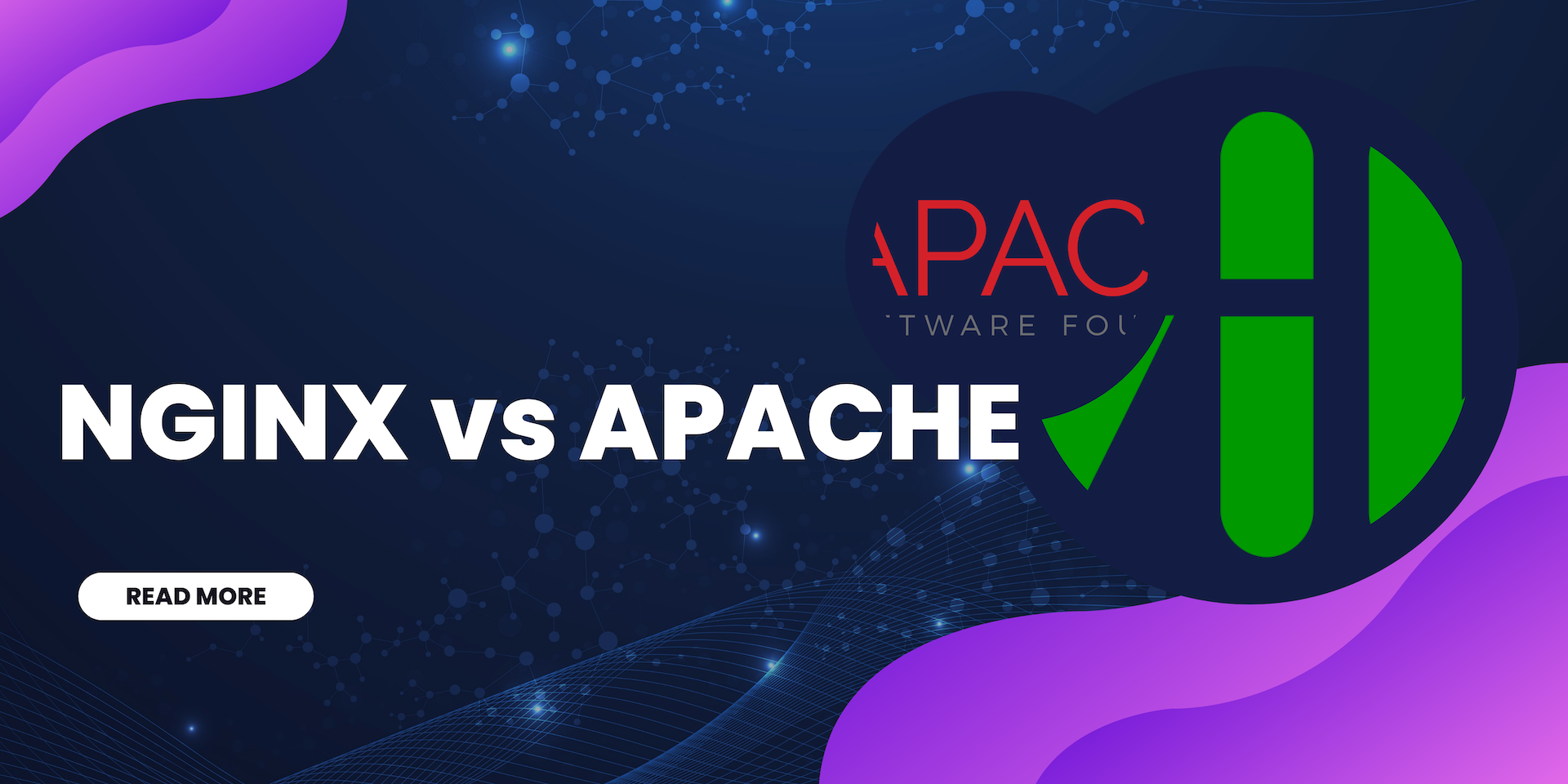Did you
buy your domain from z.com and now want to connect to your Wix
website?
Fortunately, that’s easy to do. The process itself won’t take too long, though it may take a little while before the changes take effect.
In this article, we will walk you through the exact steps you need to take if you want to connect your z.com domain to the Wix name servers.
Let’s get started.
How to add an external domain in Wix?
The first step here is to add the domain you bought from z.com to your Wix account. This also applies to domains you have bought elsewhere.
However, take note that in order to add a domain in Wix, you need to be in a premium plan since the domain feature is locked in the free plan.
With that, follow these steps:
● Navigate to your Wix account’s dashboard
● Click the user button in the upper-right corner
● Select “Domains” from the list
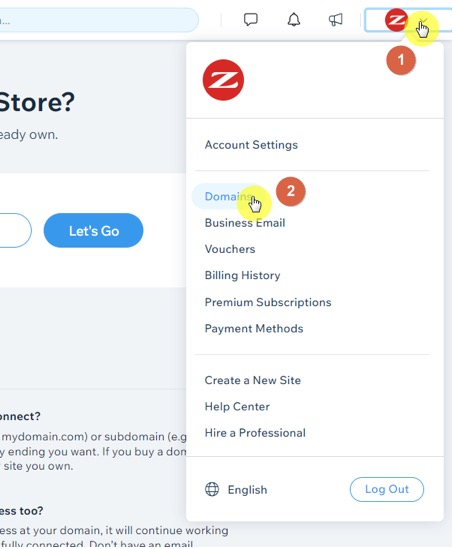
On the next page, select the option to connect a domain you already own:
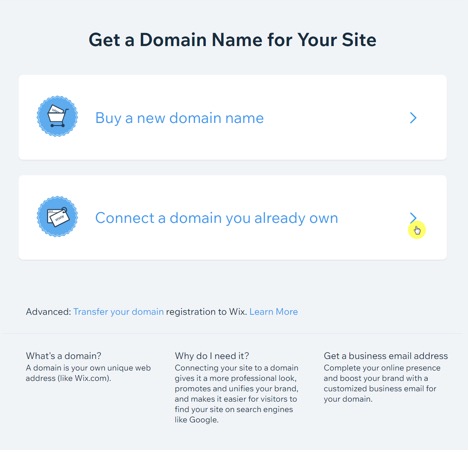
Note that connecting a domain is vastly different than transferring a domain:
What
you’re doing here is simply change the address of your Wix
site so it can be accessible through your z.com domain.
Now, the next page is a little tricky. That’s because you need to at least have a draft “premium” site or else the system will open a new tab for you to create a site.
If you already have a site, proceed with the following steps:
● Click the site that you want to connect to the domain
● Click the “Next” button in the lower-right corner of the page
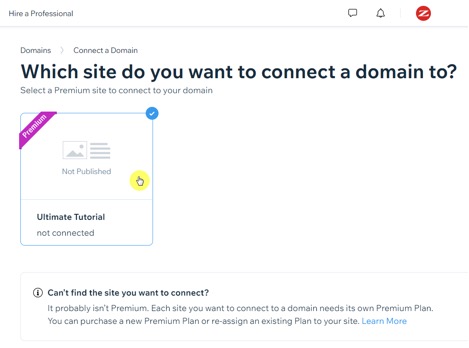
On the next page:
● Enter the domain on the space provided
● Click the “Let’s Go” button to proceed
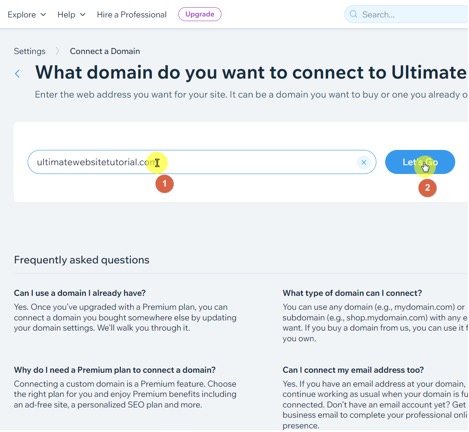
The system will then notify you that the domain is already taken.
Click the “Yes, I own this domain” link to proceed.
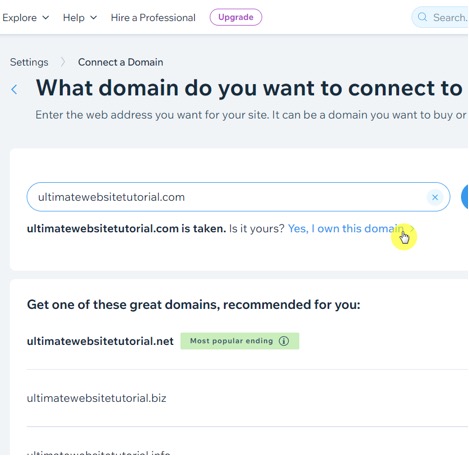
On the next page, Wix will orient you regarding the process including the time it would take to fully connect the domain.
Click the “Start” button to start the process.
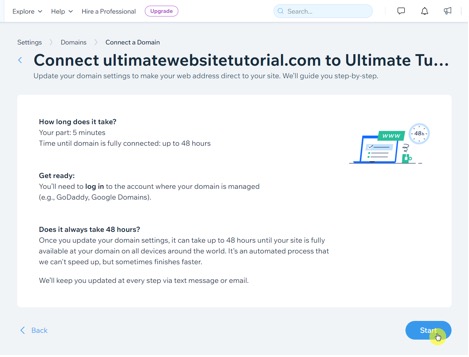
You will then see a couple of steps that Wix suggested:
● Go directly to the last step to get the nameservers.
● Take note of the Wix nameservers
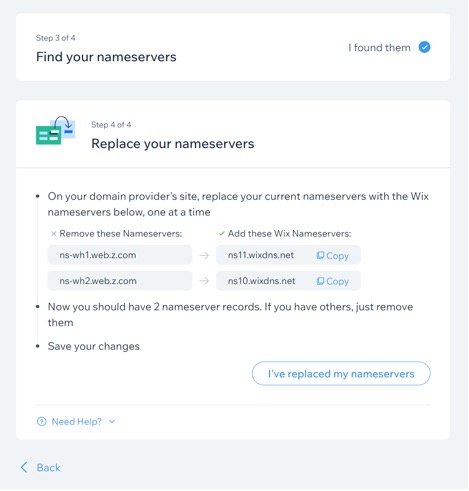
How to configure your z.com domain’s nameserver?
The next step can be done right inside z.com’s client area or account dashboard.
Note that this process is so common since z.com’s web hosting plans are so affordable and already includes a free domain.
Follow the steps below to configure your domain’s nameserver in z.com:
● On another tab, navigate to your client area in z.com
● Select the “Domains” menu in the top bar
● Click “My Domains” from the menu dropdown
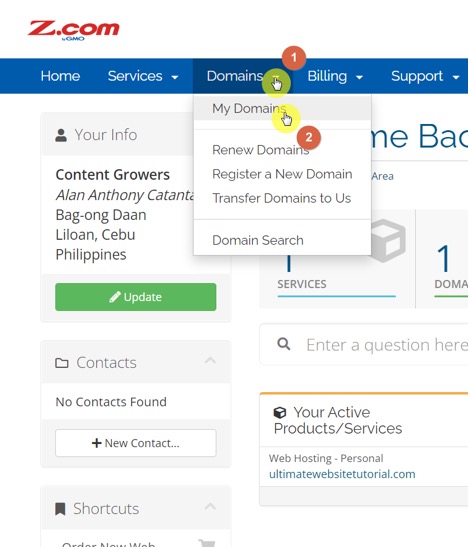
On the next page, you will be able to see all the domains you bought from z.com:
● Click the dropdown settings button on the domain you want to connect
● Select the “Manage Nameservers” option from the list
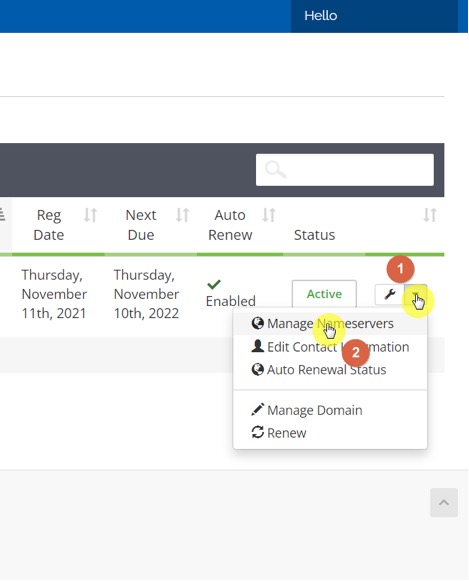
On the next page:
● Copy the nameservers you got from the last step in Wix
● Paste the nameservers on the correct fields in z.com
● Click the “Change Nameservers” button below the page
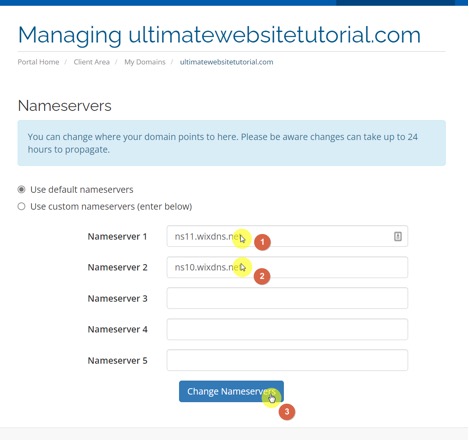
Once you click the button mentioned above, the z.com system will notify you that the changes have been saved successfully.
Go back to Wix.com and click the “I’ve replaced my nameservers” button on the last step:
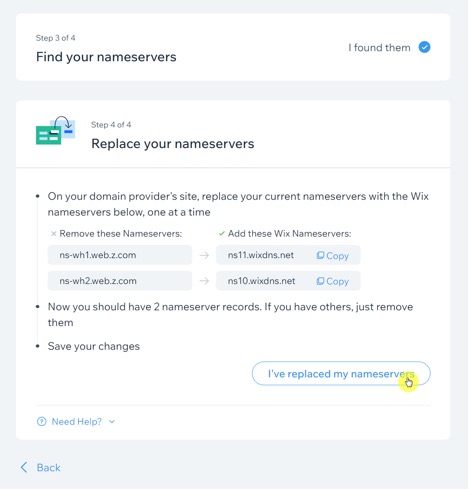
On the next page, Wix will show you that they’re already checking the domain connection. You can also track the domain status through the blue button.
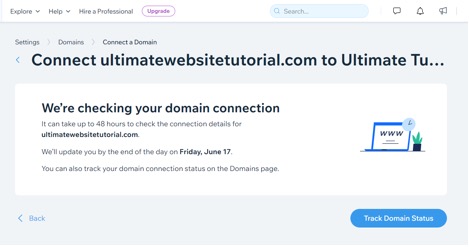
Basically, all you need to do now is to sit back and wait until the domain connection completes.
Note
that if you have a site in z.com that uses the domain you connected, that site
will no longer be associated with the domain.
Connecting Your Z.com Domain to Wix
As you can see, it’s fairly simple to connect your z.com domain to Wix.
The total process can take anywhere between 24 to 48 hours to complete. Your site may not work right away after you set the connection.
However, once the process is complete and connection has been successfully established, your Wix site will be accessible through your z.com domain.
By the way, if you find the plan from the other platform a little on the expensive side, check out z.com’s web hosting plans that are so affordable (and already include a free domain).