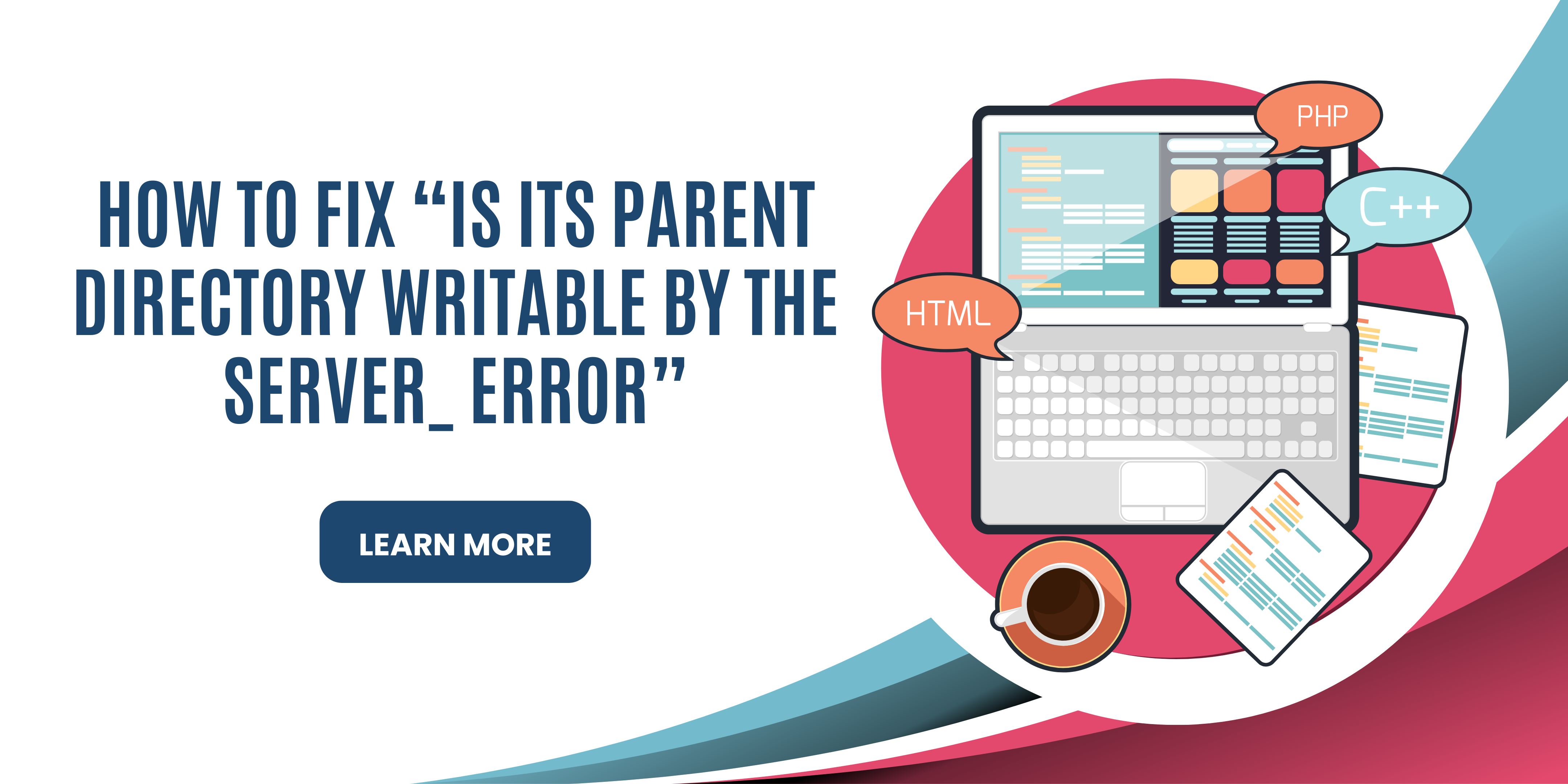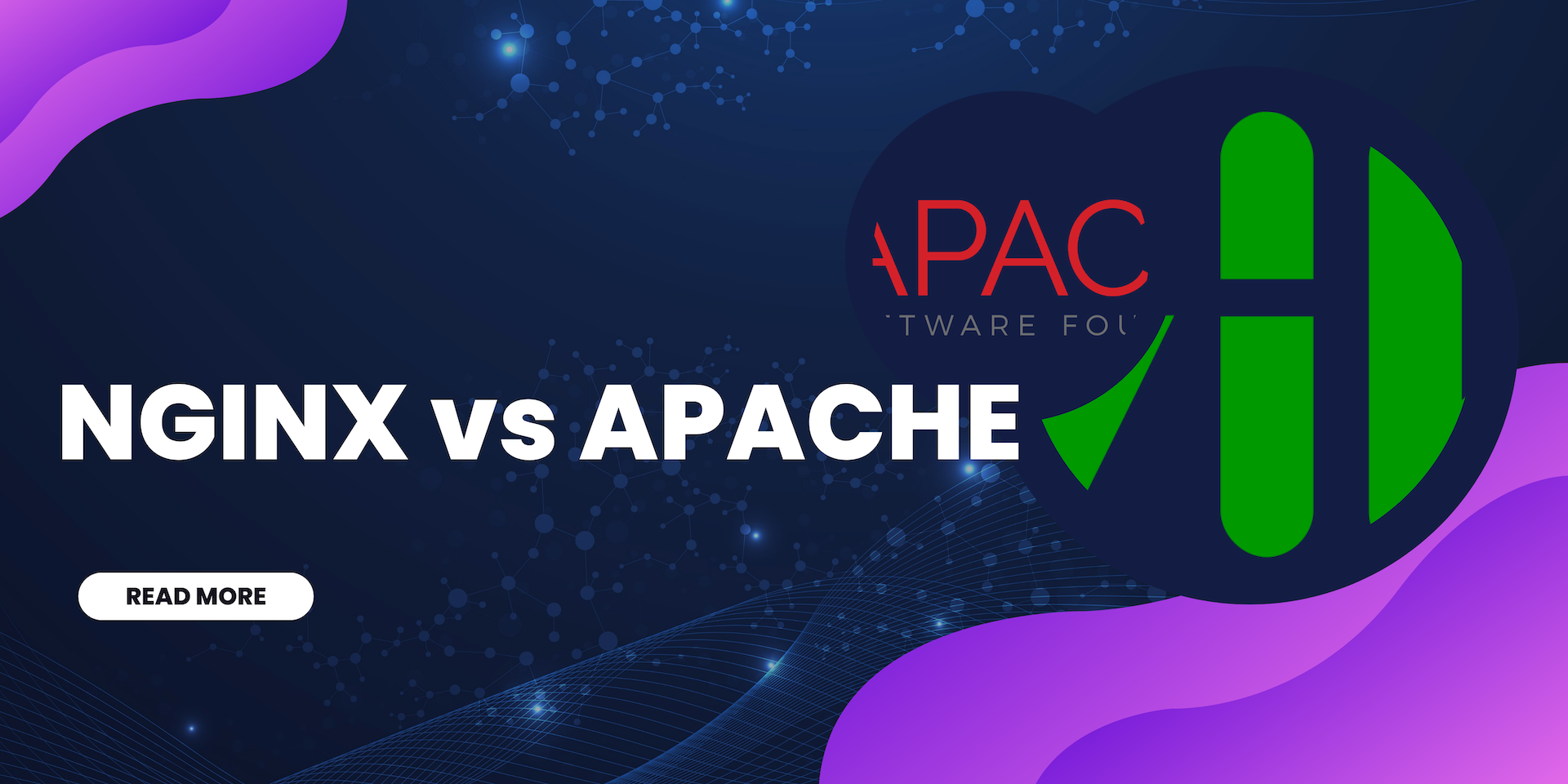FirewallD (Dynamic Firewall Manager) is a feature that defines the reliability level of incoming and departing traffic. It effectively achieves network zoning and determines which group gets access to a specific part of the system. It is a default setting on your system whose access lies with the administrator.
While it is always better to have the firewall enabled on your Linux operating system, there might be situations where you want it disabled. For example, now.
You may either be fixing a non-related bug on your system and checking if the firewall is the cause behind it, or you may be trying out a new firewall solution. Both are valid reasons for which you will need to disarm the firewall on Linux. In such cases and more, this blog will help you out in disabling the firewall within minutes. So, let’s start.
What to Do Before You Disable Firewall on Centos 7?
Before you opt to disarm the said solution, you must have a few things straightened out. Here are the prerequisites for disabling the firewall on Centos 7.
● First and foremost, you must have the Centos 7 running on your system. The firewall is supported in all Linux subsets like Ubuntu, Debian, CentOS, and RHEL. So, you won’t have any trouble setting up the Centos 7 server.
● Next, you must have the FirewallD installed on your system. Almost all of the versions support this feature and have it as the default setting. However, if you have an outdated version, you might not find this feature running. We will help you verify its status in the next step. Moreover, if your firewall is not running properly and you are deciding on finding a better alternative, it is advised to try all possible solutions to make it work.
● Lastly, you must gain access to the root user through sudo command. This will help you temporarily gain administrator access to make the necessary changes to the Centos 7 firewall.
Checking the Status of the Firewall on Your System
As we mentioned before, Firewall is a default setting on Centos 7. However, you must check whether it is up and running. This can be done by using the sudo command. Here is what you should write.
sudo firewall-cmd –state
![]()
The output will say it is running which is what is the desired result in this step. If however, it is not running, you will see something like this,
![]()
How to Disable Firewall on Centos 7?
Now, that you have cleared out the prerequisites, here is how to handle the main problem. There are two ways to go about disabling of Firewall on your Linux OS. The first is to temporarily disable while the second is to permanently turn it off. Let’s go by each one by one.
Temporarily Disable FirewallD
Use this command,
sudo systemctl stop firewalld
![]()
Permanently Disable FirewallD
- First, stop the service from your current session,
sudo systemctl stop firewalld
![]()
- Next, block it from opening the firewall after the reboot.
sudo systemctl disable firewalld
![]()
- Hide the option from popping up through other platforms and services.
sudo systemctl mask --now firewalld
![]()
Conclusion
We hope that you are now able to disarm the Firewalld feature on Centos 7. If, however, the problem was with setting up Firewalld, then we suggest seeking out methods to properly configure it.
FAQs
How Can I Know if the Centos 7 Firewall is Operational?
You can check it through the Firewall setup to know if the system is up and running.
Does Centos 7 Have a Running Firewall?
Yes, it has a strong firewall system present that works which is known as iptables. People recommend keeping it enabled unless you are an admin that needs to make swift changes.