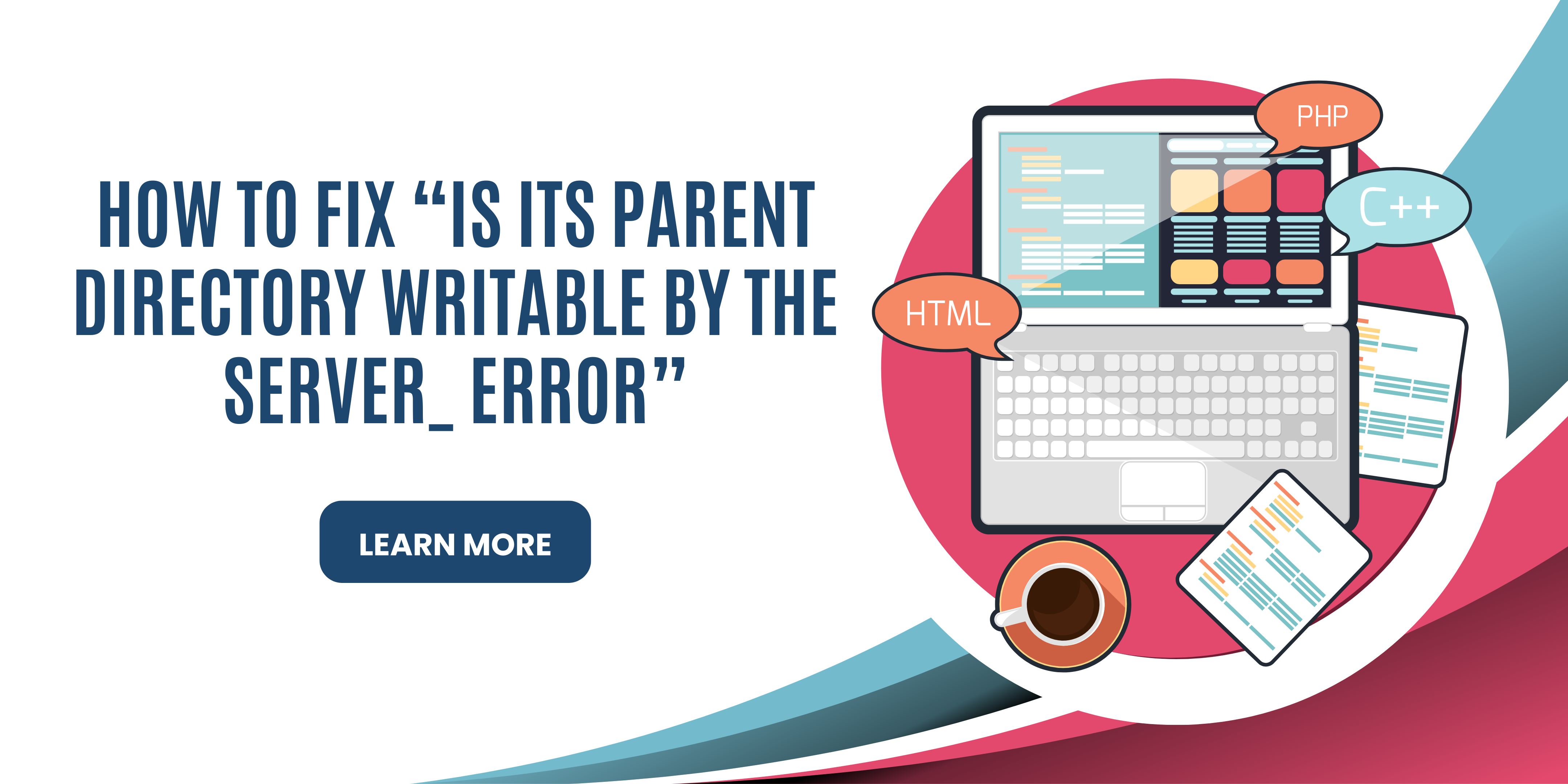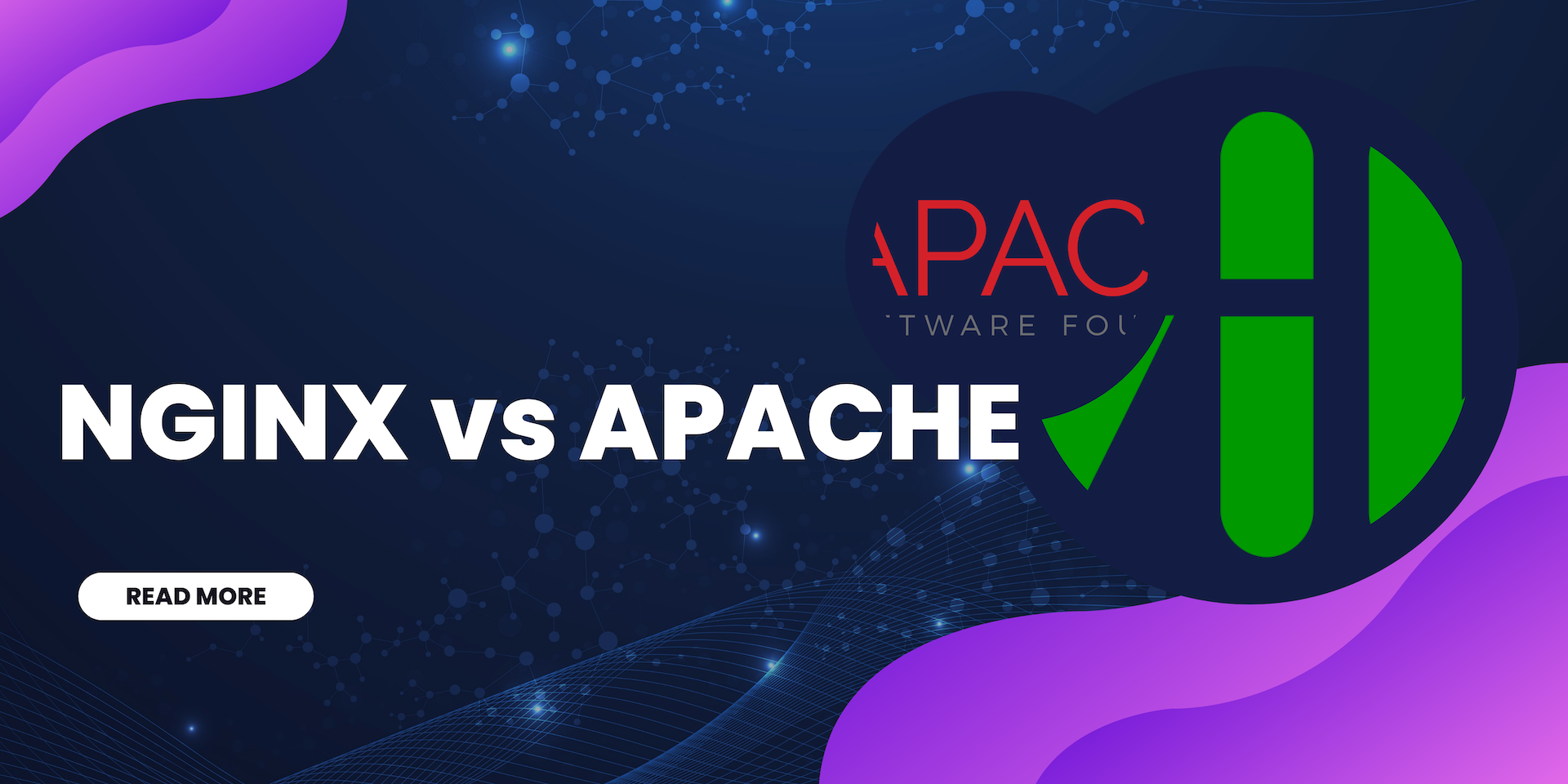Web servers are essential software that helps maintain the connection between you and the browser. They are responsible for hosting web content and maintaining a connection between the browser and the system's server. They are a crucial requirement when setting up a website.
However, the main challenge arises when deciding on the best web server. Although there are many web servers available, Nginx and Apache are the popular choices. The competition between them is intense, which is why we put them up for a battle to see which one comes out as the winner.
In this article, we will compare the fundamental differences between the two web servers and then conduct a head-to-head comparison.
A General Overview
Apache is one of the oldest web servers in the industry. It was introduced in 1995 and goes by several names. Some call it Apache HTTPD, some Apache HTTP Server, while others simply refer to it as Apache.
It is a free and open-source web server that uses HTTP to process requests, transfer information, and serve web content. Its popularity can be gauged by a small statistic that says Apache hosts about 33% of the world's websites. Moreover, since it is compatible with most operating systems, it is a preferred choice for many people.
Nginx, on the other hand, emerged in the early 2000s and is commonly known as Engine X. Did you pronounce it wrong too? It can happen. Nginx, even with its recent development, has taken the world by storm. It ranks second in market share, only after Apache.
It is also free to use and open source. However, it offers versatility in its functions that somewhat surpasses Apache's popularity. For example, Nginx can also be used to improve server efficiency and maintain smooth traffic on the server. In contrast, it may be compatible with all operating systems but has some limitations in performance.
Difference Between Nginx and Apache
There are two web servers in the market, one holds the first position while the other holds the second position in market share. But what is the difference between them? Do they even differ? Yes, they do. Here's a brief discussion on the matter.
|
Apache |
Nginx |
|
Apache was designed specifically as a web server. |
Nginx was created to serve as a web server, along with functioning as a load balancer and proxy server. |
|
Apache's architecture employs a multi-threaded approach to process requests. |
Nginx, on the other hand, uses an event-driven approach for processing requests. |
|
Apache runs on all Unix operating systems and is also compatible with Windows. |
Nginx operates on nearly all Unix operating systems, but its full support for Windows is limited, as it experiences some performance constraints on this platform. |
|
Apache is not capable of handling multiple client requests and balancing heavy web traffic simultaneously. |
Nginx was designed to manage heavy web traffic and can efficiently handle multiple client requests at the same time. |
|
Apache's performance in handling static content is not as dominant, and it performs at a lower level compared to its counterpart. |
Nginx's architecture enables it to manage static content more effectively, running 2.5 times faster than Apache without consuming a significant amount of memory. |
|
Apache processes all dynamic content requests internally. |
Nginx, however, cannot handle dynamic content requests internally and requires assistance from external processes. |
A Detailed Overview
Now that we have covered the basics of the two web servers, let's dive into a more detailed comparison.
Basic Architecture
We will begin by discussing the basic architecture of both web servers, which determines how they handle requests and perform their primary functions.
Apache
Apache operates on a single-threaded approach, also known as process-per-connection or thread-per-connection. This means it uses a single thread to process each client request.
Many web servers employ this approach; however, it can lead to heavy traffic and slow loading times due to the processing of multiple single threads. Although this approach was once popular, it has become somewhat outdated due to the heavy traffic often encountered.
Despite this, Apache remains relevant. Its architecture is divided into two main components: core and modules. The core handles basic server functions, such as processing simple requests, while modules execute specific functions requested by users in various requests.
These modules are known as multiprocessing modules, and users can choose from them based on their needs. Available modules include:
● mpm_prefork - this module is not threaded which means that there is no room for multiple requests.
● mpm_worker - this module works on multiple threads that are capable of producing and processing multiple requests.
● mpm_event - along with multiple threads, this module can also manage keep-alive connections. It keeps separate threads for keep-alive connections and maintains other threads for active requests.
Each of these modules caters to different preferences, with mpm_event requiring the least resources. Both mpm_event and mpm_worker offer opportunities for expansion, while mpm_prefork is best for stable server environments.
Nginx
Nginx uses a different approach from typical web servers, employing a threaded approach or process-driven approach. Unlike Apache, Nginx can handle and process multiple requests within a single process, resulting in faster loading times and the ability to manage heavy traffic.
Nginx's asynchronous event-driven architecture creates a parent process capable of handling various functions for different needs. This means the web server doesn't need to create threads or processes for each connection; instead, it can handle thousands of multiple threads simultaneously.
This is why many e-commerce websites and other popular sites like Netflix use Nginx as their web server. Its load-bearing capability is well-suited for handling the heavy traffic these sites experience. Nginx utilizes three types of processes:
● Cache loader process - loads the cache into a section which is the memory part of the server.
● Cache manager process - handles all the cache and removes the part that is not desirable by the user.
● Worker process - is responsible for handling various requests, communicating with servers, and modifying the disk space.
The worker process is Nginx's most powerful feature. Not only can it allow hundreds of connections within a process, but each process can also run independently with hundreds of connections inside. These connections, known as worker connections, are each capable of processing a single request. While this may sound complicated, it operates so smoothly that the complexity is hardly noticeable.
Performance
Before comparing the performance of each web server, let's define the performance metrics. Web server performance often comes down to two factors: dynamic content and static content.
Static content refers to files that do not change and are delivered via the server without any modifications. All users see the same content on a webpage, regardless of their attributes. Examples include photos, videos, and CSS files.
Dynamic content consists of files that change over time, primarily due to user behavior. This type of content varies for each user and may be more personalized. Examples include Netflix, social media feeds, and e-commerce sites.
Apache
Apache excels at processing dynamic content. It handles these functions internally without relying on external processes for execution, allowing dynamic content to run efficiently. However, its performance in handling static content is less impressive due to its traditional approach.
Nginx
It is better at performing static content. It has a speed of 2.5x more than the execution speed of Apache for static content. However, it's processing for dynamic content relies on external processes that make the job a bit slow on the server’s end.
Directory-Level Configuration
Directory-level configuration refers to the method of organizing root files and initial system settings.
Apache
Apache allows directory-level configuration with .htaccess files. You are responsible for the main configuration file, but you can grant other users control over the file. This means they can modify certain aspects you permit, but they cannot edit or control the entire configuration panel.
The .htaccess file is available with each request, making it easier for the server to process without repeating the entire process. However, this can also consume significant time and resources for the web server. Additionally, giving random users control over specific parts of a site may compromise its security.
Nginx
Nginx does not support directory-level configuration. You won't find an Nginx web server installation that permits access or editing of files unless you are the authorized user. This may be a downside for some people, but it also offers a significant benefit, as it ensures that the main files remain under the control of the root user, preventing security issues and unauthorized modifications.
Modules
Modules are integrable files that enable users to expand the web server's services and functionality. Users can also modify the core functions of the web server using these modules.
Apache
Apache is well-known for its dynamically loadable module system, with over 50 different modules available for integrating local functions or enhancing the web server's scalability. These modules can be unloaded if the user has utilized all desired functions.
Enabling and disabling modules is simple using the a2enmod and a2dismod commands. Some functions that can be performed with these modules include processing dynamic content, customizing HTTP requests and headers, rewriting URLs, and more.
Apache also supports the integration of third-party modules. You can find a list of Apache modules here.
Nginx
Adding modules in Nginx is not as straightforward as in Apache. Modules are not dynamically loadable; they must be integrated into the core files, making it more challenging for non-expert developers. The dynamic loading feature for modules is available with Nginx's premium plan for a fee.
However, Nginx does allow over 100 third-party integrations for various functions. Additionally, you can create custom modules for your specific projects, offering a personalized experience for users.
Support and Assistance
Sometimes, you need to rely on expert support to resolve issues and save time and resources.
Apache
Apache provides integrated and cooperative support through various third-party forums. Its documentation channel is an invaluable resource for users seeking information on functions and definitions required for successful request execution. You can also contact them via email for private responses to your inquiries.
Nginx
Nginx offers numerous learning resources for beginners and experts alike, ensuring successful project execution. Many free discussion forums are available online, where users worldwide discuss and resolve issues collectively.
Paying for a premium subscription grants exclusive perks, such as dedicated support from the platform.
Security
Security is a crucial aspect of web servers, as many websites and businesses require privacy for their strategies.
Apache
Apache offers various integrations and functions to enhance its security, continuously working to provide users with consistent and reliable security features. Some examples include:
● The timeout feature, which restricts connection processing by setting a specific time limit. If the limit is exceeded, requests will not run.
● The KeepAliveTimeout feature, which sets a designated timeframe for the server to remain open and process requests.
Nginx
Nginx provides numerous security features, with enhanced security layers available for premium users. Nginx also offers data encryption to protect your web content from prying eyes. Some Nginx security features include:
● Rate limiting, which restricts the number of requests to a specified rate.
● The ability to block or grant access to specific IP addresses, passwords, and even bandwidths.
● Premium users can take advantage of the single sign-on feature, which allows multiple logins on websites and apps through a single set of credentials.
Interface Simplicity
A user-friendly interface is essential, as it can deter users if it is not easy to understand.
Apache
Apache offers a simpler interface, as you can add or remove modules as needed. The entire operation process does not affect or impact other external requests.
Nginx
Navigating and working with modules in Nginx can be more complicated, as you cannot load modules without a premium subscription. The free version requires adding code directly into the core files, making it more challenging for beginners. However, other functions are easier to use and manage.
Verdict
The best web server depends on the user's needs. Both Apache and Nginx are popular for a reason, as they cater to specific requirements.
If you need a fast and reliable server for static content that doesn't compromise speed, Nginx is the better choice. However, if you want a shared hosting environment with dynamic content, Apache is the ideal server.
Ultimately, both are excellent web servers. Some people even prefer using both simultaneously to optimize different functions and scale their functionality.
Frequently Asked Questions
Can I Run Apache and Nginx Simultaneously?
Yes, you can use them at the same time for better performance and improved functionality.
Which is Better for WordPress, Nginx, or Apache?
Both servers offer different functions and are efficient for WordPress. However, Nginx has a slight edge due to its faster speed and optimized cache function.