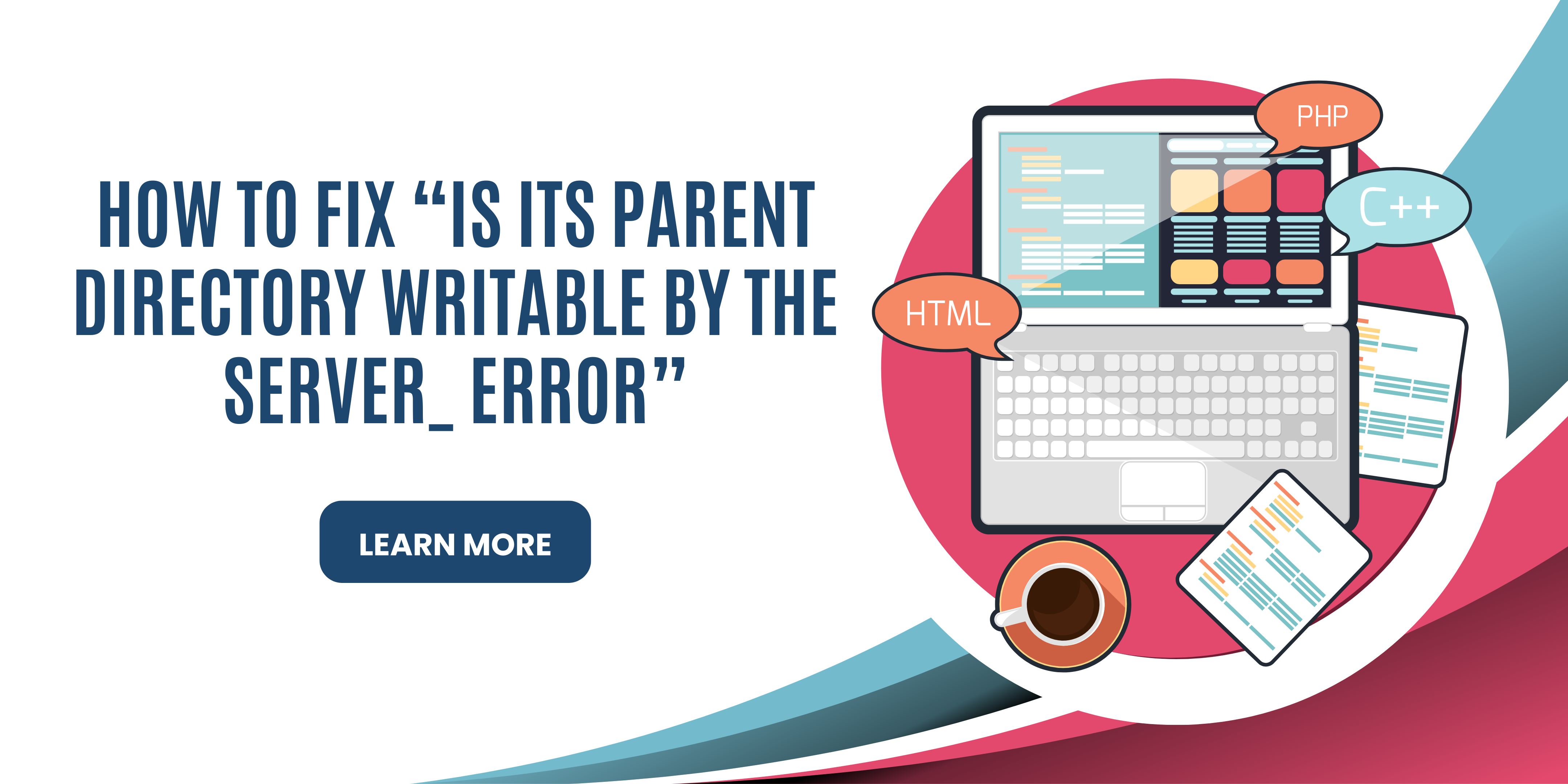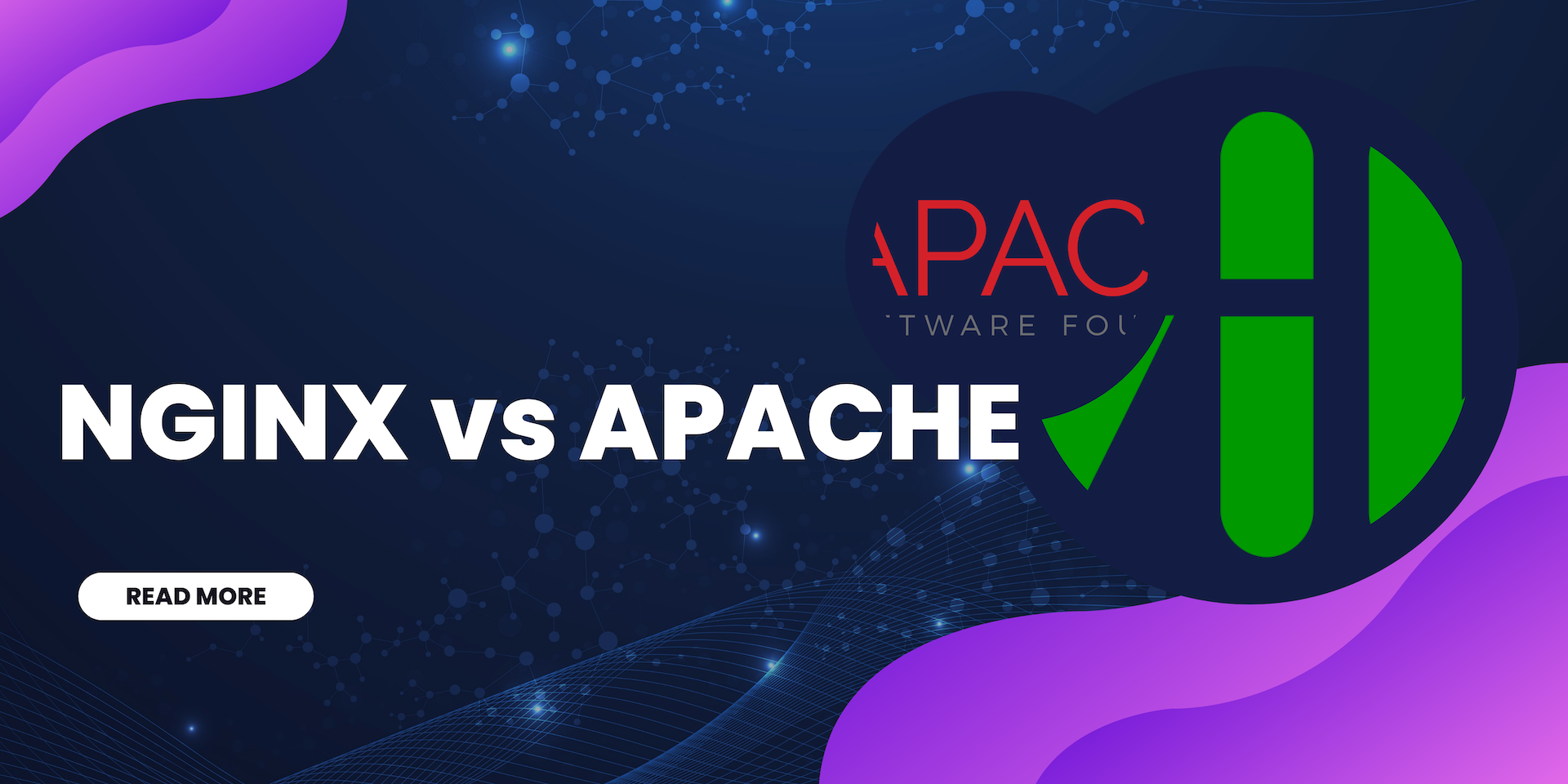Postman is an important tool when it comes to app design and maintenance. It helps with developing, managing, and testing APIs, which are commonly referred to as Application Programming Interfaces.
For many developers, Postman is a top choice for API tools. It is available not only as an extension but also as a standalone application. If you are a Linux user, you don’t have to worry about its availability or use. In this blog, we will explore different methods for installing Postman on Ubuntu.
Furthermore, you will find effective ways to use Postman on Ubuntu and learn what to do when you need to update the app. Let’s dive right in!
How to Install Postman on Ubuntu?
There are different methods that you can try as per your ease to install Postman.
Method 1: Use Snapd
Snap is essentially an app store for Linux. You can find a multitude of desired apps through it and make your system more accessible and intuitive. To access snaps, you must have snapd or Snap Daemon, which is responsible for managing and maintaining these applications. Here's how to use it to install Postman.
- Open the terminal and enter the following code to setup the snapd tool
sudo apt install snapd
- Install postman by typing the following,
sudo snap install postman
- Launch Postman by typing,
postman
Method 2: Use Flathub
Like Snap, Flathub is also an app store for Linux. Compared to Snap, it provides developers with more options for control. However, we are not here to discuss the pros and cons of each platform. Rather, here is the way to install Postman if you are using this platform already.
- First, download flatpak library to access Flathub store.
sudo apt install flatpak
- Now, install postman by typing the following,
flatpak install flathub com.getpostman.Postman
- Launch Postman from the Application menu. You might have to create a new account.
Method 3: Use Ubuntu Software Center
This is the simplest way to get the Postman app on your system. This will enable you to do a quick download if you are not up for the conventional command line interface.
- Go to Google Chrome and search for Ubuntu Software Center. You might have to install Google.
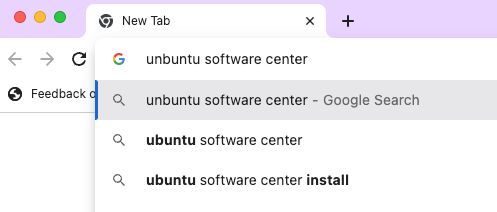
- On your right, you will find the search option. Do a quick search for Postman.
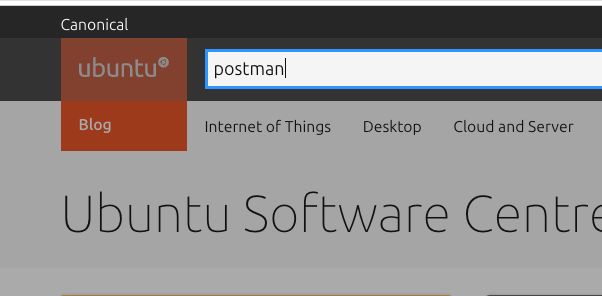
- Click on the desired link to start the installation.
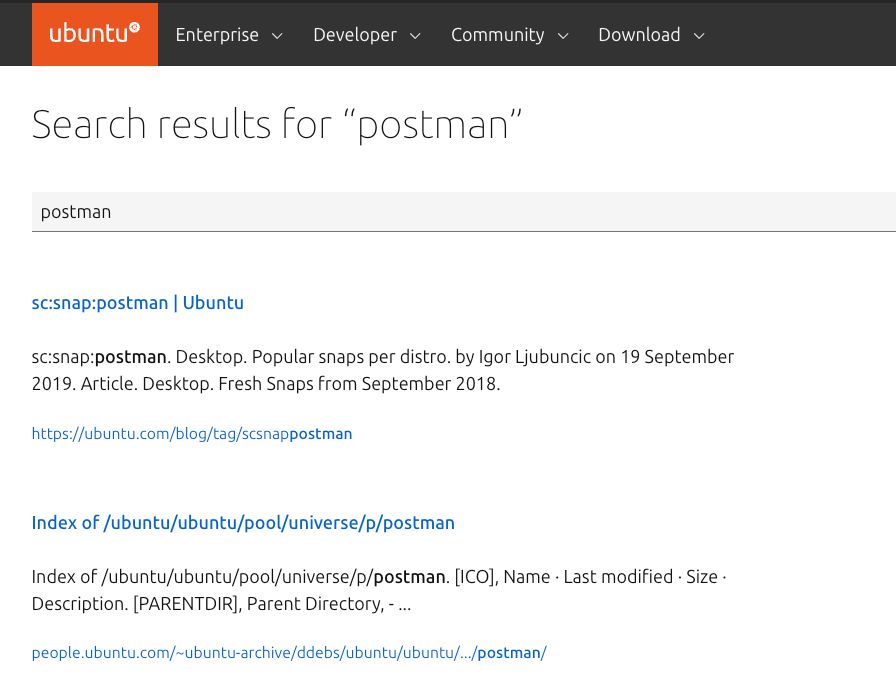
How to Update Postman on Ubuntu?
If you have the latest version of Postman, you don't have to worry about manually updating the app. Postman will handle all small updates and let you know once the job is done. However, you might be asked to restart the application after the downloads have been completed to set up the updates.
This automatic update feature is only valid if you have Postman version 9.13 or higher. If you have a version older than this, then you might have to manually update your app. You will know if an update is needed when you see an orange dot on the gears icon, which represents Settings. Moreover, for major updates, you might receive notifications.
Conclusion
This was all you needed to know about the installation of Postman on Ubuntu. We hope that our blog was able to clear out your doubts and queries regarding Postman installation on Ubuntu.
FAQs
What is the Latest Version of Postman for Ubuntu?
Postman is available on different operating systems. Its latest version is available for download on Ubuntu 20.04.
Are There Any Other Postman Alternatives Online for Linux?
Yes, you can find multiple solutions to integrate and manage your tests through different tools. They all are available online. Apigee is quite popular and compatible with Linux.