ERR_SSL_Protocol_Error – 8 Simple Solutions That Can Help You!
The ERR_SSL_Protocol_Error is an error that pops up when a secure connection is lacking. The browser detects the insecure connection instantly and pings a warning to the user by displaying this error. It may happen because of a number of different reasons, but mainly the issue lies on the client’s end.
This blog will explain how the ERR_SSL_Protocol_Error works, why it occurs, and what solutions you can adopt to remove it without any hassle. So, keep reading. You may find a few tips and tricks too.
What is an ERR_SSL_Protocol_Error?
An ERR_SSL_Protocol_Error is your browser telling you that it is unable to form a secure connection with the website. Mostly, this problem occurs on Google Chrome but you may find it on other browsers like Microsoft Edge, Opera, and even Mozilla Firefox.
The error also pops up in the form of aliases. You may find it disguised in other names like;
● This site can’t provide a secure connection
● Secure connection failed
● Can’t connect securely to this page
Nonetheless, it is quite common for a user to encounter this issue, especially if the user’s default browser is Google Chrome.
Is the ERR_SSL_Protocol_Error Useful?
The ERR_SSL_Protocol_Error is when there is a problem between the website and the browser. A misunderstanding of a sort where the browser is unable to recognize the security standards of the website. This may be taken in two ways; either the website is genuinely not safe for use or there is a problem on the user’s end. Mostly, the latter is the issue.
Hence, it is not entirely wrong to assume that the ERR_SSL_Protocol_Error does help you out with a safety warning. However, in most cases, the problem is solvable even on the user’s end. We suggest going through the solutions. If you don’t find your fix, then it is a problem on the client’s end.
Is a Secure Connection Necessary?
SSL is a type of encryption layer that protects the user’s privacy. If your website and your device have a proper SSL certificate or protocol, that means that they are following the regular security standards. Eventually, this means that your private information is in safe hands.
Hence, a secure connection is quite necessary. Especially when it comes to a website, the connection must be safe. If a website does not follow an SSL protocol, that is counting red flags that you cannot even see. This is why the ERR_SSL_Protocol_Error occurs when it spots a warning flag from afar.
Why Does the ERR_SSL_Protocol_Error Happen?
There are a number of reasons why you may encounter the ERR_SSL_Protocol_Error. Some of these reasons are fixable on the user’s end while others are complicated. However, the main reason behind this error could be an invalid SSL protocol or even an old cache in your browser. So, your best bet is to go through the solutions to find the root of the problem.
8 Solutions to Mitigate the ERR_SSL_Protocol_Error
We know that the ERR_SSL_Protocol_Error is the last thing you want to see during browsing the internet. So, here are a few quick solutions to get rid of the problem within minutes.
Install the SSL for Your Website
Sometimes, the main issue is the lack of an SSL installation. If the SSL certificate is not there, a basic component is missing which is immediately sensed by the browser. Hence, when the basic protocol is not there, the browser would obviously not pass the connection through, creating the ERR_SSL_Protocol_Error.
If you want to check if the domain already carries the SSL installation, then follow these steps;
- Open the CentOS Web panel on your browser.
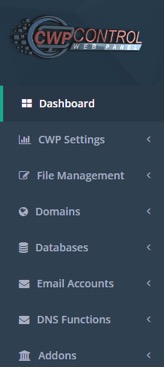
- Under the Installed Certificates section, skim through the list.
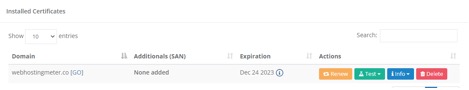
- If you do not find your domain there, then you need to install the certificate
Don’t worry, there is a solution. Here are the steps to that easy fix;
- Open the CentOS Web panel on your browser.
- Under the Domains section, head to AutoSSL.
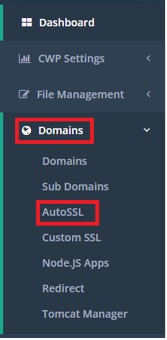
- Choose a Domain/Subdomain.
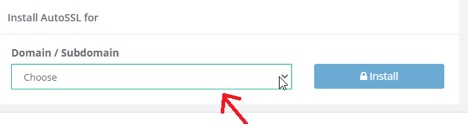
- Click on Install to start the download of the SSL certificate.

Upgrading to HTTPS Connection
The difference between HTTP and HTTPS is that the latter is more secure than the former. If you install an SSL certificate, the connection by default may be HTTP. However, as an added layer of security that looks appealing to the server, you might want to make the upgrade to HTTPS.
If you don’t do this upgrade, then you might be welcoming an unwanted guest through your system. Yes, the ERR_SSL_Protocol_Error. Don’t worry, we will tell you how to shift to a secure connection and avoid getting this error.
- Open the CentOS Web panel and head to the File Management tab.
- Scroll down under the tab to click on the pop-up, File Manager.
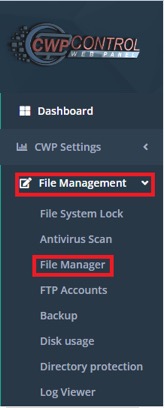
- This will take you to a different tab where you will find the public_html file.
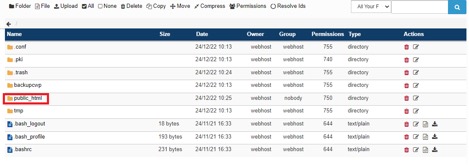
- Go to the .htaccess file.
- Add this code there;
RewriteEngine On
RewriteCond %{SERVER_PORT} !=443
RewriteRule ^ https://www.yourdomain.com%{REQUEST_URI} [NS,R,L]
Clear the SSL State from Your Browser
When the cache from the old version piles up, it can create the ERR_SSL_Protocol_Error. This is because the old version creates an interruption for the new updates. Then, the website does not recognize the new version and creates the error.
This is why you need to clear out the old cache to let the new updates make room for the SSL certificate match. Here is how you can do it;
- Head to the Start Menu to do a quick search for Internet Options.
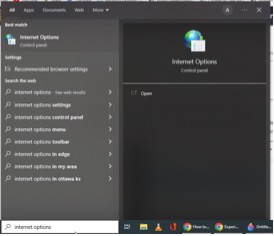
- Find and open Content in the upper section.

- Tap on the Clear SSL state button and then confirm by pressing OK.

Clear Cookies & Cache from Your Browser
- On Google Chrome, click on the three dots on the right side of the screen.

- Go to Settings.
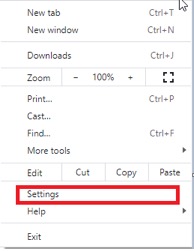
- Go to Privacy and security.
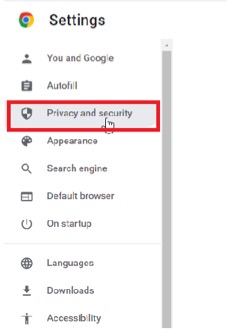
- Tap on Clear browsing data.
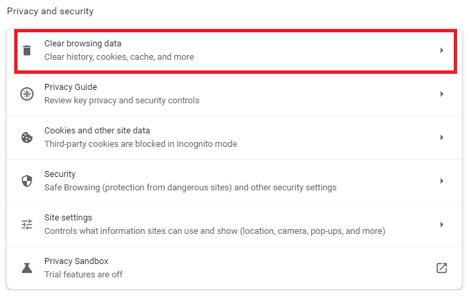
- In the pop-up window, check all the boxes.
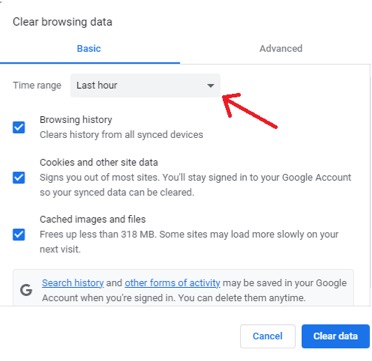
- Confirm by clicking on Clear data.
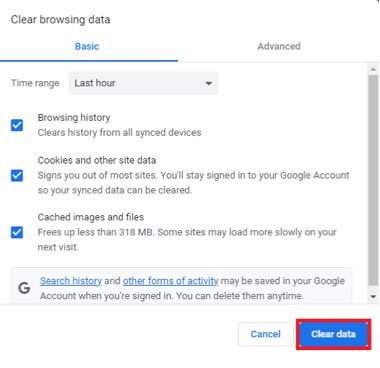
Check the Time & Date Settings on Your OS
SSL certificates have an expiration date. If the time and date on your system are not set right, then that would confuse the browser. It might sound surprising but the server does check these things before forming a connection. So, you can tell why smaller things like these may cause an issue.
Here is how to change the settings;
- Go to Settings on your device.
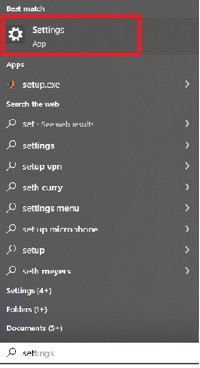
- Head to Time & Language.
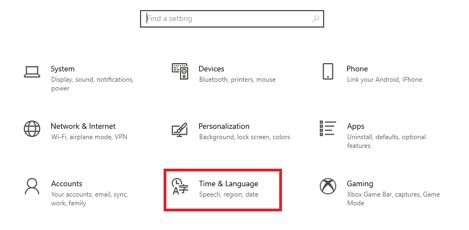
- Go to Date & time.
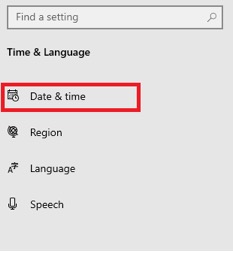
- Check the date or correct it if wrong.
Disable the Extensions on the Browser
If you have multiple extensions on your browser, then this could lead to the ERR_SSL_Protocol_Error. To check if this is really the issue behind the error, then go to incognito mode. If the same website works incognito, then the problem is in the Google Chrome browser and maybe even the multiple extensions.
Here is how to know with certainty;
- Type and search for chrome://extensions/.
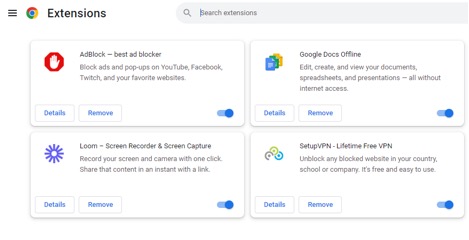
- All your extensions will pop open. Disable them one by one by pressing the toggle switch.
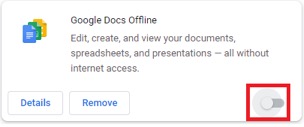
- Check if the website is working. If it is not, enable that extension and move on to the next.
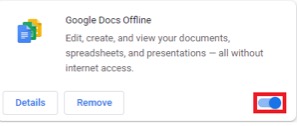
- Repeat the process until you find the culprit.
Manage All Updates
If you are not keeping the updates in check, then you are lagging behind on a race you don’t even know you are competing in. When you ignore the updates, you are allowing your computer to stay on the old track while the websites pick a new lane. This causes a disruption for the server and it is unable to form a connection between the website and your outdated browser.
This is the reason that the ERR_SSL_Protocol_Error pops up on your screen too. So, it is always best to keep the updates in check, whether it is your browser or your operating system. You need them both in their best shapes.
Turn Off the Antivirus Temporarily
Antiviruses are good at doing their job and protecting your system from unwanted threats. However, like any other tech solution, they can be prone to a small amount of error.
In this case, that error may be the ERR_SSL_Protocol_Error which may trouble your screen because the Antivirus wrongly misread the secure connection. As a result, it blocks the website and prevents you from accessing it. You can temporarily disable it to see if the webpage is working in its absence. If the SSL error goes away, then you will know where the problem existed.
Conclusion
All in all, the ERR_SSL_Protocol_Error is an error that occurs because of an insecure connection. However, this insecure connection can be a result of a few mishaps in your system. Most of the time, the mentioned fixes are enough to get rid of the error. Other times, you may need to contact your host manager for further assistance.
FAQs
Does the ERR_SSL_Protocol_Error Occur in All Browsers?
You can find this error on Google Chrome, Mozilla Firefox, and even Microsoft Edge.
Why are SSL Certificates a Necessity for Websites?
Websites that carry the SSL certificate are bounded by rules and regulations to protect your privacy. Websites that do not have this certificate are regarded as unsafe because they do not offer layered security. This is why the lack of SSL certificates on websites tends to be a bad profile for a business.
PROMO
FREE Web Hosting
for Your Website



