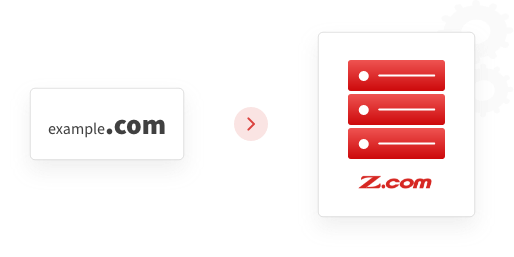
Popular Domain TLD Transfer Price
.com
₱438.00
.org
₱577.00
.net
₱687.00
.info
₱1,018.00
We offer a complete range of services at competitive prices
| Carry Over | Reliable DNS & Zero Downtime | ICANN Fees | Personal Data Privacy |
|---|---|---|---|
| Add any remaining time to your 1-year renewal. | Our powerful DNS servers located worldwide ensure that your services run smoothly with zero downtime. | Our price shown is inclusive of the annual fee charged by ICANN (the Internet Corporation for Assigned Names and Numbers) for every domain registration, renewal or transfer. | Get free lifetime Whois privacy protection. |
Better service, support and competitve prices
| Step 1 | Prepare for the transfer |
|---|
| You will need to retrieve the AuthCode, unlock domain and disable WHOIS Protection at your current domain management control panel. |
| Step 2 | Create an account with us |
| Create an account with us here if you have not done so. You will receive an email on your account details within 2 business days. |
| Step 3 | Proceed with the transfer |
| Once you receive your account details, you may apply for a transfer from your Z.com control panel. |
| Step 4 | Enter your domain you want to transfer and Auth/EPP code |
| Simply enter your domain name and obtain your Auth/EPP code from your current provider and click on confirm transfer. |
| Step 1: Prepare for the transfer at the current domain management company (to retrieve the AuthCode and unlock Whois protection). |
|---|
| Step 2: Create a Z.com account here if you have not done so. You will receive an email with your account details within 2 business days. |
| Step 3: Once you receive your account details, you may apply for a transfer from the Z.com control panel. |
| Step 4: Enter the domain name you would like to transfer and the AuthCode. Click on continue and proceed to make the payment. |
| Step 5: Once the payment from the customer is confirmed, Z.com will apply for the transfer from the Domain Registry. |
| Step 6: The Domain Registry will inform your current domain management of your request on the transfer to Z.com. |
| Step 7: Your current domain management will contact you to confirm the transfer before they proceed. (You may check with the current domain management on the approval method, it may or may not require any approval.) |
| Step 8: The current domain management approved the transfer and informed the Domain Registry. |
| Step 9: Z.com will receive Notification of transfer completion from the registry to Z.com |
| Step 10: Once the transfer has been completed. You will receive a confirmation email from Z.com, and you can check your domain status in the Z.com control panel. |
Our domain prices are also inclusive of ICANN fees, WHOIS privacy protection, Domain Forwarding.
| gTLD List | ||
|---|---|---|
| Domain | Free WHOIS Privacy | Price per year |
| .com |  |
₱438.00 |
| .net |  |
₱687.00 |
| .org |  |
₱577.00 |
| .info |  |
₱1,018.00 |
| .biz |  |
₱1,252.00 |
| .black |  |
₱2,434.00 |
| .blue |  |
₱876.00 |
| .center |  |
₱989.00 |
| .cloud |  |
₱876.00 |
| .club |  |
₱1,005.00 |
| .co |  |
₱0.00 |
| .company |  |
₱593.00 |
| .design |  |
₱2,413.00 |
| .digital |  |
₱1,556.00 |
 |
₱1,103.00 | |
| .games |  |
₱1,159.00 |
| .green |  |
₱3,000.00 |
| .group |  |
₱820.00 |
| .host |  |
₱3,699.00 |
| .info |  |
₱1,018.00 |
| .kim |  |
₱876.00 |
| .life |  |
₱1,386.00 |
| .link |  |
₱423.00 |
| .love |  |
₱1,159.00 |
| .ltd |  |
₱1,103.00 |
| .marketing |  |
₱1,613.00 |
| .me |  |
₱816.00 |
| .men |  |
₱1,289.00 |
| .mobi |  |
₱1,273.00 |
| .nagoya |  |
₱432.00 |
| .network |  |
₱1,245.00 |
| .news |  |
₱1,216.00 |
| .okinawa |  |
₱756.00 |
| .organic |  |
₱3,142.00 |
| .partners |  |
₱2,632.00 |
| .pink |  |
₱876.00 |
| .poker |  |
₱0.00 |
| .press |  |
₱2,791.00 |
| .pro |  |
₱1,018.00 |
| .promo |  |
₱933.00 |
| .red |  |
₱876.00 |
| .ryukyu |  |
₱658.00 |
| .services |  |
₱1,443.00 |
| .shop |  |
₱1,372.00 |
| .site |  |
₱1,442.00 |
| .ski |  |
₱2,349.00 |
| .social |  |
₱1,443.00 |
| .space |  |
₱1,126.00 |
| .style |  |
₱1,443.00 |
| .support |  |
₱1,046.00 |
| .tech |  |
₱0.00 |
| .tokyo |  |
₱756.00 |
| .ventures |  |
₱2,179.00 |
| .website |  |
₱1,159.00 |
| .xyz |  |
₱593.00 |
| .yokohama |  |
₱432.00 |
| ccTLD List | ||
|---|---|---|
| Domain | Free WHOIS Privacy | Price per year |
| .ph |  |
₱2,694.00 |
| .com.ph |  |
₱2,694.00 |
| .net.ph |  |
₱2,749.00 |
| .org.ph |  |
₱2,749.00 |
| .sg |  |
₱2,583.00 |
| .com.sg |  |
₱2,583.00 |
| .my |  |
₱0.00 |
| .com.my |  |
₱0.00 |
Please check the following to ensure a smooth transition for your domain(s).
 Make sure it has been more than 60 days since the domain registration or last transfer.
Make sure it has been more than 60 days since the domain registration or last transfer.
 Check your domain status, it must be valid for a minimum of 15 days from its expiry.
Check your domain status, it must be valid for a minimum of 15 days from its expiry.
 Your domain administrator details must be correct and up-to-date (Note: Should be same as the details registered with WHOIS).
Your domain administrator details must be correct and up-to-date (Note: Should be same as the details registered with WHOIS).
 Make sure you have access to the domain’s Auth/EPP code, or obtain it from your current registrar.
Make sure you have access to the domain’s Auth/EPP code, or obtain it from your current registrar.
 Your domain name must be unlocked in current registrar.
Your domain name must be unlocked in current registrar.
Please fill in this form to create an account. Your account details will be send to your email in 3 working days.
Find answers to frequently asked questions about Web Hosting
Our support is here with answers and guidance for every single customer in helping you grow your online presence.


