How to Use the LTO Portal: The Ultimate Guide for Motorist
Do you need to apply or renew your driver’s license?
Fortunately, it’s now convenient to process your driver’s license and car registration through the new LTO online portal.
In this guide, you will learn the basics of the LTO portal, what services are available through the portal, and how to use it.
Let’s get started.
What is the LTO portal or LTMS?
In June 2020, the Land Transportation Office (LTO) of the Philippines launched the Land Transportation Management System (LTMS).
Basically, it’s an online portal designed to assist motorists in the Philippines to transact LTO-related things like driver’s license and car registration applications and renewal.
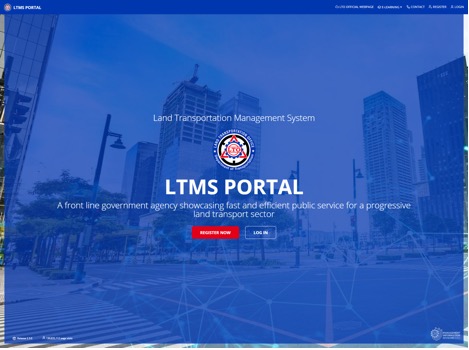
The online portal made the news in 2021 as more than 1 million people have already registered.
Going forward, the government advised motorists in the Philippines to use the portal whenever possible instead of risking one’s health in the offices.
The good thing is that users can use the portal using any kind of device — even if that’s only a smartphone and not a desktop computer.
Who can use the LTO portal?
Specifically, these entities can use the portal:
● Aspiring drivers
● New car owners
● Existing licensed drivers
● Those with vehicle fleets
● Logistics companies (including four-wheel vehicles)
● Delivery companies (including two-wheel vehicles)
● Manufacturing companies (including heavy vehicles)
● Driving schools
What services are available through the LTO portal?
LTMS offers a wide variety of services in the portal. But take note that LTO may change the available services over time.
Here’s a complete list of all the services available through the LTO portal:
● Application and renewal of student, non-professional, and professional licenses
● Upgrading of driver’s license classification (non-professional to professional)
● Submission of documents for contested cases of traffic violations
● Conversion to a local type of license from a foreign one
● Transaction for driver’s license transaction fees
● Replacement of lost or damaged licenses
● Request for a No Apprehension Certificate
● Request for more restriction code
● Registration of motor vehicles
● Changing driver records
Office availability of the LTO online portal
The rollout of the portal is gradually going through the whole country. Unfortunately, it hasn’t reached all the branches yet.
Here are the LTO offices that process online transactions:
● Luzon
○ Angeles District Office
○ Baguio Licensing Center
○ Bayombong District Office
○ Biñan District Office
○ Calapan District Office
○ Laoag District Office
○ Lipa District Office
○ Naga District Office
○ San Fernando Licensing Center
● Metro Manila
○ Central Office-License Section
○ Eastwood Driver’s License Renewal Office
○ Ever Gotesco Driver’s License Renewal Office
○ Muntinlupa District Office
○ Quezon City Licensing Center
● Visayas
○ Dumaguete District Office
○ Ormoc District Office
○ Roxas District Office
○ Tagbilaran District Office
● Mindanao
○ Butuan District Office
○ Davao District Office
○ General Santos District Office
○ Malaybalay District Office
○ Pagadian District Office
○ Tagum District Office
In a statement, the LTO chief of the time committed to fast-track the necessary preparations so more offices will be equipped with the online portal.
Take note that walk-in transactions are still available in all office branches in the country. Eventually, the system will be made nationwide.
How to create an account on LTMS or LTO portal
Since many parts of the transactions are private, you need to register an account first on the LTO portal to use its services.
Here are the steps:
● Navigate to the LTMS website first
● Click the “Register Now” button on the page
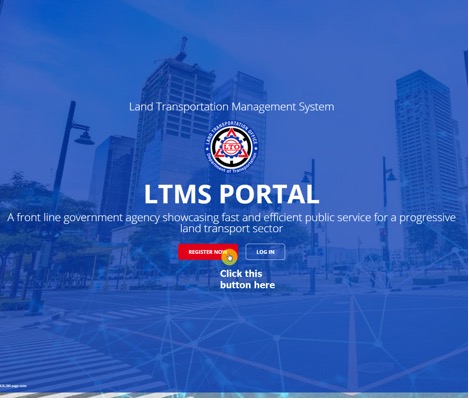
On the next page:
● Read through the terms of the agreement
● Check the box to access the terms
● Enter the correct security code
● Click the “Next” button to proceed
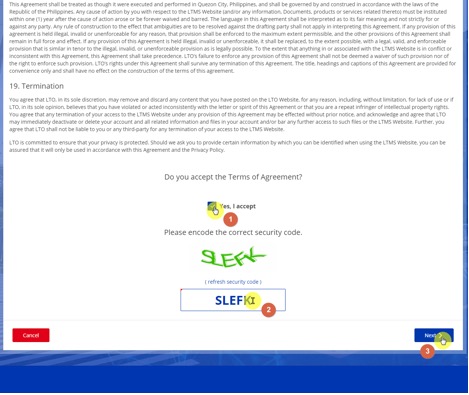
Then, select the type of entity you’re enrolling as. In this example, we’re assuming you’re enrolling as an individual.
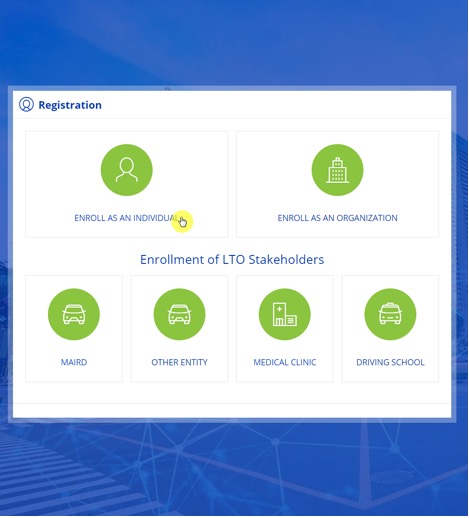
You will then undergo a series of steps — with the first one confirming whether or not you have a driver’s license.
Click the correct button to start:
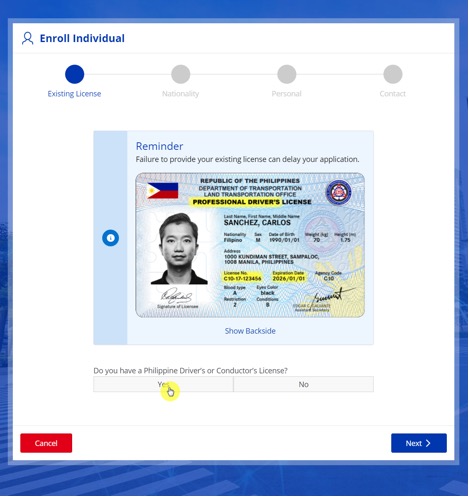
After that:
● Complete all applicable fields
● Click the “Next” button to proceed
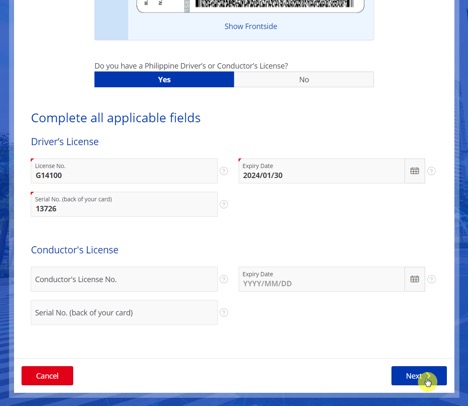
The next step is about your personal details — which are supposedly filled out if you entered the correct license details.
● Check your personal information
● Enter your mother’s maiden name
● Click on the “Next” button
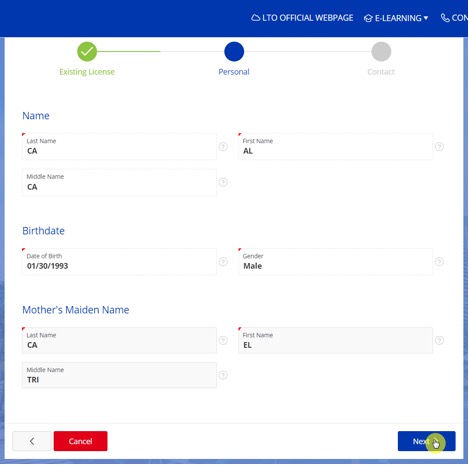
On the next page:
● Enter your contact information
● Click the “Create Account” button
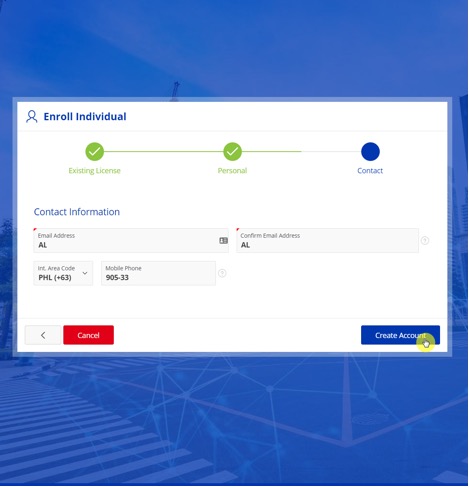
Right after that, the system will notify you that you’re successfully registered. You will need to check your email within 24 hours to verify your account registration.
Click the “OK” button to finish the registration.
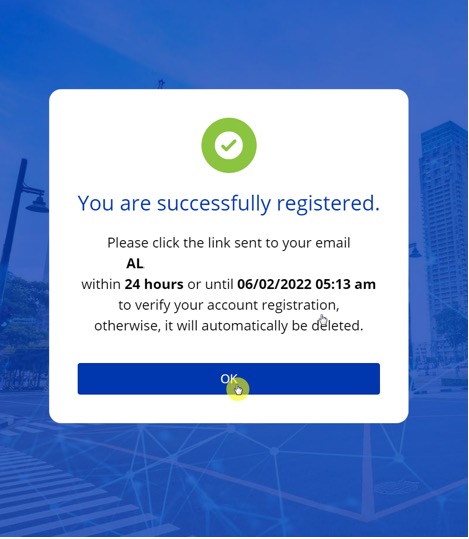
When you check your email, click on the link to verify your email address and create your account’s password.
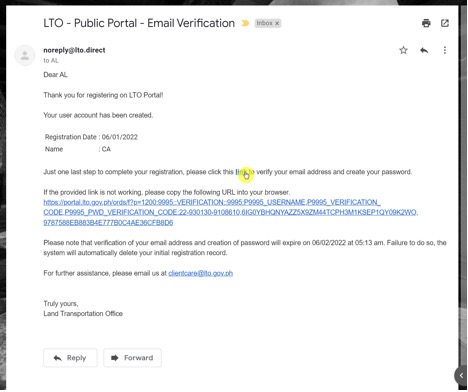
On the next page:
● Set and confirm your new password
● Click the “Set Password for Login” button
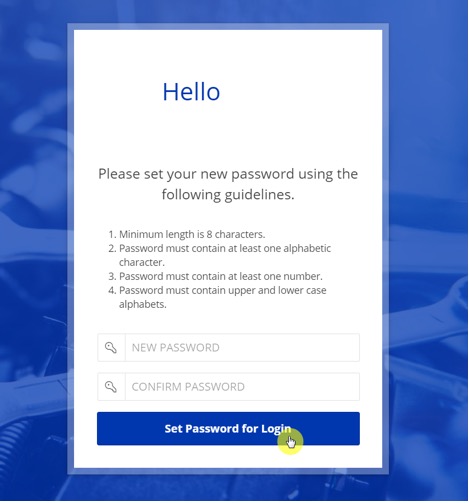
You will then be able to log in to the portal:
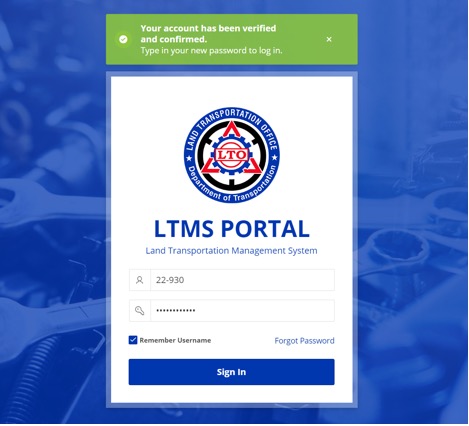
How to update your LTMS profile on the LTO portal
Did you want to change something in your account details?
You can easily update your account on the LTO portal. However, take note that there is information — like your name and registered address — that you can’t change.
Here are the steps:
● Log in on the LTMS website with your credentials
● Click the “Profile” button on the home page
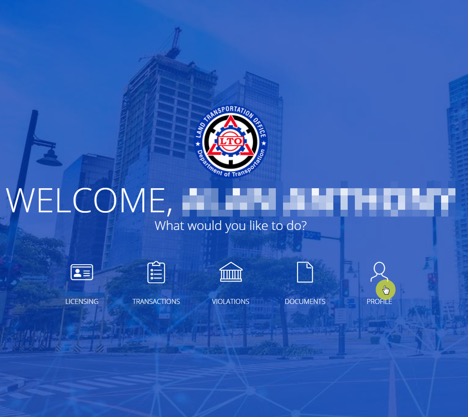
If you want to see all your information, go to the “Show All” tab on the next page:
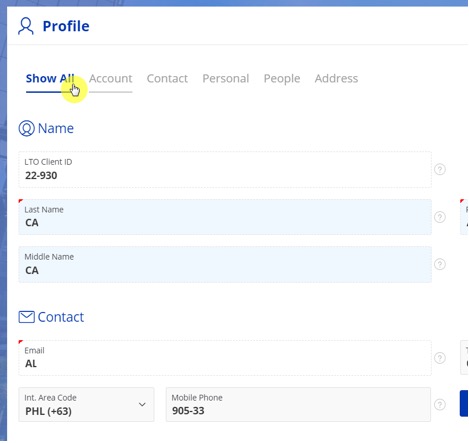
You can change almost all the information here except for the following:
● LTO Client ID
● Last name
● Middle name
● First name
● Email address
● Nationality
● Date of birth
● Civil status
● Gender
● Registered address
If you want to change any of the information above, you need to apply for a “revision of records” in the driver’s license system.
After making the changes, click the “Apply Changes” button at the bottom of the page:
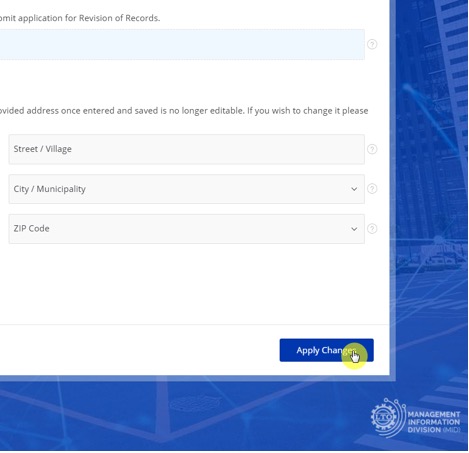
How to apply or renew your driver’s license through the LTO portal
The LTMS online portal is a big help when it comes to processing your driver’s license since you can avoid spending so much time in their office.
Before you apply for a driver’s license, make sure you know the qualifications and requirements of getting a license first:
Qualifications for a driver’s license
- At least 17 years old if Filipino and at least 18 years old for foreigners
- Ability to read and write
- Student driver’s permit holder for at least a month
- Attended and passed the practical driving course from LTO accredited licensed driver, driver’s education center, accredited driving school, or accredited TESDA training center
- Physically and mentally fit to drive a motor vehicle
- No unsettled traffic violation (if there was any)
- Passed the automated theoretical examination
- Passed the practical examination
Requirements for a driver’s license
- Original copy of valid student driver’s permit
- 17-year-old applications need a parental or guardian’s consent with a valid government ID with a photo and signature
- Medical certificate from an accredited medical clinic (will be electronically transmitted to LTO by the clinic)
- Tax identification number for employed applicants
- Duly accomplished application form for driver’s license
New driver’s license application through the LTO online portal
Once you have all the requirements ready, follow the steps below:
● Sign in to the LTO online portal with your valid credentials
● Click the “Licensing” button on the home page
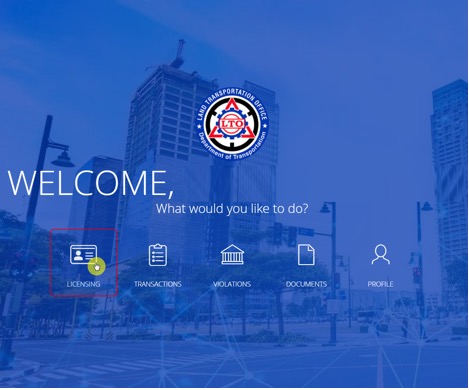
On the small window:
● Read through the terms of use
● Click the “Accept” button to continue
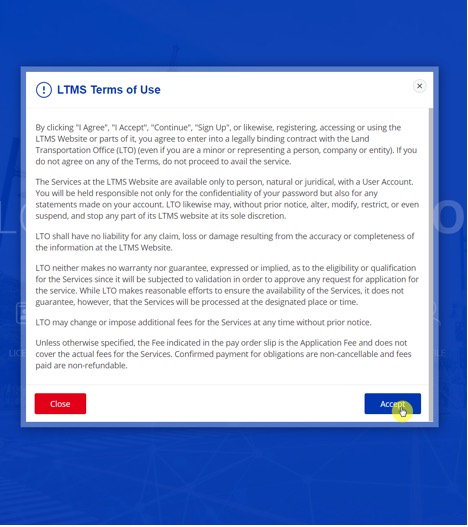
On the next page:
● Choose the license type
● Click the “Add Medical Certificate” button at the bottom
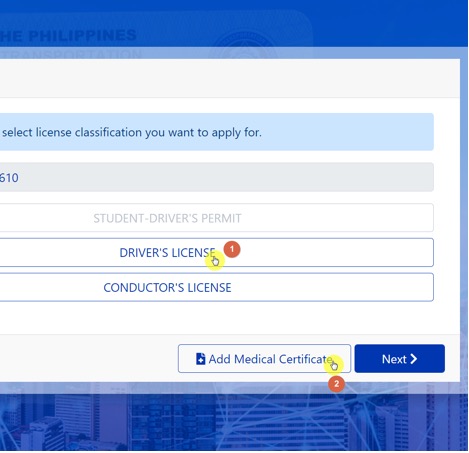
Verify your medical certificate number on the next page:
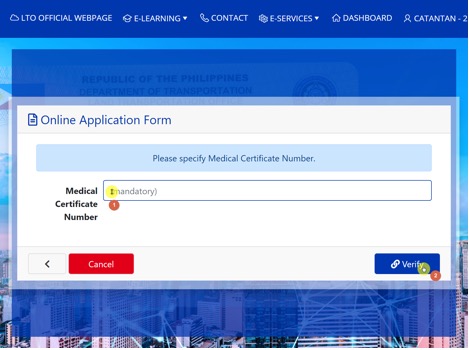
Please note the following:
● The medical clinic or laboratory must submit the medical certificate to LTO online.
● If not, the medical certificate number wouldn’t verify on the page
● If the verification fails, you won’t be able to progress to the next step.
You will then get to this page:
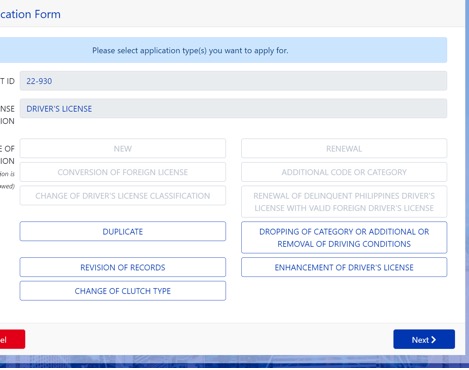
Then, proceed with the following steps:
● Select the type of application you want to do
● Fill out and complete the driver’s license application form
● Upload whatever documents are required in the document description
The page will then show you the total fee of your license transaction.
Fees for driver’s license application
Here are the likely fees for each transaction:
Transaction | Total Fee |
Student driver’s permit application | ₱317.63 |
Professional and non-professional driver’s license application | ₱689 |
Renewal of unexpired license | ₱585 |
Renewal of 1 day to 1 year expired license | ₱660 |
Renewal of 1 to 2 years expired license | ₱735 |
Renewal of more than 2 years expired license | ₱910 |
Renewal of dormant license | ₱1,045.26 |
Request for license reclassification for valid professional and non-professional licenses | ₱425 |
Request for license reclassification for expired professional and non-professional licenses | ₱785 + penalty fee |
Note that the total fee you will pay will also include a convenience fee, which is different per online payment method.
If you wish to continue with the application:
● Click the “Apply” button from the page that displays the total fee
● Select the LTO office where you will complete the transaction
● Choose your appointment date and time
● Click the “Proceed to Payment” button
At this stage, you will then have to select your payment method:
● Click the “Proceed to Summary” button
● Check your transaction summary
● Click the “Accept” button to proceed
You will then see your transaction details:
● Read and agree to the terms and conditions
● Select the payment method that you selected earlier
● Click the “Continue” button
● Complete the online payment on the next page
After that, simply follow the instructions given to you. Make sure to go to the LTO office on the appointment date and time.
Other things you can do with the LTO portal
Here are other things you can do in the LTO portal:
Check your LTO violations
Follow these steps:
● Sign in to the LTO online portal with your valid credentials
● Click the “Violations” button on the home page
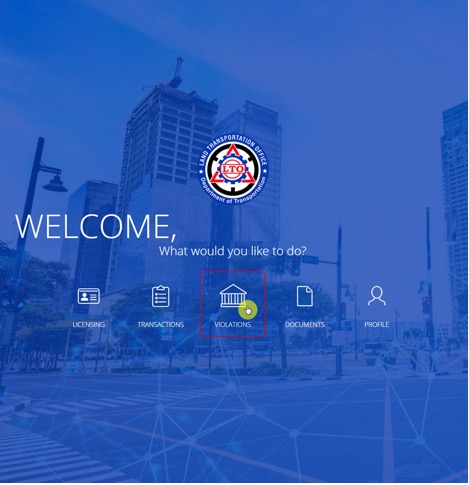
On the next page, you will see the following:
● History
● Unsettled
● Demerit Points
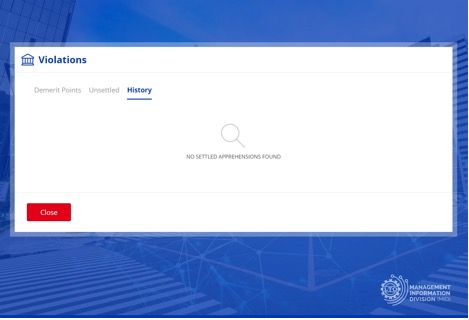
Make sure to settle your fines in the nearest office.
For an idea of how much you have to pay for traffic violations, check out the table below:
Violation | Penalty Fee |
Driving without a valid driver’s license | ₱3,000 |
Driving under alcohol and/or dangerous drugs influence | ● 1st offense: Driver’s license confiscation ● 2nd offense: Lifetime revocation of driver’s license |
Driving a vehicle used in a convicted crime commission | ₱10,000 |
Reckless driving | ● 1st offense: ₱2,000 ● 2nd offense: ₱3,000 ● Subsequent offenses: ₱10,000 |
Submitting fake documents during applying/renewing a driver’s license | ₱3,000 |
No seat belt (including letting a child passenger that’s 6 years old and below on the front seat) | ● 1st offense: ₱1,000 ● 2nd offense: ₱2,000 ● 3rd offense: ₱5,000 |
No motorcycle helmet | ● 1st offense: ₱1,500 ● 2nd offense: ₱3,000 ● 3rd offense: ₱5,000 ● Subsequent offenses: ₱10,000 |
Driving without a driver’s license, certificate of registration, or official receipt | ₱1,000 |
Driving an unregistered vehicle | ₱10,000 |
Unauthorized vehicle modification | ₱5,000 |
Vehicle with defective, improper, unauthorized devices, accessories, parts, and equipment (or lack thereof) | ₱5,000 |
License plate improperly (or not) attached | ₱5,000 |
Smoke belching | ● 1st offense: ₱2,000 ● 2nd offense: ₱4,000 ● 3rd offense: ₱6,000 |
Fraud vehicle registration or renewal | ₱3,000 |
Other violations related to motor vehicle registration, renewal, or operation | ₱2,000 |
Other traffic violations including parking violation, illegal turn, illegal overtaking, disregarding traffic signs, and those listed in the Joint Administrative Order No. 2014-01 | ₱1,000 |
Check your LTO transactions
If you want to check out all the transactions you made ever since you’re in the LTO portal, follow these steps:
● Sign in to the LTO online portal with your valid credentials
● Click the “Transactions” button on the home page
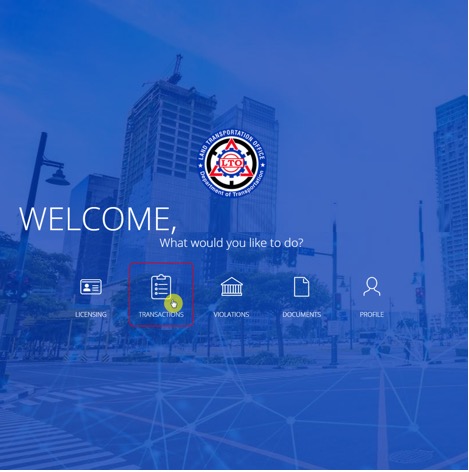
On the next page, you will see your account’s transaction overview:
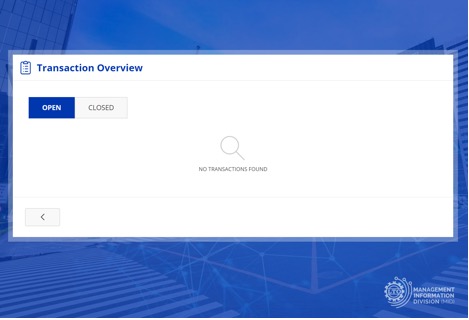
Check your LTO documents
If you want to check your LTO documents, follow the steps below:
● Sign in to the LTO online portal with your valid credentials
● Click the “Documents” button on the home page
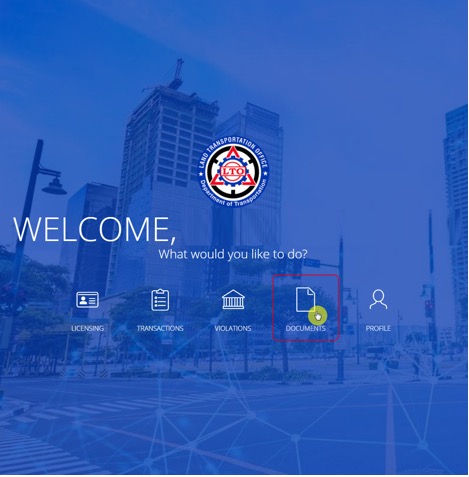
On the next page, you will see all the documents associated with your account:
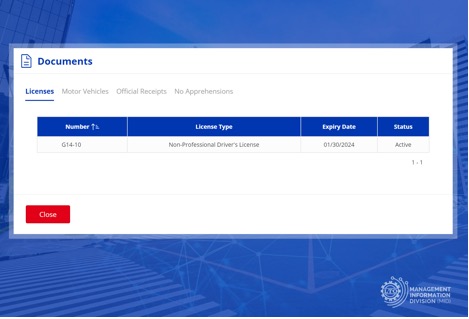
Apply for a Certificate of No Apprehensions
If you migrated to another country, it’s possible that they would ask you for a No Apprehensions Certificate.
In the past, it was quite troublesome since you needed to visit the office. It’s even more bothersome if you’re already outside the country.
Fortunately, if you want to apply for such a certificate, you can now do it in the online portal through these steps:
If you want to check your LTO documents, follow the steps below:
● Sign in to the LTO online portal with your valid credentials
● Click the “Documents” button on the home page
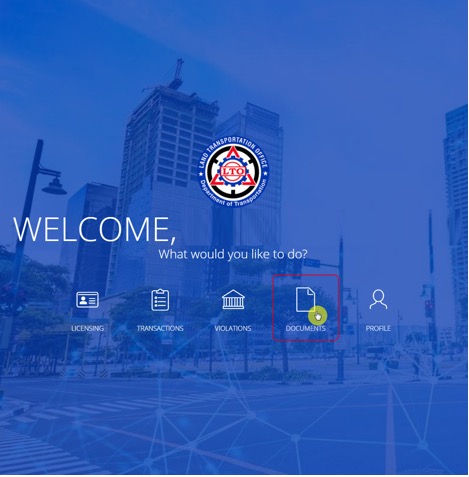
On the next page:
● Navigate to the “No Apprehensions” tab
● Click the “Apply for Certificate” button
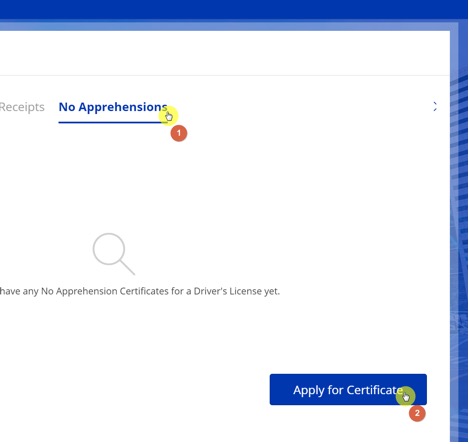
Right after that:
● Fill out the application form
● Click the “Create Certificate” button
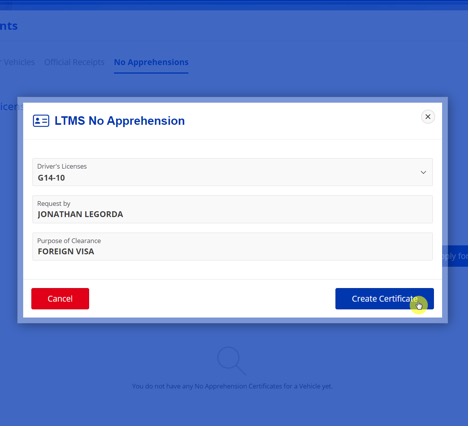
For the payment:
● Select the payment method of your choice
● Click the “Proceed to Summary” button at the bottom
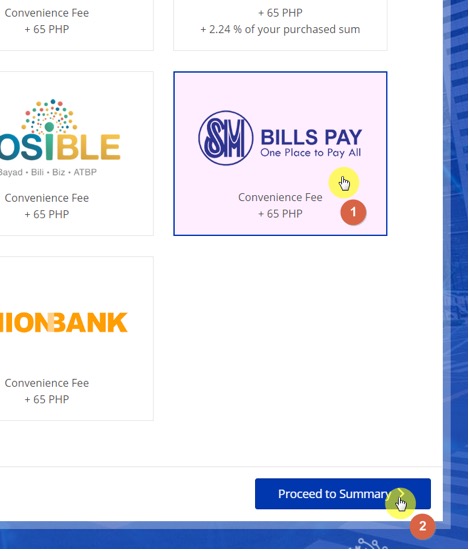
On the next page, you will see a summary of your transaction.
Click the “Submit” button at the bottom to push through with your application for the certificate:
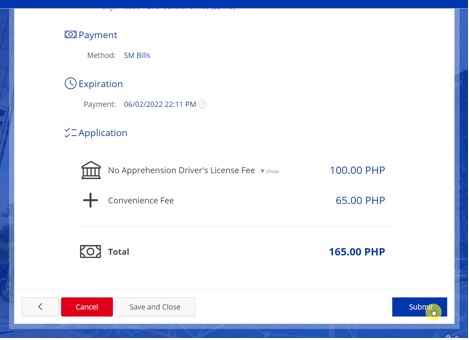
Here’s what will happen next:
● The system will send an email to you to confirm your application.
● Once you pay the fee, you will be able to download the certificate in the transaction details.
Request for revision of records
There are account details you can change. Unfortunately, for the most vital ones, you have to request a revision of records first.
Here are the steps:
● Sign in to the LTO online portal with your valid credentials
● Click the “Licensing” button on the home page
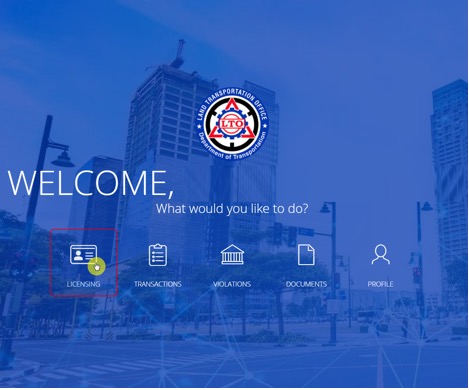
On the small window:
● Read through the terms of use
● Click the “Accept” button to continue
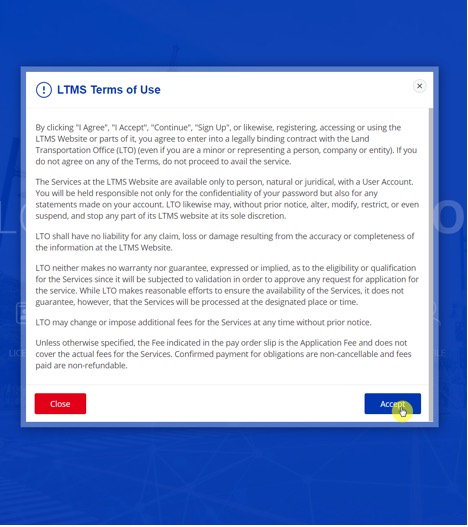
On the next page:
● Select the type of license first
● Click the “Next” button to continue
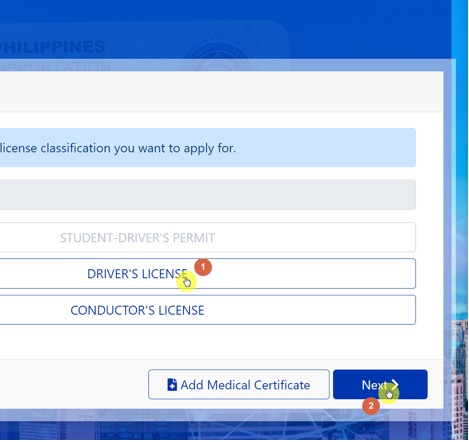
After that:
● Click the “Revision of Records” button
● Click the “Next” button again
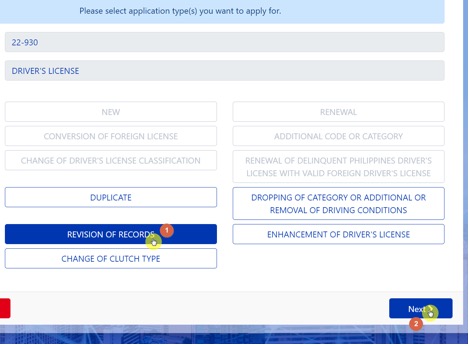
On the next page:
● Select the type of information you want to revise (can be more than one)
● Click the “Next” button again
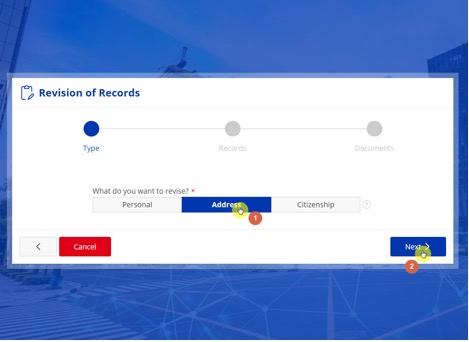
To continue:
● Enter the information you want to change
● Click the “Next” button
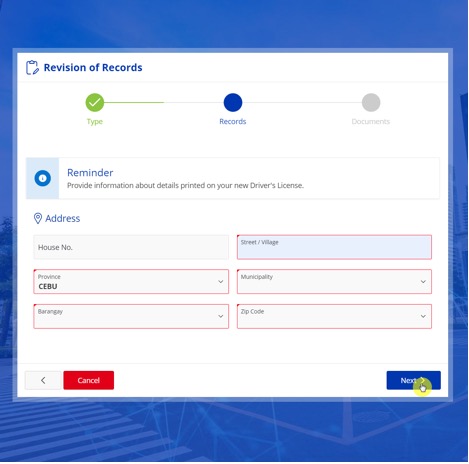
You will then have to provide a proof of your residence:
● Click the upload button of the required document
● Click the “Next” button
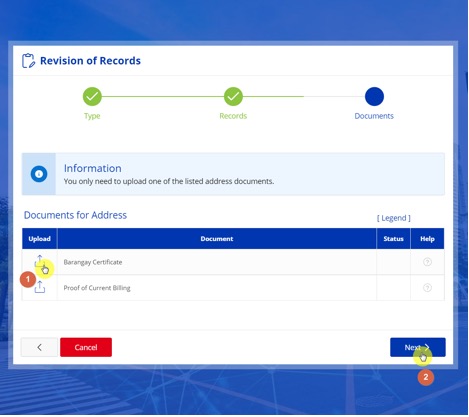
For the next steps:
● Review your transaction at the bottom of the page
● Click the “Apply” button
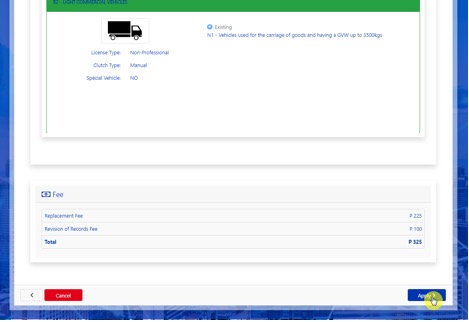
Take the Comprehensive Driver’s Education (CDE) Exam
If you want to apply for a license, you don’t have to risk yourself and take the CDE exam in the office anymore.
To take the exam, follow these steps:
● Sign in to the LTO online portal with your valid credentials
● Click the “E-Learning” dropdown button on the header
● Select “CDE Online Validation Exam” from the list
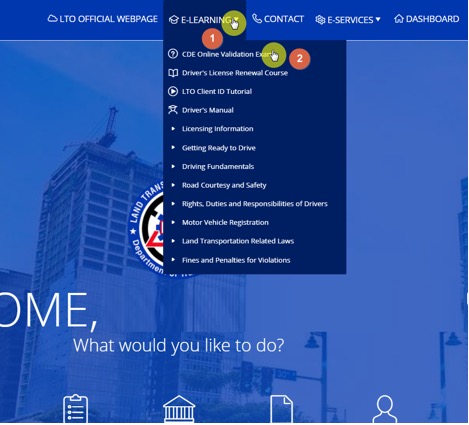
The examination is quite simple — there are only 25 questions and you simply need 13 correct answers (50%) to pass.
To start the exam, click the “Start Exam” button:
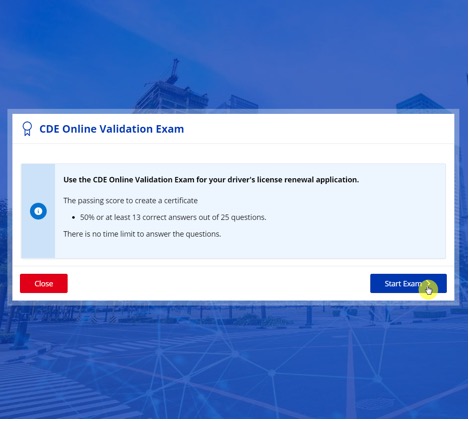
Here are some notes regarding the test:
● There’s no time limit on taking the exam.
● You can choose the language in which to take the exam — either English or Filipino.
● The exam relies on honesty — there’s literally nothing that’s stopping you from answering the exam dishonorably.
● You will receive a certificate on passing the exam that you can show to the person in charge of your application or renewal.
● In case you fail the exam, you can always retake the exam as much as you can until you pass the exam.
Before you take the exam, make sure to review the topics concerning the following:
● General information on driving
● Parking and road position
● Road markings, signs, and rules
● Violation and penalties
● Driving emergencies
● Rights and duties of drivers’
Take note that the online examination is only part of your application. You still need to take the actual practical examination.
Learning about driving and applying for a driver’s license
You can also learn more regarding driving in general as well as getting a driver’s license.
Here are the steps:
● Sign in to the LTO online portal with your valid credentials
● Click the “E-Learning” dropdown button on the header
● Select “Driver’s Manual” from the list
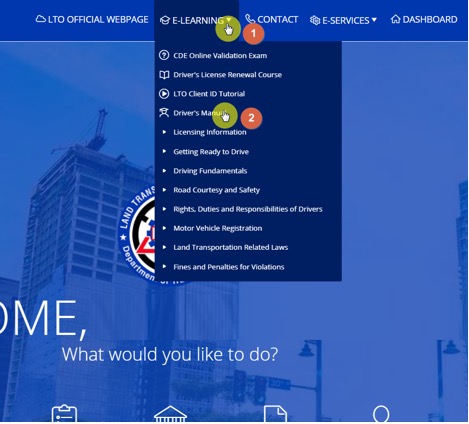
On the next page, you can then start learning. You can also jump across different sections (which is helpful for reviewing information).

Here’s an overview of all the modules available in the e-learning element of the portal:
● Licensing information
○ Overview
○ Driver’s license classification and vehicle category
○ Medical conditions and driving indications
○ Qualifications and documentary requirements
○ LTO portal flowchart
○ Fees and other charges
● Getting ready to drive
○ Course content of driving school
○ Pavement markings
○ Road traffic signs
● Driving fundamentals
○ Checking motor vehicle and documents
○ Before starting to drive
○ Starting to drive
○ Driving on the road
○ Proactive vehicle maintenance
● Road courtesy and safety
○ Road rage
○ Defensive driving
○ Dealing with emergency situations
○ Avoiding collisions
○ Hazards
● Rights, duties, and responsibilities of drivers
○ General responsibilities of a driver
○ Responsibilities of a bus, taxi, jeepney, UV express, and TNVS drivers
○ Responsibilities of a motorcycle rider/driver
○ Responsibilities of a school bus driver
○ Responsibilities of a taxi, TNVS, and UV express driver
○ Responsibilities of a tricycle rider/driver
○ Responsibilities of a truck driver
○ Rights of a driver during apprehension
○ Common traffic violations of public utility vehicle drivers that causes heavy traffic
● Motor vehicle registration
○ Documentary requirements for new registration
○ Documentary requirements for renewal of registration for all classifications
○ Motor vehicle registration schedule
○ Motor vehicle user’s charge
○ Penalties, charges, and other fees
○ Assigned plate per region
● Land transportation related laws
○ Republic Act No. 4136
○ Republic Act No. 8749
○ Republic Act No. 8750
○ Republic Act No. 8794
○ Republic Act No. 10054
○ Republic Act No. 10586
○ Republic Act No. 10666
○ Republic Act No. 10913
○ Republic Act No. 10916
○ Republic Act No. 10930
● Fines and penalties for violations
○ Temporary operator's permit (TOP)
○ Licensing
○ Registration, renewal, or operation
○ Dimension, specifications, weight, and load limits
○ Franchise
● Driver’s license renewal course
○ Comprehensive driver’s education (CDE) program audio visual
○ Comprehensive driver’s education (CDE) presentation materials
○ CDE online validation exam
Using LTMS or LTO portal for easier transactions
The creation of the online portal is heaven sent — especially with the danger of being exposed to the pandemic virus.
Some advantages of using the LTO portal include the following:
● Process your transactions safer and faster
● Pass the CDE examination easier
● Avoid illegal ways of processing documents
● Archive all your LTO documents
By the way, if you’re doing this for your business, are you looking to expand your business online? If so, check out z.com today and get high-quality web hosting that’s definitely affordable.
PROMO
FREE Web Hosting
for Your Website



