SSS Online Registration: How to Register and Create the My.SSS Account
The Social Security System, also known as the SSS, is a government social program that benefits the working class of the Philippines. Through the Social Security System, we can ensure that we will have some form of income when we retire.
Plus, there are also a variety of other advantages, such as the ability to take out low-interest loans and even limited forms of health insurance.
However, one of the most discouraging aspects of maintaining an SSS account is the hassle you need to undertake to maintain your account. Many people have experienced waiting in long lines just to pay for their dues, change something on their record, or even just to check their benefits.
All those inconveniences are supposed to be a thing of the past with the launch of the My.SSS online account. But what exactly is My.SSS, and how do you get started on using it?
This article will discuss everything you need to know to eliminate those long hours of standing in line at your local SSS building. Read on!
Your Social Security System Account
Social security is one of the most essential functions of the government, and that’s embodied by its different social insurance programs for its people.
The Social Security System is one aspect of that. It’s an insurance program available for all Filipinos employed in the private sector.
For many, the primary function of the SSS is to provide social services upon retirement. For most working-class Filipinos, this service would prove valuable future insurance.
However, what most people don’t know is that there are more SSS services that they are entitled to have. Here’s a comprehensive list of all SSS’s services available for all its members.
· Sickness allowance
· Maternity benefit
· Disability insurance
· Death benefits
· Funeral grants
· Salary loans
· Calamity loans
This shows that there are a ton of things you can do with your SSS – but most people can’t access this because of the sheer hassle it takes to simply go to their local SSS branch and ask.
However, having an online SSS account would solve that issue, allowing instant access to the services they want. We’re going to learn about that in the next section.
What is my.SSS?

Simply put, a My.SSS account lets you access your SSS account online. This is a separate account from your actual SSS account, meaning you don’t automatically have a My.SSS account when you complete setting your SSS.
An online account that lets you view and access your SSS is incredibly beneficial.
It means you no longer have to commute to your local SSS building and then stand in line for hours just to complete a transaction in mere minutes. This vastly increases Filipinos’ access to their online account, allowing them to get a better grasp of what services they are qualified for.
As such, the My.SSS accounts became instrumental for the access of many Filipinos to their accounts when the pandemic started.
Because the regulations put to keep the pandemic in check involved staying in our homes for months, having a My.SSS account ensured that many Filipinos did not face lapses in their contributions and could access crucial services and loan grants safely and conveniently.
Benefits of an Online SSS Account
Before we get into the specifics of making a My.SSS account, we should first answer the question, “Why should I make one in the first place?” To make an online account, you should first understand the benefits and what to expect.
In this section, let’s examine why having an online SSS account benefits you.
See and Manage Your Membership Information
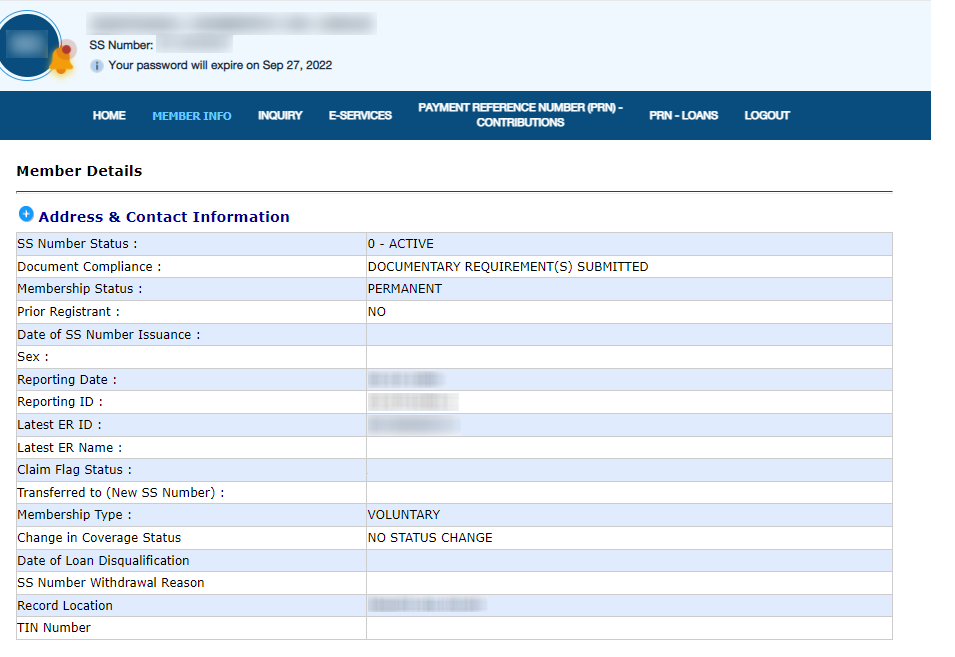
One of the main benefits you can gain from an online account is that you can access and modify some of your membership information.
With this, you don’t have to go outside just to check what your SSS contributions look like, and you won’t have to ensure long lines to update your personal information.
Here are the things that you can access and modify with an online account.
· Your SSS number
· Your current address
· Coverage date
· Contribution status
· Payment dues (whether for monthly contributions or loans)
· My.SSS account details, such as a password
Of course, you can’t modify everything (you can’t just pick your SSS number), but you can modify other important information, such as your address and contact information – all without having to leave your home.
Check Your Contribution Status
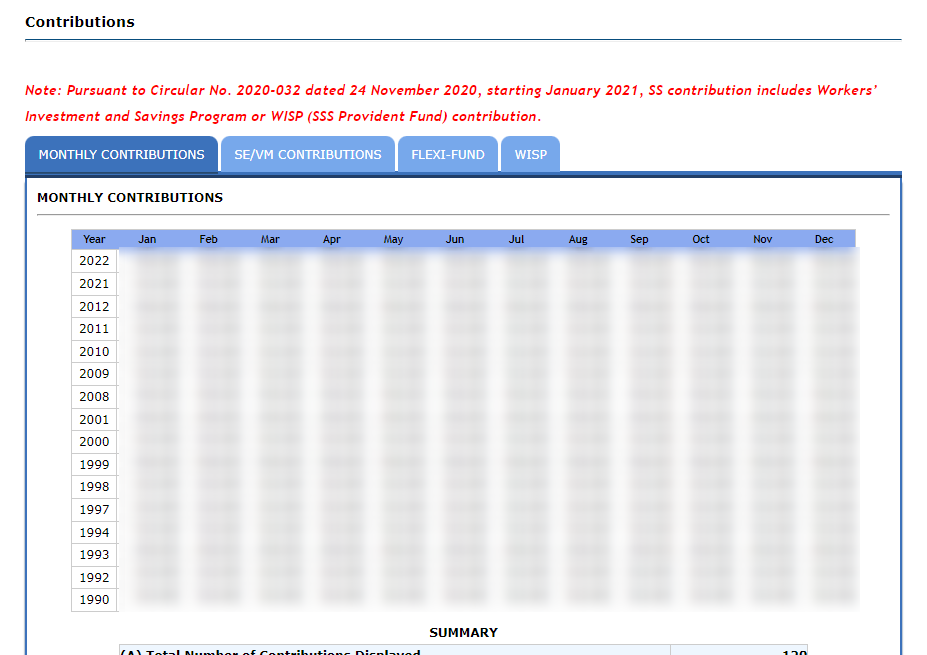
With an online account, you can check how much you have been paying and for how long. This is critical, as you would want to check your contribution status if you want to avail of services such as loans and grants.
SSS provides several functions for this.
You can get an overview of your contributions through the Contributions page. Where applicable, this also shows you your employer’s side of the equation, and you would also be able to see should your employer fail to remit their part of your SSS contributions.
Plus, you can also see other information, such as loans available to you, your eligibility for various benefits, the benefits that you can take out, and more.
Access SSS Online Services
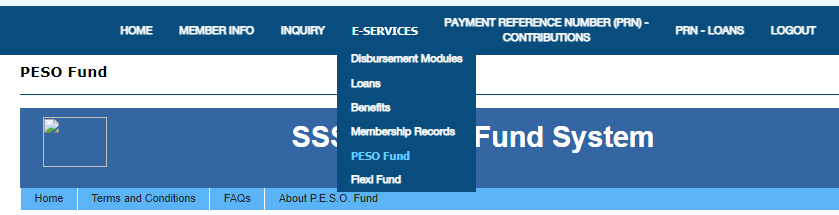
One of the essential benefits of having an online SSS account is access to SSS’s online services.
With a My.SSS account, you minimize your hours of waiting in long lines or going back and forth from your home to your SSS building in the city.
In this section, let’s look at all the SSS services you can access online with your My.SSS account.
· Member data change request. You can change information such as a foreign address, mailing address, contact information, email, name, etc., without going to a satellite office.
· Loan application. Apply for the various types of loans SSS offers by simply filling out and submitting an online application from the secure website. These could be salary loans, calamity loans, pension loans, etc.
· Maternity benefits. Self-employed and voluntary members can submit a maternity benefit application through the online SSS portal, while formally employed users can file through their employers.
· Retirement benefit applications. If you’re already qualified to claim your SSS retirement benefits, you don’t have to leave your house to apply for your long-awaited pension from SSS.
· Funeral grants. You don’t have to disturb your grieving of a loved one by simply filing your grant application through the SSS online portal.
· Record request. If you need SSS records for any important transaction, you don’t have to go far to make the request. Simply go to your My.SSS portal and you can request verified E1, E-4, RS-1, NW-1, and OW-1 records.
· Generate branch appointments. When you have to visit the SSS office to complete a request or transaction, you can file an appointment for one of the branches to ensure that your time is not wasted standing in line.
Get SSS Contact Details
If you have specific questions or concerns not answered by the portal FAQs, you’ll most likely need to speak to a personal representative to sort them out.
But what if you can’t make the trip to the SSS office in your city? Your My.SSS portal also presents a solution because it has plenty of contact information available for all offices within the country.
Various contacts are listed on the platform; mobile numbers, telephone numbers, emails, and other means of contacting SSS personnel are available for your convenience.
Pay Your SSS Dues Online
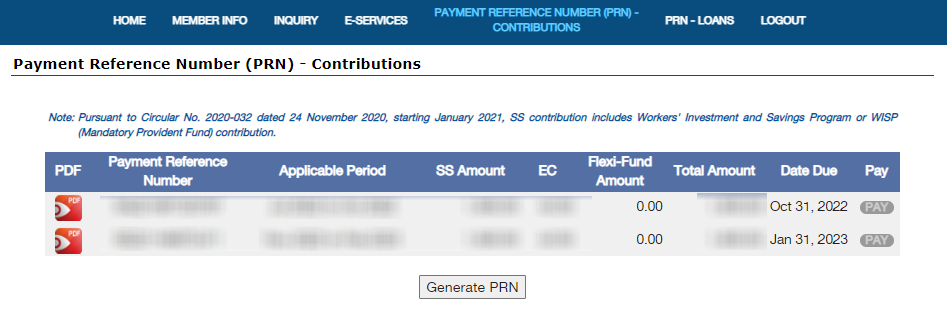
The last benefit we will discuss is the ability to pay for your SSS dues online. Although you can’t make the payment directly on the My.SSS platform yet, you can generate a code that lets you pay your dues through various other channels.
The My.SSS platform lets users generate a PRN (payment reference number), which lets users pay their dues through various payment channels that can service SSS accounts.
These payment channels include:
· Bank partners
· Online banking platforms and apps
· e-Gov Bancnet
· Over-the-counter transactions through accredited partners
· Mobile facilities (GCash, PayMaya, bank apps, etc.)
· SSS partners abroad
How to Register for a My.SSS Account
Now that you understand the benefits of having an SSS account, are you eager to have your own convenient SSS portal? Don’t worry; this article will teach you everything you need to know to make that happen.
Who can register?
Before we get into the actual steps, let’s first discuss who is eligible for an online My.SSS account.
Fortunately, the agency encourages all members to have an online SSS account. This is because it makes things easier for both sides of the equation; even as access becomes more convenient for contributors, it’s also more accessible for the government to maintain an online setup.
Thus, you can have an online account if you belong to the following membership categories.
· Private sector employees with SSS
· Voluntary members
· Self-employed individuals
· OFWs
· Unemployed spouses (who have at least one (1) posted contribution)
· Household employees
· Employers
Essentially, as long as you have an SSS account, you’re eligible to have a My.SSS account.
What are the requirements?
You need certain information to create an SSS account. While nobody will check whether you have these things on hand when registering, it’s still good to be prepared so that you’re not scrambling around during the registration process.
Here are the things that you have to prepare before registering for an SSS account.
· An open and active SSS account
· A stable internet connection
· A laptop/desktop (although you can register with a mobile device, having a bigger monitor and keyboards is far more convenient)
· You will use any of the following information to register for an account.
· Previously-registered savings account number (Citibank, UBP, UMID-ATM)
· Registered mobile number
· UMID Card
· Employer ID number
· Household employee ID number
· Paid PRN or paid receipt transaction number
· Date of last SSS loan
· UMID application form
· Check the number for any SSS monthly pension received
You can use any one of this information (whichever is available to you at the moment) to verify your identity and register for an account.
What are the steps to register?
Now that we know all the prerequisites, let’s dive right into the steps to register for an online account.
Step 1. Navigate to the registration page
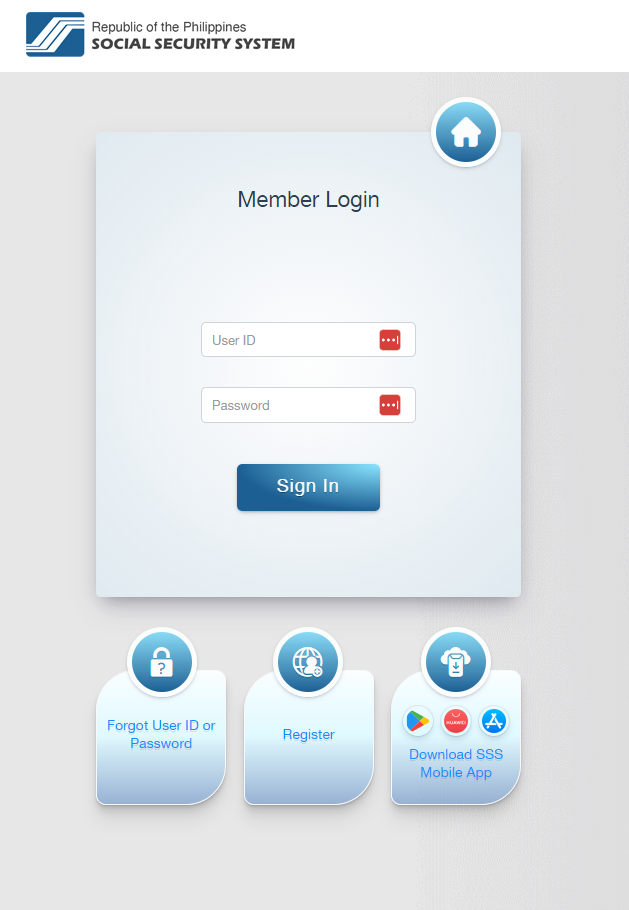
Before starting your registration, you must go to the SSS website’s registration page. On your browser, type the SSS website.
Towards the bottom part of the page, you should find a button that says “Register” right in the middle of the “Forgot User ID or Password” and “Download Mobile App” buttons. Click this button to proceed to the registration page.
Before you are directed to the registration page, you will be given seven (7) reminders that you should read and prepare for.
This will guide you and ensure your registration experience will be as smooth as possible. It’s also here that all the information you need to use for your registration is introduced – good thing you already knew that beforehand.
Step 2: Fill in all the necessary information
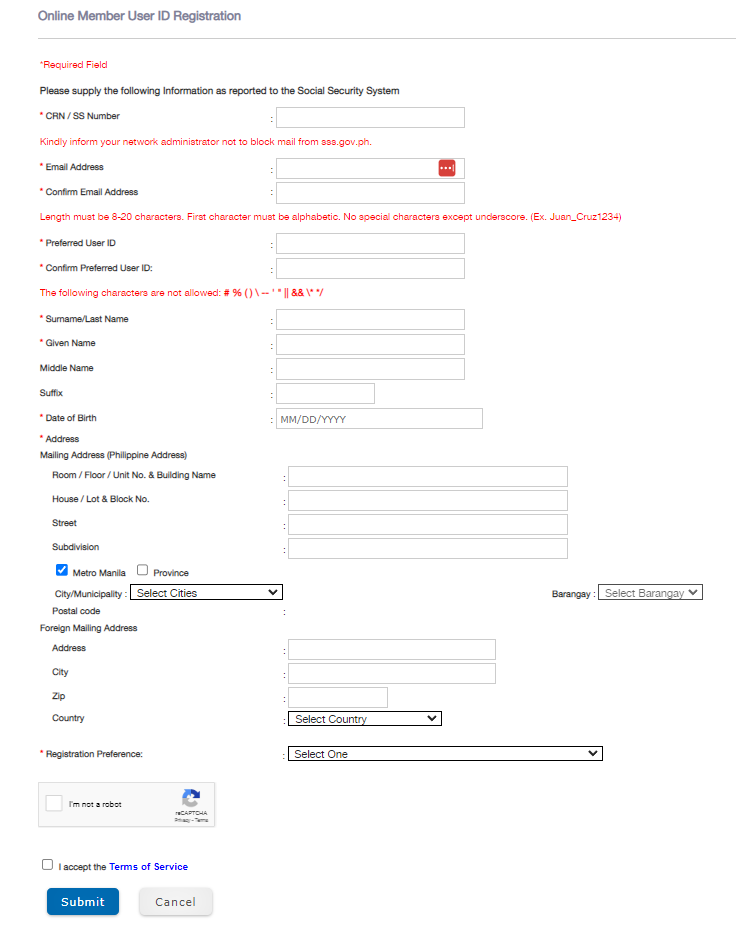
On the registration page, you will see the fields you must accurately fill to register for an online account. Simply complete the registration form as accurately as possible, using the same information you used to create an SSS account.
Here are some things to keep in mind.
· Use your name format on your SSS ID or UMID Card. This is especially true if your name exceeds the field’s character limit.
· If non-applicable, don’t put anything in the middle name field. If you don’t have a middle name, simply leave that field blank.
· Use the drop-down menu to input your birthday. You can’t type in the birthday field; you need to use the drop-down menu and manually select the date and year of your birth.
· Remember the information you chose in step 1. Ensure that you have the card/paper form/information on hand. For example, if you picked a UMID Card, you must have your UMID PIN.
· Don’t forget the CAPTCHA and check box. Once you’re done, check the box for accepting the terms of service, and don’t forget to enter the CAPTCHA code found at the bottom of the registration page.
· Always review. Double-check the information you entered and make sure there are no simple mistakes before submitting. Cross-reference the info to your SSS details if you can.
Afterwards, click the Submit button, which will trigger a short message to confirm your registration process. Click OK and continue.
Step 3: Wait for the email confirmation
Once you’ve submitted your registration form, SSS will automatically check your details and create your account. This will take at least 30 minutes, after which you will receive an email from the official email account of the agency (web.notifications@sss.gov.ph).
The email will contain your USER ID and the activation link of your new SSS account.
If you have your email open and still can’t find the SSS email after 30 minutes, don’t forget to check other parts of your inbox.
If your email address is not from Yahoo (such as Hotmail, Gmail, etc.), you will likely need to check your Spam folder for this email.
Once you find the email, go ahead and open it.
Step 4: Click on the link and activate your My.SSS Account
If everything goes well, you should see the SSS message in your inbox or spam folder, depending on your email provider. If you haven’t received a message after an hour, don’t hesitate to contact SSS for updates.
But if you see the email and open it, you will then need to click the activation link.
You should do so as soon as possible because this link will expire within five days, so you’ll have to do the registration process again.
Once you click the page, your account will be created after one last step: password creation. You will be redirected to a page where you can make your password. Ensure that your password is strong and meets the following requirements.
· Contains 8-20 alphanumeric elements
· The first character of your password has to be a letter
· Don’t include any special characters
· The password must not be the same as the user ID
Lastly, ensure that you remember or save the password somewhere so that you won’t forget. Also, ensure that you always have access to the email you used for registering so that you can recover your password should you forget it again.
Once you’ve made a password that fills these requirements, go ahead and click the Submit button, at which point you will then be redirected to the SSS login page. Then, simply input your registered data and click login.
Congratulations! You now have a My.SSS account!
Making Your My.SSS Account This 2022
The Social Security System is one of the citizens’ most essential government services. However, one of the main weaknesses that it used to have is the hassle of accessing the functions and features of the system.
But with a My.SSS Account, accessing your SSS account is now a breeze. You just have to create your account, and you can do it for free!
With this article, you now have everything you need to know to create a My.SSS account.
FAQs
What is a CRN?
The CRN is different from your SSS number – they are not interchangeable and refer to other things. Your CRN, or Common Reference Number, is a number that links the ID numbers of your GSIS, Pag-IBIG, and PhilHealth accounts. If you have a UMID card, this number will be at the top-right portion of the card.
How can I get my SSS number if I forget?
Your SSS number is a crucial aspect of using your SSS benefits, so you might panic if you forget it. But don’t worry – your SSS number is yours forever. You simply have to ask the agency to give it to you again. You can call the hotline, go through the SSS number, and access your My.SSS account, or even visit a branch to retrieve the data.
What is the SSS Online App?
The SSS Online App is a downloadable version of your My.SSS account. With the app, you can now conveniently access your SSS account through your mobile device, and it will also have special features such as notifications and alerts.
Do you have to pay anything to make a my.SSS account?
No, you don’t have to pay to create a my.SSS account. If you have a stable internet connection, a computer, and an SSS account, you can create an online portal to access your SSS account without paying anything.
PROMO
FREE Web Hosting
for Your Website



