URL Blacklist: A Comprehensive Guide to Fix your Site
World Wide Web is a magical place that provides us with numerous opportunities. With a plethora of information, answers to our queries, playing games and watching videos, and learning about new happenings, the internet has become a crucial part of our life.
However, it also has a dark side. Some deviant people use different evil tactics to harm your site or steal valuable data, which may bring an online business down.
Internet authorities like search engines and antivirus software block websites that are being attacked or hacked to protect users. Such a process of blocking and showing warning messages is known as URL Blacklisting.
Keep reading to learn more about URL Blacklisting, why it occurs, and how to fix it.
What is Meant By URL Blacklist?
URL Blacklist refers to the list of sites declared unsafe and removed from search engines by authorities. These authorities may be search engines like Google or Bing and antivirus service providers like Norton Safe Web or McAfee SiteAdvisor.
When search engines, antivirus software, and relevant authorities find suspicious activities on a site, they block them to protect visitors from getting a virus.
When users visit such sites, they cannot access them, and authorities show warning messages like " This site contains Malware" or " This site ahead contains harmful programs." Based on the malware or virus, Google may show similar messages to encourage users to stay away from a corrupted website.
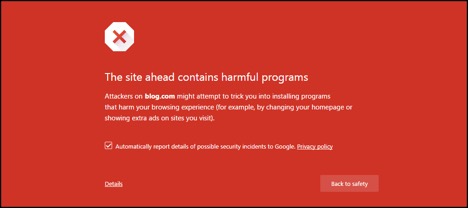
What Makes Google Blacklist a Site?
Google is the world's number one search engine, with millions and millions of websites. It continuously works to find dangerous or suspicious websites to enhance user protection. According to their safe browsing advisory, Google uses complex algorithms and user feedback to compile lists of hazardous websites.
Three major types of suspicious activities compel Google algorithm to put a website on its list:
● Unwanted Software Pages: Google has a specific policy related to the software to optimize the user experience. However, if the software is involved in deviant acts like collecting personal information, fake promise, and omitting key functions, then these acts violate google software principles. Resulting in Google blocking such websites.
● Social Engineering Attack(Phishing and Deceptive Content): Social engineering, like phishing attacks and deceptive sites, refers to tricking web users into taking a specific action or providing personal information to harm the user.
● Malware: Malware refers to a suspicious code containing a virus or malicious software installed on your computer without your consent.
Google does a great job of analyzing several thousand websites per day. Its Google Safe Browsing Tool scans, detects, and warns users about possible harms that may be available on a specific website. Hence protecting users from the dangers of malicious actors in the online world.
How to Check if Your URL is Blacklisted?
Now we know what URL Blacklisting is and what the world's number-one search engines do to protect users' interests. But first, let's look at how you can identify if a URL is blacklisted. Google can help you determine if your URL is blacklisted with its three powerful tools: Google Analytics, Google Search Console, and Google Safe Browsing.
To check your website health, look at Google Analytics which tracks your website traffic. If your website traffic has fallen to a great extent, it may be why your site has been blacklisted. Now visit Google Safe Browsing and run your site URL; it will show your site status.
Google Search Console is another powerful tool by Google that provides essential information about your site. For example, you can see your website status by going into Security Issues Tab, which will show your Website health.
If your site is blacklisted, keep reading to learn about its reasons.
What are the reasons behind a URL getting blacklisted?
Search engines and relevant authorities blacklist a site to protect users' interests. Here are the following reasons for a site to get blacklisted:
1. Google Policy Violation
Google has a strict policy against malicious or suspicious acts to provide the best user experience. For this reason, Google removes such websites which contain sensitive information. If a site has uploaded personal information or photos without the user's consent, then Google will block such a website. Some examples of content that Google removes include:
● Non-consensual explicit images
● Personal identification information like medical reports or financial reports
● All types of content that are uploaded with the intent to harm someone
A user can contact the site's owner to remove his/her data. If the website owner doesn't comply, then Google takes the appropriate action.
2. Spamdexing
Spamdexing or SEO Spamming is overdoing the SEO that negatively affects your site. It is becoming a common attack that leads to the site being led towards URL blacklisting.
Through spamdexing, bad actors access high-ranking websites and add spammy keywords to sell counterfeit products. Additionally, sometimes also add links to their scam sites to harm the readers.
Hackers use high-quality blogs and sites for malicious acts, so users find it hard to distinguish between the links. As a result, injecting spammy keywords has become a popular practice in Black Hat SEO tactics.
3. Phishing Schemes
Phishing schemes are one of the most common reasons URL gets blacklisted. These sites collect personal information or credentials to harm the reader. For example, a hacker would normally lure a user into clicking on a certain link or opening an attachment, leading to malware.
Phishing attacks can cause hell to a person. Unfortunately, most phishing schemes and attacks are made on bank sites. And the majority of site owners have no idea their site contains phishing links, which not only leads to harm to the user. But also causes heavy penalization by search engines.
4. Malware
Malware is one of the hacker's most powerful weapons to conduct suspicious acts on a website, which leads to a site being blacklisted. It refers to compromising the system's security system, stealing information, and making money illegally. When authorities find out about such activities, they put such Websites on a blacklist.
Malware can occur in several types, and each type works differently. Here are the following types of Malware attacks:
● Ransomware: It is a type of malware that locks your system or Website. And the hacker would ask for a ransom to unlock your Website.
● Adware is malware that displays ads and pop-ups irrelevant to the content, affecting website performance and annoying users.
● Spyware is hidden malware that records your actions and steals your credentials and information.
● Virus: As the name suggests, a virus is one of the most dangerous forms of malware. Hackers would attach a virus to a file, so when users open a file, it spreads to other areas of their computer. Hence creating a pandemic of viruses and affecting a website or a system.
● Botnets refer to the collection of networks or bots that perform malicious acts like click fraud, spam, or other malicious acts.
● Trojan horses: It refers to hypocritical malware that appears legit but does malicious acts behind the scenes. Trojan horses create a backdoor in the security system to make room for other harmful attacks.
5. Defacement
Defacement refers to an activity where a hacker takes over a website and replaces the content of his own or simply blocks the existing content. Sometimes, hackers would create identical content which would be unnoticeable by the visitors but may contain a virus or malware.
Google and relevant authorities blacklist such websites to protect users from hackers.
6. Unsafe Plugins
Unsafe Plugins are one of the favorite tools of hackers to cause harm to a website. A plugin adds extra functionality to a website. However, hackers may use it for other deviant activities, so it's crucial to be selective about installing a specific plugin by checking the rating and developer's credibility.
Additionally, always use updated plugins. It is a good practice to install an updated plugin within one month. Because the majority of the time, an outdated plugin is the main culprit, which can inject malware into a website, causing serious damage to the Website. Such a situation also causes authorities to blacklist a site.
Now that we have looked at the major reasons for Blacklisting. Now let's look at how Blacklisting would affect your Website.
How would Blacklisting Affect Your Website?
A URL Blacklisting can have devastating effects on your Website and business. Firstly, it would eliminate the entire traffic coming to your Website. Which means you won't be able to sell your product or services. Nor will you be able to advertise ads if AdSense is your source of earnings. Hence blacklisting would bring down your business.
Hence taking necessary measures beforehand is crucial to protect your site from being blacklisted. Keep reading to learn more about preventive measures you can take to prevent your site from being blacklisted.
How to Prevent Your Site from being Blacklisted?
1. Keep Your Systems Up-to-date
One of the most obvious things you can do is keep your system up-to-update. We discussed earlier that outdated plugins which may become a tool for hackers, apart from plugins, an outdated security system, themes, and software. Ensure everything associated with your site is up-to-date so that hackers cannot abuse it for their advantage.
2. Use Strong Passwords
Using strong passwords can enhance the protection of your Website. Therefore, it is surprising that even today, many website owners use simple passwords, which are not difficult to guess. Moreover, some people use the same password for different websites, which is a bad practice because it compromises not only one Website or account but all the accounts.
3. Choose a Trusted Hosting Provider
Selecting the right hosting provider is one of the most crucial aspects to look at when starting a website because hosting is the backend of your Website, which may cause issues that are not immediately noticeable by the website owners, which is why it's crucial to choose to host providers who have good credibility and reputation, for smooth functioning of your Website and business.
4. Use an Automated Cybersecurity System
A Cybersecurity system is crucial for your online business. An antivirus system would notify, detect and block harmful content that may affect your Website. However, it's crucial to have a credible antivirus system that is powerful enough to detect and stop hackers from conducting malicious acts.
Additionally, it is a good practice to have an automated security system that can conduct periodic scans of your Website to ensure everything is up to speed.
5. Frequently Audit to Find Broken Links
A broken link is usually caused by a restructured site without a redirect properly set up. Broken links will redirect visitors to 404 pages, negatively impacting your SEO rankings and user experience.
Broken links can also occur when a website changes its domain name. Those links could redirect crawlers and visitors to malware or phishing sites if another site later buys the domain name. As a result, your site could be blacklisted.
You can avoid this worst-case scenario by regularly monitoring your site for broken links and replacing them.
6. Assign User Roles
Assigning roles and permissions to users can help you secure your Website from bad actors who gain access to a user account. For example, hackers can cause serious damage to your site if they guess the credentials of your site administrator. However, if they guess a user's credentials with limited permission, they won't be able to install malicious software, pop-ups, or phishing links.
How to Remove Your Site from a Blacklist?
If your site has been blacklisted, then follow the procedure below that would help release your Website:
1. Identify the Issues or Viruses
First and foremost, identify the issue or reason why your site has been blacklisted. Possible causes of this issue may be a virus, spam links, malware, or phishing attacks. Whatever the reason, look for it manually, or several third-party applications would help you identify the type of virus or malware your site contains.
2. Clean Up the Viruses
Now that you know that your site contains a virus. It's time to clean it up. Some ways to clean up the malware are reviewing unfamiliar modifications, deleting outdated plugins, removing new admin users(if added), removing unnecessary strings of code, manually cleaning up data from infected databases, and setting up a two-factor verification.
You can also clean up your site using a third-party application. However, it is recommended to back up your site data before cleaning up. Use plugins like UpdraftPlus or VaultPress to back up your data from the Internet to your computer.
After downloading data to your computer, run it through antivirus software to check for possible viruses and threats. You can use online services like Wordfence, Malcare, and Sitlock to fix problems on your site if you don't want to do them manually.
3. Submit Your Site to Google for Review
Finally, when you have fixed the issues, you need to submit your Website for review at Google. Here is how you can submit your profile for malware review:
- Open Google Search Console
- Go to Security Issues Tab
- Click on I have fixed these issues.
- After that, click on "Request a Review."
- Now you will need to describe what steps you have taken to solve the issues. It is recommended to spare no detail and give as much as possible.
If your Website has multiple issues, then repeat these steps several times. Keep in mind that it will take Google some time to fix your Website.
Conclusion
Blacklisting is detrimental to your Website traffic and business. By following web design and SEO best practices and investing in secure hosting, you can reduce the chances of this happening.
Despite taking steps to protect yourself from hackers and malware, sometimes you just get unlucky. Therefore, spotting the signs of blocklisting as soon as possible and taking action is always crucial.
Following the steps mentioned can prevent your site from getting Blacklisting and work smoothly.
FAQs
What is the aim of blacklisting anyway?
Search engines and relevant authorities blacklist sites containing a virus or being hacked. Therefore blacklisting such sites helps the user to become aware of possible dangers.
Where can you see if your website is having some issues?
Open Google Search Console and go to the security issues tab if there is any virus or malware on your site. It would appear on the security issues tab.
How does blacklisting affect your business?
Blacklisting can drastically affect your business, as it completely blocks traffic to your Website; This means you won't be able to convert customers by selling products or services, depending on the nature of your site. Additionally, you won't be able to display ads, blocking your AdSense income. So, Blacklisting can bring your business down if you don't fix it soon.
PROMO
FREE Web Hosting
for Your Website



