What is a CMS? A Comprehensive Guide
Building and managing the website seems daunting if you lack technical expertise. However, you can quickly launch your blog or create your online web presence without being a coding expert. So, how do you do that? By making CMS your best friend!
A CMS or Content Management System allows people with little or no technical expertise to expand their ventures online and reach large audiences and clientele. This system allows you to develop, manage, modify, and maintain a fully functioning website without requiring professional knowledge about coding, servers, or any other web creation process.
With CMS, forget about creating a website from scratch–you can choose from various pre-built templates and customize them to reflect your brand and style. But how do you use a content management system to build a great website?
Read this comprehensive article to find out what CMS is, all the nitty-gritty of using CMS, and the best CMS platforms.
Table of Contents
● About CMS: What is it?
○ Functions of CMS
● Components of a CMS
● How Does a CMS Work?
○ Website vs. CMS
● Features of CMS
● Types of CMS
● Popular CMS Platforms
● Choosing the Right CMS for the Website
● How to Design a Website Using CMS?
● What kind of websites can you design with CMS?
● Pros and Cons of CMS
● Conclusion
● FAQ
About CMS: What Is It?
A Content Management System is like a central control panel or a centralized hub for building and managing a website.
CMS or content management system is considered software or a tool for creating, managing, and updating websites. It works as your website’s assistant and helps you effortlessly manage your website infrastructure without knowing how to code. It means that even people with minimal or no technical skills can create websites without the fear of cryptic coding and technical headaches.
But the perks of a CMS do not end there. Its user-friendly interface also simplifies adding, editing, and organizing content on a website. In other terms, by using CMS, you can easily add new pages, upload images, and modify existing content with just a few clicks.
It also provides a drag-and-drop feature where you can create stunning page layouts and effortlessly arrange text, images, and videos into a visually captivating masterpiece. No coding skills are required; just pure creativity at your fingertips is all you must have.
Moreover, you can easily store files, schedule posts, and analyze website traffic. You can gain invaluable insights into your audience and identify areas for improvement, all from the focus of your CMS dashboard.
Functions of a CMS
CMS is like an all-in-one tool for building and managing your website.
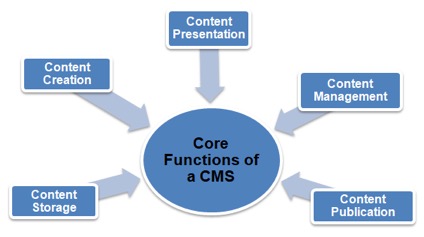
With a CMS, you can easily:
● Craft Content: CMS provides a user-friendly interface where you can quickly write and format your content, whether captivating blog posts or stunning website pages. No coding is needed!
● Organize and Store: A CMS conveniently stores all your content in one place, keeping things organized and easily accessible.
● Assign Roles and Manage Workflows: With a CMS, you can assign different roles to your team members, like author, editor, or administrator, ensuring smooth content creation and management.
● Publish Your Work and Go Live: CMS lets you schedule the publication of your content and choose exactly where it will appear on your website.
● Learn and Grow: A CMS provides valuable insights into how your content is performing. You can analyze engagement metrics and learn what resonates with your audience.
Components of a CMS
A Content Management System (CMS) comprises two essential components that work together seamlessly to make website management a hassle-free task.
- Content Management Application (CMA)
- Content Delivery Application (CDA)
1. Content Management Application (CMA)
CMA is the hands-on part where you can add and manage site content. CMA assists you in effortlessly updating your website content without technical know-how.
User-Friendly Interface
The CMA provides a user-friendly interface accessible through your web browser. You can create, edit, and manage content without delving into complex code.
Content Creation: Do you
want to add a new blog post, update your product descriptions, or upload images? The CMA allows you to do just that. You input your content directly into the system, often using a What You See Is What You Get (WYSIWYG) editor, which means you see your content as it will appear on the website.
Customization
The CMA also lets you customize the design of your website. You can choose from pre-built templates or themes and modify them to suit your brand.
2. Content Delivery Application (CDA)
The CDA takes the content you've created in the CMA, stores it in the background, and then brings it to life for your visitors. It's like the background application that ensures everything runs smoothly, ensuring your audience sees the final product.
Storage and Organization
Once you've crafted your content in the CMA, the CDA takes over. It's like a virtual filing system that efficiently organizes and stores your content. This separation of content creation and storage ensures that changes to the design won't affect the content and vice versa.
Making Content Visible
When visitors visit your website, the CDA springs into action. It retrieves the stored content and dynamically generates web pages on the fly. This process occurs in the background, and your visitors get to see a presentation of your content.
CMA and CDA
The hybrid of the CMA and CDA makes managing your website efficient and straightforward. As the user, you can manage content and design while the CMS handles the technical complexities behind the scenes. Together, these two dynamic components of CMS create a user-friendly and efficient environment for maintaining your website.
The CMA allows content creation, while the CDA works to deliver that curated content seamlessly to your audience. Both make your process of handling the website manageable and downright enjoyable!
How Does a CMS Work?
To know how a content management system (CMS) works, you must learn about the fundamentals of website construction. There are two options for creating a website.
- Building from scratch
- Using a CMS
1. Building from Scratch
A website comprises two primary elements–the front end and the back end. The front end is the visible aspect that users interact with in their browsers and displays blog posts, galleries, videos, etc. It involves primary markup languages such as HTML, CSS, and JavaScript. At the same time, the back-end comprises the database and the functional aspects of a website. It employs programming languages like PHP, Python, Ruby, and Java in its development.
Traditionally, creating a website requires manual content uploading onto a web server to be visible. It is like writing code directly in HTML and CSS. The web server's database stores this code, facilitating its transfer from the back to the front end whenever a user accesses the site.
Building from scratch gives you complete control over every aspect of the website, but it requires significant technical knowledge and effort. Each web page, element, and functionality must be coded individually using HTML tags and CSS.
2. Using a CMS
However, building a website using CMS is like pre-built modules and templates. The content management system simplifies these intricate processes by eliminating the need to code streamlining the content upload process.
A CMS allows you to add content, customize layouts, and manage functionality without writing code. Its user-friendly content editor facilitates the creation of a diverse range, from posts and pages to various file types, including images, videos, text, and audio files.
Most CMS software offers an interface for control, website configuration, and permission system settings. This process is tailored for beginners, requiring no specialized coding knowledge about the front and back end.
Website vs. CMS: Technical Difference
Following are the main differences between website and CMS.
A website is a final product, the code that defines its structure and behavior. A CMS is a tool that helps you write and manage that code, simplifying the website creation and maintenance process. While both ways lead to the same outcome, a CMS offers a more efficient and user-friendly experience for building and managing your website.
Features of a CMS
Content Management System offers a bundle of features that ease the process of website creation management and customization without needing to know any code. You will get all the tools you need to keep your website fresh and engaging right at your fingertips.
Following are the few main features you get with the most CMS.
Dashboard
It is the control center where you hold all the workings of the CMS. From customizing your website's design to managing content and users, all the power lies at your fingertips.
Theme
Don't you like the default look of your website? No problem! CMS platforms offer a vast library of pre-designed themes, allowing you to change your website's appearance with just a few clicks.
Media
Do you want to add captivating images, videos, and other media to your website? With a CMS, you can easily upload and manage them, enriching your website and engaging visitors.
Plugin
You can add new features to your website, like contact forms or social media integration, without writing a single line of code using plugins.
Editors
Are you worried about editing without coding skills? CMS platforms provide user-friendly editors such as WYSIWYG (what you see is what you get) that work like word processors. You can see precisely what your content will look like on your website as you edit, making the process intuitive and hassle-free.
User Management
CMS platforms allow you to create different user accounts and give them specific permissions. This way, you can create a collaborative working environment on a single platform.
Types of a Content Management System
Knowing the difference between CMS types helps users select according to their specific requirements, technical expertise, and the nature of their projects.
Following are the different types of CMS.
1. Component Content Management System (CCMS)
CCMS specializes in managing modular content components. It is commonly used in technical documentation and eLearning industries, where content is reused across various documents or courses.
● Vasont and SDL Tridion Docs are examples of CCMS.
2. Document Management System (DMS)
While not exclusively a CMS, a Document Management System focuses on organizing, storing, and retrieving documents. It is crucial for businesses dealing with large volumes of document-based information, emphasizing version control and collaboration.
● SharePoint and M-Files are examples of DMS.
3. Enterprise Content Management System (ECM)
ECM goes beyond traditional CMS by addressing document management, business process management, and collaboration. It is designed for larger enterprises with complex content needs, providing a comprehensive content governance and organization solution.
● Alfresco and Documentum are examples of ECM.
4. Digital Asset Management System (DAM)
A Digital Asset Management System (DAM) helps businesses manage their digital assets effectively. DAM systems provide a centralized repository for storing, organizing, and retrieving digital assets for businesses. They also offer tools for managing metadata, permissions, and access control.
● Widen Collective, Bynder, etc., are digital asset management CMS examples.
5. Open Source CMS
Open-source CMS platforms are freely available for use, modification, and distribution. They are supported by active communities of developers, making them highly customizable and extensible. Users have the flexibility to adapt the code to suit their specific needs.
● Jumla, WordPress, and Drupal are examples of open-source CMS.
6. Proprietary or Commercial CMS
Proprietary CMS solutions are owned and licensed by a company. Users typically pay for access to the software or services. These platforms often come with advanced features and dedicated support and may be preferred by larger enterprises with specific requirements.
● Sitecore and Adobe Experience Manager are examples of Commercial CMS.
7. Headless CMS
Headless CMS separates the back-end content management from the front-end presentation layer. This allows for greater flexibility in delivering content across various platforms and devices, making it ideal for applications and websites with diverse technical requirements.
● Contentful and Strapi are examples of Headless CMS.
8. Cloud-based CMS
Cloud-based CMS solutions are hosted on cloud platforms, offering scalability and accessibility from anywhere. These are also called Software as a Service SaaS CMS. Users benefit from reduced infrastructure management responsibilities, making these platforms suitable for businesses with dynamic content needs.
● Shopify, Contentstack, and Kentico Cloud are examples of Cloud-based CMS.
9. Traditional or Coupled CMS
Traditional or coupled CMS tightly integrates content creation and presentation. Changes made in the back end directly impact the front end. These platforms are user-friendly and suitable for projects where content and design are closely tied.
● WordPress (when used traditionally) and Joomla are examples of coupled CMS.
10. Decoupled CMS
Decoupled CMS partially separates the back-end and front-end. Content is managed independently of the presentation layer, providing more flexibility for front-end development. This approach suits projects requiring a more customized and dynamic front-end experience.
● Drupal (when configured as a decoupled CMS) is an example of a decoupled CMS.
11. Self-hosted CMS
Self-hosted CMS options require users to install and manage the CMS software on their servers. This provides more control over the hosting environment and is often chosen by users who prefer a hands-on approach to server management.
● WordPress (when self-hosted), and Joomla are examples of self-hosted CMS.
Examples of Popular CMS Platforms:
Building a website will never be a coding nightmare for you with these amazing Content Management Systems (CMS) that allow you to create and leverage your web presence.
Let's explore some popular CMS options, highlighting their key features, pros, and cons.
WordPress.org
WordPress is the most popular and commonly used CMS. It is super user-friendly and perfect for beginners and pros alike. With millions of themes and plugins available, you can customize your website to match your unique vision; no coding is required!
Key features
● Blogging platform with advanced post-management
● Versatile functionality with plugins
● Multilingual support
● SEO-friendly
Pros
● User-friendly interface for beginners and pros.
● Variety of themes and plugins for customization.
● Large and supportive community for troubleshooting.
● Affordable and accessible options are available.
Cons
● Vulnerable to security breaches if not properly maintained.
● Customization options can become overwhelming for beginners.
● Performance can be affected by too many plugins.
Ghost
Ghost is the perfect choice to set up your blog if you're a passionate writer. It's like a sleek, minimalist writing studio designed to help you focus on what matters most–crafting captivating content. Ghost takes care of the technical stuff, freeing you to unleash your creativity.
Key features
● Beautiful and responsive themes.
● Newsletter integration for audience engagement.
● Analytics tools to track website performance.
● Mobile app for managing content on the go.
Pros
● Fast and secure platform.
● Minimalist and distraction-free writing interface.
● Membership features for paid subscriptions.
● Focus on content creation with a powerful markdown editor.
Cons
● Less user-friendly for beginners.
● Limited customization options compared to other platforms.
● Primarily focused on blogging, not ideal for complex websites.
Drupal
Drupal is the best CMS option for those who want the ultimate control and flexibility. It allows you to build complex websites with advanced features. While Drupal requires a deeper technical understanding, it's perfect for experienced users who want complete customization.
Key features
● Multi-site management capabilities.
● Content workflow management tools.
● Strong security features for sensitive data.
● Advanced user permission system.
Pros
● Highly customizable and flexible platform.
● Scalable for large and complex websites.
● Secure and well-maintained platform.
● Extensive module collection for adding features.
Cons
● Steep learning curve for beginners.
● Requires technical knowledge for advanced customization.
Magento
Do you have an entrepreneurial spirit? Then, Magento is your eCommerce champion. It's like a virtual marketplace that helps you easily set up and manage your online store. From product listings to payment methods, Magento takes care of everything, leaving you free to focus on growing your business.
Key features
● Product management tools with inventory control.
● Marketing and automation features for customer engagement.
● Payment gateway integration for various payment methods.
● Secure platform for online transactions.
Pros
● Powerful eCommerce platform with comprehensive features.
● Scalable for large online stores.
● Extensive marketplace for additional themes and extensions.
● Strong community for support and learning.
Cons
● Complex and requires technical knowledge for setup and management.
● Higher learning curve compared to other eCommerce platforms.
● Relatively expensive platform with subscription fees.
Joomla!
Joomla is the best option if you need a powerful yet flexible CMS. It's a versatile option that allows you to create various websites, from simple blogs to complex online communities. With its user management system, you can create a collaborative platform for working with many coworkers.
Key features
● Multilingual support for global audiences.
● Content workflow management tools for collaboration.
● User management system for assigning roles and permissions.
● SEO-friendly platform with built-in optimization tools.
Pros
● Flexible and versatile platform for various website types
● Large community and extensive resources are available.
● Easy to use and manage with a user-friendly interface.
● Affordable and free options are available.
Cons
● Compatibility issues with extensions and modules.
● Less intuitive for advanced customization compared to Drupal.
CMS Hub
CMS Hub is the best CMS to be considered if you want to streamline your content creation and marketing process. Here, you can create, manage, and optimize your content in one place. CMS Hub takes care of everything from website building to email marketing, allowing you to focus on what truly matters–growing your audience.
Key features
● Landing page builder and email marketing tools.
● CRM integration for managing customer relationships.
● Social media management tools for promoting your website.
● Lead generation and conversion optimization tools.
Pros
● All-in-one platform for website creation, marketing, and sales.
● Streamlined workflow for managing content and campaigns.
● Drag-and-drop interface for easy website creation.
● Powerful analytics and reporting tools.
Cons
● Limited customization options compared to other platforms.
● Subscription model with monthly fees.
● It could be better for websites with complex requirements.
With the diverse options available, you're sure to find the perfect platform to build your dream website.
Choosing the Right CMS For Your Website
Choose the CMS that Meets Your Needs!
Selecting the right Content Management System (CMS) for your website is crucial as it complements your needs and helps you grow digitally. With so many options available, choosing the right one is complex. But fear not! You can make the right choices by addressing the following questions to yourself.
The following are the key factors to consider while choosing the suitable CMS for your website.
1. What Kind of Website are you Building?
Different CMSs work in other areas. For instance, WordPress is a perfect choice for creating blogs, while Magento is for online stores. Select a CMS that provides the tools you need to run your website successfully, whether a blog platform, an eCommerce store, or something else entirely.
2. Can You Afford it?
While many CMSs are free, they often offer additional features as paid add-ons. Decide on your budget and ensure the overall cost fits comfortably within your reach.
3. How Will your Website Grow?
Choose a CMS that can leverage your business goals. Select the one that allows versatile customization and features to adapt your website as the CMS updates. You must also check if your desired extensions have any server requirements that impact your choice.
4. Will Search Engines Find Your Website?
Choose a CMS that works well with search engines. This means it should have built-in tools to optimize your website for search engine crawlers, helping you attract more visitors.
5. Can You Reach Your Audience?
Marketing goals are crucial for digital success. Choose a CMS that helps you to conduct email and social media marketing campaigns, further boosting your SEO rankings and connecting you with your target audience.
6. Is Your Website Safe and Secure?
Security should be a top priority when building a digital presence. Choose a CMS that provides ultimate secure options by offering robust built-in features and keeping them up-to-date to handle the latest threats.
Choosing the suitable CMS is an investment in your website's future and depends on your specific needs and technical expertise.
● Consider factors like website type, budget, security, and scalability.
● Identify specific requirements you may have, such as desired features and integration with other systems.
By carefully considering these factors, you can find the perfect CMS for your business needs to help you build a thriving online presence.
How To Design a Website with CMS?
Make Website Design Easier with CMS!
Building a website with a CMS is a few-step, smooth, and streamlined process with no coding involved. Whether starting a blog, updating a portfolio, or launching an eCommerce site, CMS will provide you with all the tools to get your website ready in one go.
Here's a step-by-step breakdown of using a CMS and designing a website of your choice with CMS.
1. Purchase Web Hosting and a Domain Name
The first step in website creation using CMS involves selecting a web hosting provider because a database is required to store data.
● Buy a hosting platform, typically a virtual private server (VPS), to host your website. It is a service that stores your website's files and makes them accessible on the Internet,
● You also need to choose and buy a domain name (web name), the unique address through which users will access your site.
2. Install CMS on Your Hosting Platform
Once you choose the web hosting, the next step is to install your desired CMS on a web server. Upload the installed CMS software (usually provided as a ZIP archive) and run the CMS installation script. This process establishes the foundation for your website.
Different CMSs require different installation processes, either one-click or a few-step procedure. Popular CMS options like WordPress, Joomla, or Drupal have an easy installation process for beginners.
3. Set Up the CMS
Once you complete the installation of CMS, you will have to set up the Settings on the dashboard. Firstly, configure the administrator account and select a basic visual theme for your website.
Install additional modules or plugins to enhance functionality. For example, if your site is multilingual, consider adding a content localization module for managing content in multiple languages.
4. Customize Your Site's Look and Function
Beyond basic configuration, you can do a lot more customization to design the site according to your preferences. This may include
● Customizing the prebuilt templates to align with your brand or personal style.
● Installing plugins, extensions, or modules to enhance functionality.
● Adding contact forms, social media integration, or eCommerce capabilities.
● Tweaking SEO settings and optimizing your site for search engines, improving its visibility online.
5. Start Writing Content
Once you set up the backend and configure frontend settings, you can now add content such as text, images, and videos.
● Create individual web pages and use the content editor provided by the CMS to input your content.
● Write, edit, and organize your content about your brand in the About Us section, other blocks, etc.
● Moreover, you can also format your content visually without dealing with complex code.
● Set up a navigation system with menus and links between pages to ensure a user-friendly experience for visitors.
6. Test Your Design
Before publicizing your website, conduct thorough testing to ensure everything functions as intended.
● Test the website on different devices, including mobile, tablet, and desktop, to ensure responsiveness.
● Verify that the navigation system works smoothly and the content is displayed correctly.
● Once satisfied with the result, publish your website to make it public.
By following these steps, you can design a website of your own choice tailored to your needs. However, throughout the process, ensure thoughtful CMS selection, installation, configuration, content creation, and rigorous testing. This will make your website visually appealing but also functional and user-friendly.
What Kind of Websites Can You Create with CMS?
Content Management Systems (CMS) offer remarkable flexibility, allowing you to build diverse websites. While some CMS platforms, such as Magento, specialize in eCommerce, most popular systems are versatile and can cater to various needs.

Here are details of the websites you can create with different CMS.
● Portfolios: CMS allows you to build various quick portfolios without holding you back because of no technicalities. Through portfolios, freelancers, job seekers, or professionals can highlight their skills, achievements, and projects.
● Blogs: You can create a personal or professional blogging website to write blogs and articles in diverse niches such as pet, health, food, cooking, health, photography, etc. You can also share travel tips or adventures.
● Business Websites: CMS platforms are ideal for creating professional websites for businesses of all sizes. You can display your services, team, and contact information seamlessly.
● eCommerce Stores: If you run a product store, then you can create a Shopify website where you can add product listings, shopping carts, and payment gateways.
● News and Magazine Sites: Any media company or Magazine can interact with the global community through website features like article categorization, multimedia integration, and user-friendly navigation.
● Real Estate Listings: Building websites for real estate purposes and featuring property listings, images, and detailed information for potential buyers or renters also becomes more accessible with CMS.
● Health and Wellness Sites: Health professionals, fitness enthusiasts, or wellness coaches can create a CMS website offering advice, resources, and online consultations.
● Technology Reviews: With a CMS-powered technology review website, you can share insights and reviews on the latest tech trends.
● Gaming Communities: CMS helps gaming enthusiasts foster a gaming community by building a website with forums, user profiles, and features tailored to gamers’ interests.
● Forums and Social networks: Interactive discussion platforms are more accessible to create with CMS and allow users to converse on specific topics.
● Online Courses: CMS also provides an interface to build educational websites where you can host and manage online courses and learning materials on both small and large levels.
● Educational: Such websites for schools, colleges, or training centers consist of sections for courses, faculty profiles, and admission information.
● Event Websites: Designing a website for events such as conferences, weddings, or festivals, including schedules, ticketing, and RSVP functionalities, is also easy with CMS.
The versatility of Content management systems extends beyond these examples of a few websites. Whether you're looking to build an online presence for your business, share knowledge through courses, or create an engaging community forum, popular CMS options provide the tools and flexibility to allow your passion to thrive digitally.
With a suitable CMS and a bit of creativity, the possibilities for website development are virtually limitless.
Benefits of Using a CMS
A CMS is not just a tool for building websites; it's a pathway to leverage your digital business. Whether you want to start a blog or a collaborative business to connect with a global audience via web presence, CMS is the efficient solution for all purposes.
Being a versatile platform, CMS offers a range of advantages.
No Technical Expertise Required
One of the most compelling reasons to choose a CMS is its user-friendly benefit. The intuitive interfaces of CMS assist users in effortlessly adding, editing, and updating content on their websites, eliminating the need for intricate coding knowledge.
Ready and Easy Access
CMS provides ready and easy access to your website's backend. Whether on the go or at your desk, you can log in and manage your content from any device with an internet connection. This flexibility ensures you're always controlling your digital domain from anywhere.
Provides Pre-installed Templates
Whether you want to build a portfolio, blog, or eCommerce site, CMS templates give a head start in creating a visually appealing website. You can design your website with your desired choices from various themes and styles.
Provides Easy Customization
CMS enhances the website’s functionality by allowing diverse customization. Whether from official directories or third-party websites, the abundance of templates, themes, and plugins provides a diverse toolkit for customization. This makes tailoring your site to specific requirements a versatile and straightforward process.
SEO Features and Extensions
CMS also enhances your search engine visibility. Most are equipped with built-in SEO features and extensions, allowing users to optimize their content for search engines. CMS provides the tools to enhance your website's discoverability and improve search engine rankings, from meta tags to customizable URLs.
Enhanced User Experience
CMS delivers enhanced user experience through the variety of Settings available in its dashboard that improves your website's interactive elements, user engagement, and overall functionality, making it a more dynamic and user-friendly platform.
Allows User Collaboration
CMS platforms foster collaboration by supporting multiple user roles. CMS enables seamless content creation and management collaboration, whether solo or with a team. Different team members can contribute to the website, each with designated roles and permissions, streamlining the workflow and enhancing efficiency.
Incorporates Security Features
Security is paramount in the digital realm, and CMS platforms take this seriously. They often come with built-in security features and regular updates to safeguard your website from potential threats. This means you can focus on creating content without constantly worrying about the security of your digital space.
Allows Users To Schedule Content
Besides just publishing content on the spot, you can schedule the posts on CMS beforehand. This way, you can easily plan and automate the publication of your content. This helps you maintain a consistent online presence and lets you focus on creating content in advance, ensuring a steady flow for your audience.
Drawbacks of Using a CMS
While Content Management System (CMS) offers a range of advantages, it also comes with certain downsides that necessitate careful consideration while choosing the suitable CMS for your website.
Security Risks
Failing to update extensions and templates regularly can expose your website to vulnerabilities, providing hackers opportunities to exploit weaknesses. Hackers often target CMS-powered websites due to these potential entry points. Regular and timely updates are crucial to fortify your digital defenses.
Limited SEO Optimization
While some CMS platforms provide essential SEO tools, achieving optimal search engine rankings may require manual optimization efforts and additional extensions.
Relying solely on built-in features might result in a website that needs to catch up in the competition of Search Engine Result Pages (SERPs) rankings.
Restricted Flexibility
Customizing certain features within CMS platforms can be challenging, especially without technical expertise or the involvement of a developer. This limitation may hinder the implementation of specific functionalities, potentially impacting the overall user experience.
Consideration of your website's unique requirements is vital when assessing the flexibility of a chosen CMS.
Plugin Compatibility Issues
Introducing third-party plugins for additional functionalities can sometimes lead to compatibility issues. As CMS platforms update, plugins may not keep pace, causing conflicts or functionality breakdowns. Regularly reviewing and updating plugins is essential to ensure seamless integration and prevent potential disruptions.
Learning Curve for Beginners
Certain CMS platforms may pose a learning curve for individuals new to website development. Navigating through the backend, understanding the terminology, and effectively utilizing all features may require time and effort. A user-friendly CMS may alleviate this concern, but it's an aspect worth considering for beginners.
Resource Intensiveness
Some CMS platforms, especially those with extensive features, can be resource-intensive. This means they may require more server resources, impacting website performance and loading times. Understanding the resource requirements of your chosen CMS is crucial to ensure a smooth user experience for your visitors.
Awareness of these potential drawbacks allows you to make informed decisions when selecting and utilizing a CMS. While CMS platforms offer incredible advantages, addressing these challenges ensures a more holistic and practical website development and management approach.
Conclusion
Now you thoroughly understand the answer to this question: what is a CMS? With a tool as convenient and easy to use as CMS, there is no excuse left for you to delay further launching the website you have been dreaming about. CMS takes away the first and scary hurdle of ‘how will I do this’ and ‘where do I even begin?’
Instead of dealing with the headache of managing lots of individual HTML files, a CMS makes things super easy. It has revolutionized the way websites are created, managed, and updated. It's your go-to platform that simplifies how you handle content on your website, making the whole process faster.
Besides just working on a website, CMS will let you design the ideal website and provide other cool features to customize and optimize it. A CMS will also allow you to store and organize all the data and files necessary for the website in one place, eliminating any risk of data loss.
The trick to better website functionality is picking a user-friendly CMS with all the cool features you need and ensuring your information stays safe. With a suitable CMS, designing your website becomes a breeze!
There are many popular options available to choose from depending on your requirements, costs, and security. Let us know in the comments which ones you find compatible with your goals to build your dream business website!
FAQ
What is a CMS's meaning?
A CMS, or content management system, is a tool that helps manage and control the digital content of a website. It enables multiple users to create, edit, and publish content easily. The content is usually stored in a database and presented on a website through prebuilt templates.
What is an example of a CMS?
WordPress, Drupal, Joomla, Magneto, Ghost, etc are the most famous examples of a content management system CMS. Each one has its pros and cons. You can choose the one depending on your requirements.
How To Use a CMS?
To use a CMS and build a website:
- Get web hosting and a domain name.
- Install your chosen CMS on your web server.
- Set up the CMS by configuring the Settings and adjusting your site's appearance and functionality.
- Now, start creating content through the CMS interface.
Why is CMS needed?
A CMS is necessary because it simplifies content creation and editing. It offers an easy-to-use interface for users to create, edit, and publish content without requiring advanced technical skills.
PROMO
FREE Web Hosting
for Your Website



