What is the 304 Status Code? How Can You Fix It? – 6 Tried and Tested Methods!
Are you unable to access a website due to the HTTP 304 Status Code - Not Modified? Don't worry; there are several methods to identify and resolve the issue.
The HTTP 304 status code appears when there's a lack of connection between the browser and the server. Because of this communication gap, your access to the site might be blocked, and the 304 status error will show on your screen. The error indicates that the webpage hasn't been modified since your last visit.
In this article, we will delve into the 304 status code, other types of HTTP status codes, the benefits of the 304 status code, and recommended methods to fix this error.
What are HTTP Status Codes?
HTTP status codes represent the information exchanged during the connection. When you make a request in the browser, it goes to the server that processes the request and issues the status codes in response.
There are various types of status codes, each defining a specific kind of information exchange. These exchanges can either succeed or result in an error, which is also determined by the status codes.
HTTP status codes are classified based on function. A status code has three digits, with the first digit denoting the categorization or type of status code. The last two digits represent the sub-types within the category. The five main categories of HTTP status codes are:
● 1xx is an informational response, indicating that the information exchange process is underway and the request has been successfully received.
● 2xx is a successful request, signifying that the request was not only received successfully but was also accepted and understood.
● 3xx is a redirection response, suggesting that further steps need to be taken.
● 4xx is a client-side error, indicating a problem with the syntax preventing a successful run.
● 5xx is a server-side error, implying that there was an issue with the server that prevented it from processing a request.
You might have encountered these errors while using the internet. Some common ones are the 403 Bad Request Error and 502 Bad Gateway. Others, like the 301 Moved Permanently, 204 No Content, or 100 Continue, are less common but still valid errors. Note that these status codes differ because they have different first digits. Not all status codes are compatible with all browsers.
What is the 304 Status Code?
The 304 Status Code is a type of 3xx HTTP status code, indicating that it is a redirection response requiring further steps to be completed.
The 304 Status Code occurs when the webpage you requested hasn't changed since your last visit. The resources of the webpage are then directly compared in the browser cache. If there's no modification, the last saved page from the cache will be displayed.
But How Does it Work?
Suppose you access a website for the first time. The browser takes your request to the server and records the page's accessed resources and the time of access. The server processes an HTTP 200 OK status code, along with a hash code and the resources you requested on the web page. The hash code is a unique identifier that changes every time there's a modification on the website. Once the request transfers, you can access the website.
When you visit the website again and request the same resources, the server doesn't follow the same process. Instead, it runs a conditional response (an if-statement) that checks different conditions and issues output based on the results.
There are two basic conditions: If None Match and If Not Modified. The former contains the hash code mentioned earlier, while the latter contains the date and time the webpage was accessed. Both conditions eventually display the 304 Status Code and indicate that there's no change on the website.
As a result, the browser decides not to load the website again and saves the user's time. That's why the HTTP 304 status code is a redirection error that goes to the cached version of the website and displays the saved page on the user's end.
However, when there is a change in the website, the server goes back to the first step of the process and requests an HTTP 200 OK status code again. Now, a new version of the webpage is stored, and the whole process continues.
Importance of the 304 Status Code
The 304 Status Code is highly beneficial for many businesses. By sending the not-modified version of the webpage, they save on bandwidth and reduce the amount of traffic on the server. Additionally, customers are satisfied because they receive webpages with faster download rates.
Google Crawler, or Googlebot, is software that scans the web and helps businesses rank higher. The 304 Status Code is compatible with Google and aids in improving Google Crawler efficiency. Ultimately, it enhances the user experience.
However, there are certain disadvantages to the 304 Status Code. It may appear even when no HTTP 304 is requested. Moreover, it may sometimes prevent users from accessing the website's content, which can be detrimental to businesses.
What is the Reason Behind the HTTP 304 Status Code?
The HTTP 304 Status Code can occur for various reasons. It may be due to an issue on your end or on the user's end. If it occurs on one of your customer's ends, there isn't much you can do from your side. However, if you encounter this error, the following reasons could be the causes behind it:
● Malware - A common reason is that a virus or malware has interrupted the connection and infected the browser's connection.
● Software installation - Installing or reinstalling software can also impact the browser's connection, as the registry may become corrupted during the installation process.
● Corrupt Applications - If you have an app with corrupt files connected to your browser, it may affect the browser cache. As a result, the saved pages of the browser may become corrupted, eventually displaying the 304 status code.
6 Ways You Can Fix the 304 Status Code
If you encounter the 304 status code, don't worry. There are easy fixes to remove this error, and here are some quick solutions!
1. Browser Cache
The simplest solution is to clear your browser cache. This will remove all the saved versions of the webpage you are trying to access. With a clean slate, the server will then repeat its process of issuing a new version of the website from the start.
Here's how you can clear the cache on your browser. Note that these steps are for Google Chrome only and may differ if you have a different browser.
- Open Google Chrome and click on the three dots in the upper right corner.

- Go to Settings.
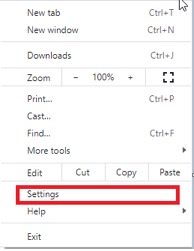
- Now head to Privacy and security.
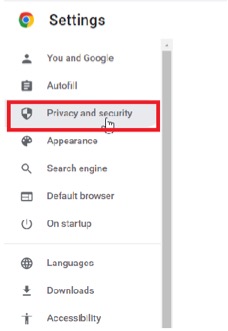
- Click on Clear browsing data.
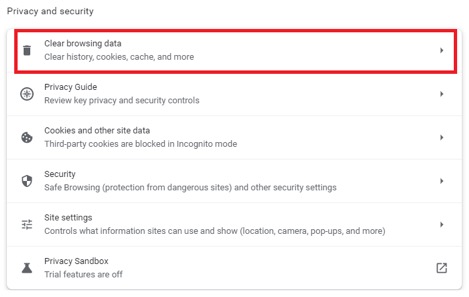
- In the pop-up window, check all the boxes. You can select the time duration of the cache you want to delete to only delete a specific website’s saved version.
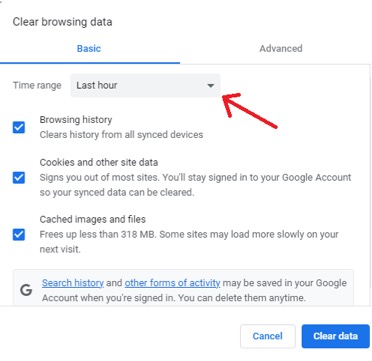
- Confirm by clicking on Clear data.
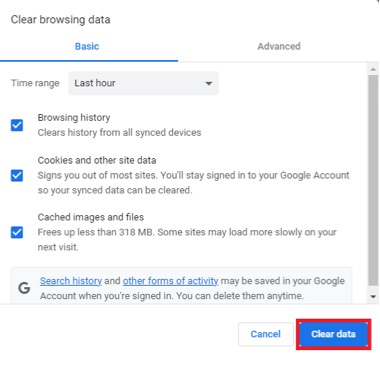
2. DNS Cache
Browser cache is not the only thing you should be worried about. There is also the DNS cache that you will need to flush out to mitigate the 304 status code issue.
Just like the browser, the server also carries a cache. This helps the DNS server to load webpages faster without trying to fetch the IP addresses again and again. The DNS server is responsible for storing the IP addresses against the specific hostnames. As for the DNS cache, it helps reduce the traffic on the DNS server.
However, this personalized user experience can be a bit of trouble if you are encountering the HTTP 304 status code for no valid reason. They may become corrupted due to old saved versions and dismantle the security of your system. Hence, it is always best to flush out the DNS cache from time to time. Here is how you can clear it out,
1. Go to the Start Menu and search for the command prompt.

2. Open Command Prompt.
3. Once it opens, type the syntax: ipconfig /flushdns.
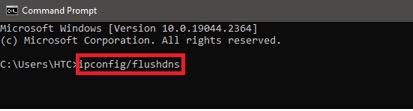
4. Press the Enter key.
5. A message will pop up saying, Successfully flushed the DNS Resolver Cache.
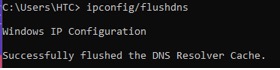
There is another way to clear out the DNS cache if you use Google Chrome. However, this DNS cache is different from the one on your computer. So, it is best if you opt for both these methods to completely flush out all DNS cache. Here is how,
- Go to Google Chrome and type in chrome://net-internals/#dns on the address bar.
![]()
- Click on Clear Host Cache. That’s it!
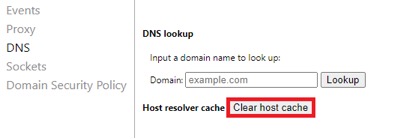
3. Run a Malware Scan
Another main reason for the 304 status code can be corrupted malware in your system. It can corrupt the cache files and interrupt your browser’s stable connection. If you run a malware scan, it can do more good than trouble. It will not only mitigate the 304 status code error if it is the cause, but it will also improve the system’s security.
You can simply use the built-in Google Chrome’s Malware Scan. If you use other browsers, you cannot opt for the built-in malware scans as they do not currently provide one. However, if you don't have a built-in malware scan, you can opt for the many antivirus software available online.
Here is how to run the scan from Chrome,
- First, check if the browser is updated by going to the three dots on the right and clicking on Settings.
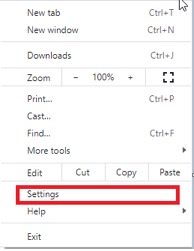
- Then, click About Chrome. If it is not updated to the latest version, update it. There is a Relaunch button that can do that for you. Or if it works, Chrome might just update itself when you check its version.
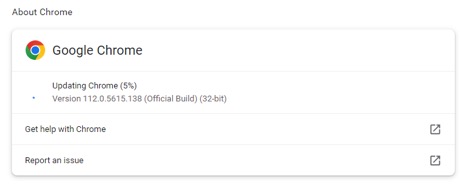
- Head to the address bar on Chrome and type, chrome://settings/cleanup.
- Press Find.
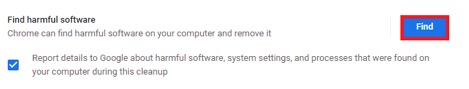
4. Disable All Extensions from the Browser
Another common cause for the 304 status code is the corrupted plugins or extensions that creep their way into your browser’s cache. They can interrupt a stable connection and issue the 304 status code without any valid reason.
Here is how to disable them on Chrome,
- Open Google Chrome and click on the three dots on the right side of the screen.
- Go to More tools.
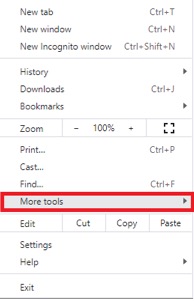
- Head to Extensions.
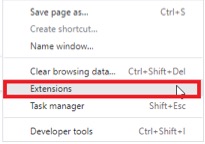
- Toggle the switch to disable the extension.
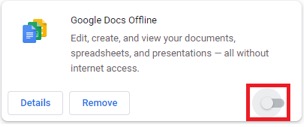
- Refresh the page. If the error does not go away, enable the previous extension and disable a new one.
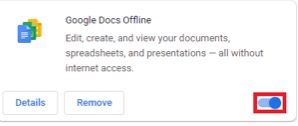
- Repeat the process.
5. Use the Public DNS
If the DNS address is invalid, it can also lead to the 304 status code error. You can try changing to the public DNS address issued by Google to see if it mitigates the issue. Here are the steps you need to follow,
- Search for Network & Internet or locate it from the Control Panel.
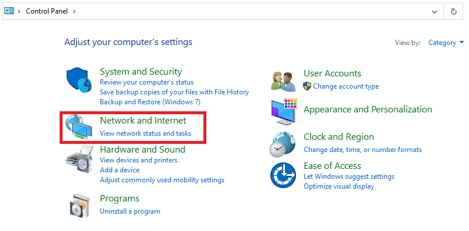
- Head to the Network and Sharing Center.
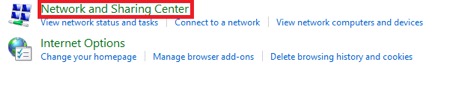
- On your left, you will find the Change adapter settings. Click on it.
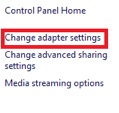
- Skim through the network options to find your network. Right-click on it to find and press on Properties.

- From the list, select Internet Protocol Version 4 (TCP/IPv4) and go to Properties.
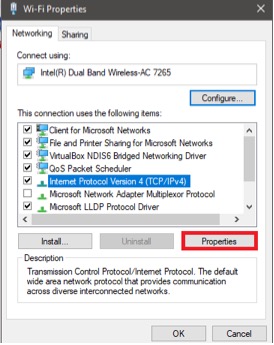
- You will find a number of options. Choose “Use the following DNS server addresses.”
- Type “8.8.8.8” in the Preferred DNS server block and “8.8.4.4” in the Alternate DNS server block. You can also leave the Alternate DNS server area blank.
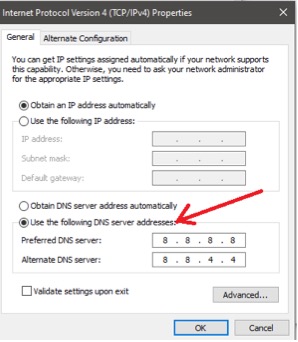
- Hit OK to save the changes.
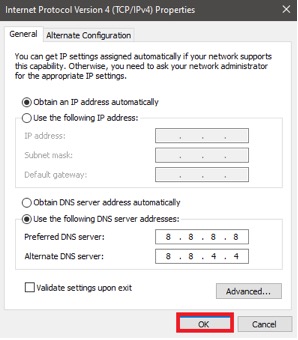
6. Check for Invalid Redirect Instructions on the System
If none of these solutions work, it may be because the error is on the server’s end. This may be because there are invalid redirect files present on your server. To check the server files, you will need to know where your server is running, on Nginx or Apache.
If it is Nginx, you won’t be able to access the .htaccess file. However, you can mitigate the issue by checking the error logs. You can also contact your support team to help you out with further steps on what you can do about this issue.
If it is Apache, follow these steps,
- From the tabs on your left, skim to find File Management. Scroll down under the tab to click on the pop-up, File Manager.
- This will take you to a different tab where you will find the public_html file.
- Rename the .htaccess file as .htaccess_disabled.
- Check to see if the error is removed. If it is, rename the file back to its original name to enable it again.
Conclusion
In conclusion, the HTTP 304 status code is a redirection response that is helpful for many businesses and websites. It can provide a saved version of a website from the cache and prevent slow loading times. However, it may appear due to invalid reasons and may prevent visitors from accessing the website. You can mitigate it through a few quick fixes if you are the user. However, there is little that you can do from the server's end.
PROMO
FREE Web Hosting
for Your Website



